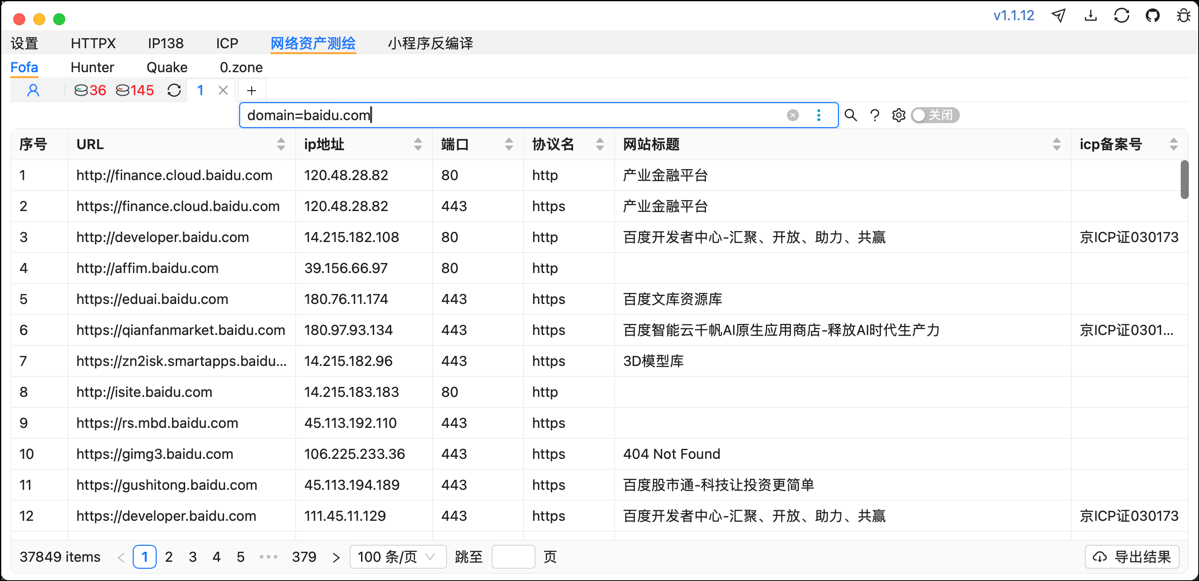网络空间资产测绘工具,目前支持fofa、hunter、quake和零零信安,ICP备案、IP138域名解析与IP反查、外部HTTP调用与小程序反编译。
macOS提示文件损坏请执行下面命令后重新打开。
sudo xattr -d com.apple.quarantine Fine.app
不要在ide控制台执行下面命令,会出现奇怪的问题,建议在项目目录下打开terminal执行。
第一步:环境。
git https://git-scm.com/downloads
nodejs https://nodejs.org/en/download/prebuilt-installer (只支持18版本)
golang https://go.dev/dl/
wails https://wails.io/docs/gettingstarted/installation
第二步:初始化。
git clone https://github.com/fasnow/fine.git && cd fine && go mod tidy && cd frontend && npm install --force
第三步:微信小程序反编译相关,重构了js代码,该可执行文件可单独使用。
cd fine/wechatMiniProgram && npm install --force && npm run build
windows 额外执行 cd ../backend/service/service/wechat && mv decompile.exe decompile
# 如果提示pkg不存在先执行npm install pkg --force后再执行上述命令
第四步:生成的可执行文件在fine/build/bin目录下。
cd fine && wails build
???