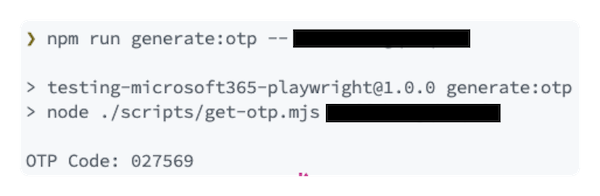This repository can be used as a template to get started with Playwright to test Microsoft 365 solutions.
More information can be found in the blog post End-to-End Test Microsoft 365 Solutions with Playwright.
- Clone this repository or use it as a template
- Run
npm installto install the dependencies - Run
npx playwright installto install the browsers
To get started, you need to configure the following environment variables:
M365_PAGE_URL=
M365_USERNAME=
M365_PASSWORD=
# When using the MFA login flow
M365_OTP_SECRET=If your account needs to use MFA to login, you will have to do the following:
- Go to the Security info page of the account you want to use
- Click on the Add sign-in method button
- Select Authenticator app and click on Add
- Click on the I want to use a different authenticator app link
- Click on the Next button
- Click on the Can't scan image? link
- Copy the Secret key and paste it in the
M365_OTP_SECRETenvironment variable - Use your authenticator app to scan the QR code
- Click on the Next button
- Enter the code from your authenticator app and click on the Next button
Note
The secret key is only shown once. If you lose it, you will have to remove the authenticator app and add it again.
If you do not want to use an authenticator app for creating the OTP, you can use the following command to generate the OTP:
npm run generate:otp -- <secret key>Note
This command executes the get-otp.mjs script.
In the tests folder, you can find a sample test that navigates to SharePoint and verifies the Site Title. You can start from there or create your own tests.
Important: the
login.setup.tsormfa.setup.tsfile contains the code to login to Microsoft 365. It is configured to run before all tests in theplaywright.config.tsfile.
To run the tests, execute the following command:
npm testThere are two optional scripts available:
npm run test:uito run the tests in UI modenpm run test:debugto run the tests in debug mode
The project contains a GitHub Actions workflow that runs the tests in a GitHub-hosted runner. The workflow is configured to run on a schedule, or you can manually trigger it.
You can find the workflow in the .github/workflows folder.
To use the workflow, you need to configure the following secrets and variables in your repository:
M365_PAGE_URL
M365_USERNAMEM365_PASSWORDM365_OTP_SECRET(only when using MFA)