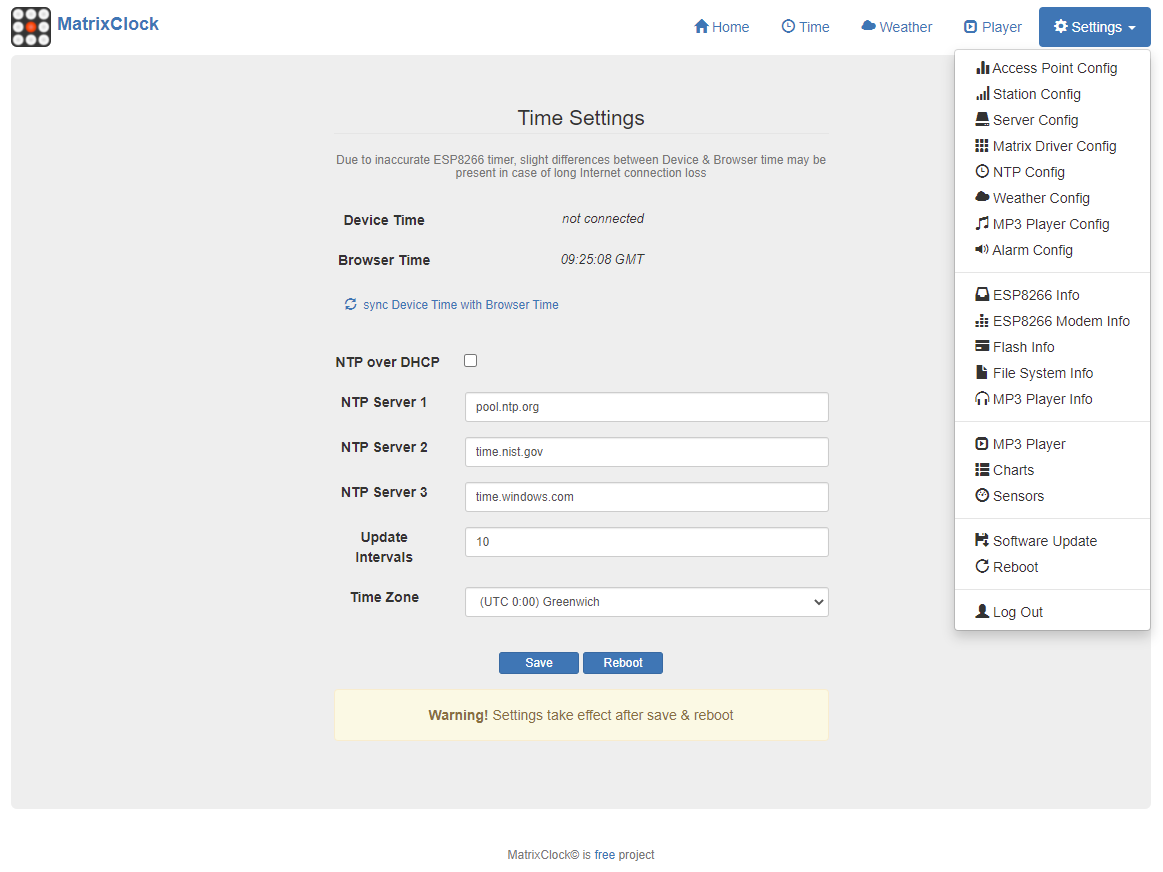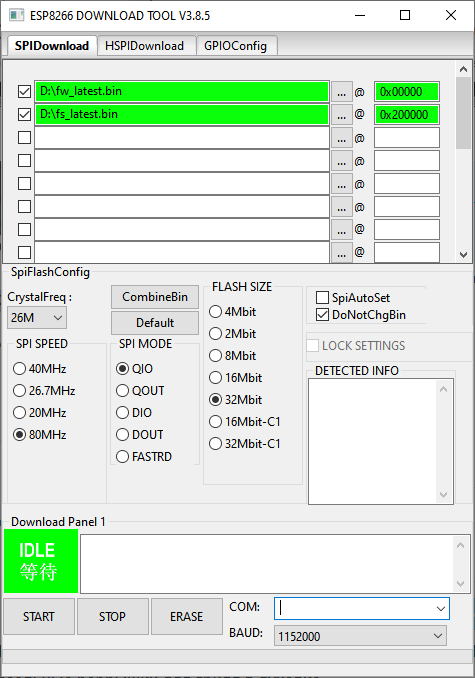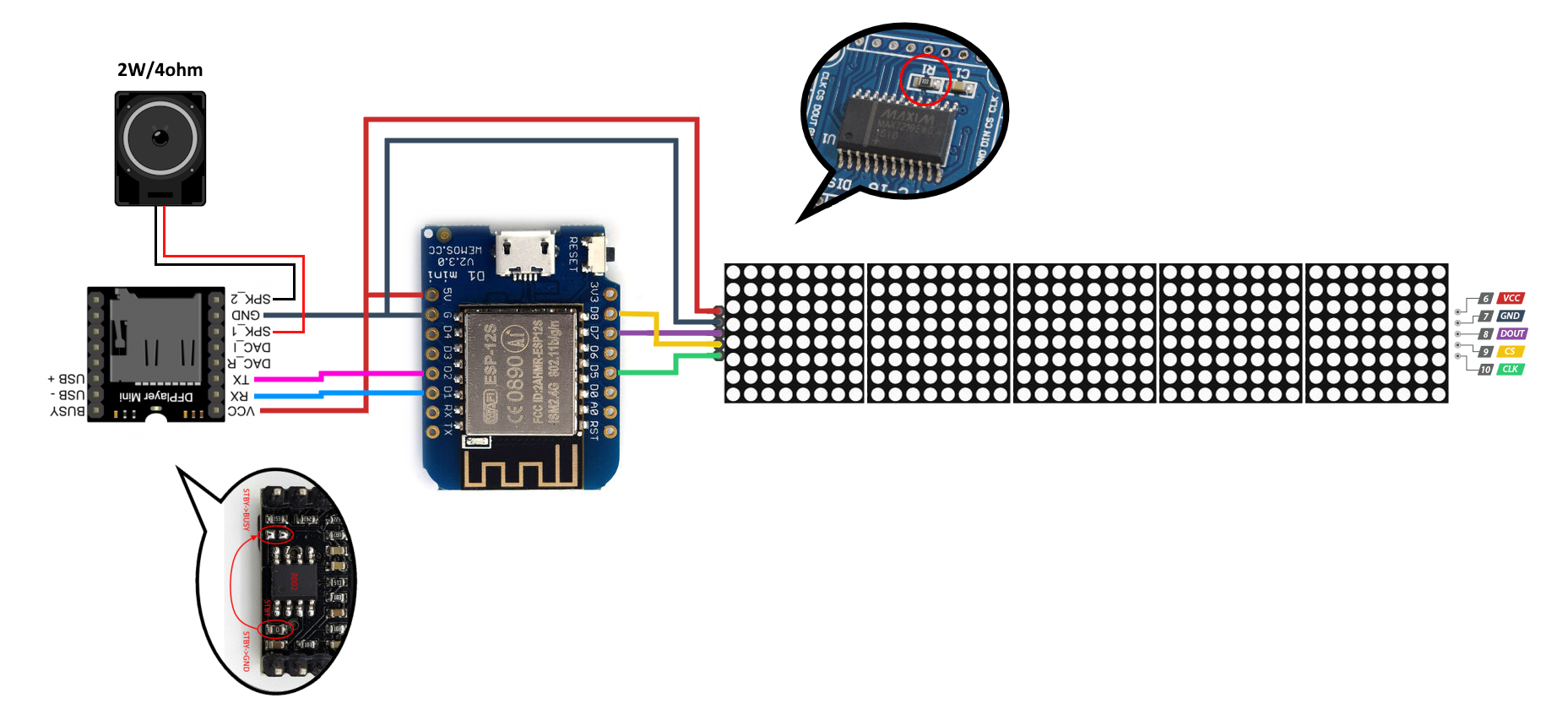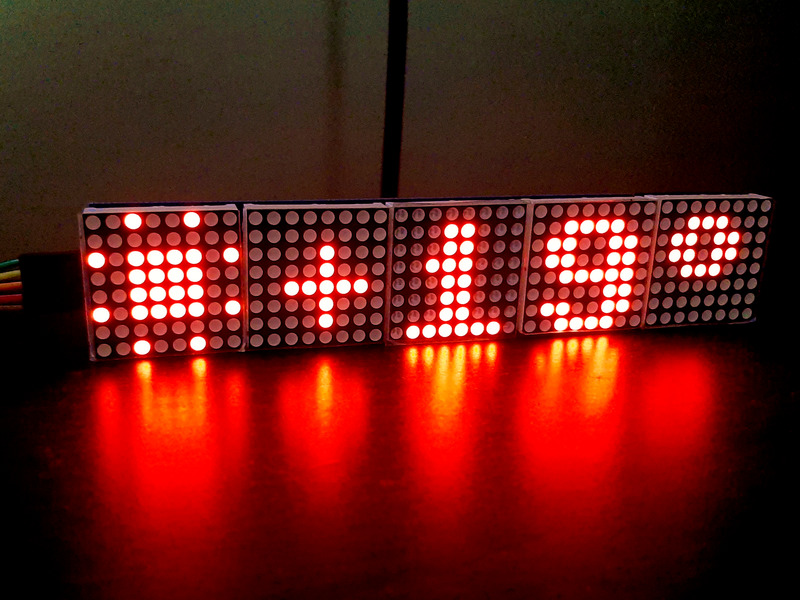This is an NTP clock built on an ESP8266 & five MAX7219 or MAX7221 connected in series.
- automatic synchronization with NTP servers or manually with browser time
- automatic Daylight Saving Time
- three fonts to choose from
- show weather from OpenWeatherMap (for 5 seconds, every 10 seconds)
- control the brightness of the display by sunrise/sunset or from 8am to 8pm if there is no OpenWeatherMap account
- web interface Bootstrap + jQuery
- updating the firmware and file system image via the web interface
- DFPlayer Mini as daily alarm and hourly chime
- individual volume for daily alarm and hourly chime
- hourly chime with a choice of 10 tracks and an interval setting
- daily alarm clock with a choice of 10 tracks and a smooth increase in volume
- bonus, a simple mp3 player with saving the current track number in RTC memory
- bonus, OpenWeatherMap recorder (logger) with charts
The software is provided "AS IS" without warranty of any kind
- Download Flash Download Tools from here
- Download MatrixClock *.bin files
- In Flash Download Tools:
- set SPI speed 80MHz
- set SPI Mode QIO
- set Flash Size 32Mbit
- check DoNotChgBin
- fw_latest.bin at address 0x00000
- fs_latest.bin at address 0x200000
- Connect any ESP8266 with QIO 4MB flash to USB, select COM port & baud rate than press Start
- Connect five MAX7219 or MAX7221 as follows:
- GPIO13/D7 to DIN/MOSI
- GPIO14/D5 to CLK/SCLK
- GPIO15/D8 to CS (can be changed via the WEB interface after)
- Vcc to +4.0v..+5.0v
- Gnd to Gnd
- recommend changing the resistor R1 from 10K to 59K (for 2.5V/10mA LEDs) or to 25K (for 2.5V/20mA LEDs)
- Connect DFPlayer Mini (YX5200, YX5300, JL AAxxxx or GD3200B) as follows:
- GPIO5/D1 to RX
- GPIO4/D2 to TX
- Vcc to +3.2v..+5.0v
- Gnd to Gnd
- 2W/4ohm speaker to SPK1 and SPK2
- put files from mp3_sd_root folder to SD card, up to 36GB formatted as FAT16 or FAT32
- if you hear loud noise, add a 1K resistor between GPIO4/D2 and TX pins
- recommended to set the jumper to the STBY-> BUSY position
- Voltage
- to show the correct voltage, change the resistor R1 on the WeMos D1 Mini from 220K to 470K, then connect pin A0 to pin 3V3
- Connect to MatrixClock WiFi access point using password 12345678
- Type in browser http:https://192.168.4.1/
- Put User Name: admin and Password: 12345678
- For security purposes, please change login/password for the access point Settings -> Access Point Config and Settings -> Server Config page then click Save
- If MatrixClock screen doesn't blink 5 times and doesn't show time go to Matrix Driver Config page and rearrange CS pin according to your schematic then click Save and Reboot. Make sure GPIO13/D7 connected to DIN/MOSI and GPIO14/D5 to CLK/SCLK
- Set WiFi Network name and password in Settings -> Station Config page than click Save and Reboot
- The MatrixClock will connect to the WiFi network and MatrixClock access point will disappear
- Type in browser http:https://matrixclock.local/ (use IP address instead of mDNS on Android and Win7 devices, address can be found in the UART logs at speed 115200bps)
- Go to Time or Settings -> NTP Config and set your timezone than click Save and Reboot
- Get free API key from OpenWeatherMap and put it in corresponding field on Settings -> Weather Config page, set other filds than click Save and Reboot. Matrix Clock now updates the current weather every 2.5 minutes and shows the weather icon and temperature for 5 seconds every 10 seconds.
Used library: