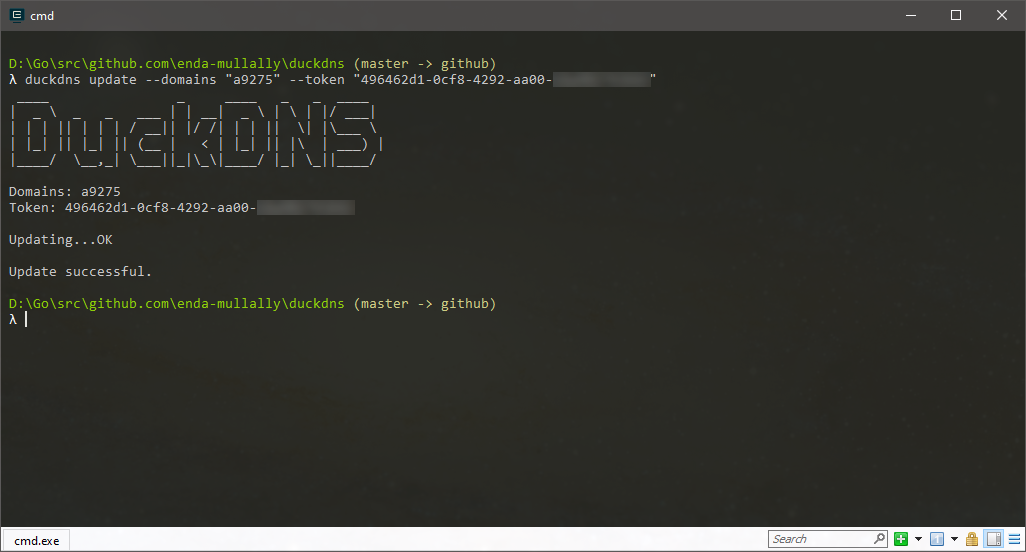____ _ ____ _ _ ____
| _ \ _ _ ___ | | __| _ \ | \ | |/ ___|
| | | || | | | / __|| |/ /| | | || \| |\___ \
| |_| || |_| || (__ | < | |_| || |\ | ___) |
|____/ \__,_| \___||_|\_\|____/ |_| \_||____/
DuckDNS is a command line tool (cli) for the popular DuckDNS.org service. https://www.duckdns.org/
Usage:
duckdns [command]
Available Commands:
help Help about any command
update Update duckdns domain(s). See: `duckdns update --help` for further details
Flags:
-h, --help help for duckdns
--version Displays the current version of this tool
Use "duckdns [command] --help" for more information about a command.
go get github.com/enda-mullally/duckdns
cd %GOPATH%/src/github.com/enda-mullally/duckdns
go buildduckdns --helpUpdating your DuckDNS.org domains via the update command using the flags --domains, --token
duckdns update --domains "a9275" --token "496462d1-0cf8-4292-aa00-************"If you need to use a specific ip, provide the flag --ip
duckdns update --domains "a9275" --token "496462d1-0cf8-4292-aa00-************" --ip 10.0.0.1Updating your DuckDNS.org domains via environment flags
If you have set your env vars DUCKDNS_DOMAINS, DUCKDNS_TOKEN and optionally DUCKDNS_IP you can run duckdns in --env mode
duckdns update --env