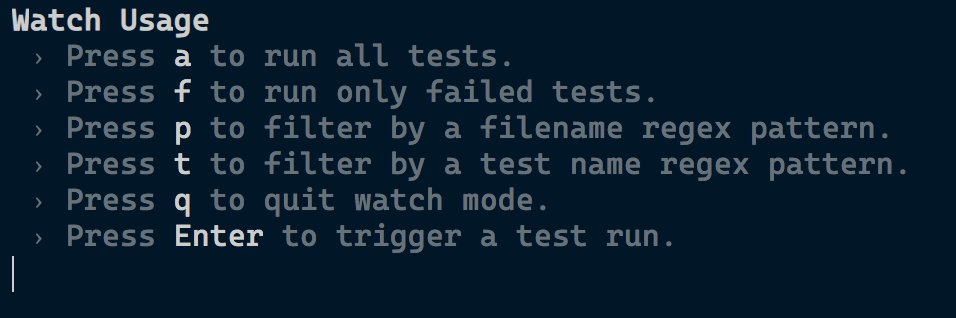The Vets Who Code Web App is a Jamstack Applicaton designed for speed and to ease the learning curve of our veterans contributing to open source. By doing this we can teach our veterans with practical use cases, all the while making a professional product that is fast and serverless.
These instructions will get you a copy of the project up and running on your local machine for development and testing purposes. See deployment for notes on how to deploy the project on a live system.
You will need the following properly installed on your computer.
In a terminal window run these commands.
$ git clone [email protected]:Vets-Who-Code/vwc-site.git
$ cd vets-who-code-app
$ nvm install
$ yarn
$ yarn developYou should be able to view the website locally at https://localhost:8000/.
All Content from Contentful is disabled by default. Please reach out in the #product channel in slack to request api keys.
$ git clone [email protected]:Vets-Who-Code/vwc-site.git
$ cd vets-who-code-app
$ nvm install
$ yarn develop -cYour package.json and node modules will be updated automatically.
yarn develop has a couple of commands configured
1. yarn develop -h | --help will print out available options
2. yarn develop -c | --contentful will enable the the contentful content
3. If you have not configured a `.env` file yarn develop -b will walk you
through the steps to configure this file
$ touch .envReference the .env.example file for available keys.
If you get an error on start up
1. Validate you ran yarn develop -c
2. Check that your keys are correct
3. If you still are facing issues reach out in the #product channel in slack
$ yarn disable:blogThis will remove the modules needed to run the blog and clean up the lock file. Commit your changes as normal.
If you are seeing a ghooks error in the console when committing and pushing your code run
node ./scripts/remove-git-hooks.jsin the terminal.
In a terminal window run these commands.
$ cd vets-who-code-app
$ yarn testIf you get a Watchman Error/Warning
~ watchman shutdown-server
~ brew update
~ brew reinstall watchmanIn a terminal window run these commands to run the jest test suite in watch mode.
$ cd vets-who-code-app
$ yarn test:watchIn a terminal window run these commands to view the jest coverage report.
$ cd vets-who-code-app
$ yarn test:coverage
$ yarn view:coverageIn a terminal window run these commands if you need to update a snapshot.
$ cd vets-who-code-app
$ yarn test --updateSnapshotPlease read contributing for details on our code of conduct and the process for submitting issues and/or pull requests.
This project is licensed under the MIT License - please see license for more details.
Please checkout our roadmap for details of upcoming features.