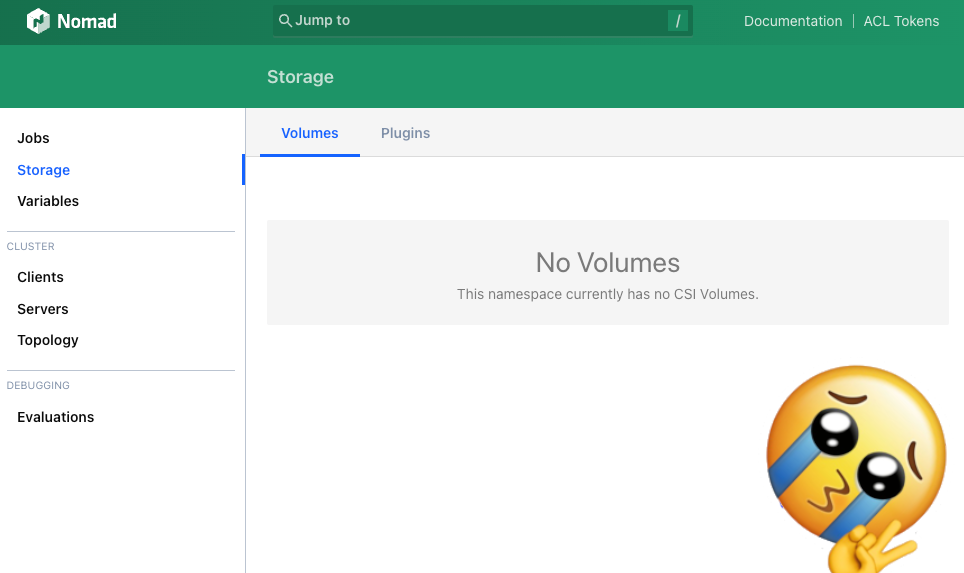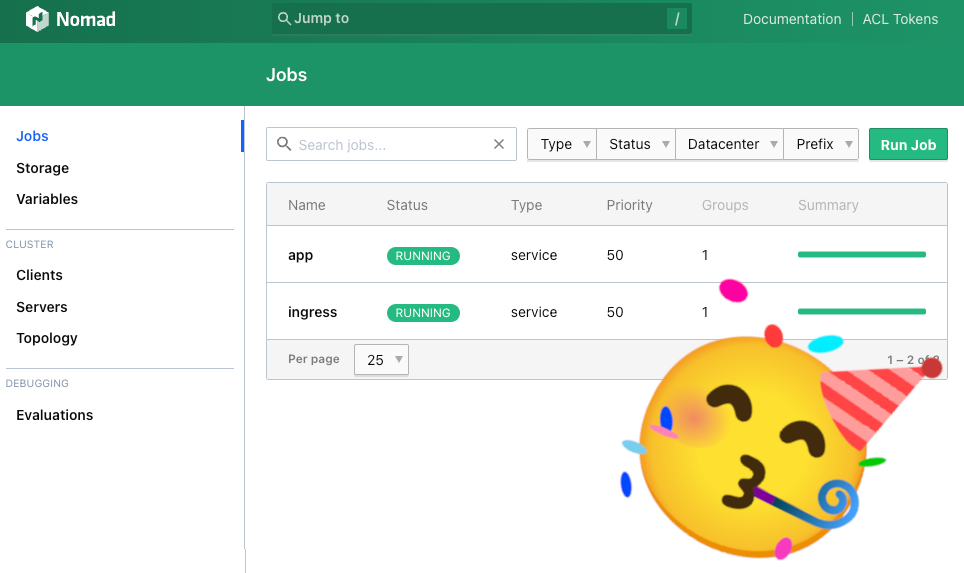Do you want to run Hashicorp Nomad on Docker via Compose? Look no further!
This repo provides a comprehensive set of instructions to get you up and running quickly.
Plus, you can now add some humor to your deployments with our amazing cyberpunk-style Nomad mascot! (*)
So, don't wait any longer. Get started with Nomad on Docker now and enjoy the exciting ride.
Happy Nomading!
(*): thanks to DeepAI for the nice image! <3
This repo is the code companion to my YouTube video that you can find HERE
The whole workflow revolves around a few tools, which are also the basic requirements for running this lab.
- Docker running on a Linux system
- Docker Compose (either via
docker-composeordocker compose) - working Internet connectvity (to download the Docker images)
- about 400 MB free on disk for the repo + Docker images
- Git .. to clone this repo .. unless you want to download it as a zip ;)
- Make
- Terraform (for the usage examples in the
tfdirectory)
Using this repo is as simple as following the 3 steps below:
- Clone this repo via Git. Usually:
git clone https://github.com/eldios/nomad-on-docker.git
- cd into the directory and run Make:
cd nomad-on-docker && make
- ✅ Done! ✅ You should now have a Nomad cluster up and running in Docker!
Wait a second .. your cluster is working but empty and super lonely! 💔
If you want to make use of it and make super happy, proceed to the next paragraph!
Once you have your Nomad cluster running, you can use it to deploy applications, manage workloads, and more. Here are some examples of what you can do:
- Deploy a simple web server with Nomad
- Monitor the health of your Nomad cluster
- Run tests and PoCs
- Get to know how Nomad works
To give you some ideas, I added a quick example in the tf directory.
The example will install a Caddy web server and a Traefik Reverse Proxy that will work as the cluster Ingress.
The Terraform file is pretty easy as it just invokes the Terraform Nomad provider and then sources both the Nomad job files.
The two Nomad files are app.hcl for the Caddy server and ingress.hcl for the
Traefik server respectively.
These are just meant to be examples but are beyond the scope of this tutorial.
This will take care of setting up the Nomad cluster in Docker and immediately add the example application via Terraform inside the created Nomad cluster.
If the cluster is already up and running, you can just run:
make tf-up
If you prefer you can start the cluster from scratch AND add the web app via Terraform ALL IN ONE COMMAND by using the following code:
make full-up
To remove the Nomad cluster, run the following command:
make clean
This will remove the Nomad cluster and all associated Docker containers.
If preferred it's also entirely possible to build the Docker image locally by using the Dockerfile provided in the docker directory.
This approach would also make it possible to customise the Docker container Nomad image, if needed.
To build the container locally, just run:
cd docker
docker build -t eldios/nomad .
If you decide to change the tag during the build process, remember to change the image name also in the docker-compose.yml file.