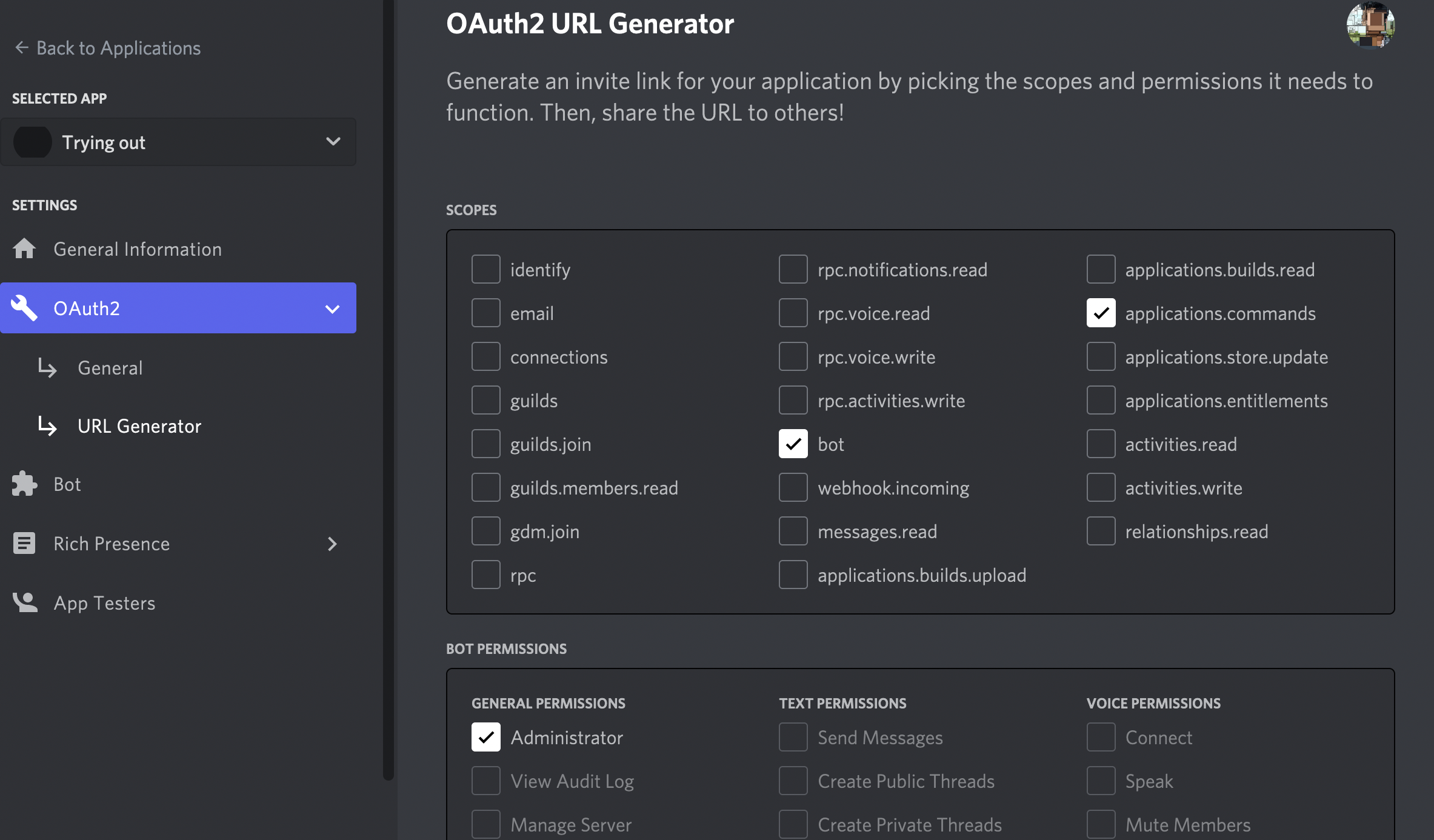This repo contains the code that runs the Gitpod Community Discord Bot.
Community contribuitions are welcome! 🧡 Please create an issue and open a Gitpod workspace from that context.
You wanna contribute!? That sounds awesome! Thank you for taking the step to contribute towards this project :)
Creating the Bot application on Discord's dev portal
- Login on https://discord.com/developers/applications
- Create a new app by clicking on
New Applicationon the top right - Inside your bot page, click on 🧩
Botfrom the left sidebar and thenAdd Botbutton- In the same page, toggle on the following options:
Presence Intent,Server Members IntentandMessage Content Intent
- In the same page, toggle on the following options:
- Go to OAuth2 > URL Generator from your left sidebar
Running the BOT from Gitpod
- Grab the token from your 🧩
Botpage on discord dev portal. You might need to reset it to see.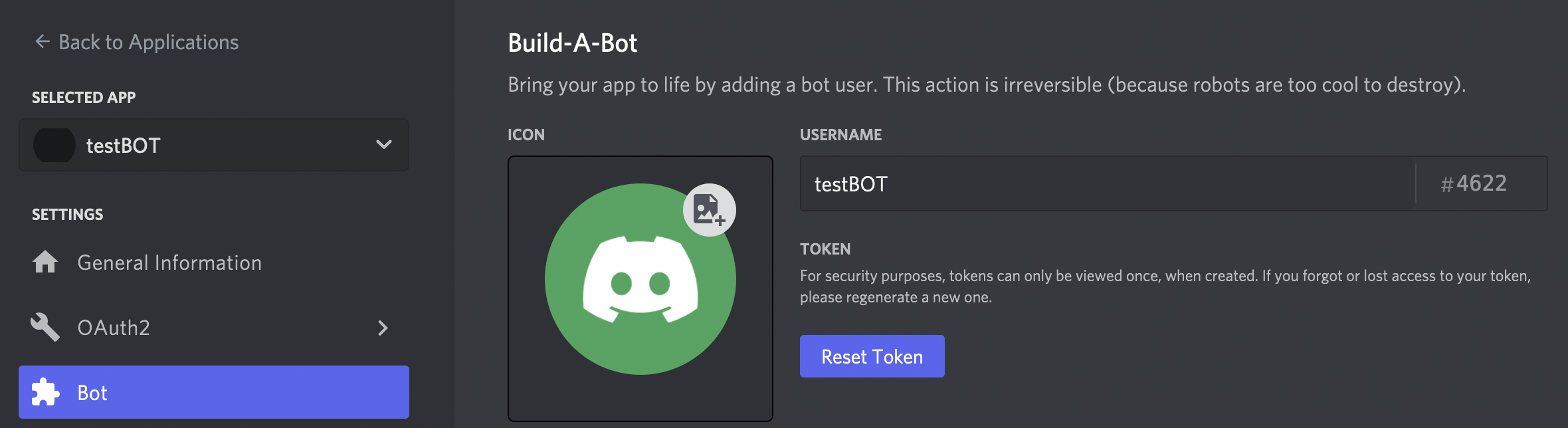
- Grab the Application ID from the
General Informationsection in your left sidebar - Get the Guild ID
- In Discord app, open your User Settings by clicking the Settings Cog next to your user name on the bottom.
- Go to
Appearanceand enable Developer Mode under the Advanced section, then close User Settings. - Right-click on your Discord server name where you invited the BOT, then select
Copy ID
- Update the channel IDs from https://github.com/gitpod-io/optimus/blob/a7d82011b6334d3bc25404b3e4685fc09ff4f35b/src/event/questions_thread.rs#L8 for question placeholders (This process will be simplified once we close gitpod-io#13)
- You can get IDs by right-clicking on your desired question channels on your dev server.
- In Gitpod terminal, run the BOT in the following manner:
DISCORD_TOKEN='yOuR.t0KeN.hErE' APPLICATION_ID='your-id-here-123456' GUILD_ID='your-discord-server-id-123456' cargo run