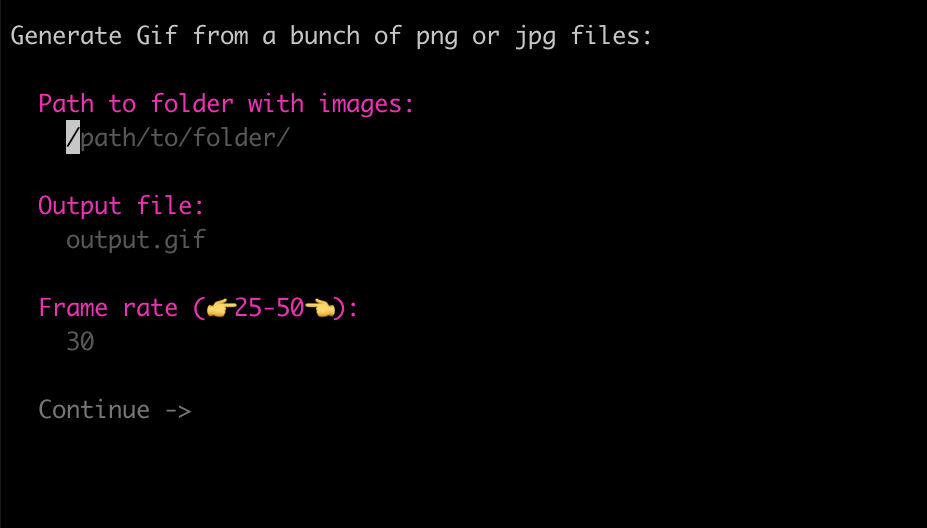Small CLI tool to convert a sequence of .png or .jpg images to an animated.gif.
Download the latest release from the releases page for your platform. You may need to make the file executable and allow your MacOS to run it. See this guide for more information.
Clone the repo, then run go build in the root directory.
Don't forget to add the binary to your path.
Just fork a project on replit: https://replit.com/@egor-romanov/animations
png2gifYou will be prompted to select a folder containing the images to generate the gif from. The images should be named in the order you want them to appear in the gif.
Example:
001.png
002.png
003.png
...It uses bubbletea for the UI. And images4 to compare consecutive images to determine if they are the same. This is to avoid adding duplicate frames to the gif and save a bit of size.
I generated code animation with motioncanvas.io, then, used its editor to render it as a sequence of images. Which was then passed to this CLI to get this gif.