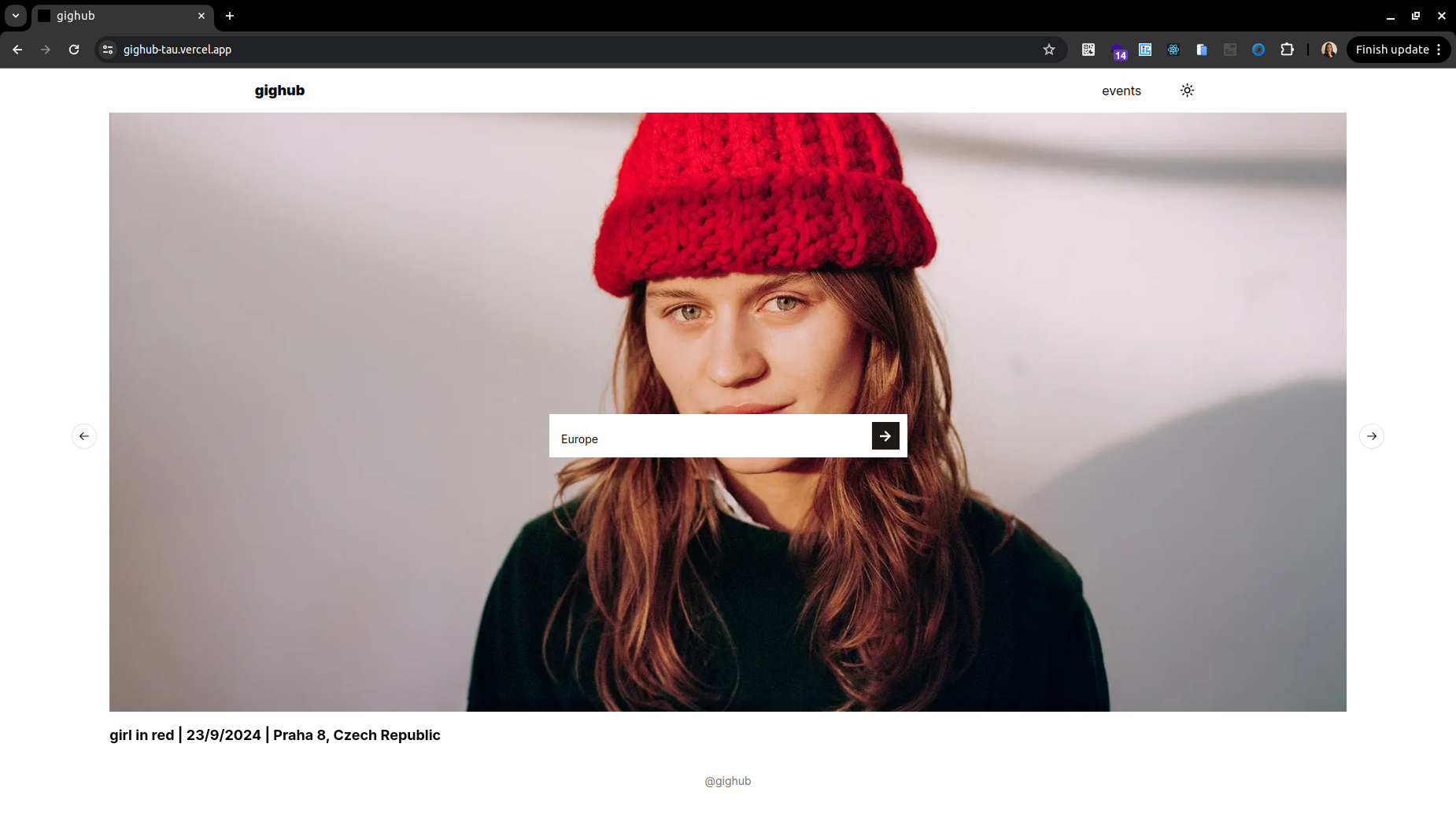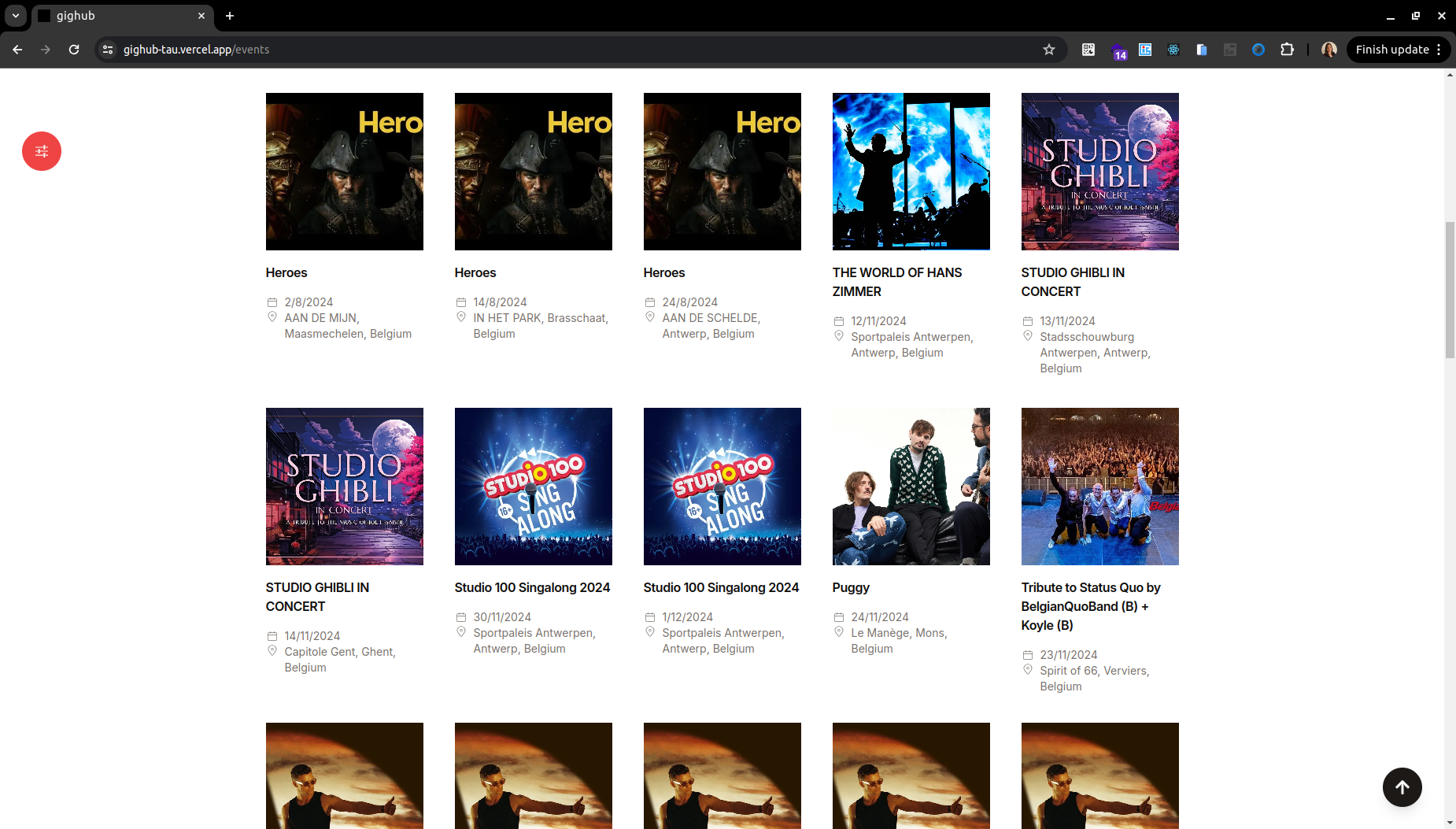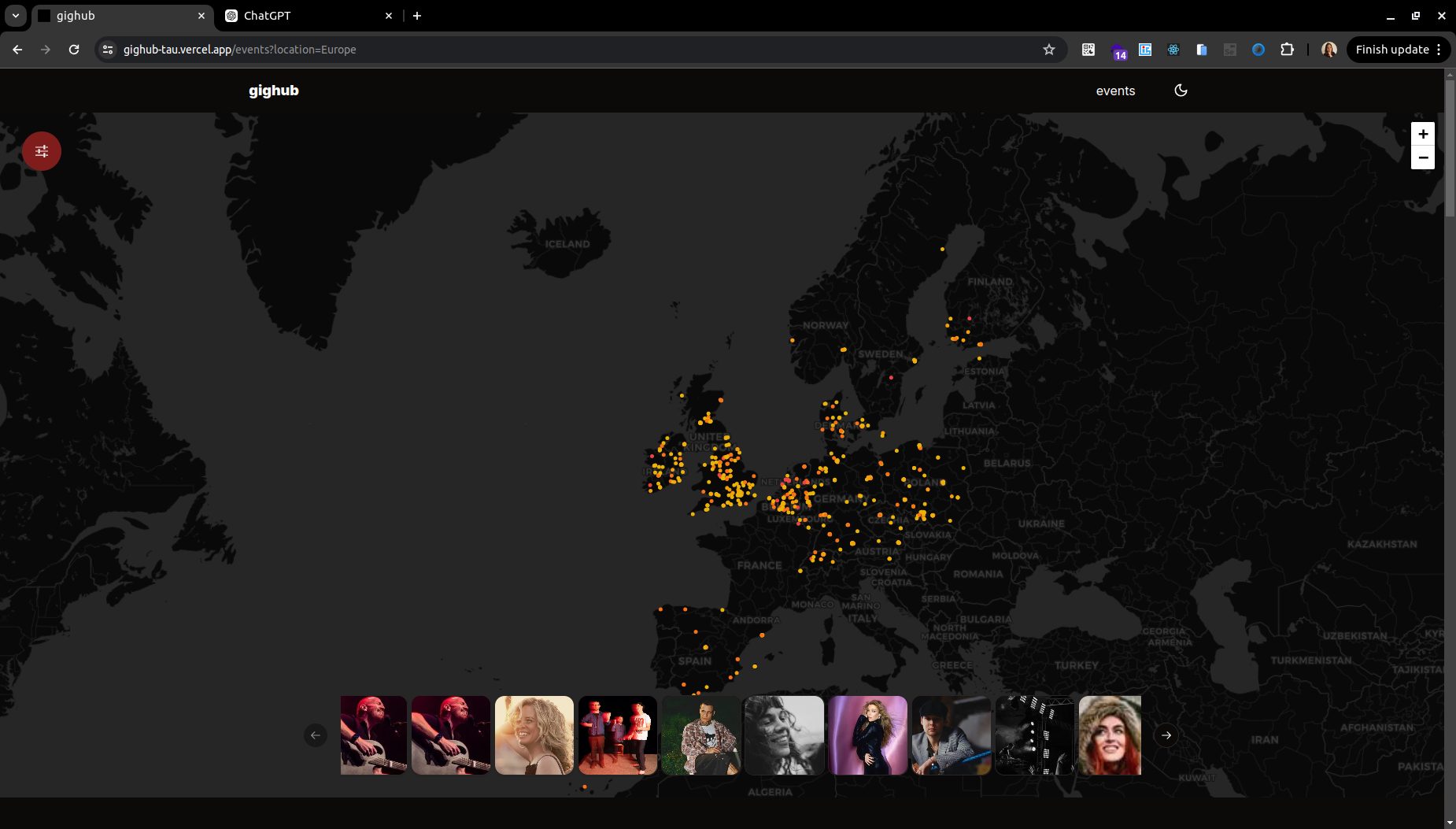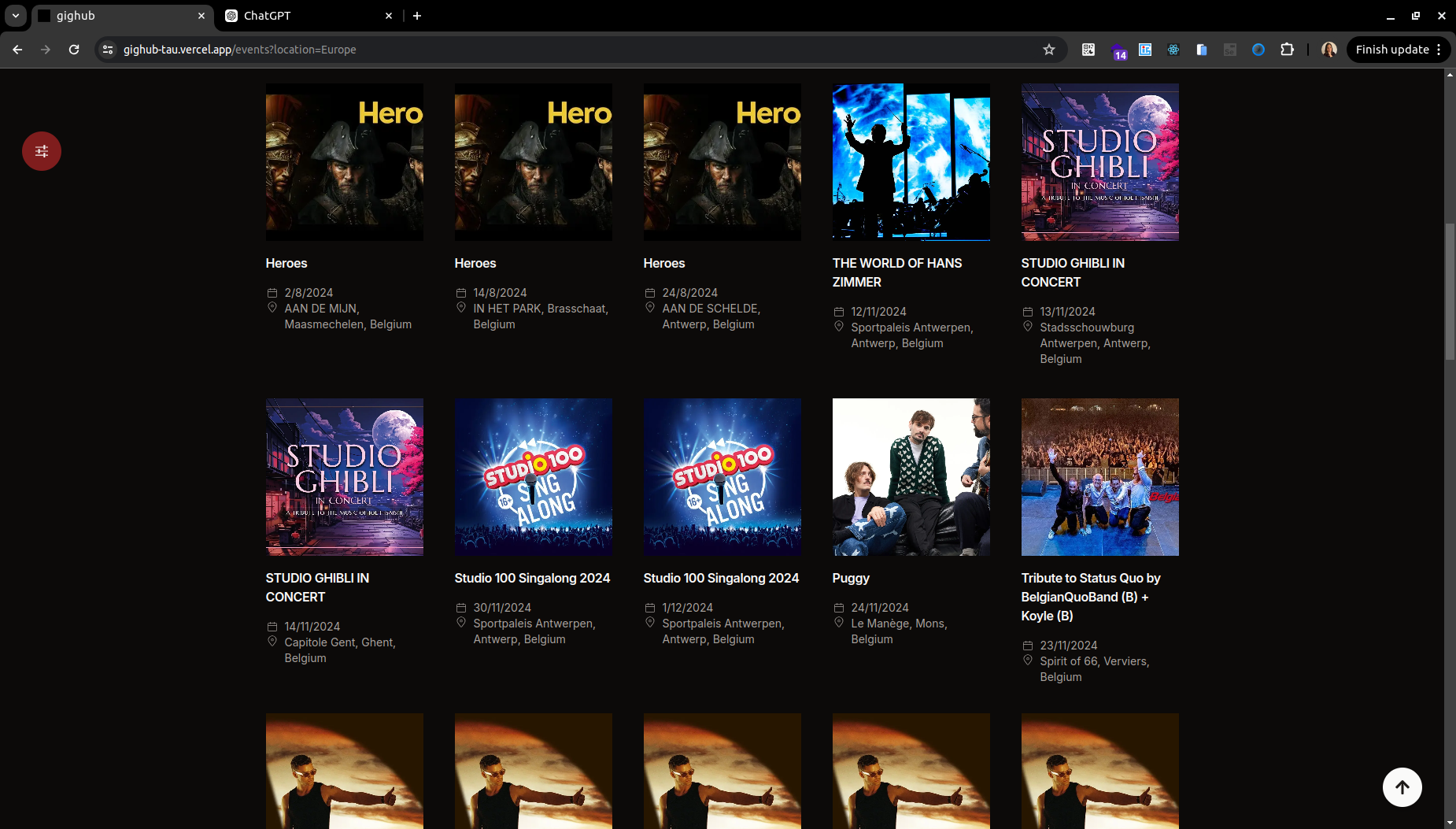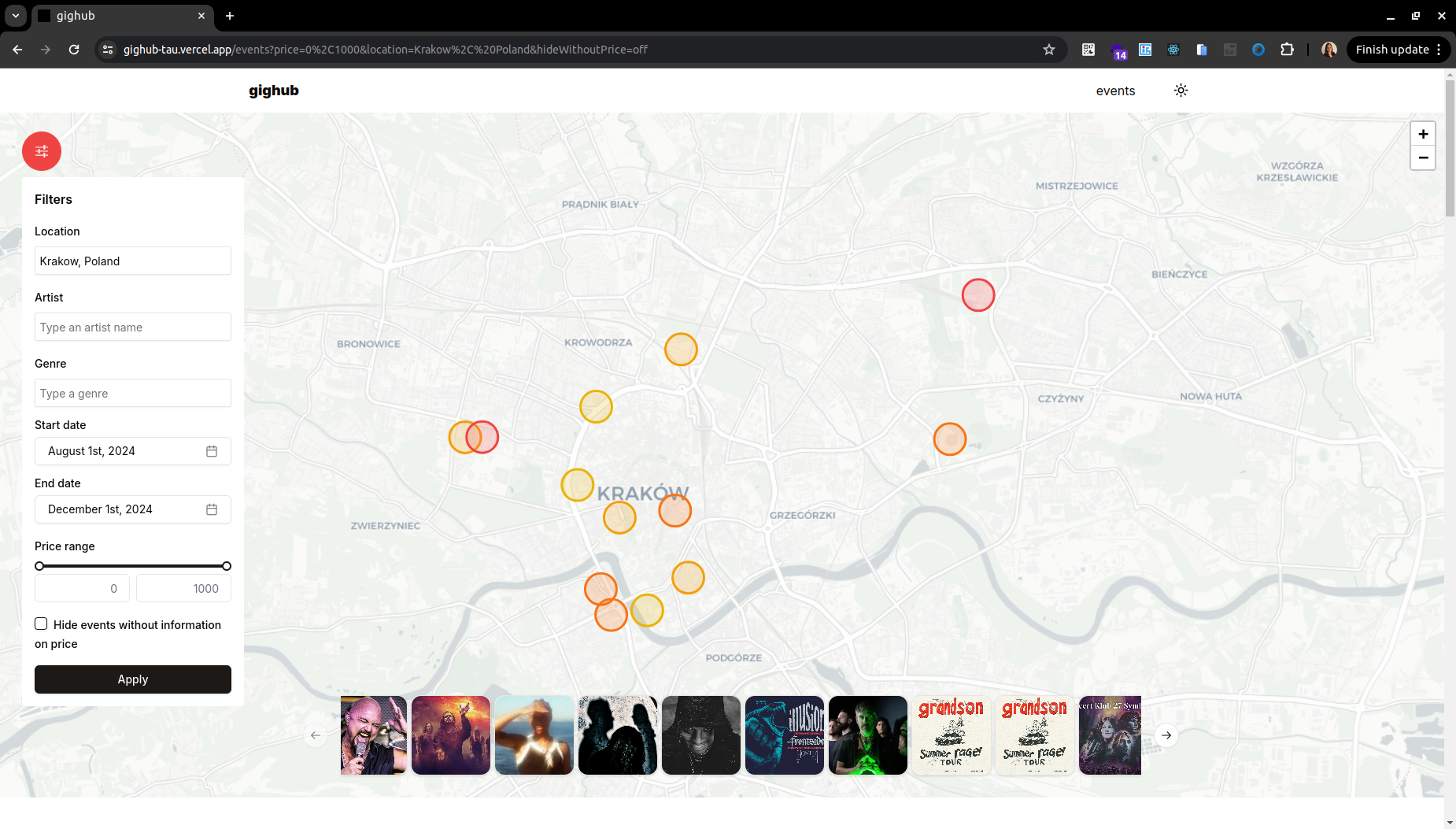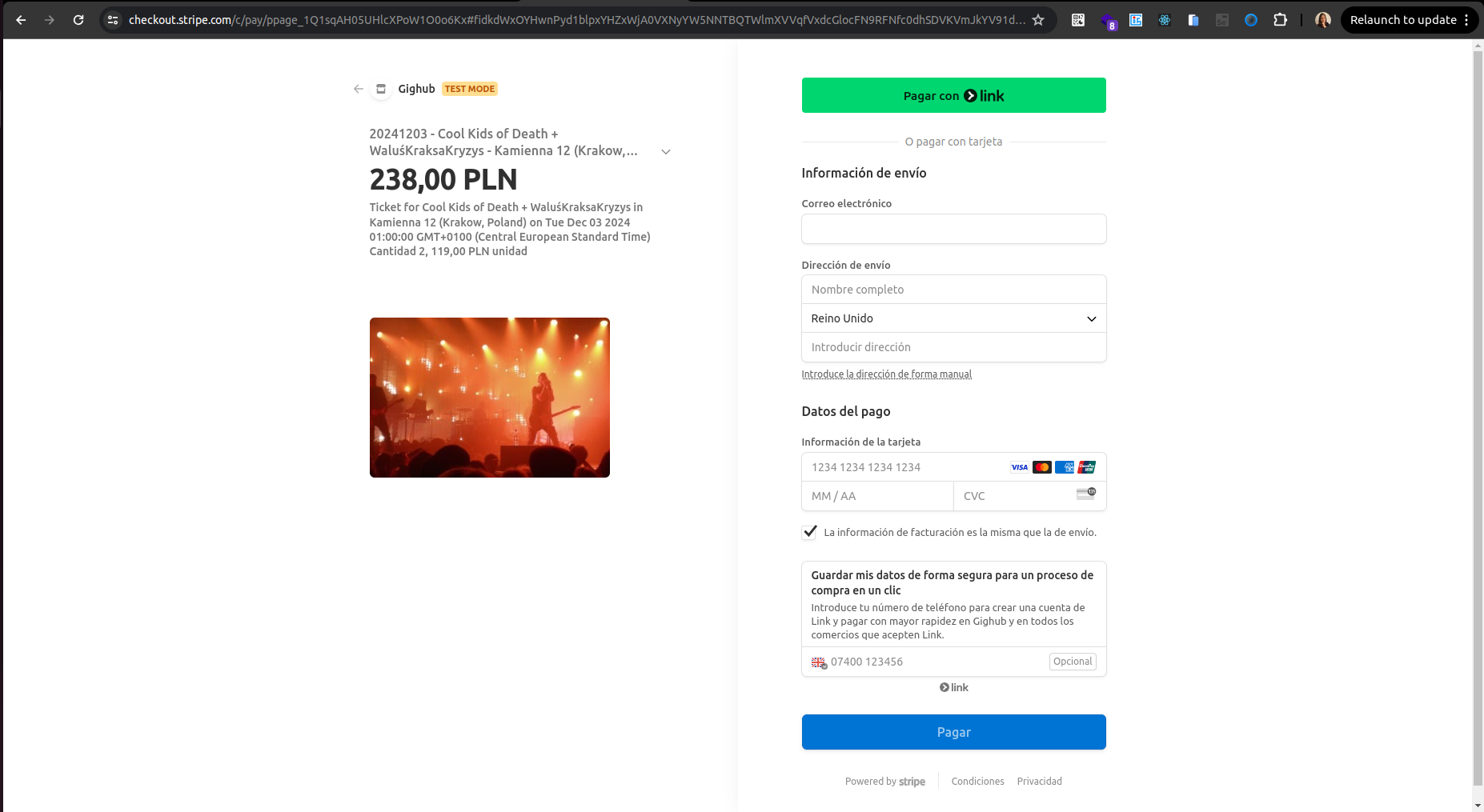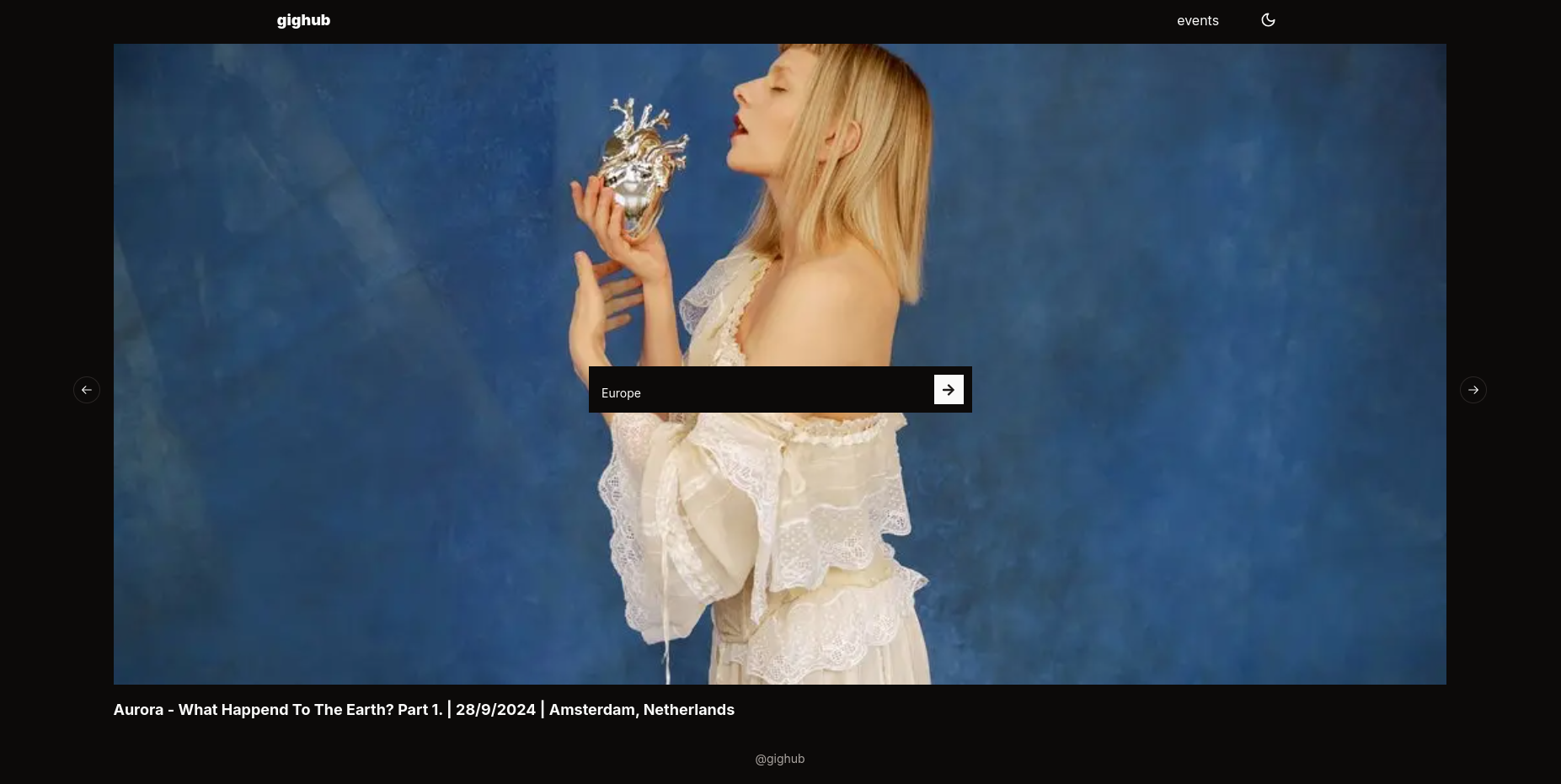Final student project of the Postgraduate Course in Full-Stack Web Technologies at UPC School of Professional & Executive Development, consisting of an app that can be used to find music events and buy tickets across Europe.
Its deployment can be found at gighub-tau.vercel.app.
By default, we can see all events happening in Europe between August 1 and December 1, 2024.
On the bottom of the map, a scrollable gallery will show a preview of the available events. If you prefer, you can visualise the events in a grid for quick information.
All pages can be visualised in dark mode. An example of this is the map.
And grid below.
It is also possible to find events near your city. You can select your preferred location from the home page or within the filters tab on the top left.
If you zoom in a venue and click on the marker, you can get all events happening in a specific venue.
You can make your search more precise by filtering by artist, genre, dates or price.
Once you found the event that you like, you can get detailed information about it.
Listen to the top tracks of the artists that will be playing on that event.
Finally, you can buy tickets to attend these events. Clicking on Proceed to checkout will lead you to the default Stripe payment gateway.
To run this app locally, you will first need to clone the repository and install the dependencies:
git clone https://github.com/eduardogenari/gighub.git
npm install
To get access to the events and top tracks data you will first need to obtain the following credentials from Ticketmaster and Spotify: APIKEY_TICKETMASTER, CLIENTID_SPOTIFY and CLIENTSECRET_SPOTIFY.
If you want to create a database in Vercel as we did, you will also need to know your POSTGRES_HOST, POSTGRES_PASSWORD, POSTGRES_PRISMA_URL, POSTGRES_URL, POSTGRES_URL_NON_POOLING, POSTGRES_URL_NO_SSL and POSTGRES_USER.
To manage the payments and email notifications with the use of Stripe and Resend, you should also have NEXT_PUBLIC_STRIPE_PUBLISHABLE_KEY, STRIPE_SECRET_KEY, STRIPE_WEBHOOK_SECRET and RESEND_API_KEY.
Some environment variables are generic:
URL_TICKETMASTER="https://app.ticketmaster.com/discovery/v2/"
POSTGRES_DATABASE="verceldb"
NEXT_PUBLIC_EUROPE_COUNTRIES="AD,AT,AZ,BE,BG,HR,CY,CZ,DK,EE,FO,FI,FR,GE,DE,GI,GB,GR,HU,IS,IE,IT,LV,LT,LU,MT,MC,ME,NL,NO,PL,PT,RO,RU,RS,SK,SI,ES,SE,CH,UA"
NEXT_PUBLIC_SUCCESS_URL="https://localhost:3000/confirmation?session_id={CHECKOUT_SESSION_ID}"
NEXT_PUBLIC_CANCEL_URL="https://localhost:3000"
RESEND_URL="https://localhost:3000"
All these variables need to be stored in a .env file.
Once your app is connected to all the platforms, you can load your database by doing:
npx prisma generate
npx prisma db push
npx prisma db seed
The seed script can be found in the prisma folder and will load the events from Ticketmaster into your database, generate a table with all the locations and their bounding boxes and create the event products in Stripe. To check that everything has been loaded, you can access prisma studio:
npx prisma studio
After completing all these steps, you can run the app:
npm run dev
 |
Laia Valentí Zurriaga GitHub: @TanitVZ ICT Technician at Sant Boi Town Hall |
 |
Eduardo Mantovani Genari GitHub: @eduardogenari LinkedIn: @eduardogenari Full-Stack Developer at IThinkUPC |

|
Alba Vilanova Cortezón GitHub: @albavilanova LinkedIn: @albavilanova Research Engineer and Web Developer at Barcelona Supercomputing Center |