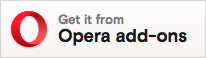Version: 1.3
A simple bookmarklet extension for status.lol.
Post from anywhere in your browser using our handy bookmarklet! If you pull it up when you’re on a web page, it’ll include a link to that page in Markdown (but you can edit your status to be whatever you’d like).
To use this extension, will you need:
- omg.lol account
- Chromium based browser
Installation from Chrome Web Store
- Open the extension page in Chrome Web Store.
- Press "Add to Chrome" button.
Installation from Firefox Add-ons
- Open the extension page in Firefox Add-ons.
- Press "Install it" button.
Installation from Opera Add-ons
- Open the extension page in Opera Add-ons.
- Press "Install it" button.
- Clone this repo to your machine
- Open
chrome:https://extensionsin your browser - Check the box for Developer mode in the top right
- Press the Load Unpacked button and select the folder with the code
Done! You can start using the extension now.
Note: When you install the extension, a page will open asking you to enter your omg.lol address name. If you want to change it later, you can change it from the extension options.