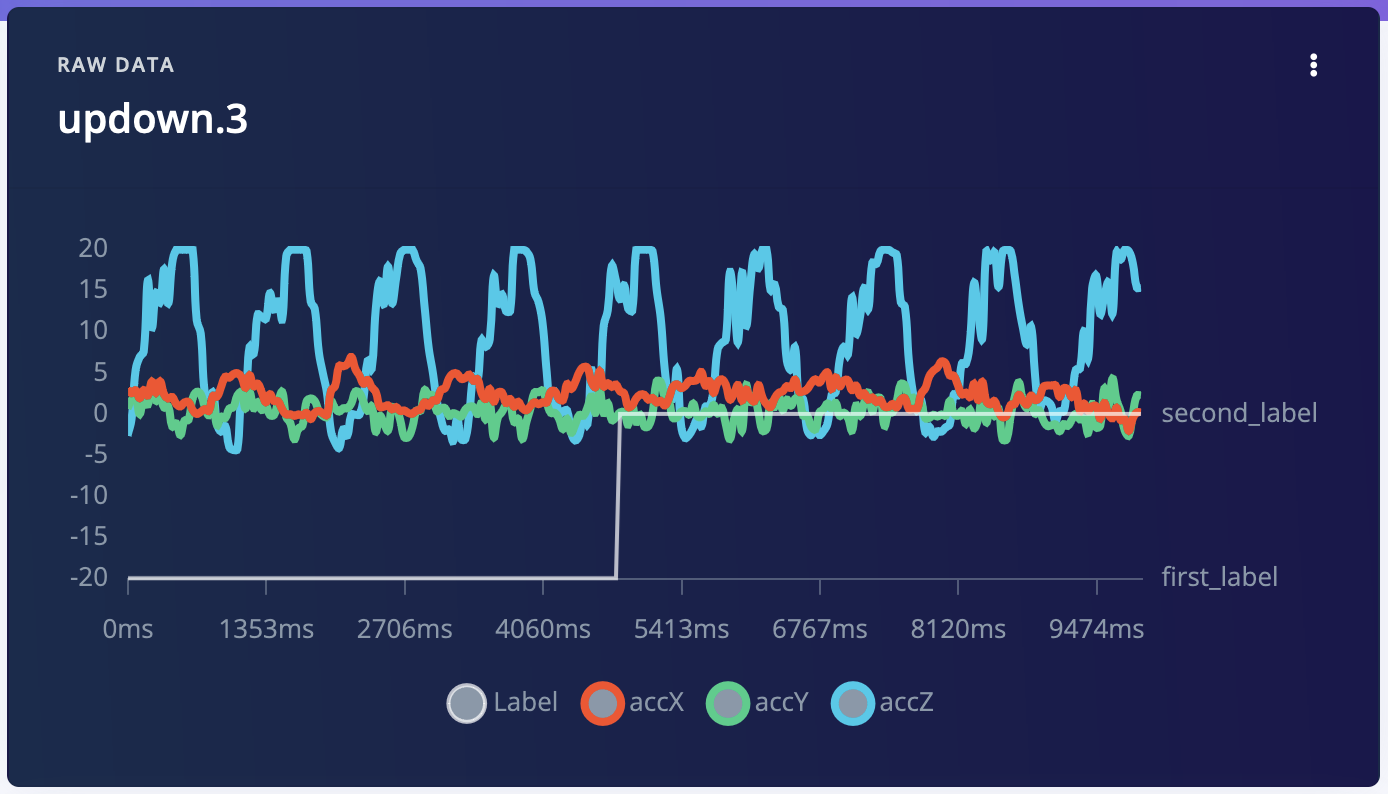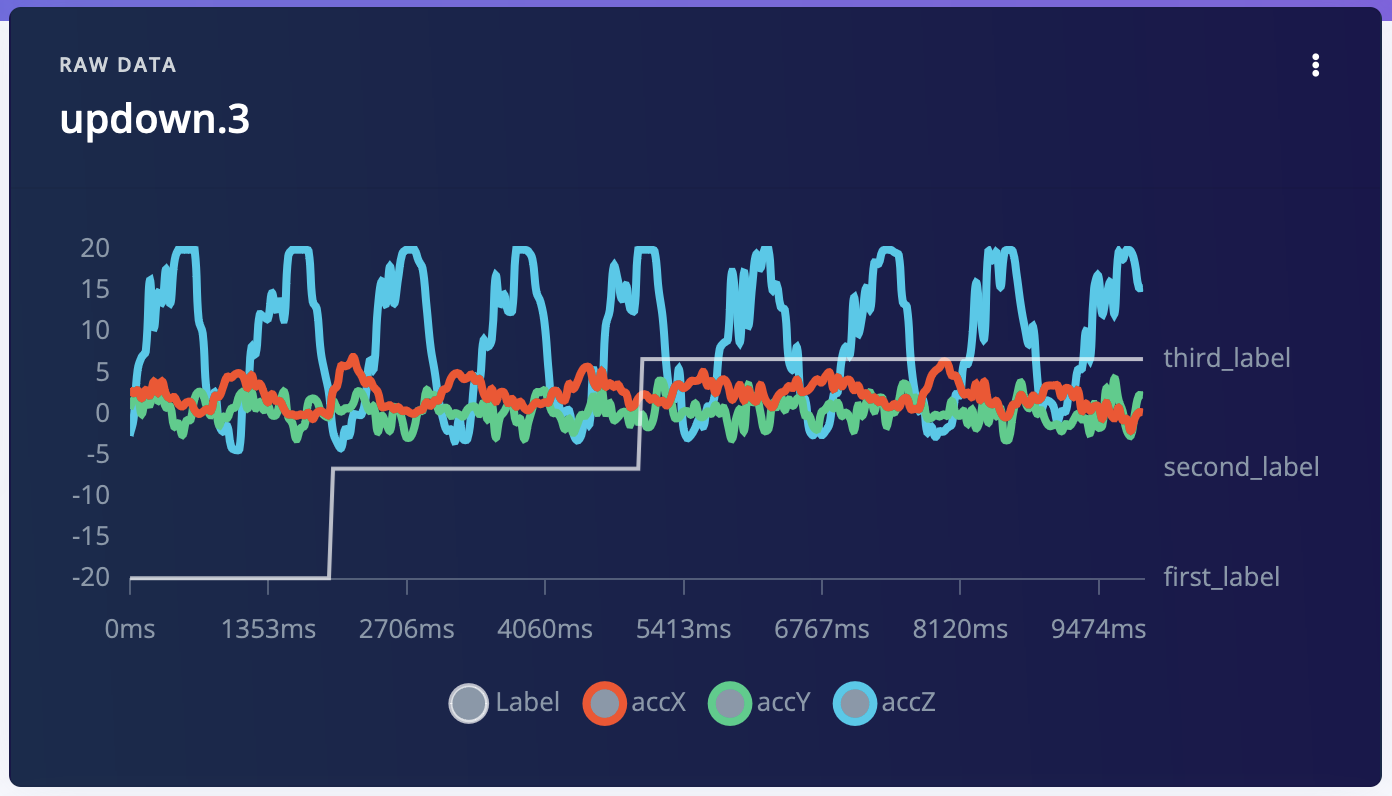This repo contains examples on how to use the Edge Impulse APIs to upload and update multi-label timeseries data.
-
Load an Edge Impulse API Key:
export EI_PROJECT_API_KEY=ei_e124...Note: Multi-label is not supported on Community projects.
-
To upload a sample with multiple labels you need to provide a structured labels file alongside your data. This is an additional file that contains the labels for all files you upload. In this repo these are updown.3.json (data) and structured_labels.labels (labels file). You can upload them via:
sh upload.sh -
To update the sample with the API:
sh update-sample.sh --project-id <pid> --sample-id <sid>Replace
<pid>with the project ID, and<sid>with the sample ID (both returned byupload.sh)
After uploading the sample:
After updating the sample: