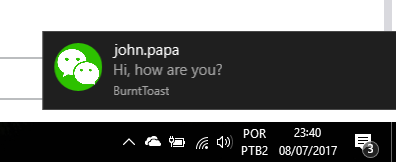- Windows 10
- Powershell 5 or higher
- WeeChat running on bash (not cygwin)
Install-Module -Name BurntToast
Execute the command after the BurntToast installation
New-BTAppId
git clone https://github.com/dzfweb/weechat-windows-notification
cd weechat-windows-notification
Edit the file WeeChatWindowsNotification.ps1 and replace the folder configuration. Important: use a folder accessible both powershell and bash
$folder = 'C:\Users\dougl\.weechat'
Register the powershell script by running the following command on powershell
WeeChatWindowsNotification.ps1
Create a shortcut to this powershell script as the following on windows startup folder. It is necessary to execute the script automatically when windows loaded.
%SystemRoot%\System32\WindowsPowerShell\v1.0\powershell.exe -windowstyle hidden -File C:\path\from\the\script\WeeChatWindowsNotification.ps1
Get the plugin script
wget https://raw.githubusercontent.com/dzfweb/weechat-windows-notification/master/windows_notification.py
cp windows_notification.py ~/.weechat/python/autoload
Start WeeChat and configure the path.
/set plugins.var.python.windows_notification.path /mnt/c/Users/dougl/.weechat
Obs: you can set any folder, it is used to share temp files between powershell and bash only
Send notification for every highlight (default is on)
/set plugins.var.python.windows_notification.highlight on
Send notification for every query (default is on)
/set plugins.var.python.windows_notification.query on
Send notification even if is away (default is off)
/set plugins.var.python.windows_notification.notify_away on
Run the following command at the script plugin folders
Unregister-Event WeeChatWindowsNotification
WeeChatWindowsNotification.ps1
You need to had set your default nickname for weechat:
/set irc.server.freenode.nicks "mynick"