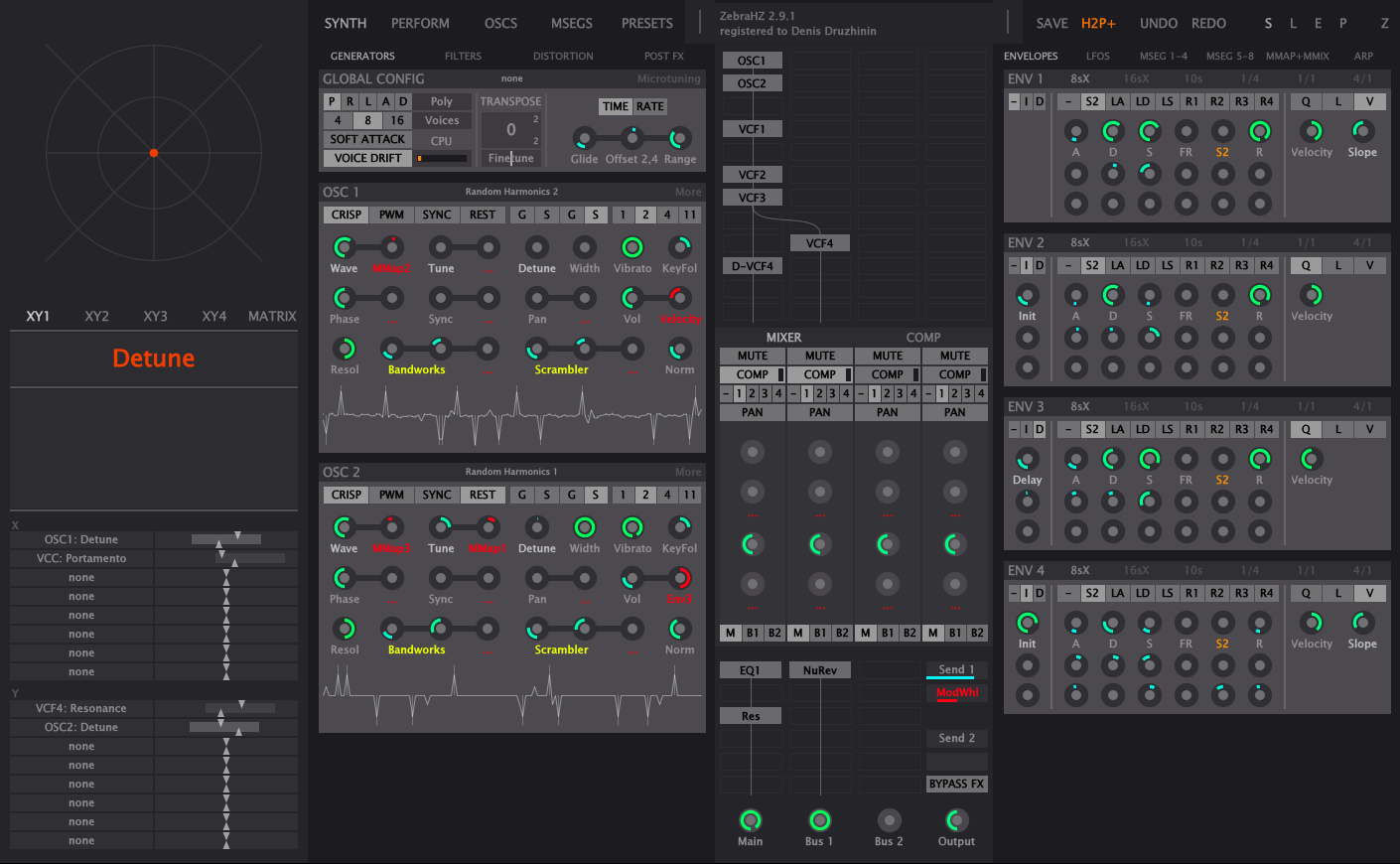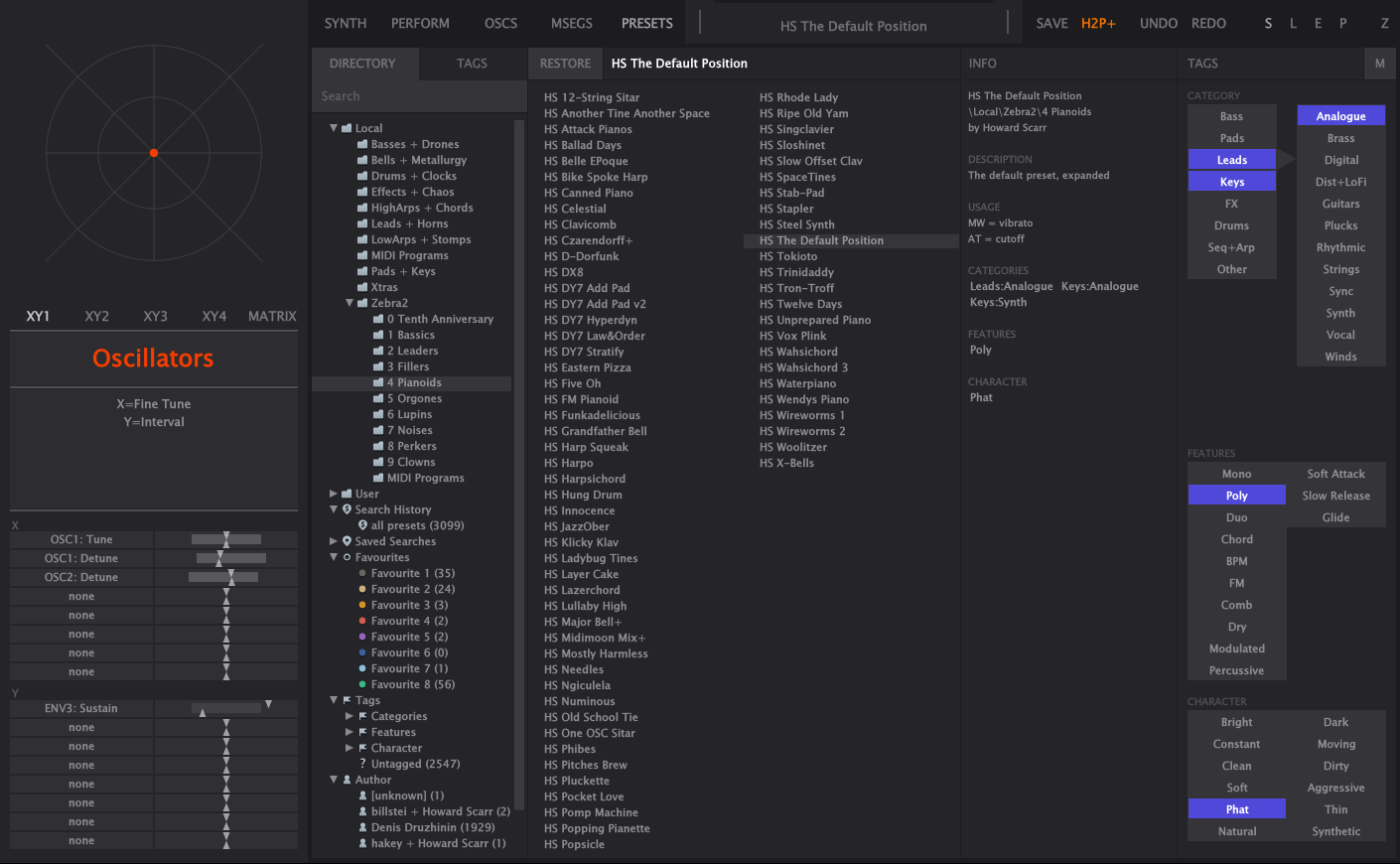Zebra Redux is a theme for u-he Zebra/ZebraHZ made with sound designers in mind. The goal of this project is to let the process of creating new sounds with Zebra be more comfortable and intuitive.
Zebra Redux suggests a new workflow and besides the streamlined one-page UI it also introduces some unique features:
- descriptive icons for various module functions
- separate racks for different module types (Generators, Filters, Envelopes, LFOs etc.)
- inline editors for OSC and MSEG modules
- dedicated OSC and MSEG editors with helpful grids
- color-coded labels and knobs
- easy to use piano roll style arpeggiator
- full size performance view
- global configuration module
- master FX and Diva filters as rack modules
- detailed patch information and inline tag editor on Presets page
Zebra Redux supports all features of the original theme including drag-n-drop, Preferences and MIDI Learn panels.
- Download latest release here.
- Extract the Redux folder to the default theme location:
- Win:
VstPlugins/u-he/Zebra2.data/Support/Themes - Win:
VstPlugins/u-he/ZebraHZ.data/Support/Themes - Mac:
MacHD/Library/Application Support/u-he/Themes
- Win:
- Choose your theme in the Preferences panel
Zebra 2.9+ or ZebraHZ 2.9+