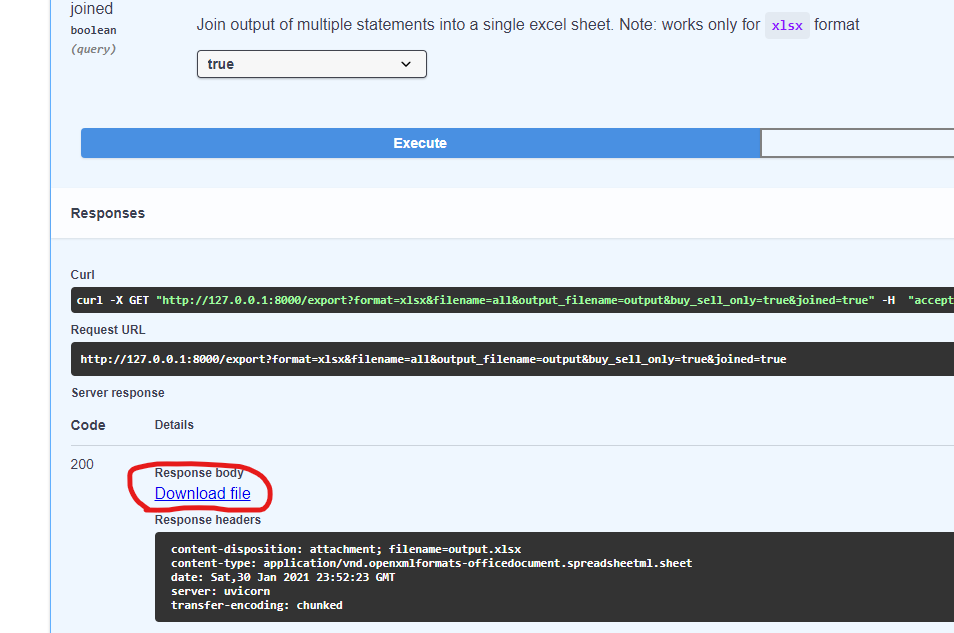Script was mainly done for easier calculation of capital gain for the previous year. For trading account, Revolut only offers statements in a form of pdf, and because of that it is hard to determine how much of the realized gain you had in a certain time period. When (if) Revolut ever implements csv exports this will become obsolete.
- Go to the Python website and install
python 3 - Clone this repository and navigate to it
- [Optional] Install
virtualenv, create new environment and activate it - Open up terminal and install requirements:
pip install -r requirements.txt - Create folder inside the project and call it
statements - Move Revolut statements which you want to export into
statementsfolder - Finally run the app:
uvicorn main:app - Once up and running, navigate to:
http:https://127.0.0.1:8000/docs - Start exporting by following directions in the
/exportendpoint
Example of the download link after export:
Also, here is the preview of excel file after exporting data using .xlsx format.
Negative value means it was a SELL action. In the statements itself it is represented with parentheses.
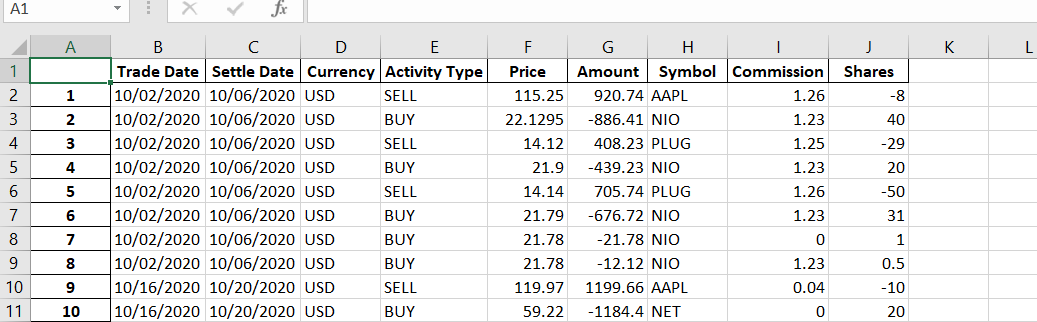
Happy exporting!! 😆