Add an extremely simple JavaScript playground to an HTML5 file by just adding <div >and a link to jsground.js.
- Your page should not have class names starting with the string "jsground" to avoid conflict.
- The browser console is not captured, errors and console messages will go to the browser console.
- Unlike the browser console, the code can be rerun even with
constandletkeywords (the code is wrapped in a function before it is run). - The playground is just an html text area, there is no code completion nor formatting.
- It sets the font to "monospace" at the top level on the class "jsgrounded", such that it can be overridden by a more specific selector (eg:
.jsgrounded textarea).
Requirement: node
Run: ./build-jsground.js
- Add a line as the last line of your html body loading jsground (for obvious security reasons, build and host jsground yourself. Do not use this link, this is for example purpose only ):
<script src="https://yves.zioup.com/jsground/jsground.js"></script> - Add one or multiple div tags with the class "jsground":
<div class="jsground"></div> - Optionally, if you add text inside the div, it will be in the playground at load time, and when cleared:
<div class="jsground"><pre>
const name = "World";
console.log(`Hello ${name}`)
</pre></div>
jsground-example file rendering in editor and browser:
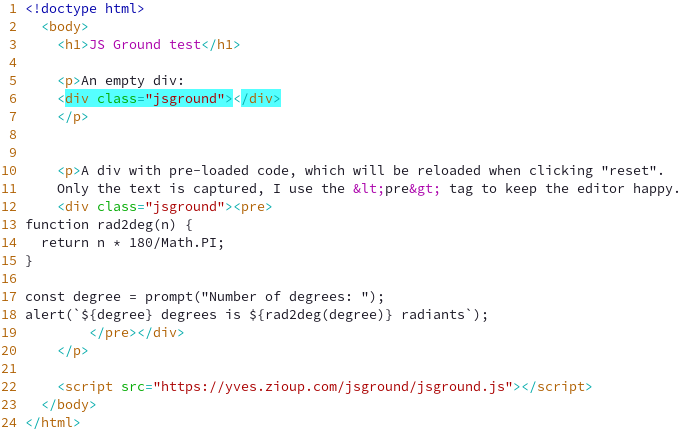
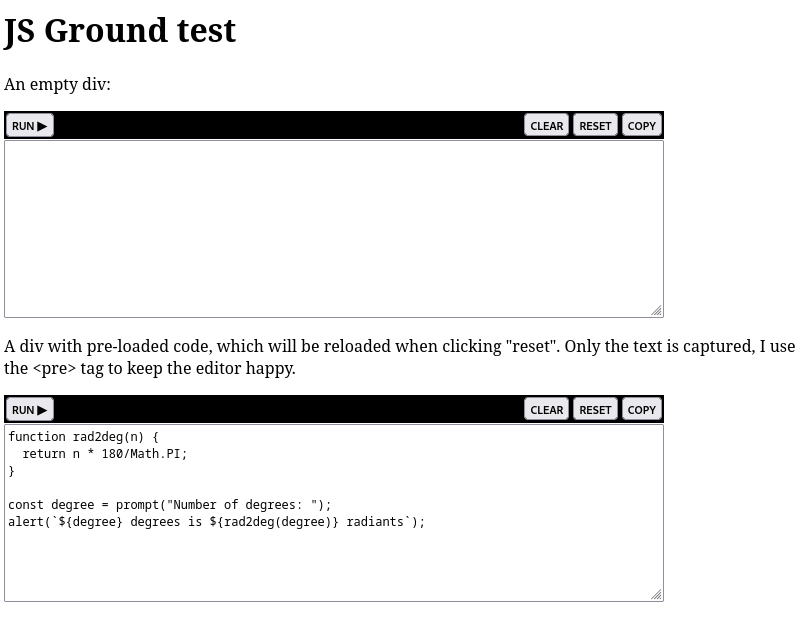
- Add an option to not use "use strict"
- check for conflicting class and script names and fail.
- confirm the dev console cannot be opened via JavaScript
- add warning that messages and errors go to the browser console
- Add an inline editor, code completion?
- Switch to a proper build (there was going to be no build, then a really small one, then the wheel was reinvented...)
- Possibly switch to a light framework