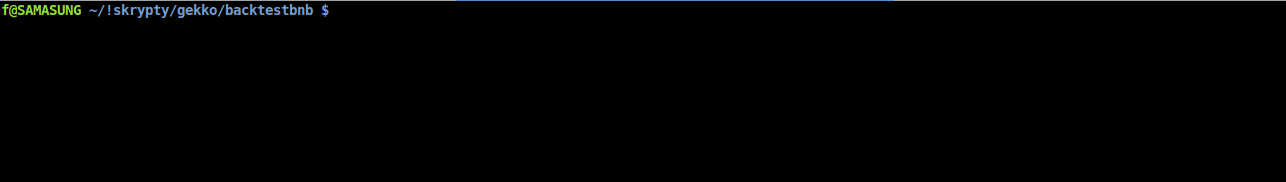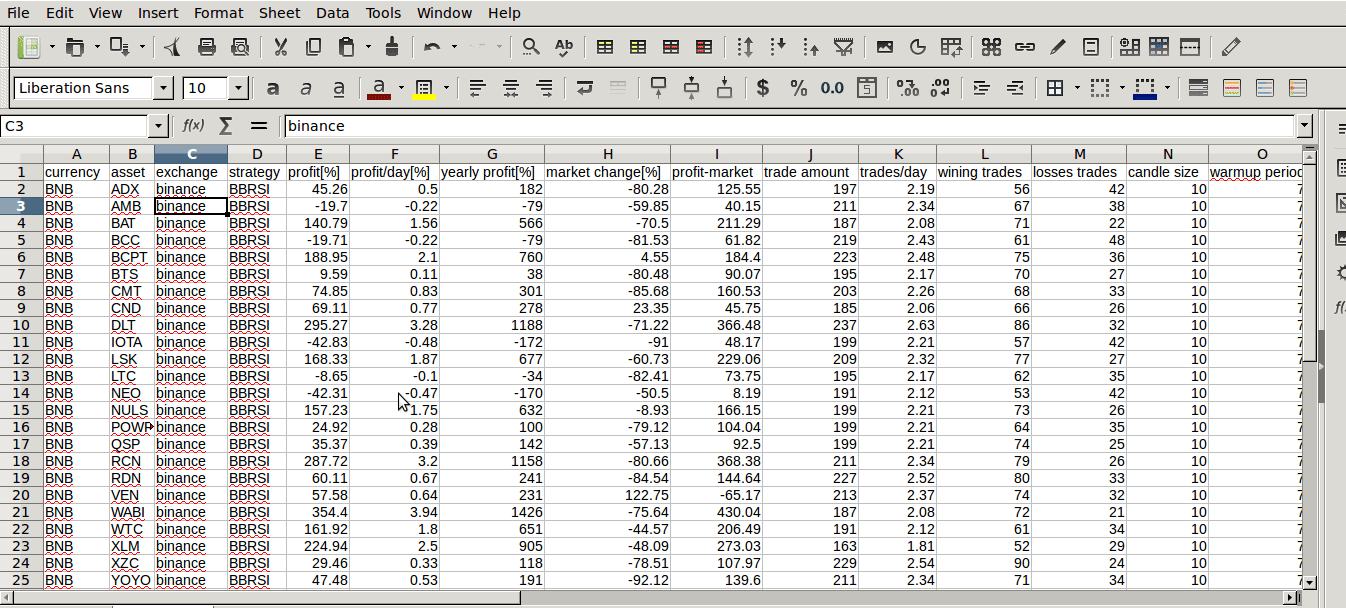CLI tool for Gekko trading bot. The tool performs a test with multiple pairs and/or multiple strategies on a single run. Suppose you have a strategy that you want to test on more currency pairs. You enter all the pairs on which you want to test the strategy for the application configuration. You start the application and everything happens automatically. You are just waiting for the results that appear on the screen. You will see how your strategy falls on other pairs, where it works the best, and where the worst. More detailed data is available in the .CSV file, which you can open in a spreadsheet or text editor.
You can do the same with many strategies and CandleSize values. You can test all your strategies on eg BTC-USD pair and compare results, which will allow you to choose the best strategy you will use in live trade.
- Backtest for multiple strategies and pairs with one command
- Backtests results are exporting to CSV file (see sample)
- Import multiple datasets with one command
- Ergonomy - support both TOML and JSON strategy config files in CLI mode
- Performance - support multithreading - in contrast to raw Gekko backtest this tool uses 100% of your processor
- Extended statistics - 32 variables from single backtest result, such as: volume, price volality, average price, percentage wins/loss trades, median profit for wins/loss trades, average exposed duration, overall pair trades from exchange, etc.
- Clone git https://github.com/xFFFFF/GekkoBacktestTool.git
- Copy files to Gekko's main directory
- Install dependies:
$ sudo cpan install Parallel::ForkManager Time::ParseDate Time::Elapsed Getopt::Long List::MoreUtils File::chdir Statistics::Basic DBI DBD::SQLite JSON TOML File::Basename File::Find::Wanted - Edit backtest-config.pl in text editor.
- Available commands:
usage: perl backtest.pl
To run backtests machine
usage: perl backtest.pl [parameter] [optional parameter]
Parameters:
-i, --import - Import new datasets
-g, --paper - Start multiple sessions of PaperTrader
-v, --convert - Convert TOML file to Gekko's CLI config format, ex: backtest.pl -v MACD.toml
Optional parameters:
-c, --config - BacktestTool config file. Default is backtest-config.pl
-s, --strat STRATEGY_NAME - Define strategies for backtests. You can add multiple strategies seperated by commas example: backtest.pl --strat=MACD,CCI
-p, --pair PAIR - Define pairs to backtest in exchange:currency:asset format ex: backtest.pl --p bitfinex:USD:AVT. You can add multiple pairs seperated by commas.
-p exchange:ALL - Perform action on all available pairs. Other usage: exchange:USD:ALL to perform action for all USD pairs.
-n, --candle CANDLE - Define candleSize and warmup period for backtest in candleSize:warmup format, ex: backtest.pl -n 5:144,10:73. You can add multiple values seperated by commas.
-f, --from - From time range for backtest datasets or import. Example: backtest.pl --from="2018-01-01 09:10" --to="2018-01-05 12:23"
-f last - Start import from last candle available in DB. If pair not exist in DB then start from 24h ago.
-t, --to - Time range for backtest datasets or import. Example: backtest.pl --from="2018-01-01 09:10" --to="2018-01-05 12:23"
-t now - 'now' is current time in GMT.
-o, --output FILENAME - CSV file name.
Backtests of all available pairs for Binance Exchange in Gekko's scan datarange mode:
$ perl backtest.pl -p binance:ALL
Backtest on all pairs and strategies defined in backtest-config.pl with candles 5, 10, 20, 40 and 12 hours warmup period:
$ perl backtest.pl -n 5:144,10:73,20:36,40:15
Import all new candles for all BNB pairs:
$ perl backtest.pl -i -p binance:BNB:ALL -f last -t now
Import all candles for pairs defined in backtest-config.pl from 2017-01-02 to now:
$ perl backtest.pl -i -f 2017-01-02 -t now
- comparing results of backtest on terminal output
- template - choose columns added to csv
- parameter
ALLfor exchanges and strategies - parameter
--infofor print data like strats names, avaible datasets etc - coinmarketcap data in CSV output
- printing Gekko's output without buffering
- more descriptive and readable cmd output (text bold?)
- temp configs in seperated directory
- Windows system compatibility
- Import sqlite file dumps (full history)
- GUI
v0.4
- price volality (based on relative standard deviation) in CSV output
- sum of volume and volume/day for dataset period in CSV output
- sum of overall exchange trades and sum of overall trades/day for dataset period in CSV output
- if pair not exist in DB on parameter
-f lastthen create table and import from last 24 hours. - update parameter
--help - README update
- some code clean
- some fixes
v0.3
- Gekko BacktestTool external config file support. Default config file is backtest-config.pl, but You can create own and use
backtest.pl --config BACKTESTTOOL_CONFIG_FILENAME parameter - using TOML files for strategies configuration as default. Can be changed in backtest-config.pl
- percentage wins, best win, worst loss, median win, median lost, average exposed duration added to csv file.
- parameter
--covert TOML_FILE. Convert toml file and print strategy settings in Gekko's config file format - parameter
-p exchange:ALLand-p exchange:asset:ALLfor backtest pairs. Do backtest for all available pairs. Based on non empty tables from sqlite database. - parameter
-p exchange:ALLand-p exchange:asset:ALLfor import pairs. Import all available pairs from exchange. Based on exchange/exchange-markets.json file - parameter
--import --from=last --to=now. Thelastvalue checks in the database the time of the last candle for each pair and assign this value to--from.nowassign current time in GMT time zone. In short: with this command you can import from the last candle from datasets to current time.
v0.2
- winning/losses trades in csv file
- command line parameters support (
--import (-i),--paper (-g),--strat (-s),--pair (-p),--candles (-n),--output (-o)--from (-f),--to (-t),--help (-h)) - showing roundtrips in terminal output (can be disabled in configuration)
- bugfixes/code clean
v0.1
- multiple datasets import (
perl backtest.pl -i) - start multiple paperTraders in background (
perl backtest.pl -p) (need improvement) - support for multiple CandleSize and CandleHistory
- logs is moved to logs directory
- performance improvement
- bugfixes
If you liked my job, you can buy me coffee.
BTC: 32G2cYTNFJ8heKUbALWSgGvYQikyJ9dHZp
BCH: qrnp70u37r96ddun2guwrg6gnq45yrxuwu3gyewsgq
ETH: 0x50b7611b6dC8a4073cB4eF12A6b045f644c3a3Aa
LTC: M9xT3mcxskjbvowoFa15hbKXShLNTuwr6n