-
Notifications
You must be signed in to change notification settings - Fork 15
Supported devices
t0mg edited this page Jan 22, 2018
·
10 revisions
This page lists the Domoticz device types that are currently supported by Reacticz. When a device is not supported yet, a special widget will be displayed with some debug information.
This section lists the interactive widgets that Reacticz can display.
| Type | Comment | Screenshot |
|---|---|---|
| Blinds | Supports Blinds, Blinds Inverted, Venetian Blinds (EU/US), ASP | 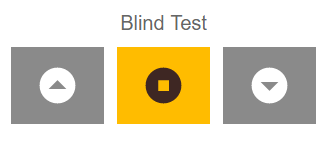 |
| Dimmer | Hue lights and other dimmer-type devices are supported. Turns into a simple on/off switch when resized to a 1x1 block. |
 (needs update) (needs update) |
| Door Lock | Since v0.1.21. Icon is hidden when resized to a 1x1 block. | locked: unlocked: |
| Group | Behaves like an On/Off switch, with an extra 'mixed' state when the controlled devices are not all on or off. |  |
| MediaPlayer | Simple On/Off switch only at the moment. Supports Sonos and Squeezebox devices. |  |
| On/Off Switch |  |
|
| Push On/Off | Looks like the On/Off switch above, but behaves as a push button. | |
| RGBW | On/Off switch, swatch bar and hue bar. Turns into a simple on/off switch when resized to a 1x1 block. | 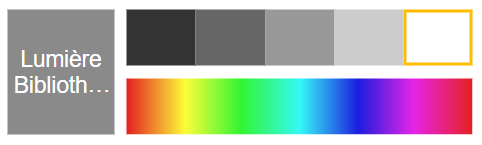 |
| Selector | Both buttons and select-type layouts are supported. The 'hide off' option from Domoticz is also respected. |
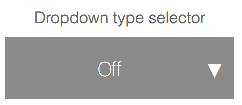 
|
| Scene | Stateless, acts like a push button. Clicking on it triggers the scene. |  |
| Thermostat | Value blinks while modified, and stops blinking after it has been updated. |  |
This section lists the non-interactive widgets, such as sensors and other custom information. Since v0.1.20, the icon can be hidden by reducing the widget width to 1 block.
| Type | Comment | Screenshot |
|---|---|---|
| Alert | 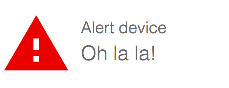 |
|
| Contact | Also works with "Contact Door" sensors since v0.1.19 |
 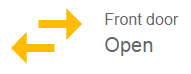
|
| Energy | P1 smart meter is supported (displays PROD and CONS only). | 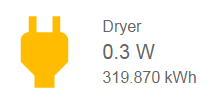 |
| Gas |  |
|
| Lux sensor |  |
|
| Motion sensor |
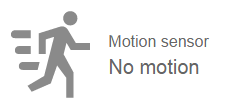 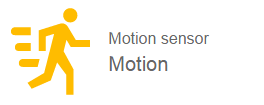
|
|
| Percent | The doughnut chart is dynamic and reflects the value. | 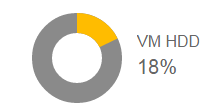 |
| Rain gauge | 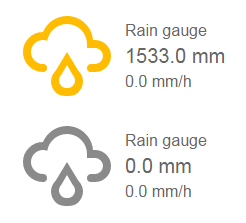 |
|
| RFXMeter | Icon might change depending on the unit type (eg. Gas). | 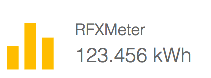 |
| Smoke detector | Automatic detection for KD101 detector only at the moment. File an issue to add another type. See #94 for a manual detection method. | 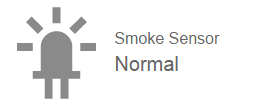 |
| Text | Virtual Text devices show up as a simple text box. Since v0.1.18, the following HTML tags are supported: a, b, blockquote, br, caption, code, div, em, h3, h4, h5, h6, hr, i, img, li, nl, ol, p, pre, strike, strong, table, tbody, td, th, thead, tr, ul. Inline styling and some attributes are removed to prevent common XSS vectors. |
|
| Weather (Baro) | Temp + Humidity + Baro device type. |  |
| Weather (Temp/Humidity) | Temp, Humidity and Temp + Humidity device type are all supported. |
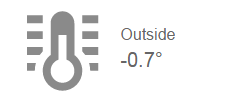 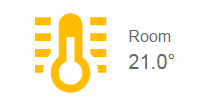  
|
| Weather (Various) | Solar radiation, UV and Visibility device type |
  
|
| Wind | Bearing is indicated by the orientation of the arrow icon. |  |