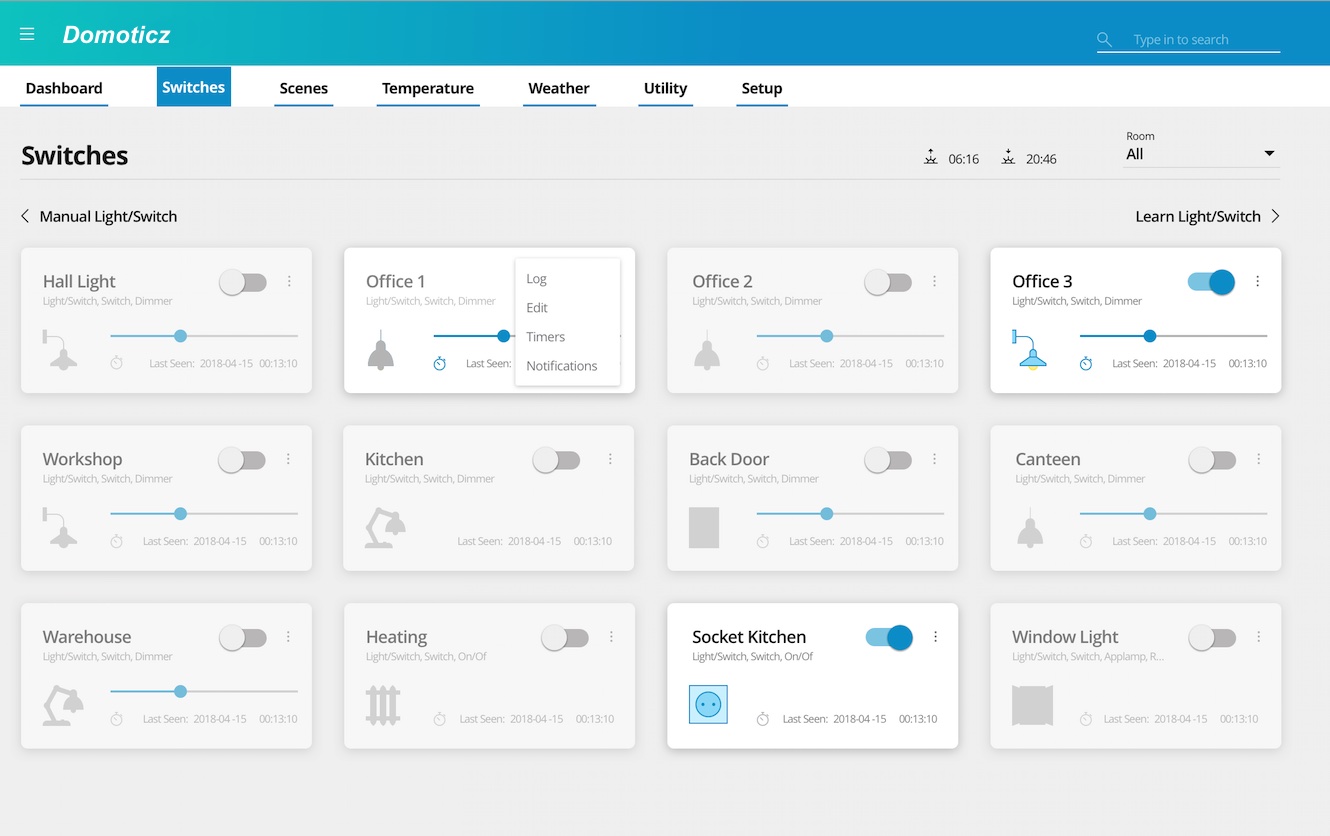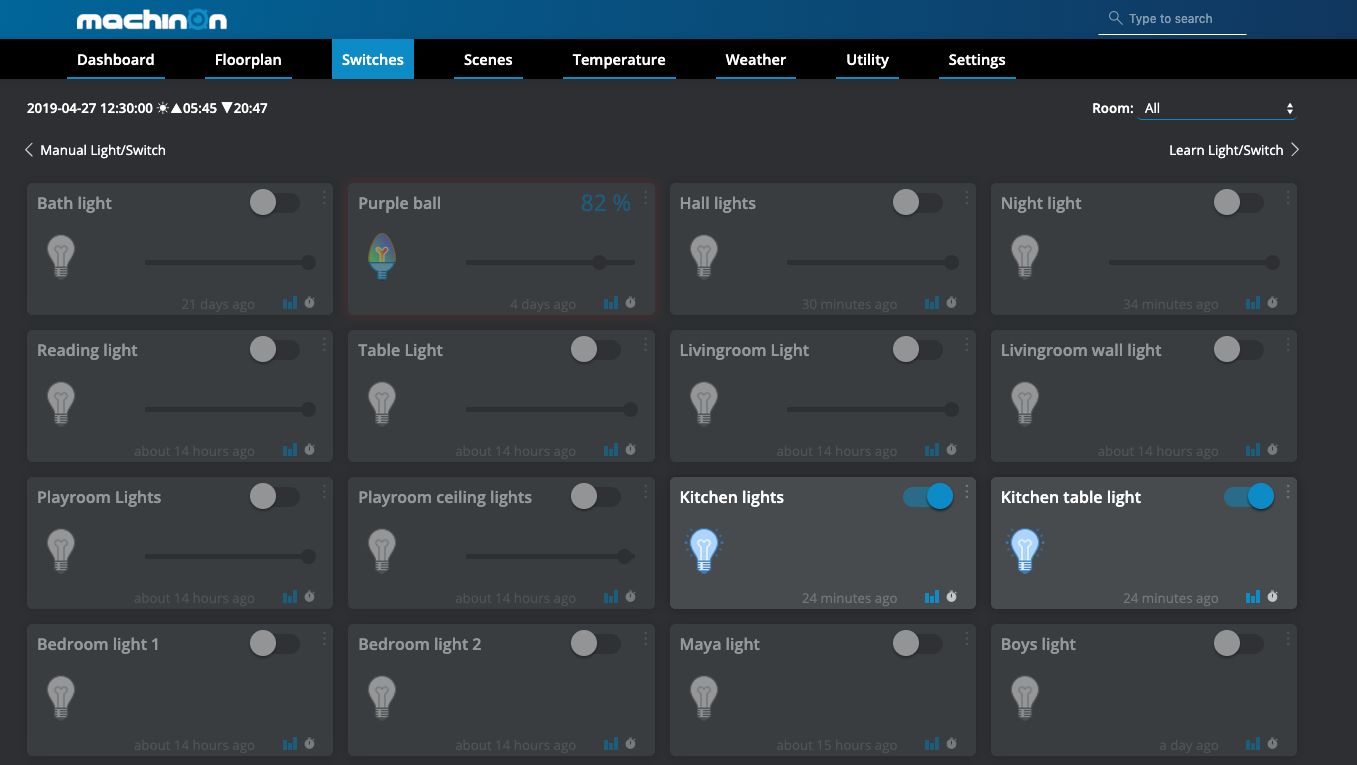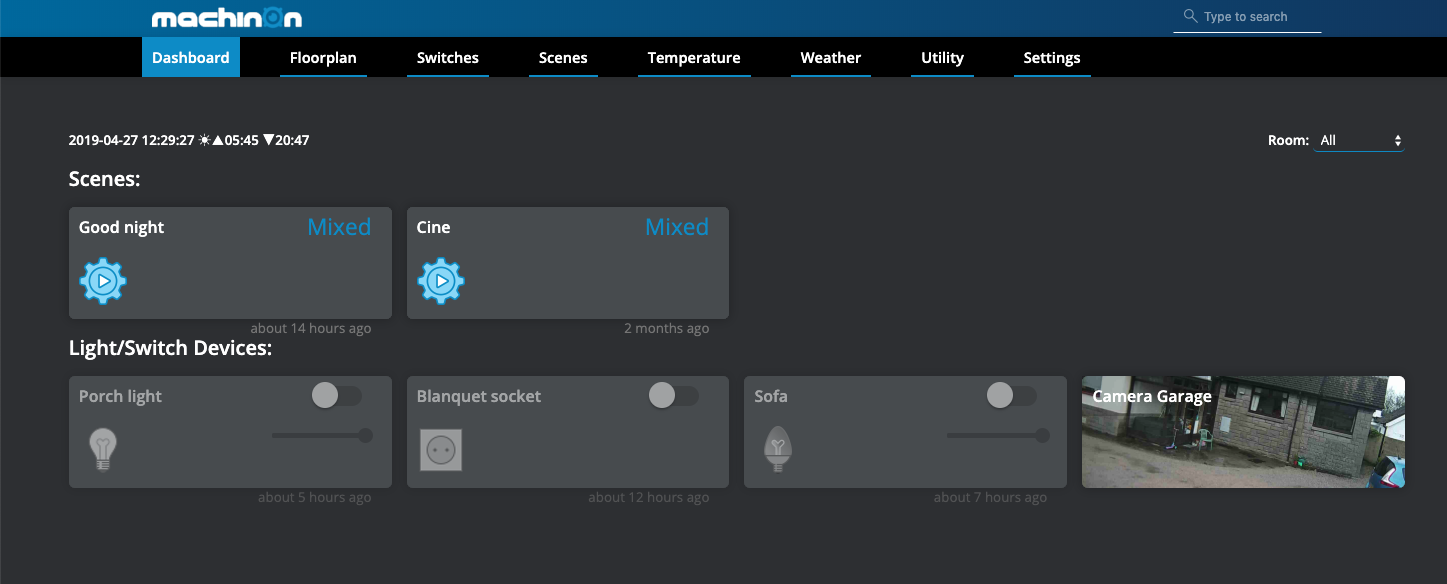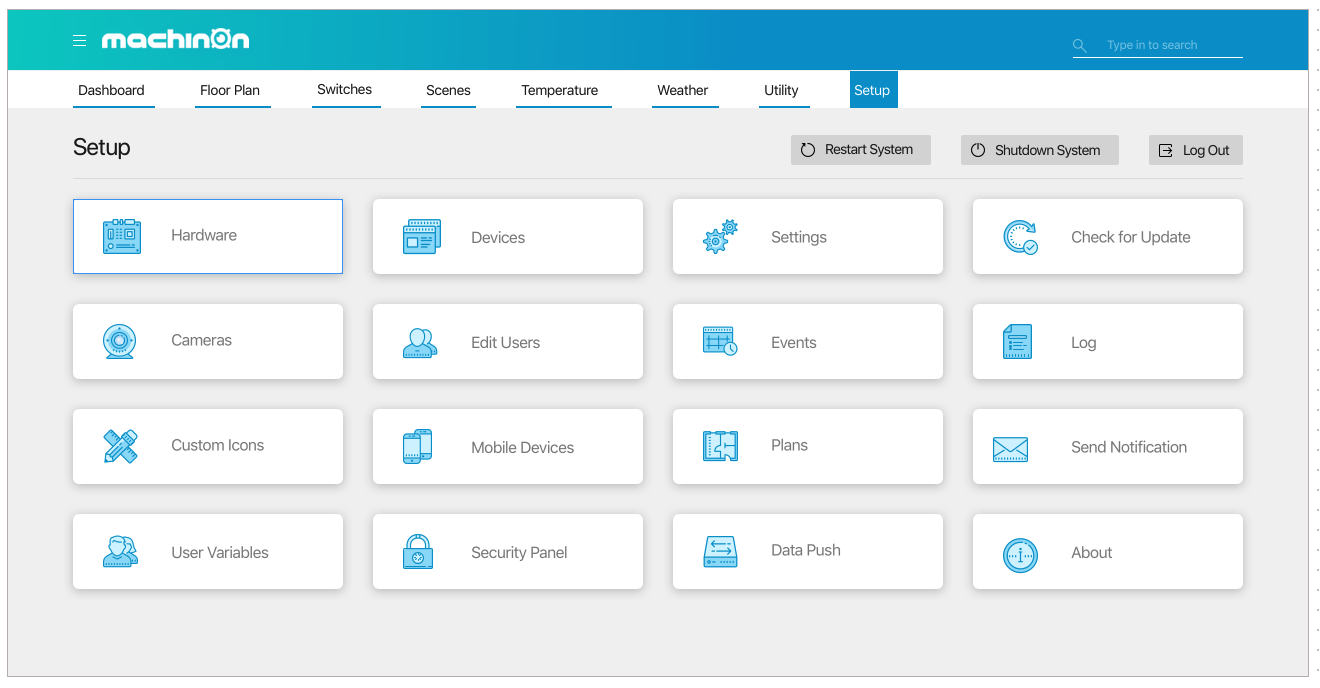This is a theme for Domoticz in machinon project. Theme in progress with project machinon: https://github.com/domoticz/machinon
Ideas (wish list)
- 1.- Custom merge multiple metrics into one tile (ie: energy + trigger switch)
We recommend you to use the Theme manager plugin to install and keep up-to-date the theme.
You can also manually install it, in Domoticz theme directory :
cd /home/${USER}/domoticz/www/styles
git clone https://github.com/domoticz/machinon.git machinon
sudo /etc/init.d/domoticz.sh restart
To update it:
cd /home/${USER}/domoticz/www/styles/machinon
git pull
cd domoticz/www/styles
git clone https://github.com/domoticz/machinon.git machinon-beta
cd machinon-beta
git checkout beta
A lot of the problems users experience after a Domoticz update are gone when the browsercache and appcache are cleared. There are also quite a number of posts on this forum related to these kind of problems.
To summarize and sorted from little effort to a bit more effort take these steps and check after each step if it address the issues you encounter.
-
First, go to Setup / Parameters / Theme and Click on Reset button and Clear Borwser Cache. If not enought, retry with the Reset Theme button.
-
Clear browser cache and appcache Chrome: chrome:https://appcache-internals/# Firefox: https://support.mozilla.org/en-US/kb/storage
-
In www/js look for domoticz.js.gz, if its there remove it, (KEEP domoticz.js !! )
-
Use incognito mode using Chrome [control] [shift] n Firefox: [control] [shift] p
-
Restart domoticz
-
Rename the location of the original installation and install the new version to an empty target directory. Next copy database and scripts from the old location and fire it up. !