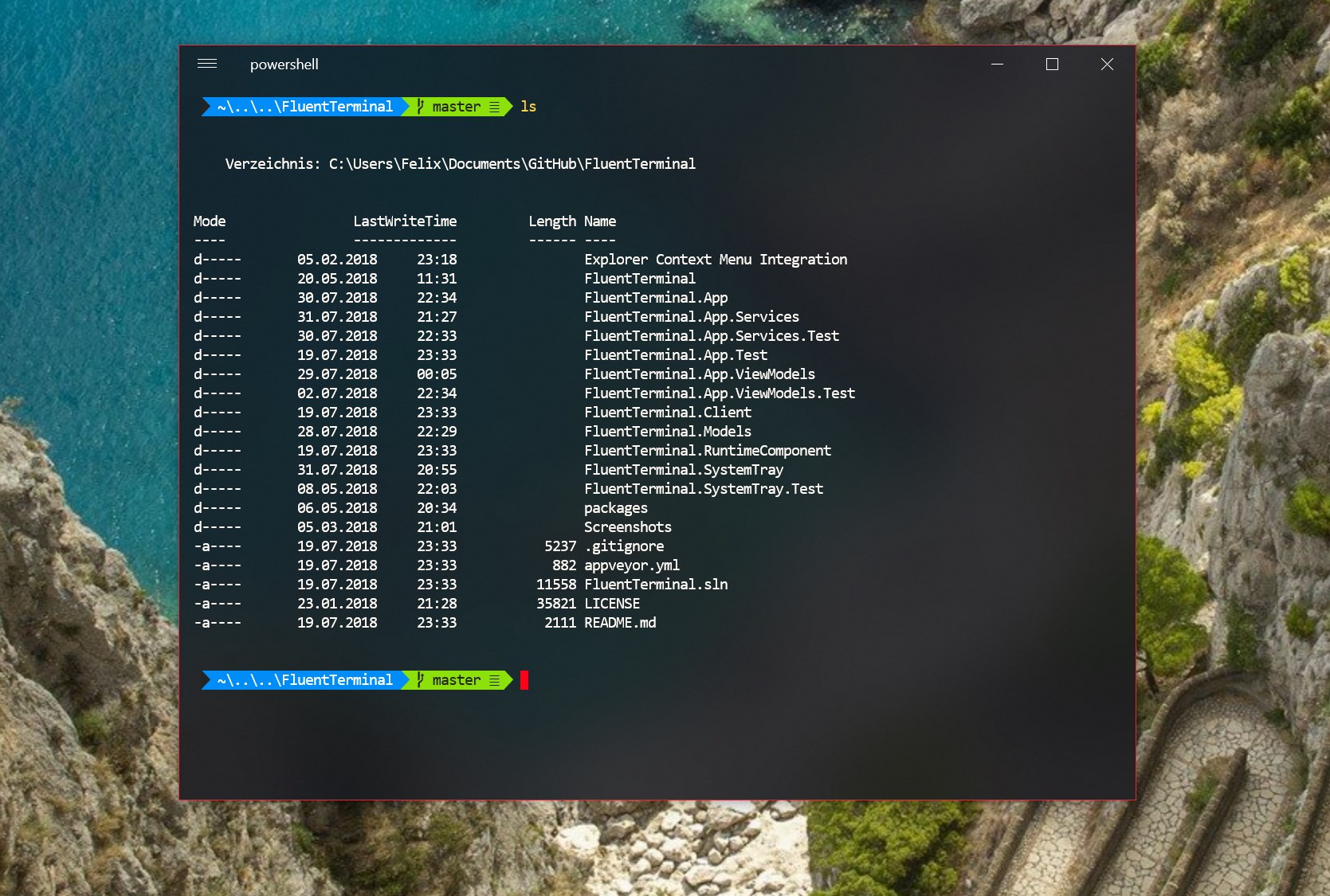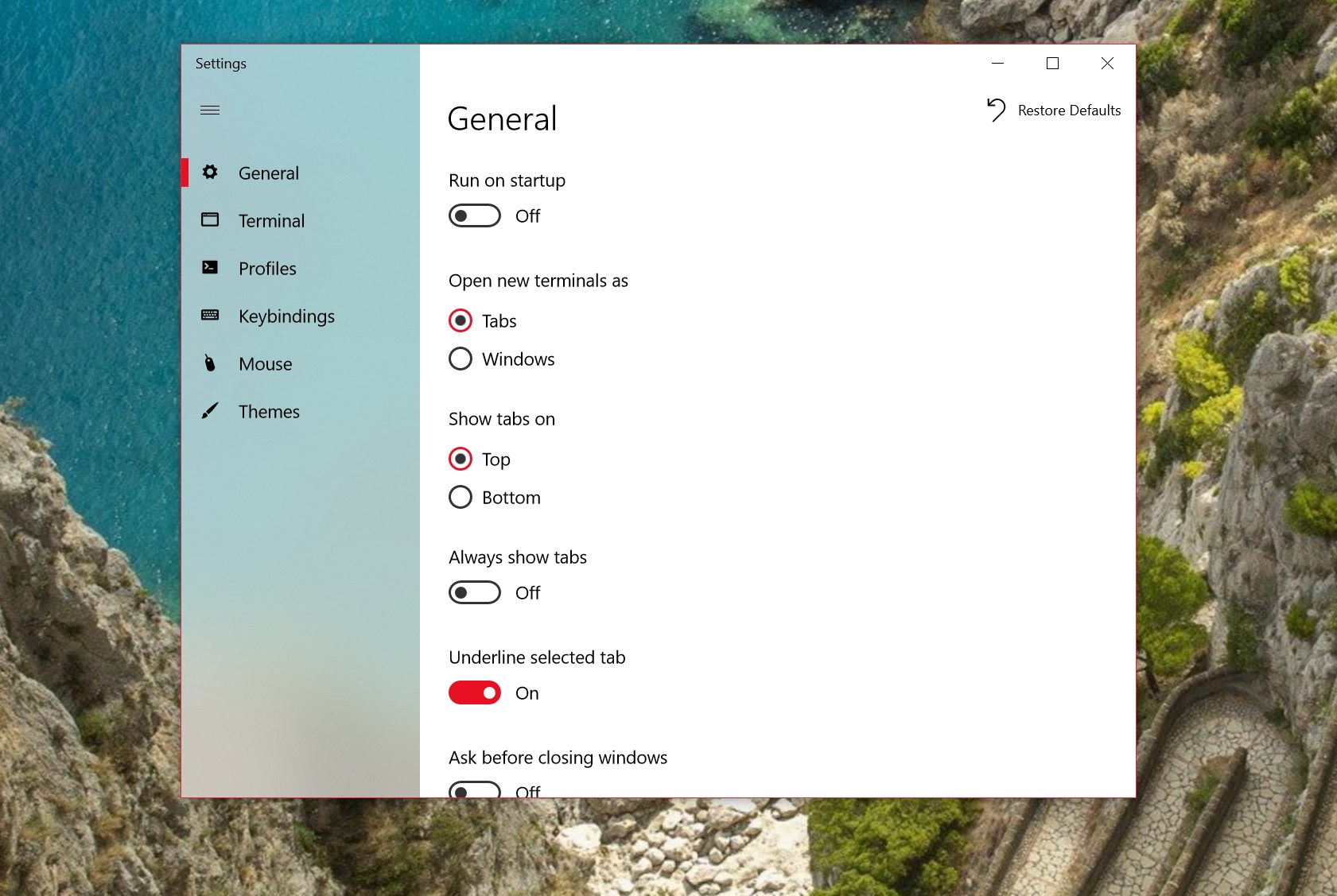A Terminal Emulator based on UWP and web technologies.
- Terminal for PowerShell, CMD, WSL or custom shells
- Supports tabs and multiple windows
- Theming and appearance configuration
- Import/Export themes
- Import iTerm themes
- Fullscreen mode
- Editable keybindings
- Search function
- Configure shell profiles to quickly switch between different shells
- Explorer context menu integration (Installation script can be found here)
- Launch shell profile with a custom defined keybinding
- Copy&Paste options
- Improved tabs
- Split screen support
- Enable sideloading apps
- Alternatively, enable developer mode if you plan to do UWP app development. For most users that do not intend to do UWP app development, developer mode will not be necessary.
- Install the *.cer file into
Local Machine->Trusted Root Certification Authorities - double click the *.appxbundle
- Optional: Install Context menu integration from here
Build the Client first, or whenever edited by running npm run build in FluentTerminal.Client
Everything else is part of the solution.