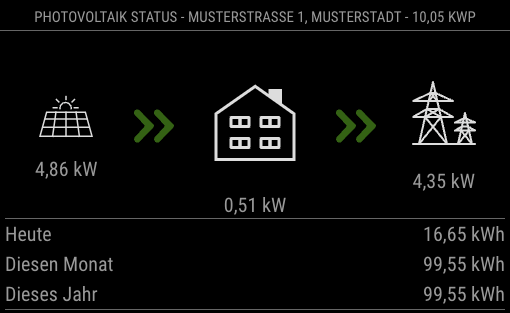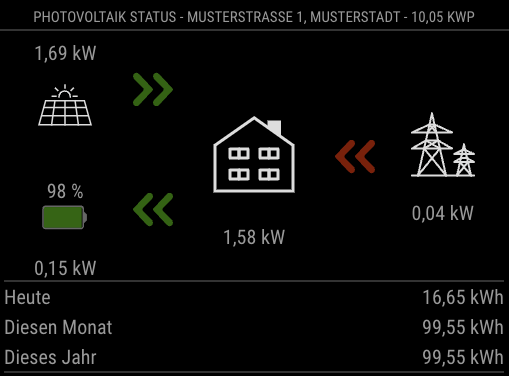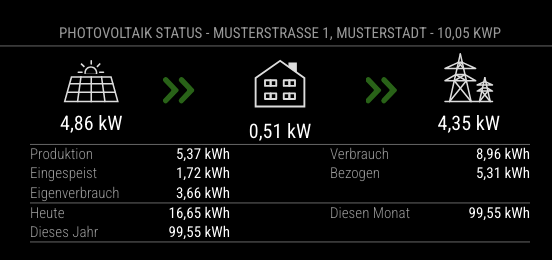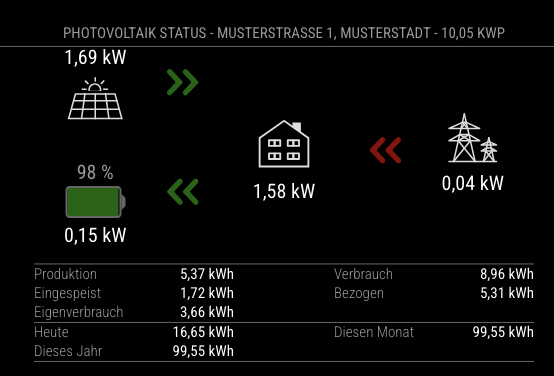This is a module for the MagicMirror².
A Module for MagicMirror2 designed to integrate with a SolarEdge System. Dependent on your configuration it can display several statistics.
- Current Power (dependent on yout module update interval)
- more will follow...
Go to your MagicMirror folder.
cd modules
git clone https://github.com/st3v0rr/MMM-SolarEdge.git
cd MMM-SolarEdge
npm iWait until npm has finished.
To use this module, add the following configuration block to the modules array in the config/config.js file:
var config = {
modules: [
{
module: 'MMM-SolarEdge',
position: 'lower_third',
config: {
apiKey: "################################", //Requires your own API Key
siteId: "12345", //SolarEdge site ID
userName: "youruser", //SolarEdge Monitoring Portal User
userPassword: "yourpw", //SolarEdge Monitoring Portal Password
}
},
]
}| Option | Description |
|---|---|
apiKey |
Required An API Key that can be obtained by creating one in your SolarEdge Monitoring Portal https://monitoring.solaredge.com |
siteId |
Required The Site ID of the SolarEdge system you wish to monitor, which can be found in the Dashboard https://monitoring.solaredge.com |
userName |
Required SolarEdge Monitoring Portal User |
userPassword |
Required SolarEdge Monitoring Portal Password |
portalUrl |
Optional override in case of a proxy, default is https://monitoringapi.solaredge.com |
livaDataUrl |
Optional override in case of a proxy, default is https://monitoring.solaredge.com |
updateIntervalBasicData |
Optional Update interval for the basic data like overview or details, default is 15 minutes |
showOverview |
Optional Enables/disables the long term data view, default is true |
decimal |
Optional The decimal symbol that will be used to display numbers. Possible values are "comma" or "period". Default is comma. |
showDayEnergy |
Optional Enables/disables the day energy data view, default is true |
compactMode |
Optional Enables/disables compact mode display, default is false |
mockData |
Optional If you like to change something without using the real API, default is false |
| ** be aware that with custom params you could reach the daily request limit of the SolarEdge API gateway. |