Customize RGB colors on your Wooting Keyboard for developers and hobbyists.
This project will allow you to build your own DLL and customize the source code. Looking to directly get started with the DLL? Check out the downloads and guides in our developer portal.
Dependencies:
libusb-1.0, libusb-dev, hidapi, libhidapi-dev
Additionally, you will need pkg-config, git, make and gcc to compile the Library.
Dependencies: hidapi, make, pkg-config, gcc (or clang through xcode)
If you have homebrew set up then this command should get you sorted with most dependencies:
brew install automake pkg-config hidapi
You can add DEBUG_LOGto the preprocessor flag to build with debug logs enabled. For Linux / Mac add:
make CPPFLAGS=-DDEBUG_LOG
git clone --recursive https://github.com/WootingKb/wooting-rgb-sdk.git
Open the visual studio project and select x64 (64-bit) or x86 (32-bit).
Now hit the build and find your DLL in the folder depending on your configuration.
64-bit
\wooting-rgb-sdk\windows\x64\Release\wooting-rgb-sdk.dll
32-bit
\wooting-rgb-sdk\windows\Release\wooting-rgb-sdk.dll
Clone the Git Repository:
git clone https://github.com/WootingKb/wooting-rgb-sdk.git
Change into the Linux Directory using cd wooting-rgb-sdk/linux and simply run make.
If you wish to use the Library yourself it might be useful to install it to your System. Do so with sudo make install
Clone the Git Repository:
git clone https://github.com/WootingKb/wooting-rgb-sdk.git
Change into the Mac Directory using cd wooting-rgb-sdk/mac and simply run make.
If you wish to use the Library yourself it might be useful to install it to your System. Do so with sudo make install
For examples check out the wootdev website.
Keyboard matrix with rows and columns:
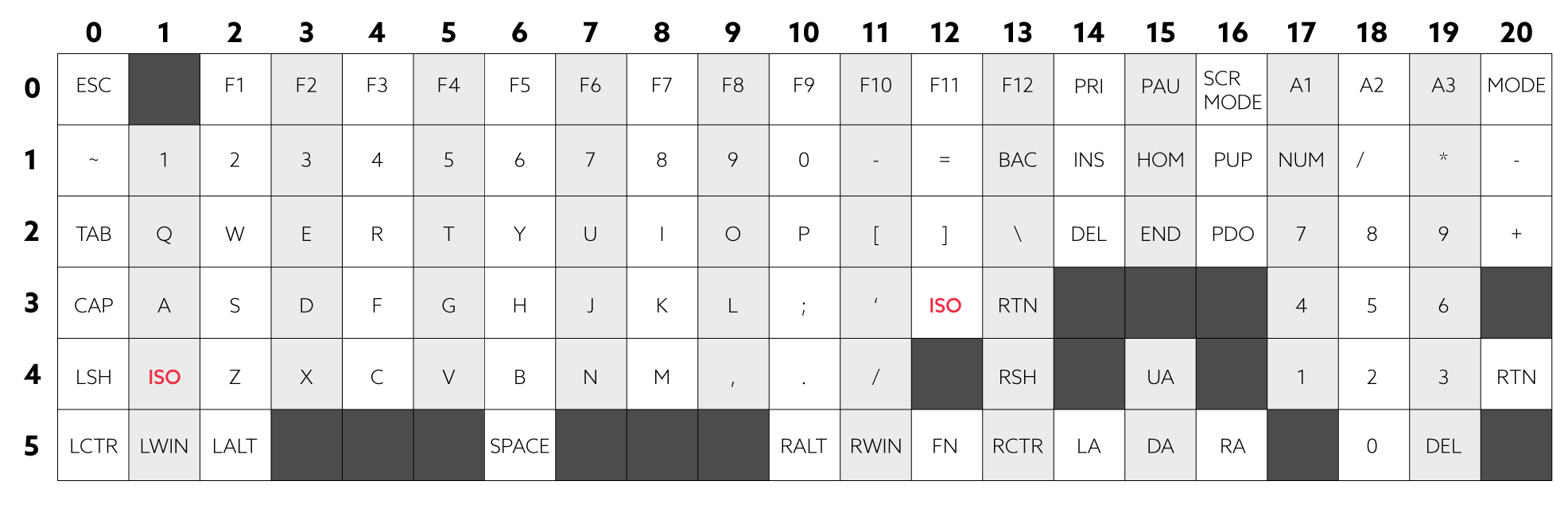
This project is licensed under the Mozilla Public License Version 2.0 - see the LICENSE file for details.