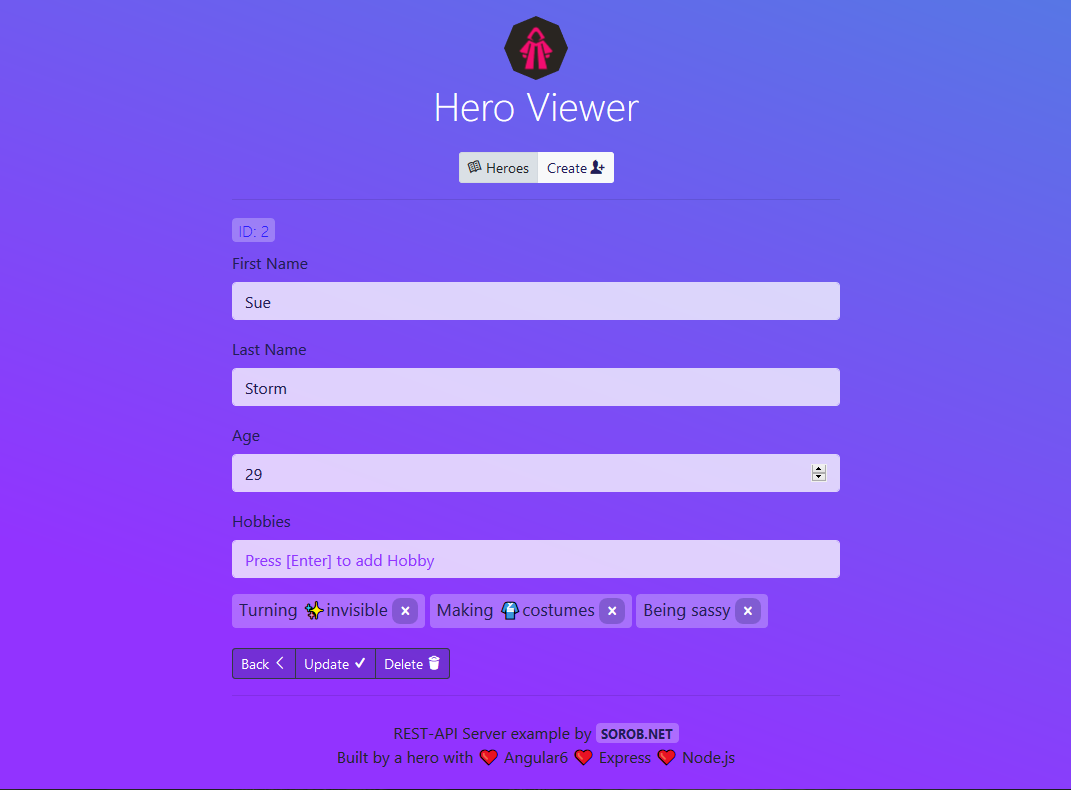This is an example of a front-end (Angular6) communicating with a back-end API to retrieve data locally stored on the back-end server. This data holds directory information on superheroes that can be edited or added to by the web client. Please treat this information with care! This is confidential information of Superheroes' real names and hobbies.
This project works with another back-end project example-restapi-server
This project was generated with Angular CLI version 6.0.8.
Run ng serve for a dev server. Navigate to http:https://localhost:4200/. The app will automatically reload if you change any of the source files.
Run ng build to build the project for development. The static files will be stored in the dist/ directory.
Run ng build --prod for a production build.
This project is already setup for deployment to Heroku.
(Optional) You may choose to set an ENV variable for the host provider's (Heroku) port in server.js.
*Note, it is not necessary to ng build --prod your app since the postinstall script in package.json will tell Heroku to do this automatically upon each deployment to Heroku git push heroku master.
If you would like to instead deploy to Firebase Hosting, do the following...
- Build your app
ng build --prodwhile in the root dir. This will create a/dist/<your-app-name>folder. - Be sure to install the Firebase CLI if not already with
npm install -g firebase-tools. - Then login to Firebase with
firebase login. - Do
firebase initin the top level directory of the angular app. - Stick with default settings except for the following...
- Choose Firebase Hosting when asked to initialize features for the project.
- When asked to set the public directory, set it to
dist/<your-app-name>. The app name must now be specified for Angular 6+ apps, otherwise usedist. - Choose to configure as single-page app, yes.
- If asked to overwrite index.html, no.