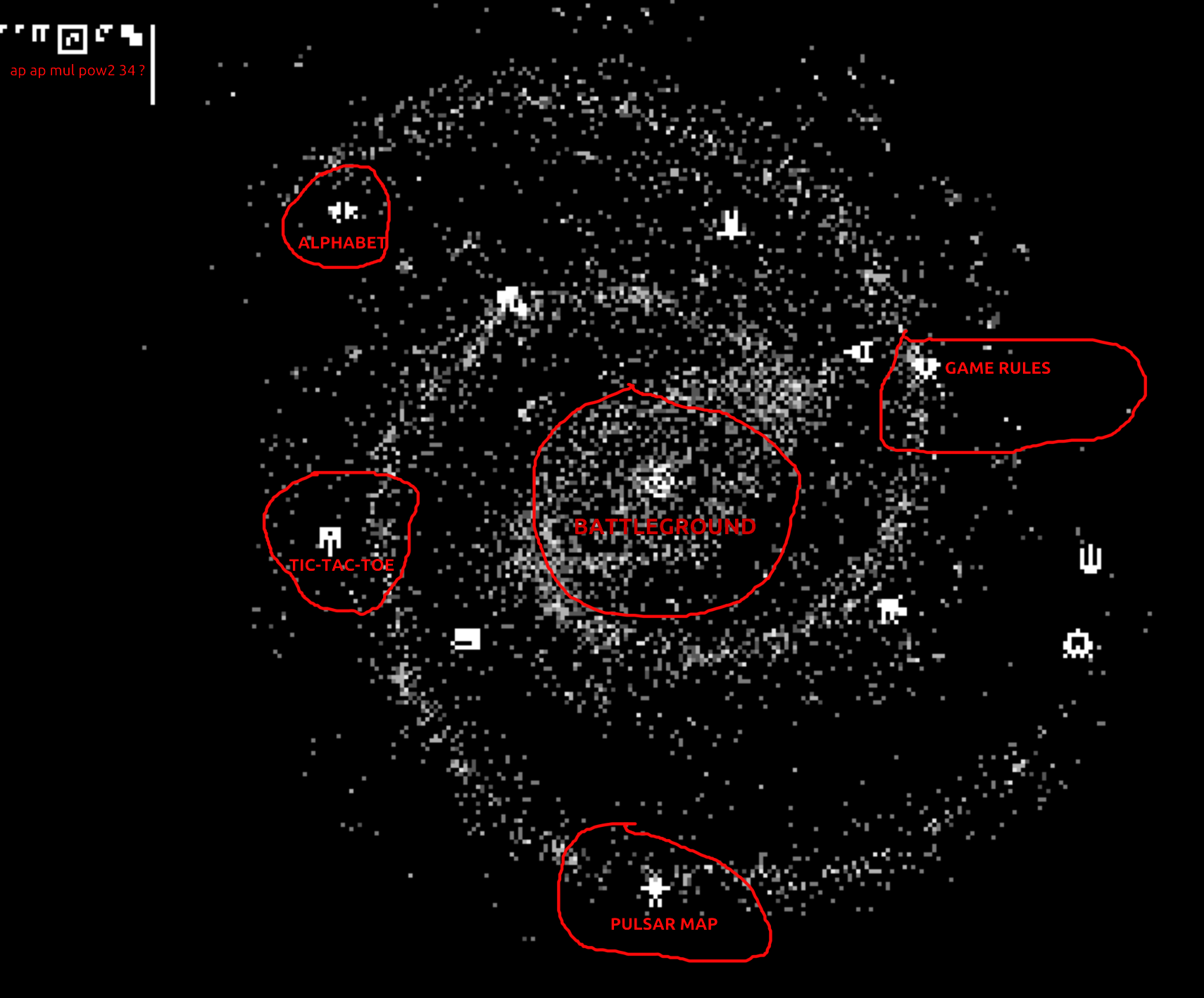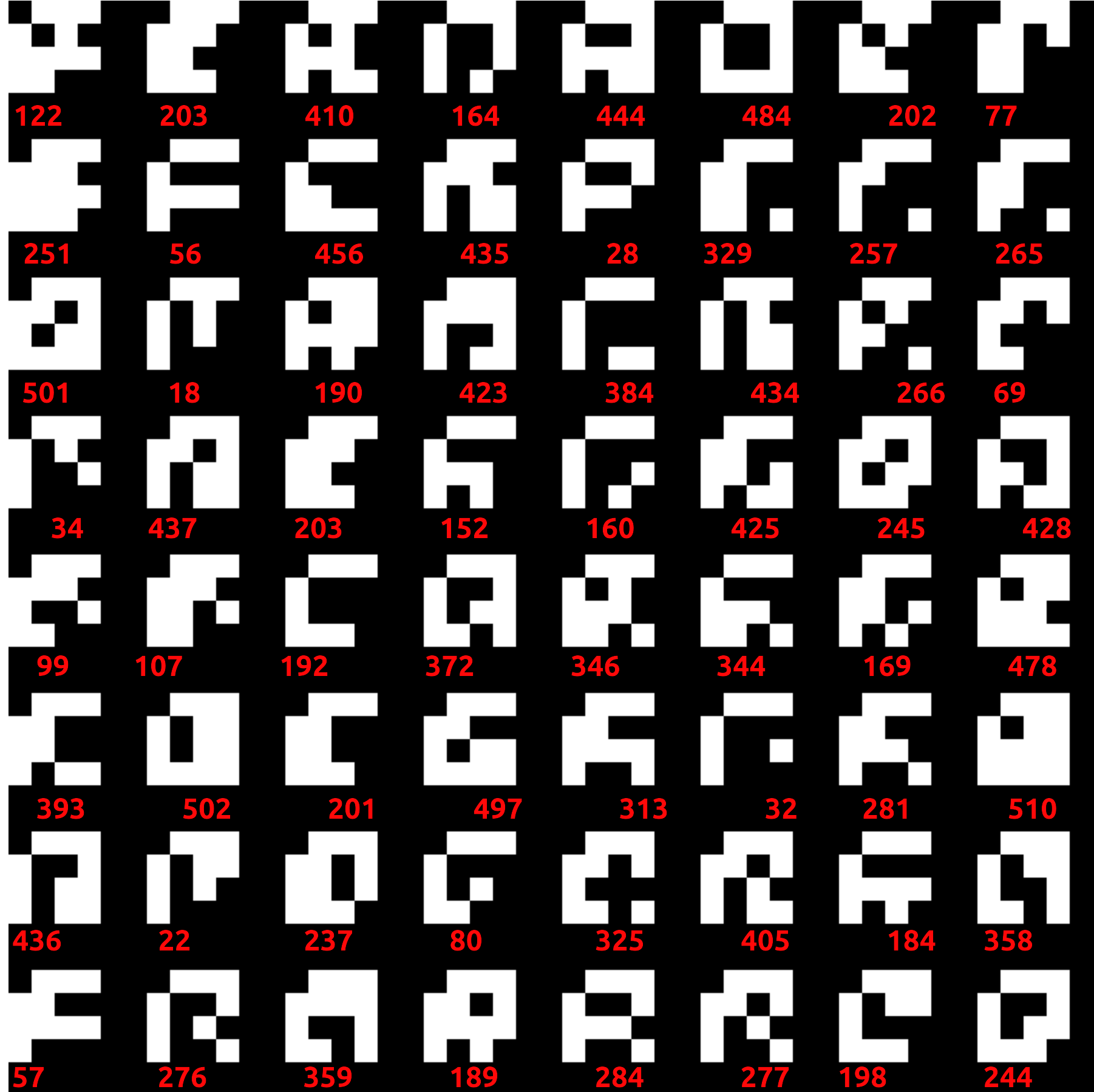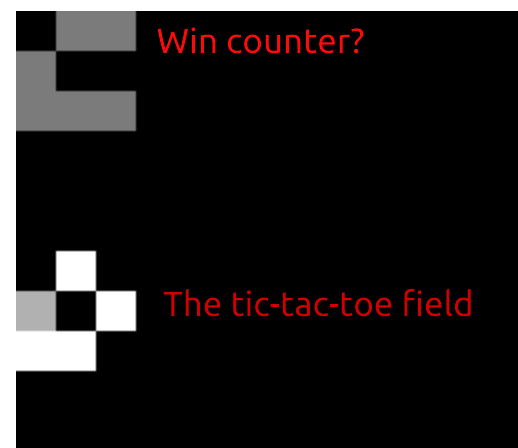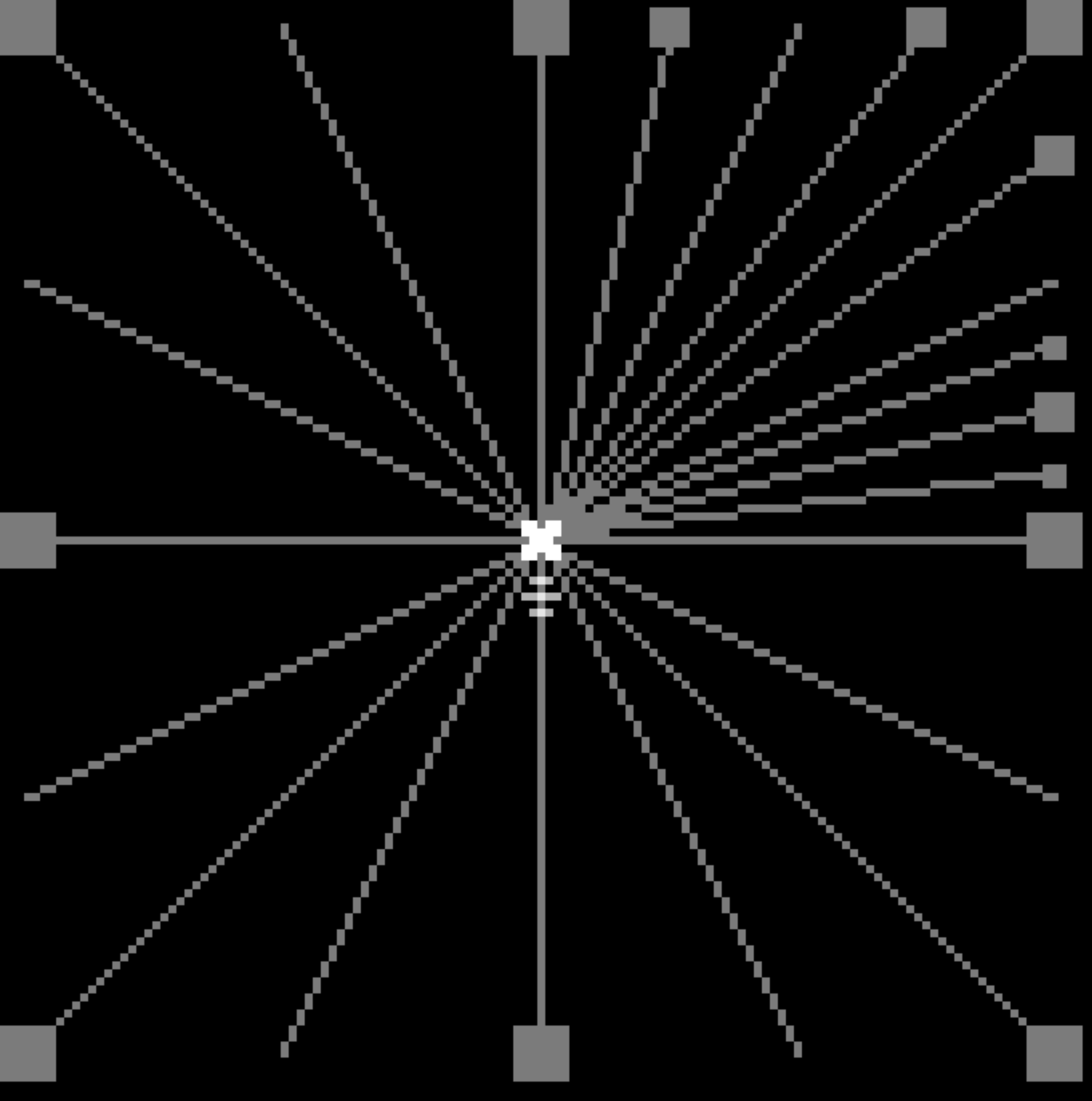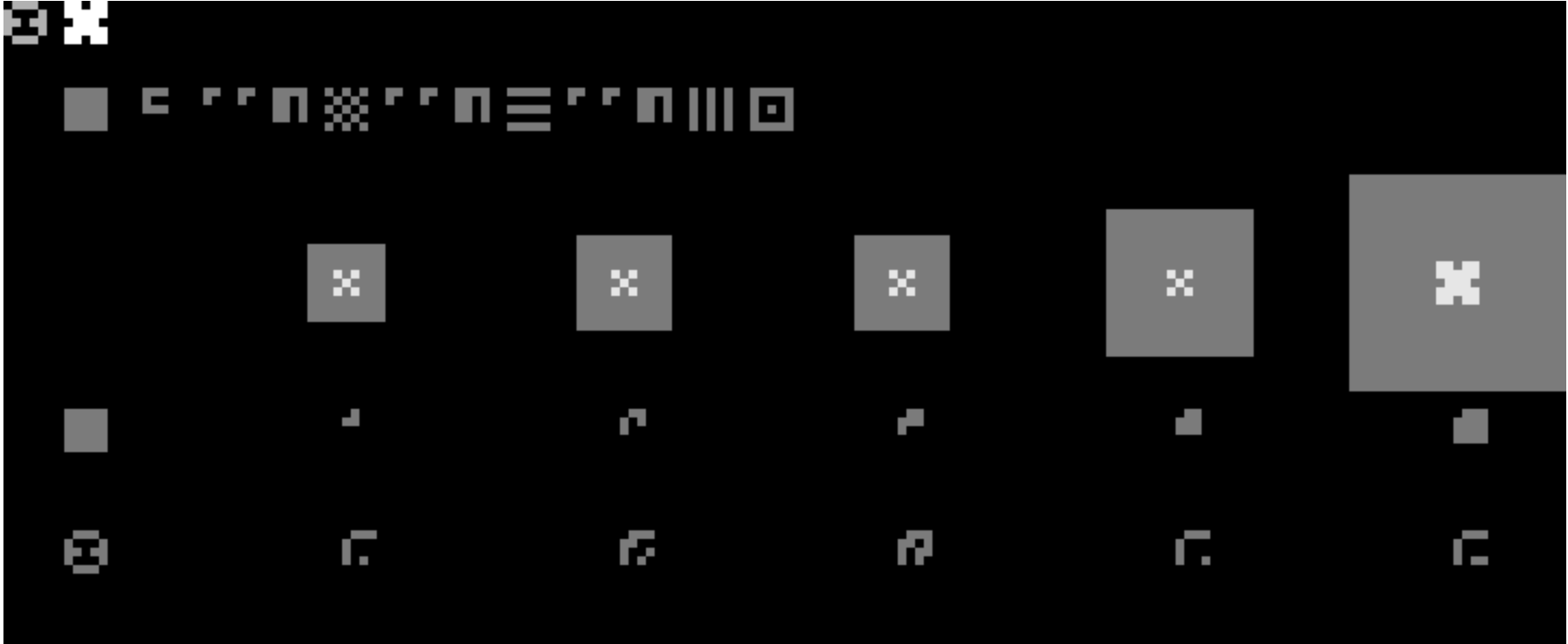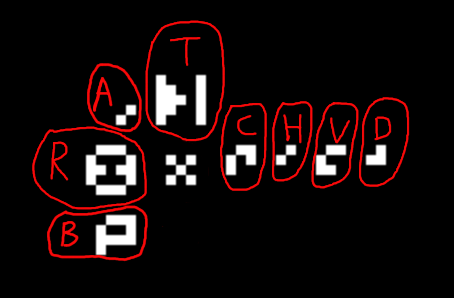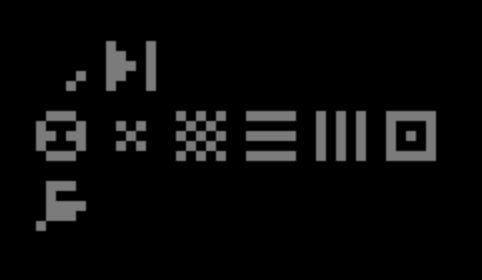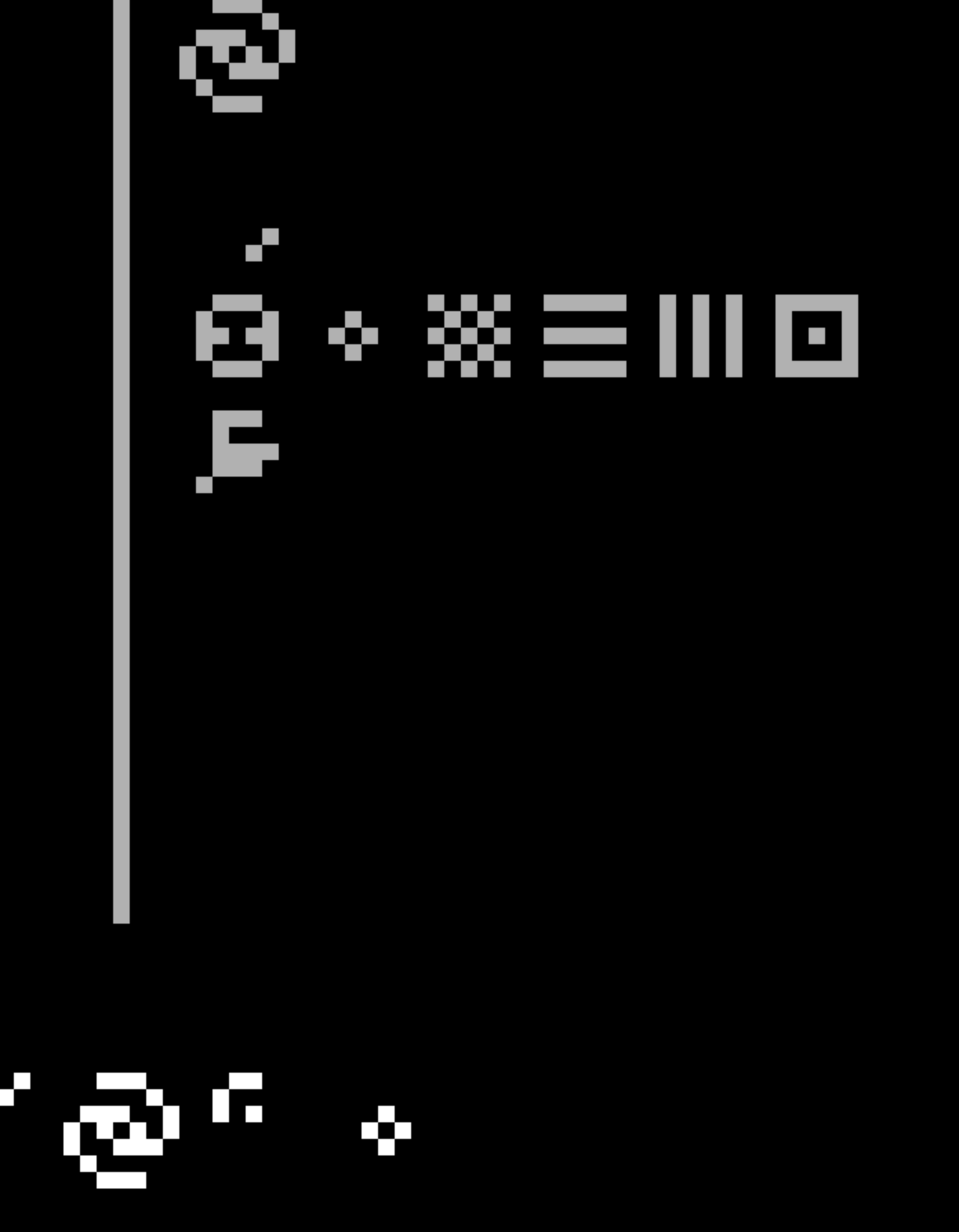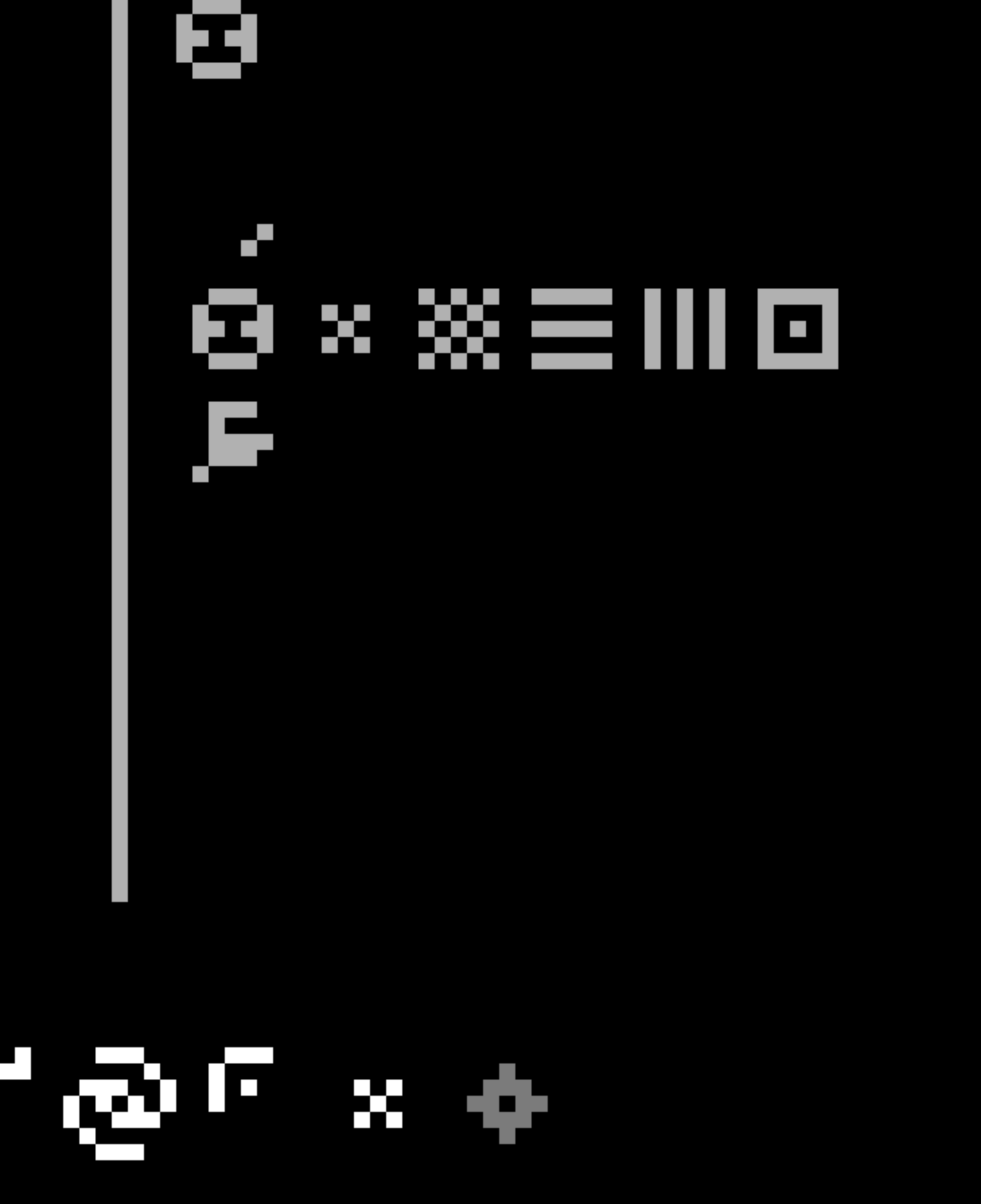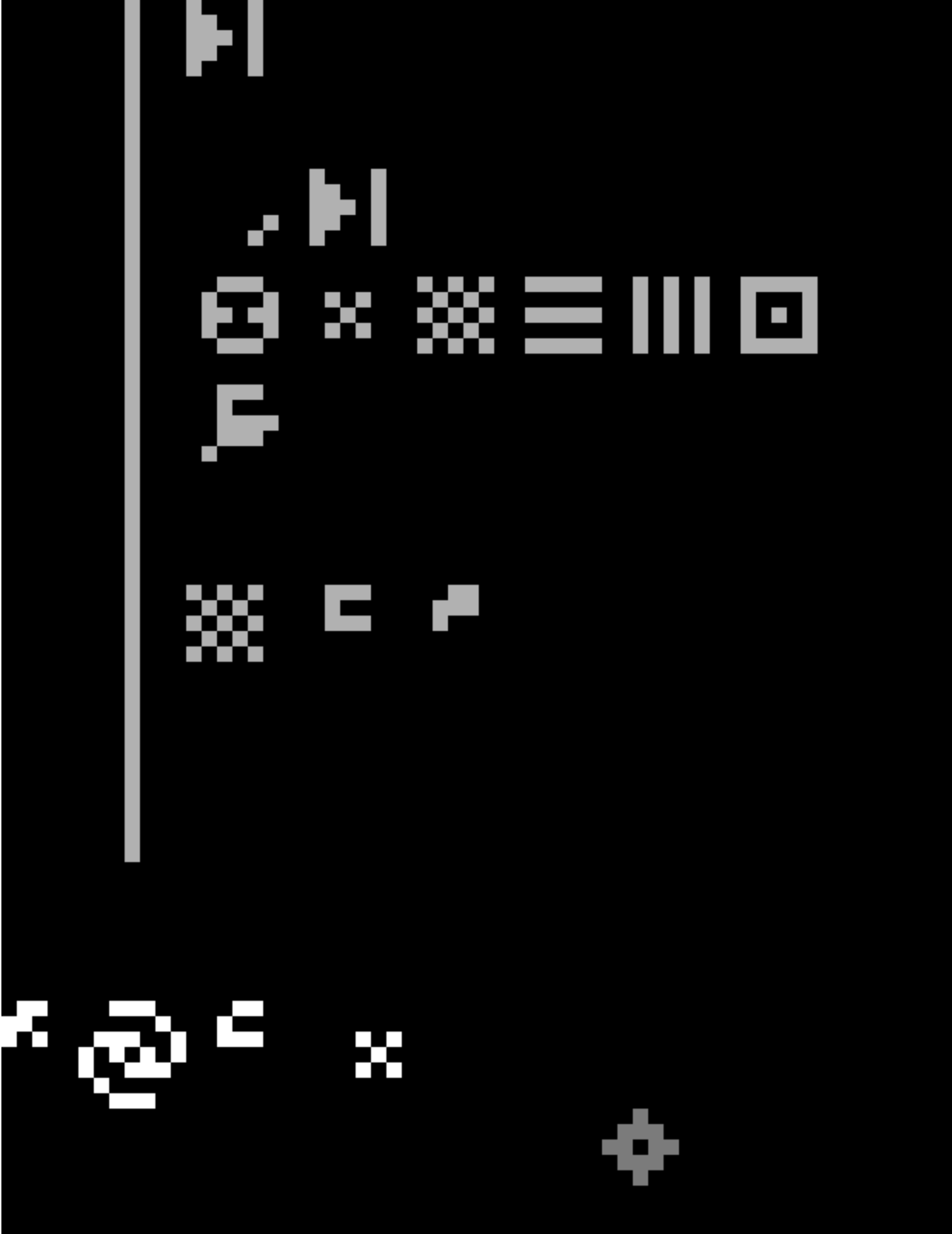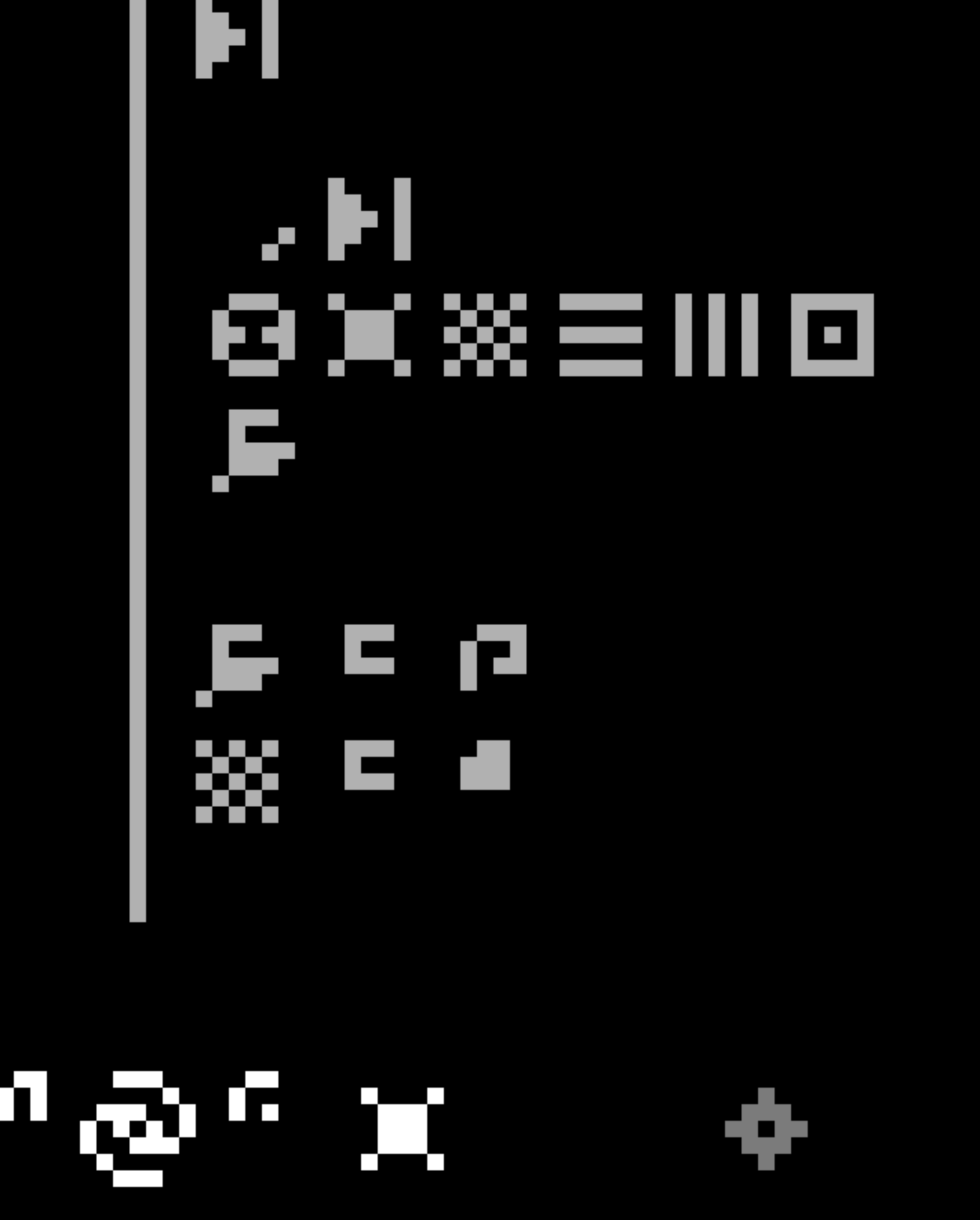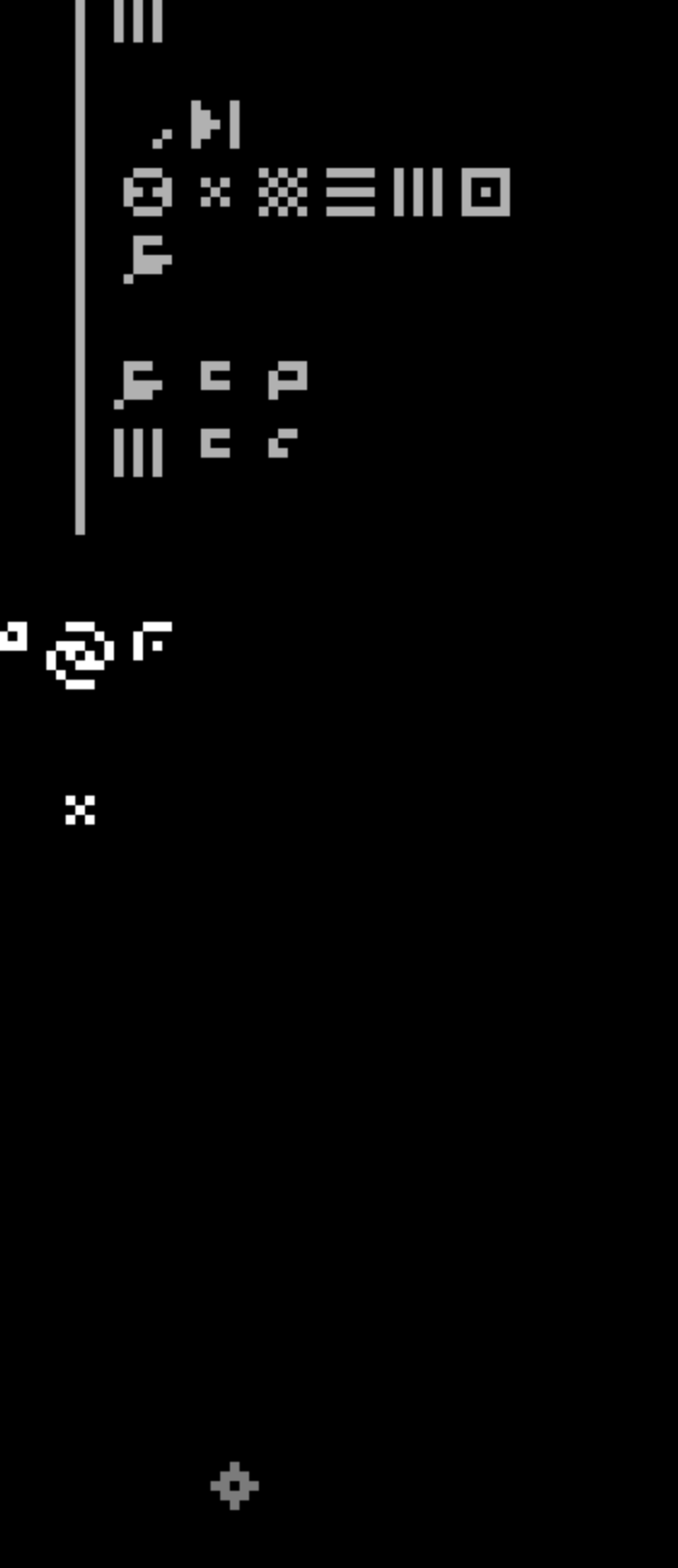64 different numbers on a 8x8 grid (kudos to @fnz for decoding them). Could this be an encoding table for string messages?
The bottom 3x3 square is a tic-tac-toe game field: initially all squares are gray; we go first and paint one square white, the AI then paints one square black. It looks like the AI is smart enough that the best we can hope for is a draw (of course we can lose, too, and the picture shows how this can happen).
The top 3x3 square is a counter of some sort. It changes its value only after a draw, but I can't figure out what exactly it represents.
I have no idea what this is about, but if you squint hard enough it somewhat looks like this, hence the codename.
A 2x5 table filled with numbers. The label for the first row is C + H + V + D, the second row label is R (see the description of the tutorials for more details). The column labels might be the distance to the space station (or something else entirely, I'm not really sure).
We basically fly a small ship and dock to space stations. You are presented with a cockpit when you click on the ship.
Cockpit buttons control the ship:
T: the thrust control panel. Choose one of 8 possible directions to engage the thruster and accelerate.R: руль for docking (I should have usedDfor this one, but oh well). Pressing this activates docking on your next turn (you'd better be near a space station).
Cockpit counters show confusing numbers:
A: always zero in all tutorial levels we have unlocked. Purpose unclear.B: Purpose unclear.C: the checkerboard counter (see the icon). Has something to do with thruster.H: the horizontal counter. Ditto.V: the vertical counter. Ditto.D: the dot in a square counter. Ditto.
Press the galaxy button repeatedly to move the ship.
Dock to the space station.
Use the thruster to navigate and dock to the space station.
Accelerate as fast as possible to make it to the space station in time (all levels have a time limit).
This level supposedly should have something to do with V (the vertical counter). Needs further investigation.