Instead of:
$ mkdir super_backend
$ cd super_backend
$ npm init -y --location=project
$ npm install express dotenv --location=project
$ npm install typescript --location=global
$ npx tsc init
$ mkdir src
$ touch ./src/index.tsYou can use:
rtsc super_backendPretty simple, right?
Despite the fact that I originally wrote this in bash, I decided to write something similar in Rast, since I am learning it.
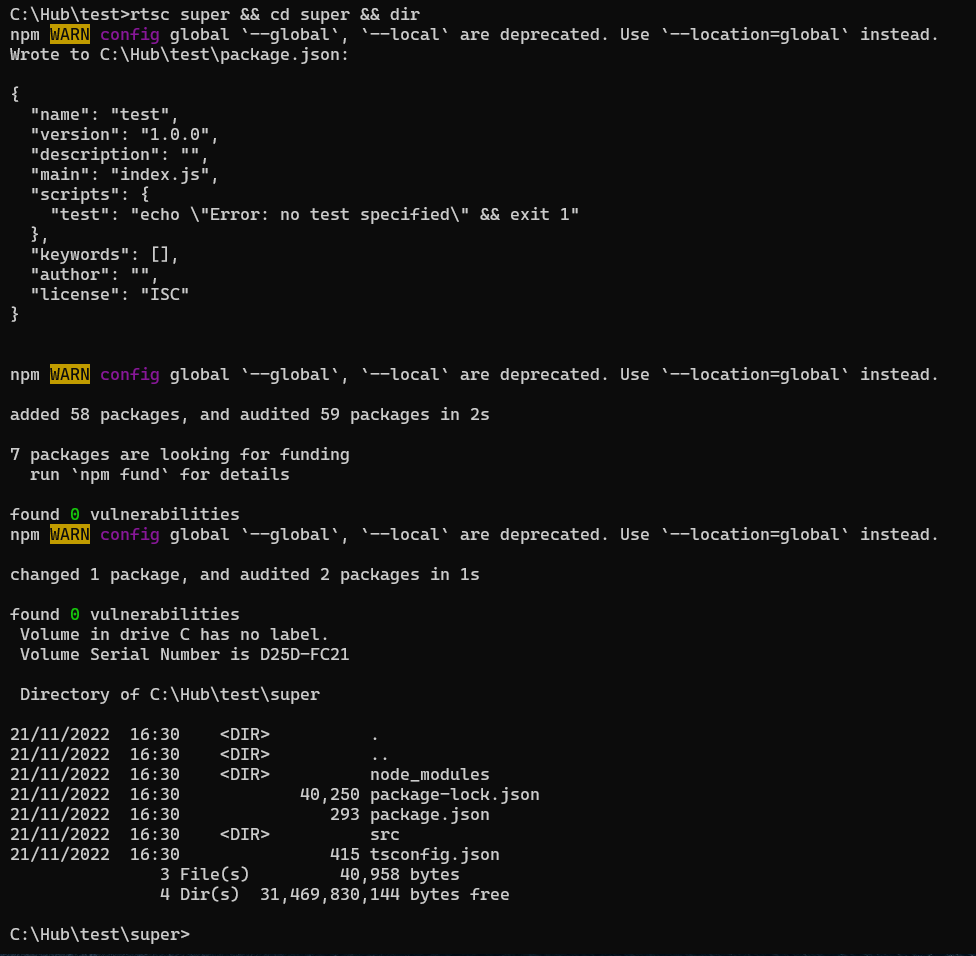
Download executable file from releases page, put this file somewhere in your pc and add path to that folder in your system Path var and restart shell.
Then you can use rtsc command in cmd.
[!NOTE] Before you need make sure you have installed rust on your pc.
git clone https://github.com/denver-code/rtsc
cd rtcs
cargo build --releaseThen do steps from "How to install from source code #2" section with your ./target/release/rstc.exe
curl https://sh.rustup.rs -sSf | sh