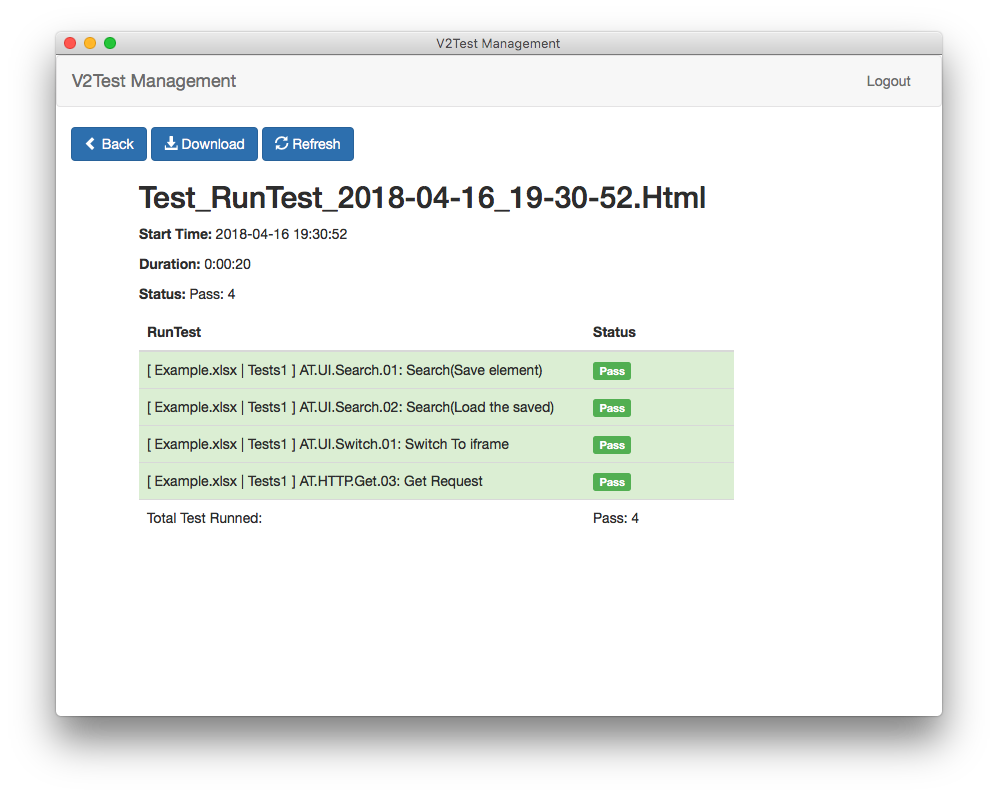demo/demo
V2Test is a lightweight data driven testing framework with a neat WebGUI. It's easy to develop new engines for V2Test.
V2Test is now dockerized: https://hub.docker.com/r/deepjia/v2test/
- [UI] Selenium browser automation test.
- [HTTP] Requests HTTP interface test.
- [Shell] Shell command or bash/python/ruby/perl script test.
- [MySQL] MySQL database test.
- [Appium] Appium iOS/Android test.
- [Locust] Locust load test.
- [WebGUI] Run cases locally.
- [Standalone] Run cases locally.
- [Receiver] Run cases received from senders and send report back.
- [Sender] Send cases to receivers and gather reports.
- [Doc] Add guide for integration with Jenkins and Travis CI.
- [Doc] Documents for human beings.
- [Engine] Scripts for appium installation.
- [Engine] Add more actions to Locust load testing engine.
- [Engine] May add some unit test engine.
- [Framework] Add loop/repeat action.
https://hub.docker.com/r/deepjia/v2test/
Python 3.5+ or Docker.
Standalone:
Install Git and Python 3.5+.
Then, clone the repo and install requirements:
git clone https://github.com/deepjia/v2test.git
cd v2test
python3 -m venv venv
source venv/bin/activate
pip install -r requirements.txtDocker:
docker pull deepjia/v2testDocker (Production):
docker run -e SECRET_KEY='yoursecretkey' \
-e V2TEST_CONFIG='production' \
-p 0.0.0.0:8080:8080 \
--name docker-v2test -d deepjia/v2testThe default url: https://server_ip:8080/
Standalone (Development):
./manager.sh
The default url: https://127.0.0.1:5000/
./run.py
Run cases in TestCases.
Test report will be generated in TestReports.
LOG_LEVEL and LEN_MSG are configurable in config.ini.
./receiver.py
Run cases in TestCases which are received from sender.
Test report will be generated in TestReports, and send back to sender.
PORT is configurable in config.ini.
./sender.py
Send cases in RemoteReport/ReceiverName to receivers and reports will be gathered in RemoteReports.
Set ReceiverName=IP:PORT in config.ini.
.
├── TestCases: Case files(xlsx).
│ └── Example.xlsx: Example for case file.
├── RemoteCases: Case files to send.
│ └── RECEIVER1: Case files to run in RECEIVER1.
│ └── Example.xlsx
├── TestEngines: V2Test engines.
│ ├── __init__.py
│ ├── config.py
│ ├── excel.py
│ ├── http.py
│ ├── linux32: UI driver for 32bit browser, Linux.
│ │ ├── chromedriver
│ │ └── geckodriver
│ ├── linux64: UI driver for 64bit browser, Linux.
│ │ ├── chromedriver
│ │ └── geckodriver
│ ├── mac64: UI driver for macOS.
│ │ ├── chromedriver
│ │ └── geckodriver
│ ├── shell.py
│ ├── ui.py
│ ├── win32: UI driver for 32bit browser, Windows.
│ │ ├── IEDriverServer.exe
│ │ ├── chromedriver.exe
│ │ └── geckodriver.exe
│ └── win64: UI driver for 64bit browser, Windows.
│ ├── IEDriverServer.exe
│ └── geckodriver.exe
├── TestFiles: Test files, for example scripts to run and files to upload.
│ └── example.sh: One example for test file, a shell script.
├── README.md: What you are reading.
├── TestReports: Test reports will be generated here.
├── RemoteReports: Test reports from receivers will be gathered here.
├── config.ini: Configuration for framwork and engines.
├── requirements.txt: Requirements generated by pip.
├── run.py: V2Test standalone mode, where local tests start.
├── sender.py: V2Test sender mode.
└── receiver.py: V2Test receiver mode..
LOG_LEVEL=INFO or DEBUG or WARNING or ERROR
For most users, set LOG_LEVEL=INFO
V2Test will scan TestCases for all excel files, and load all cases with Run = y from all sheets.
One line is one step; Cases will be run step by step, and each case can have more than one lines.
Run, Case ID, Case Name, Engine should and should only be in the 1st line.
Run
Whether or not the case will be run. Set to y or n for the 1st line of each case.
(Required for each case)
ID, Name
Case/Logic/Model ID. Case/Logic/Model Name.
(Required for each case/logic/model)
Engine
The engine for the case.
Engine ui, http, shell are now built in. Engine mysql is coming soon.
(Required for each case)
Locator/Encapsulator and Value
Used to locate elements in web pages or encapsulate parameters.
Action and Value
Used to interact with engines (some with framework), which is also known as "keyword".
wait
Wait for value seconds.
equal[.arg][.arg2]..., in[.arg][.arg2]...
Check whether Value equals or in the returned value. arg is the attar of the returned value, or method defined in engines.
!equal[.arg], !in[.arg], log[.arg]
! means not. log is used to show the value.
You can refer to the examples in TestCases, it is easy to understand how to create test cases.
All settings are in config.ini.
save_var[.arg][.arg2]...
Save the returned value into var ${Value}.
arg is the attar of the returned value, or method defined in engines.
logic
Call logic with the id of Value.
DRIVER=Safari
Since OS X El Capitan, safaridriver(macOS only) is preinstalled.
Keep Safari > Preferences > Show Develop checked.
Keep Develop > Allow Remote Automation checked.
Set DRIVER=Safari in config.ini
DRIVER=IE, Firefox, Chrome
Download IEDriverServer (Windows only), geckodriver, chromedriver, then unpack it and put the binary file in TestEngines/.../
(Current version of binary is already there, but an update is recommended)
Set DRIVER=IE or Firefox or Chrome, BIT=32 or 64 (depend on your browser) in config.ini
DRIVER=Remote
(Untested)
Make sure Standalone Selenium Server is running.
Set DRIVER=Remote, REMOTE_SERVER=(url), REMOTE_BROWSER=Chrome or Firefox or Safari in config.ini
URL
The default URL if Value of Action=open is null.
WAIT
Implicit waits, wait for Value seconds before before looking for elements.
id, name, xpath, css_selector, class_name, tag_name, link_text, partial_link_text
Find elements by id, name, xpath etc.
saved_elem
Find previously saved elements. (Saved by the save_elem action.)
model
Find elements from models.
open, close
Open the URL in Value, the default URL is in config.ini. Or close current browser window.
type, press, click
Input Value in text areas, or press Key Value of the keyboard, or click the element.
[de]select[.Key]
Select/Deselect the option by Key in ('value', 'visible_text', 'index')
Select/Deselect all when Key and Value are null.
within
Explicit waits, wait for the element to appear, up to Value seconds.
save_elem
Save the element with the name Value, in order to be found by locator saved_elem.
is_displayed, is_enabled, is_selected
If the element is displayed/enabled/selected, return 'True'. Otherwise 'False'.
get_attribute.Key
Gets the given attribute or property of the element. Eg: get_attribute.value
get_property.Key
Gets the given property of the element.
text, tag_name
Gets the text/tag_name of the element.
switch_to.Key
Switch to an element, frame etc.
Refer to the document of appium.
ios_uiautomation, android_uiautomator, ios_predicate, accessibility_id, class_name, xpath
Refer to finding-and-interacting-with-elements of appium.
x, y
(x, y) location of touch area.
Refer to automating-mobile-gestures of appium.
touch_action{
}
All actions between touch_action{ and } will run as a touch action chain.
tap, press, long_press, move_to
Touch actions that can be chained by touch_action{ and } or be used standalone.
Vaule is count for tap or duration for long_press
zoom, pinch, scroll
Zoom, pinch or scroll to an element.
Actions of UI Engine can also be used.
BASEURL
BASEURL is the base URL for Value without base URL, and the default URL for null Value
TIMEOUT is the default timeout for all requests.
headers, params, data, files ...{
}
All Parameter: Value between Tag{ and } will be encapsulated to dict: Tag={Encapsulator1: Value1, Encapsulator2: Value2, ...}, and added to the parameter of your request.
Nesting is supported.
data, ...[
]
All Parameter: Value between Tag[ and ] will be encapsulated to list: Tag=[(Encapsulator1, Value1), (Encapsulator2, Value2), ...], and added to the parameter of your request.
Nesting is supported.
files{}
Specially, files{}: Value will be encapsulated to files={'file': open(Value, 'rb')}
params, headers, data, timeout, ...
Parameters of requests. Value should be valid python types, such as strings, numbers, tuples, lists, dicts, booleans, and None. For example, strings should be quoted.
get, post, (head, put, delete, options)
Send HTTP requests with parameters to the Value URL.
equal[.arg][.arg2]..., in[.arg][.arg2]...
Check whether Value equals or in the returned value. arg is the attar of the returned value, or method defined in engines.
For HTTP Engine, arg=json can conver json text to list/dict. Eg:
response = '[{"number": 1,"title": "Snapshot for README.md"}]'
equal.json.0.title means to compare value with 'Snapshot for README.md'
command
Run shell command.
bash/python/ruby/perl
Run bash/python/ruby/perl script.
file
Run executable file.
HOST, USERNAME, PASSWORD, DATABASE, CHARSET
Basic info of MySQL database.
commit
Run SQL Query and commit.
fetchone.[*]
Run SQL Query and fetch one record, or fetch the value of key * from the record.
fetchall.*
Run SQL Query and fetch one records.
fetchmany.*
Run SQL Query and fetch as many as * records.
sql
Run SQL scrpit.
CLIENT
Default number of concurrent clients.
RATE
The default rate per second in which clients are spawned.
NUMBER
Default number of requests to perform.
HOST
Default host to load test in the following format: https://10.21.32.33
BACKGROUND
Set BACKGROUND=Y to run load tests in the background.
client/rate/number/host
Normal parameters for action file.
file
Run locust file.