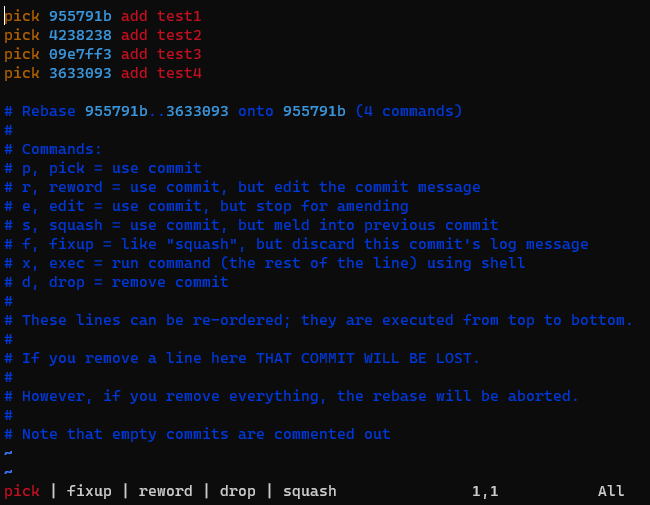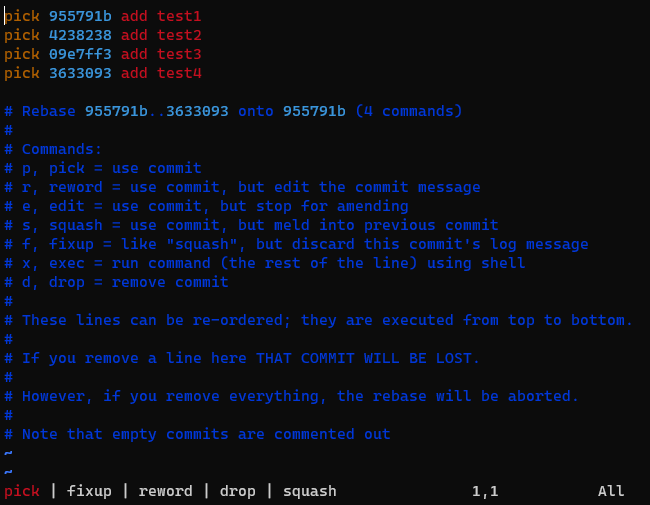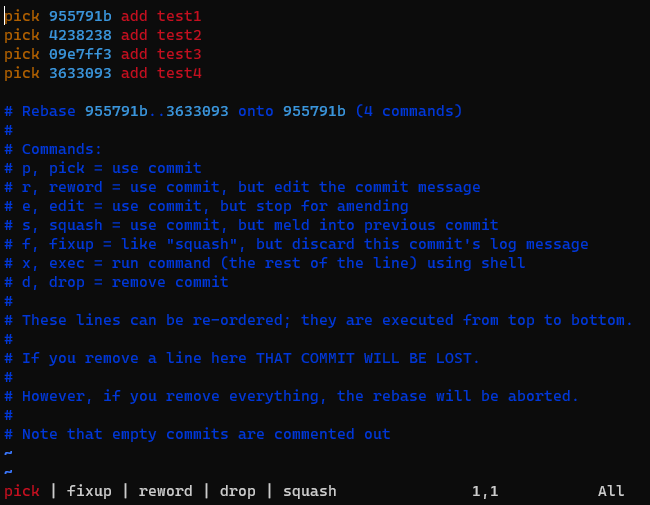vimscript concentrating on shortcuts using the Shift key, instead of relying on commands.
Placing the following script to the ~/.vim/after/ftplugin/gitrebase will enable these shortcuts only for the git rebase command editing.
Upon the cursor is on a a commit line, the command can be changed by Shift+Left/Right. The command list appears on the bottom coloring the selected command. The command list wraps around and no need to go back to the beginning from the end. Enter can be also used to select the next command.
In case of a single commit, the line can be moved by the Shift+Up/Down shortcut.
For moving multiple lines, the visual line mode is required, which can be activated by Shift+v. After the mode is active, the lines can be selected by the Up/Down keys, which can be also moved by Shift+Up/Down just like for a single line. But, this visual line has to be exited to get back the other features in the normal mode by pressing the Esc key.
Hint: To delete a commit you may type d two times to delete the current line in normal mode.
vim can save and close in normal mode by two capital Z (Shift+z, Shift+z) without any customization. Changing the second Z to Q closes the document without saving (Shift+z, Shift+q).
Not all the git rebase commands are available in the selection. To extend or reorder the list of commands, only the s:cmds has to be simply edited in the top of the script.
The Shift based commands are occupied by using byobu for terminal multiplexing.
To make this script work with it, the bindings has to be disabled.
For this, the following has to be added to the ~/.byobu/keybindings.tmux (create if does not exist already).
unbind -n S-Left
unbind -n S-Right
tmux activated terminal type can also be problematic as the default $TERM (screen-256color) does not handle the Shift+ArrowKeys escape sequences well. To fix this ensure that the xterm key handling is enabled with the following settings in the ~/.byobu/.tmux.conf file.
setw -g xterm-keys on
setw -g default-terminal "screen.xterm-256color"
You may use other terminal like xterm-256color.