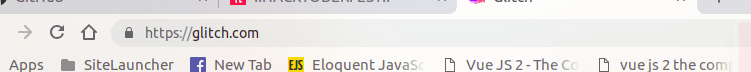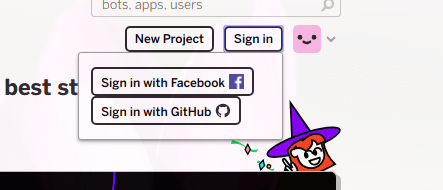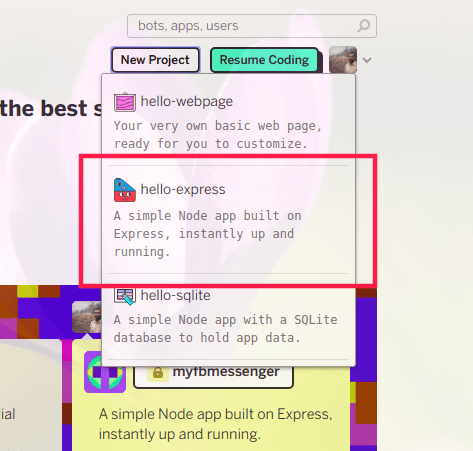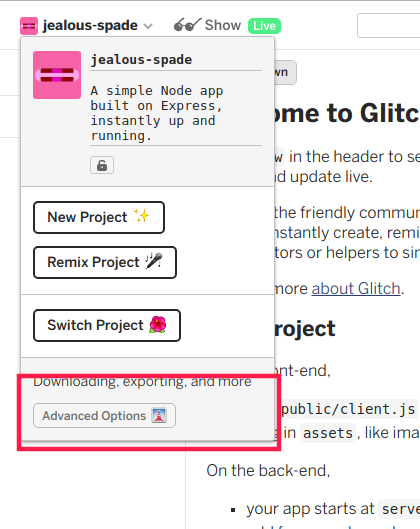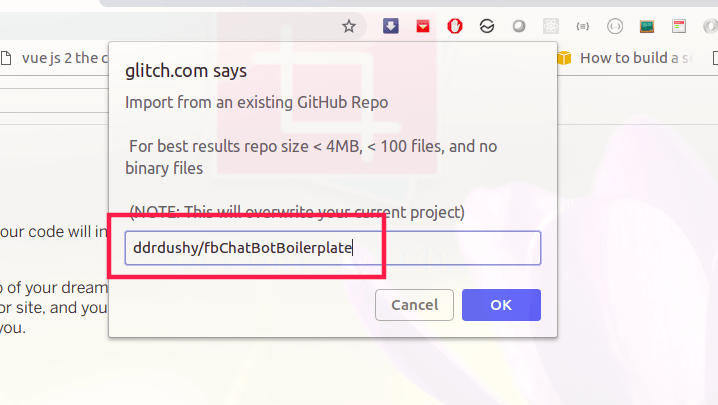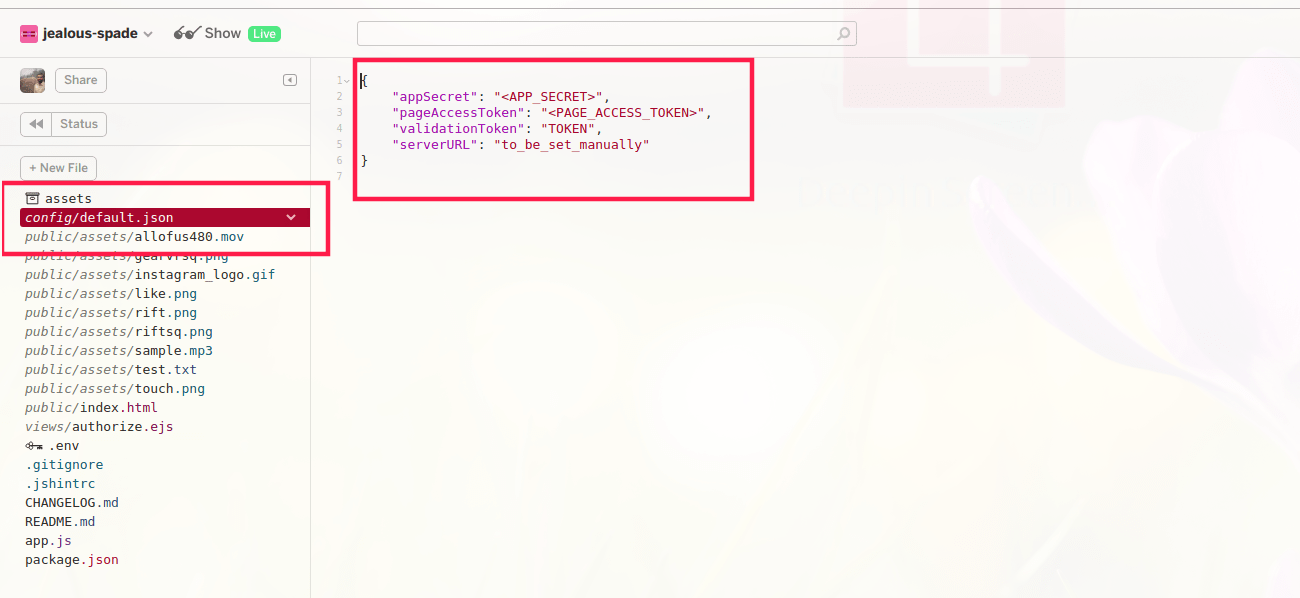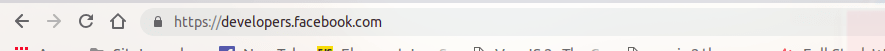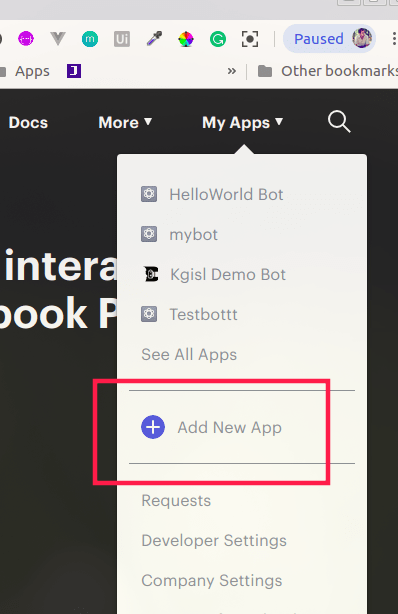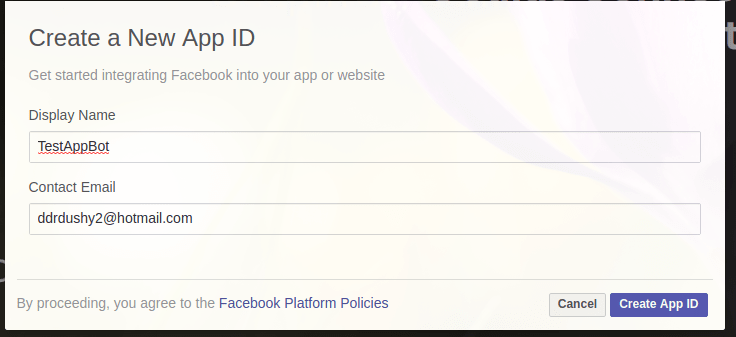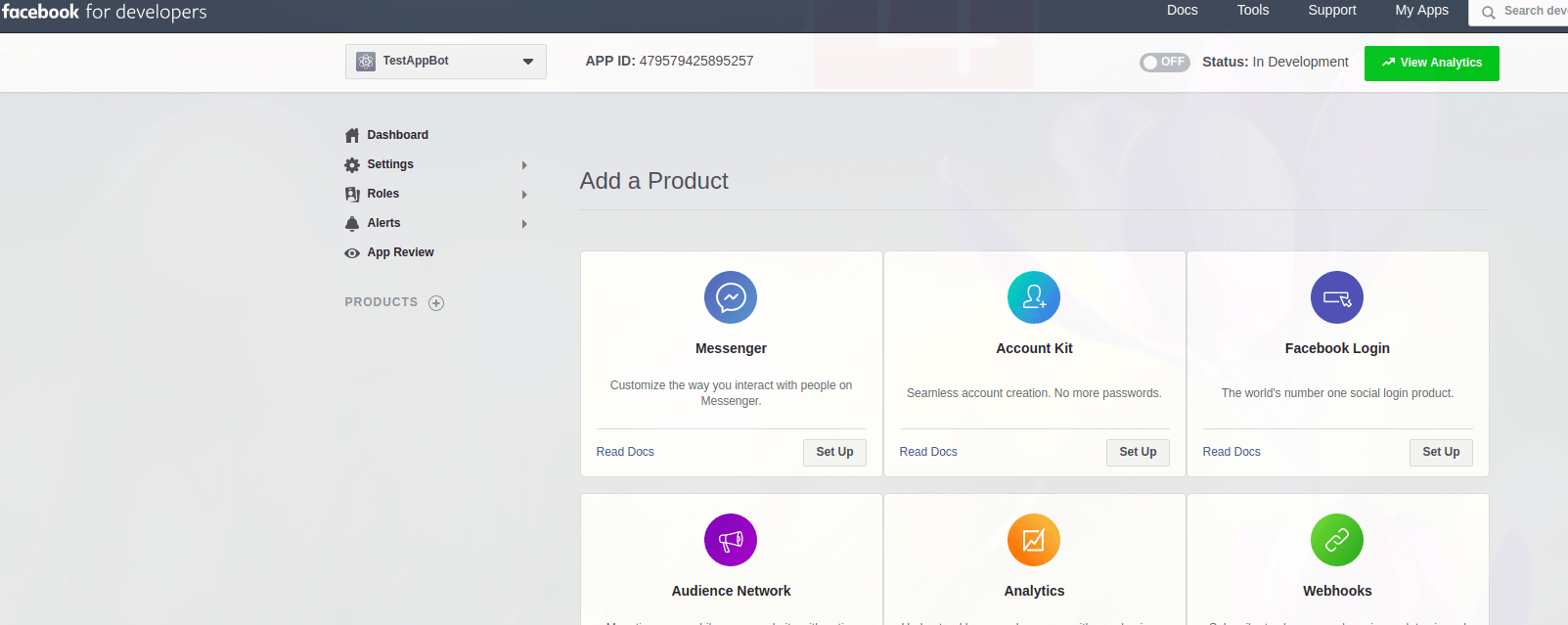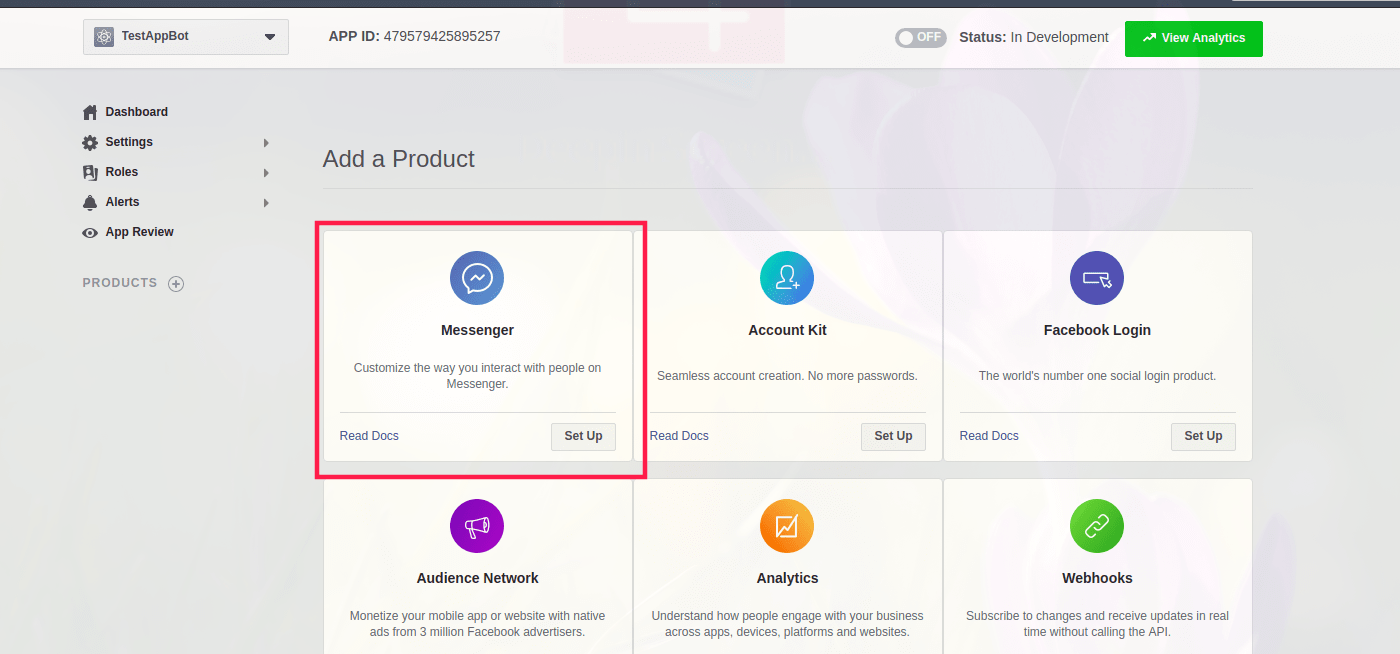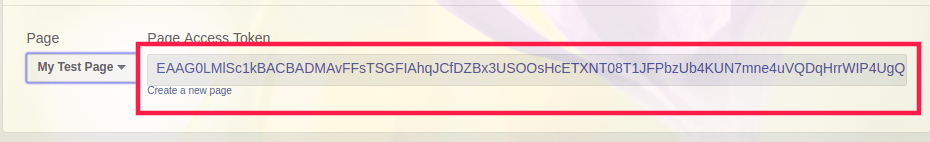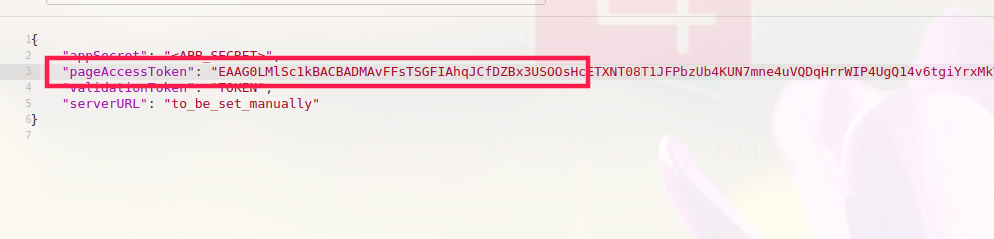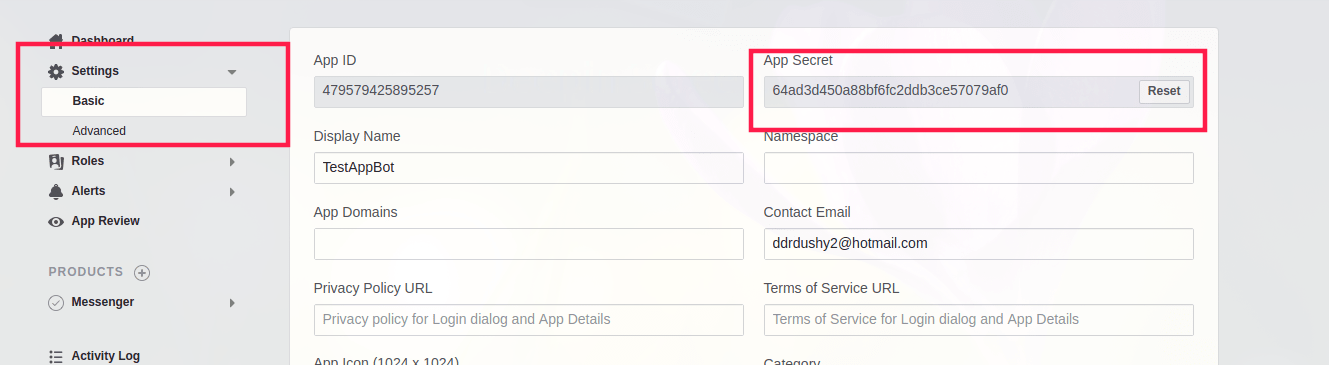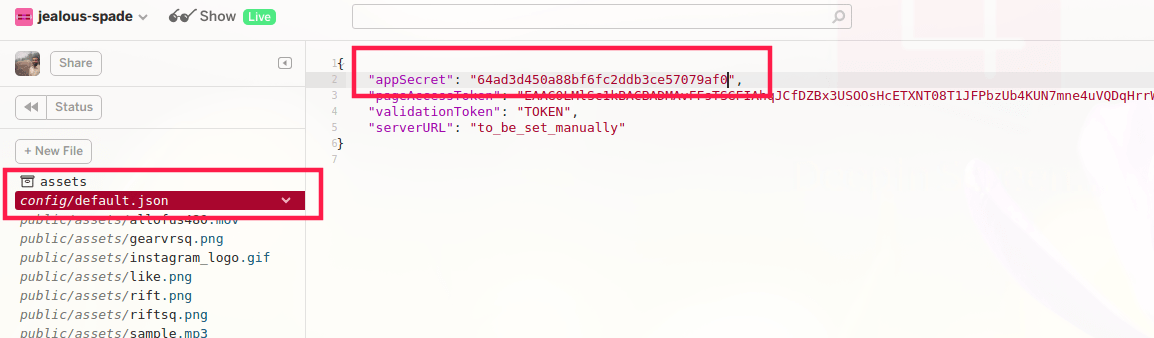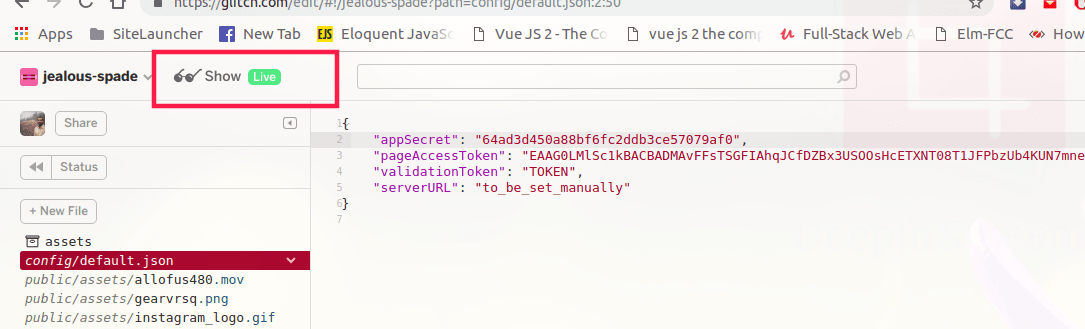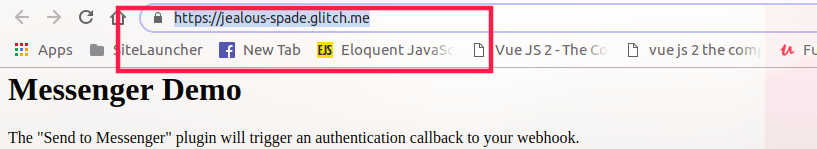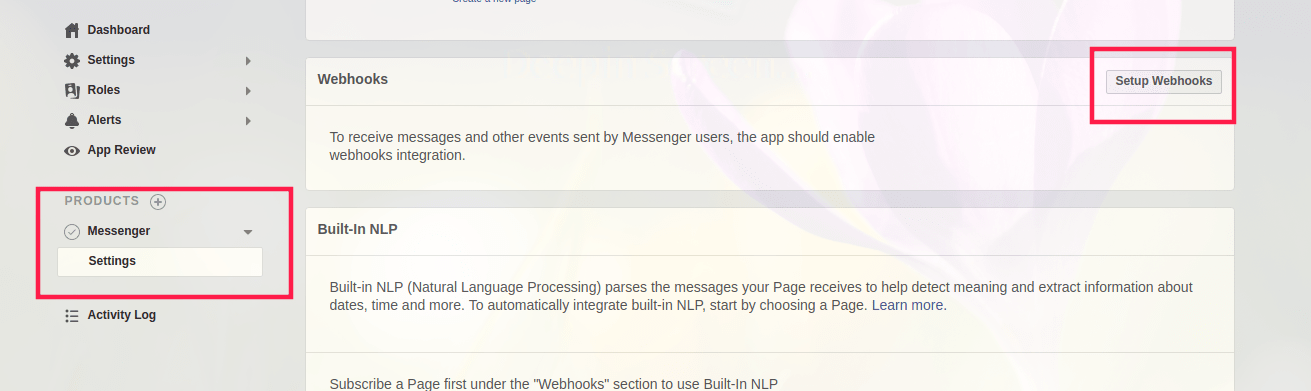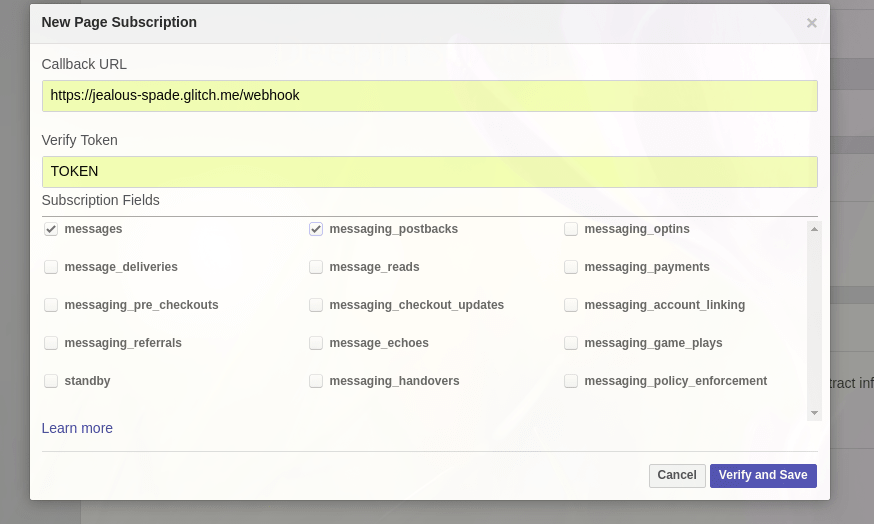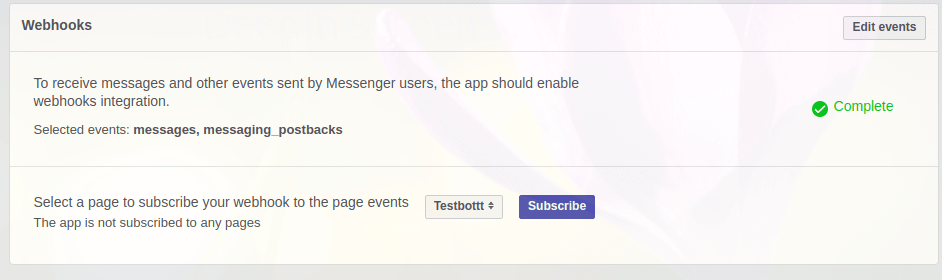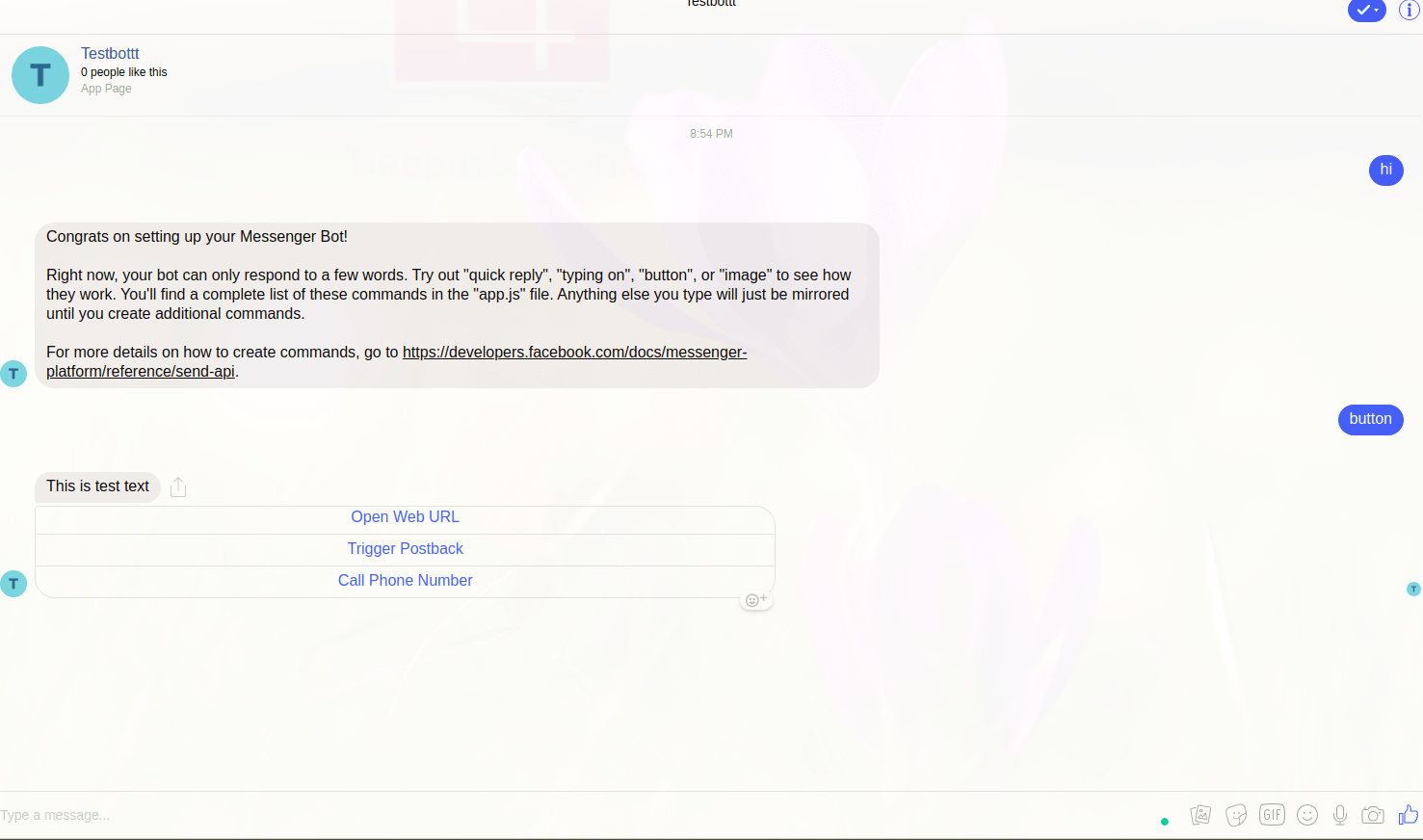This project is an example server for Messenger Platform built in Node.js. With this app, you can send it messages and it will echo them back to you. You can also see examples of the different types of Structured Messages.
It contains the following functionality:
- Webhook (specifically for Messenger Platform events)
- Send API
- Web Plugins
- Messenger Platform v1.1 features
Follow the walk-through to learn about this project in more detail.
go to Glitch.com
Login with facebook or github.
Create new express project
Go to Advance options
Select import from github
Enter the github repo as ddrdushy/fbChatBotBoilerplate
Need to change the values in config/default.json values
Create new app in Facebook developer page
Create new app ID
Select messenger in dashboard.
Select the page which you need to intergrate this bot.
Face book will generate an access token for the particular page. copy that token and replace it in config file.
Go to setting section in dashboard. get the App Secret and place it in the config file.
make sure that bot is in live Status.
Copy the Glitch project URL. go to messenger settings under products menu and click on Setup Webhooks.
Paste the callback URL as Glitch project URL and add webhook at the end of the URL as shown in the below picture. and tick on messages and messaging_postbacks.
Go to Facebook Messenger and search for the page name and start using the Chatbot.
Successfully deployed the chatbot.