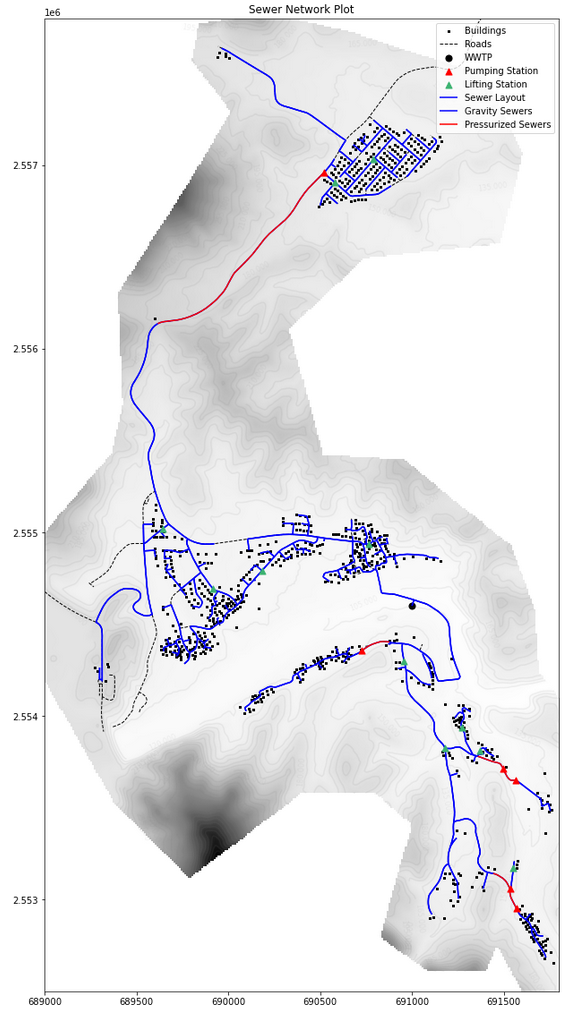- pysewer
- How to contribute to pysewer?
The aim of pysewer is to provide a framework automatically generate cost-efficient sewer network layouts on minimal data requirements.
It is build around an algorithm for generation of viable sewer-network layouts. The approximated sewer network is represented by sources (households/buildings), potential pathways, and one or multiple sinks. The algorithm approximates the directed steinertree (the steiner arborescence) between all sources and the sink by using an repeated shortest path heuristic (RSPH).
The documentation can be found here.
An example of how to use pysewer for generating a sewer network layout can be found here: example_sewer_network_generation.
Currently the installation is easiest managed via Anaconda. Anaconda 3 can be downloaded here.. The package is tested with Python 3.10.6. We recommend using a conda environment to manage the installation of GDAL and other dependencies given the difficulty of installing GDAL using pip. Therefore we urge to first create a new conda environment and install the required packages.
Please use conda to install GDAL, it is the easiest way to install GDAL
git clone https://github.com/dbdespot/pysewer.git
cd pysewerHere you create a conda environment (pysewer) and install the required packages. We recommend directly installing GDAL, Rasterio and Fiona using conda.
Creating the conda environment:
conda create -n pysewer python=3.10.6Activate the environment:
conda activate pysewerInstall the required packages:
conda install -c conda-forge gdal All other packages are installed via pip during the installation of pysewer. Note that the exact versions of the packages used can be found in the environment.yml file.
Now that you have conda environment uo and running, lets install pysewer. To do this you first need to clone pysewer repository hosted here. and install it using git and pip with:
cd pysewer
pip install .
# for the development version
python -m pip install -e .
# OR just
pip install -e .Tip
To install without cloning the repository use:
pip install git+https://github.com/dbdespot/pysewer.git
Please see the documentation for more details.
The following input data is required:
- A Digital Elevation Model (DEM) (peferred file format: GeoTiff (.tif))
- Point Data on Building locations (peferred file format: Shapefile, GeoPackage or GeoJSON (.shp/.gpkg/.geojson)). Geopandas GeoDataFrame objects is also supported.
- Road Network Data (peferred file format: Shapefile, GeoPackage or GeoJSON (.shp/.gpkg/.geojson)). Geopandas GeoDataFrame objects is also supported.
- Local daily water consumption (cubic meter per person)
The roads data is expected to be either LineString or MultiLineString geometries with a valid CRS. The GeoDataFrame can contain additional attributes that will be preserved during the preprocessing.
| Column Name | Data Type | Description |
|---|---|---|
| geometry | LineString / MultiLineString | The geometry representing the road network. |
| road_id | integer | Unique identifier for each road segment (required). |
| other_attributes | various | Any additional attributes related to roads (optional, preserved during processing). |
Example Roads Geodataframe
| geometry | road_id | other_attributes |
|---|---|---|
| LineString((x1, y1), …) | 1 | {'name': 'Main St.', 'type': 'highway'} |
| MultiLineString(((x2, y2), (x3, y3)), ((x4, y4), (x5, y5))) | 2 | {'name': '2nd Ave.', 'type': 'street'} |
The buildings data can include Polygon, MultiPolygon, or Point geometries, where polygons will be converted to points (centroids). Ideally point geometries are preferred, however we added a function that converts polygons or multi-polygons to points. The GeoDataFrame should also have a valid CRS, which should match the CRS of the roads data.
| Column Name | Data Type | Description |
|---|---|---|
| geometry | Point / Polygon / MultiPolygon | The geometry representing the buildings (which can be converted to points). |
| building_id | integer | Unique identifier for each building. |
| other_attributes | various | Any additional attributes related to buildings (optional, preserved during processing). |
Example Buildings Geodataframe
| geometry | building_id | other_attributes |
|---|---|---|
| Point(x1, y1) | 1 | {'name': 'House A', 'type': 'residential'} |
| Polygon(((x2, y2), (x3, y3), (x4, y4), (x5, y5))) | 2 | {'name': 'House B', 'type': 'residential'} |
| MultiPolygon(((x6, y6), (x7, y7), (x8, y8), (x9, y9)), ((x10, y10), (x11, y11), (x12, y12))) | 3 | {'name': 'House C', 'type': 'residential'} |
Note
The buildings data can include additional attributes that will be preserved during the preprocessing.
To avoid issues with preprocessing, we recommend to project the data into a UTM-zone that matches the area of interest.
We also recommend removing all buildings and roads that are not within the area of interest. In addition it must be ensured that all geometries are valid and object_ids that are empty or have no geometry be removed.
- Ensure that the roads and buildings data are clipped to the area of interest, i.e. the settlement area.
- Ensure that the DEM covers the area of interest. For example, if the planned WWTP is located outside of the city, then this area must be included in the DEM.
- The DEM must be free of no-data values, i.e., all the DEM should be inspected and undergo quality check before being used.
- Ensure that all additional sinks are within the bounds of the DEM
The main objective of sewer layout generation is to connect all buildings to a waste water treatment plant (WWTP) while keeping system cost low. The initial graph represents all potential sewer lines in our model domain.
Preprocessing comes down to:
- "connecting" buildings to the street network
- clustering of buildings surpassing a predefined threshold
- contracting the street network for more efficient graph traversal
After preprocessing, all relevant data is and stored as a MultiDiGraph to allow for asymmetric edge values (e.g. elevation profile and subsequently costs).
Node Attributes:
"node_type": "building","wwtp"
"elevation"
"pumping_station": bool
"lifting_station":bool
Edge Attributes:
"geometry": detailed shapely line
"length"
"diameter"
"pressurized": bool
"profile"
"needs_pump": bool
"private_sewer":bool
"weight": value representing arbitrary cost functionThe package comes with two solvers to find estimates for the underlying steiner tree problem (more specifically minimum steiner arboresence).
- RSPH
- RSPH Fast
The RSPH solver iteratively connects the nearest unconnected node (in terms of distance and pump penalty) to the closest connected network node. The solver can account for multiple sinks and is therefore well suited to generate decentralized network scenarios.
The RSPH Fast solver derives the network by combining all shortest paths to a single sink. Faster, but only allows for a single sink.
info = pysewer.get_sewer_info(G)
info["Routing Solver"] = "RSPH"
info["Pump Penalty"] = test_model_domain.pump_penalty
fig,ax = pysewer.plot_model_domain(test_model_domain, plot_sewer=True,sewer_graph = G, info_table=info)pysewer.plot_sewer_attributes(test_model_domain,G,attribute="peak_flow",title="Peak Flow Estimation m³/s")
plt.show()sewer_network_gdf = pysewer.get_edge_gdf(G,detailed=True)
pysewer.export_sewer_network(sewer_network_gdf, "sewer_network.gpkg")The default or global parameters are stored in the settings.yaml file. This file can be overwritten by specifying a custom settings file (e.g.example_settings.yaml) and passing it to the load_config(custom_settings.yaml) function. The settings parameters are categorized into 3 sections, namely preprocessing, optimization and plotting.
The table below summaries the key default parameters and their meaning.
| Parameter | Description | Default |
|---|---|---|
dem_file_path |
Path for the DEM file | None |
roads_input_data |
Path for the road input data | None |
buildings_input_data |
Path for the buildings input data | None |
pump_penalty |
Penalty for using a pump in the cost function | 1000 |
dx |
Sampling resolution, used for extracting elevation data from the DEM (in meters) | 10 |
max_connection_length |
The maximum distance between a building and the nearest street for it to be included in the cluster centers list | 30 |
inhabitants_dwelling |
The number of inhabitants per dwelling. | 3 |
daily_wastewater_person |
The daily wastewater generated per person in m³ | 0.2 |
peak_factor |
Peak factor for wastewater | 2.3 |
min_slope |
The minimum slope required for gravitational flow. | -0.1 |
tmax |
Maximum trench depth allowed (meters) | 8 |
tmin |
Minimum trench depth allowed (meters) | 0.25 |
min_trench_depth |
Lowest possible trench depth | 0 |
diameters |
List of diameters to be considered (meters) | List [] |
pressurized_diameter |
Diameter of pressure pipes to be used (meters) | 0.2 |
roughness |
The pipe roughness coefficient in meters | 0.013 |
GNU GPLv3-modified-UFZ. See LICENSE for details.
Please check out how Contributing for on how to contribute to pysewer. Please note that we have created a mirror repository on Github to allow for easier contribution. The original repository is hosted on Gitlab.
Please check out our Code of Conduct for details.
Currently, pysewer is under review in the Journal of Open Source Software (JOSS). Please check back later.