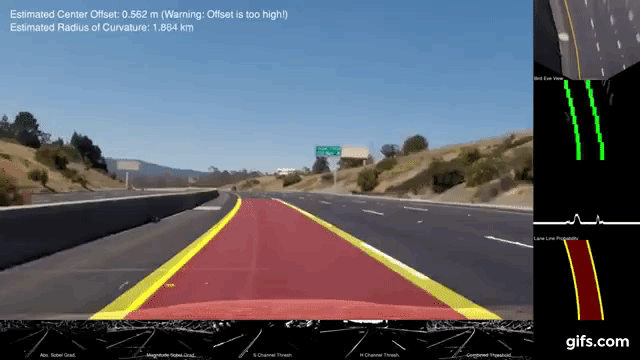(Click to image to view the demo video)
This project requires users to have additional libraries installed in order to use. Udacity provided a good solution by sharing a ready-to-use environment CarND-Term1-Starter-Kit for students. Please refer here on how to install.
# Clone the project to local computer
git clone https://github.com/dat-ai/advance-lane-finding# Run pipe line
cd advance-lane-finding# Add executable permission
sudo chmod +x pipeline.py# Run program
python pipeline.pyThe goals / steps of this project are the following:
- Compute the camera calibration matrix and distortion coefficients given a set of chessboard images.
- Apply a distortion correction to raw images.
- Use color transforms, gradients, etc., to create a thresholded binary image.
- Apply a perspective transform to rectify binary image ("birds-eye view").
- Detect lane pixels and fit to find the lane boundary.
- Determine the curvature of the lane and vehicle position with respect to center.
- Warp the detected lane boundaries back onto the original image.
- Output visual display of the lane boundaries and numerical estimation of lane curvature and vehicle position.
def process_image(frame):
global cam_calibration # Camera Calibrator
global img_filter # Image Filter
global projmgr # Projection Manger - stored perspective transform matrix
global curve_centers # Find and Track Lane Line
global debug # Enable/Disable Debug Mode
global diag_screen # Diagnostic Screen
mtx, dst, size = cam_calibration.get()
# Un-distort image
undst_img = cv2.undistort(frame, mtx, dst)
# Threshold image
bin_img = img_filter.mix_color_grad_thresh(undst_img, s_thresh=(88, 250), h_thresh=(120, 250))
# grad_thresh=(60, 130) can el
# Perspective Transform
binary_roi = img_filter.region_of_interest(bin_img, projmgr.get_roi())
birdseye_view = projmgr.get_birdeye_view(undst_img)
birdseye_img = projmgr.get_birdeye_view(binary_roi)
# Sliding window
window_centroids = curve_centers.find_lane_line(warped=birdseye_img)
windows, left_x, right_x = draw_windows(birdseye_img, w=25, h=80, window_centroids=window_centroids)
# Curve-fit and calculate curvature and offset
curved_fit, curvature, offset = curve_centers.curve_fit(windows, left_x, right_x)
# Convert back to normal view
lane_lines = projmgr.get_normal_view(curved_fit)
# Merge to original image
lane_lines = cv2.addWeighted(undst_img, 1.0, lane_lines, 0.5, 0.0)
# Add diagnostic screen if user needs to debug
if debug is True:
lane_lines = diag_screen.build(undst_img, lane_lines, bin_img, binary_roi,
birdseye_img, birdseye_view, curved_fit, windows, curvature, offset)
return lane_linesThe images for camera calibration are stored in the folder called camera_cal/calibration_mat.p. The images in test_images are for testing pipeline on single frames.
If you want to extract more test images from the videos, you can simply use an image writing method like cv2.imwrite(), i.e., you can read the video in frame by frame as usual, and for frames you want to save for later you can write to an image file.
The video called project_video.mp4 is the video your pipeline should work well on.
The challenge_video.mp4 video is an extra (and optional) challenge for you if you want to test your pipeline under somewhat trickier conditions.
The harder_challenge.mp4 video is another optional challenge and is brutal!