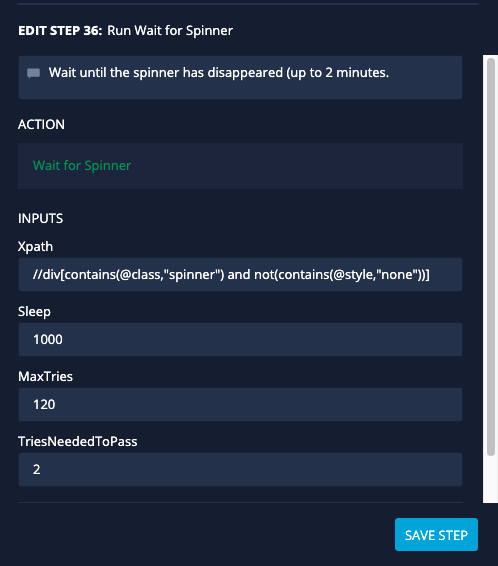Waits patiently for a spinner to disappear from the UI.
It has these defaults:
- xpath of element to find:
//div[contains(@class,"spinner") and not(contains(@style,"none"))] - time between each check:
1 second - maximum number of checks:
120 - number of sequential checks to make to declare the spinner gone:
2
This means it looks for a <div class="spinner ..."> in the DOM that doesn't have a style="display: none" in it.
You need to first download the TestProject SDK, which is available from their website.
Download it and place it into: /sdk/io.testproject.sdk.java.jar. I haven't included it here as it's not mine to license.
When building, you need to manually do these things:
- Update the version in
manifest.json. - Run the gradle build process (I use IntelliJ IDEA)
- Upload
build/lib/WaitForSpinner.jarinto TestProject's addon's section
This has been built against version 0.65.0 of the TestProject SDK using Gradle 7 from within IntelliJ IDEA.
If you update the SDK, you must manually update src/main/testproject-sdk.properties
Some references to get started:
- https://docs.testproject.io/testproject-addons/develop-an-addon
- https://github.com/testproject-io/addons/
- https://intercom.help/testprojectio/en/articles/4570786-how-to-create-jar-file-from-java-project-with-testproject-sdk-and-upload-it-as-a-coded-test
The code is WaitForSpinner.java.
It's pretty self-explanatory — here's some pseudocode.
do {
check for spinner
wait
} while (spinner is in the DOM && not timed out)
Sorry, none. I'm not a Java developer so this is the best you're gonna get.
Licensed under MIT. No warranty or support. Good luck!