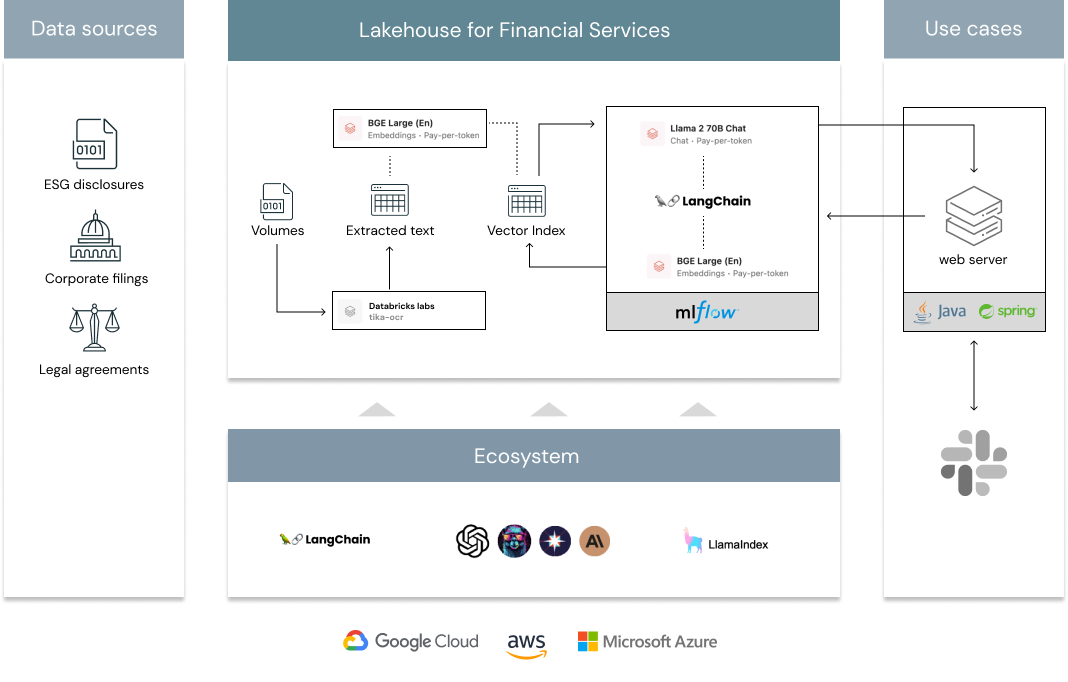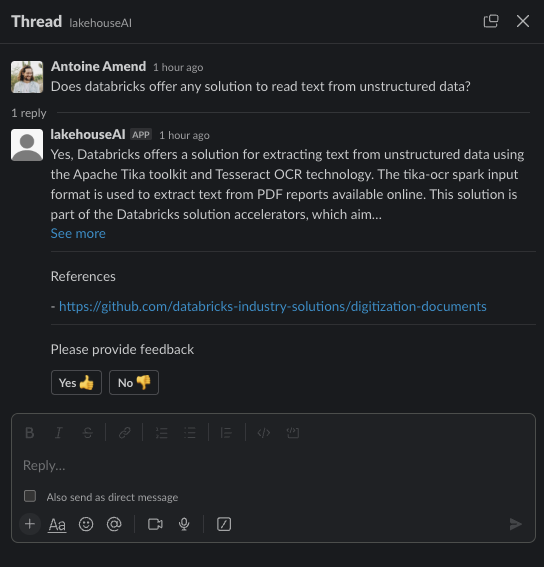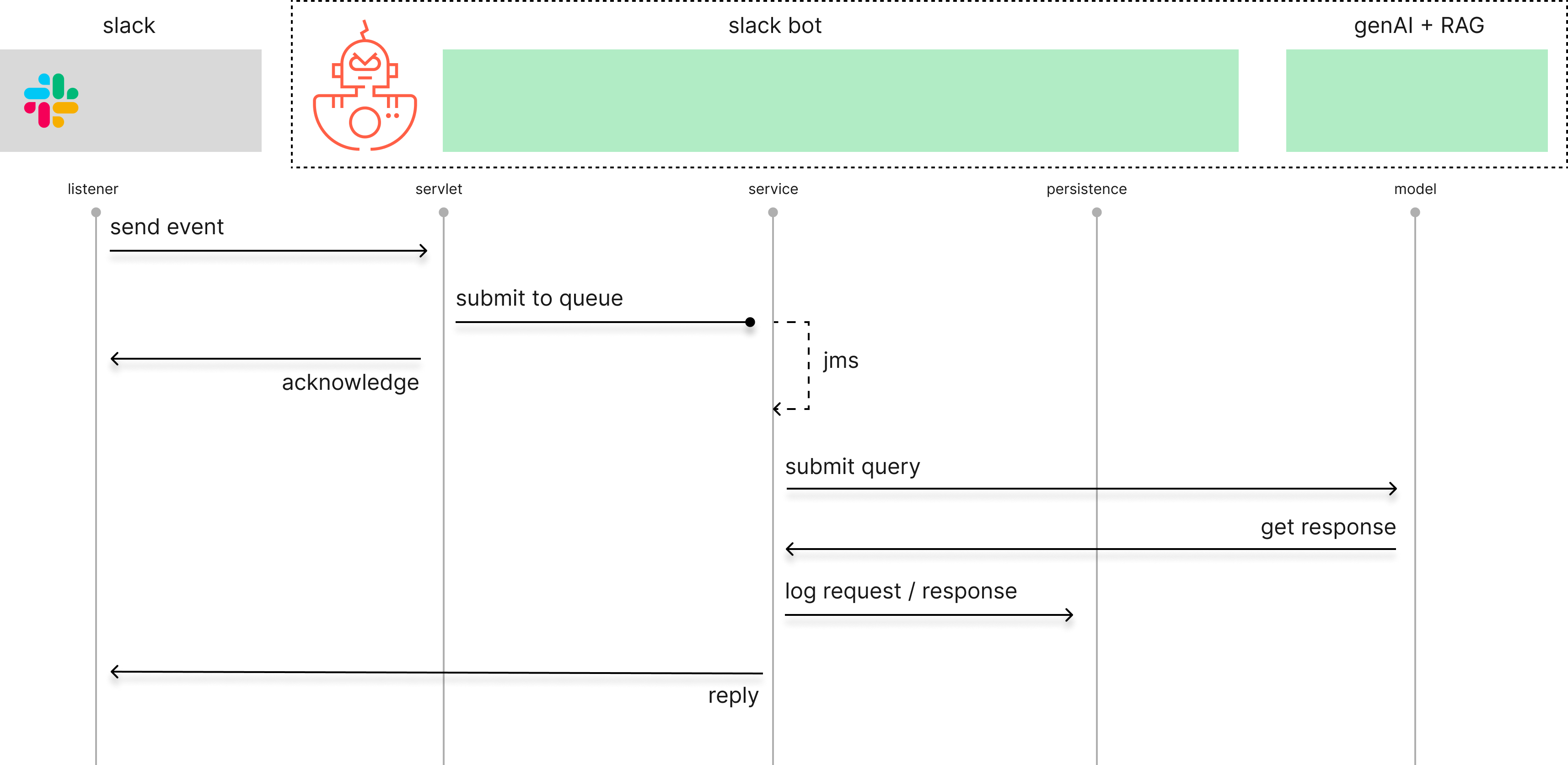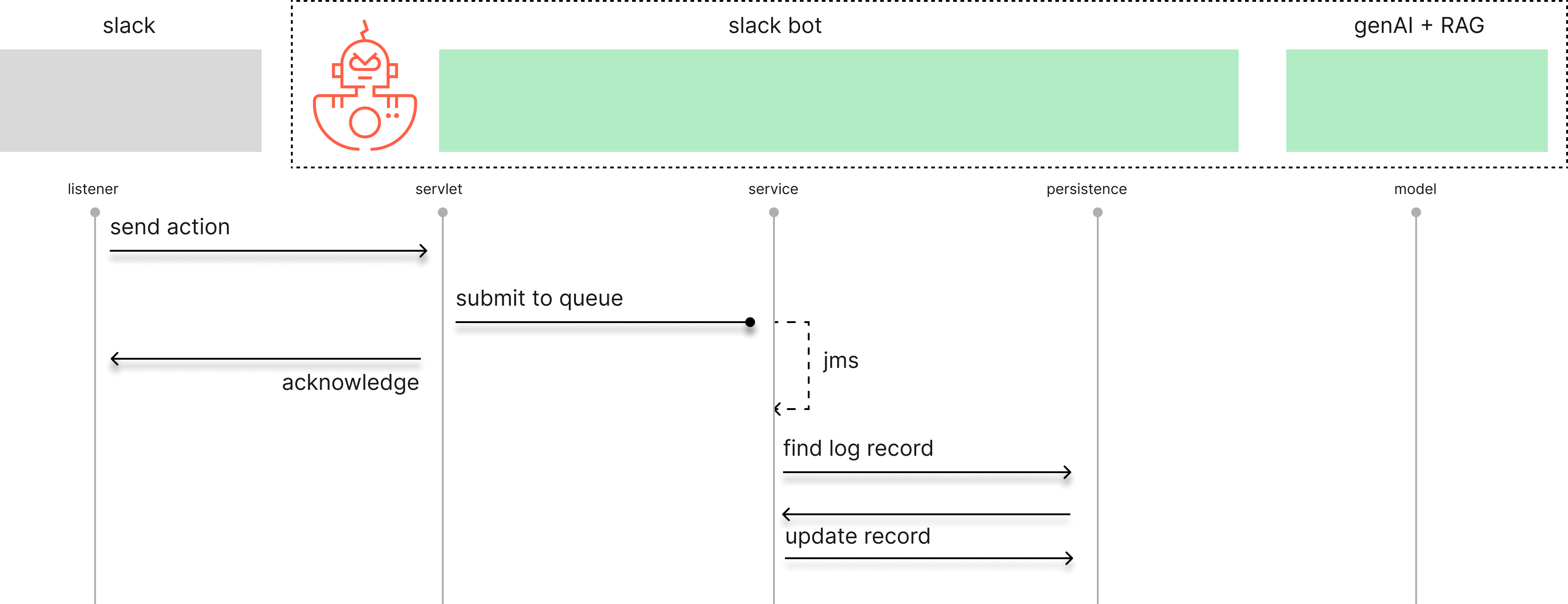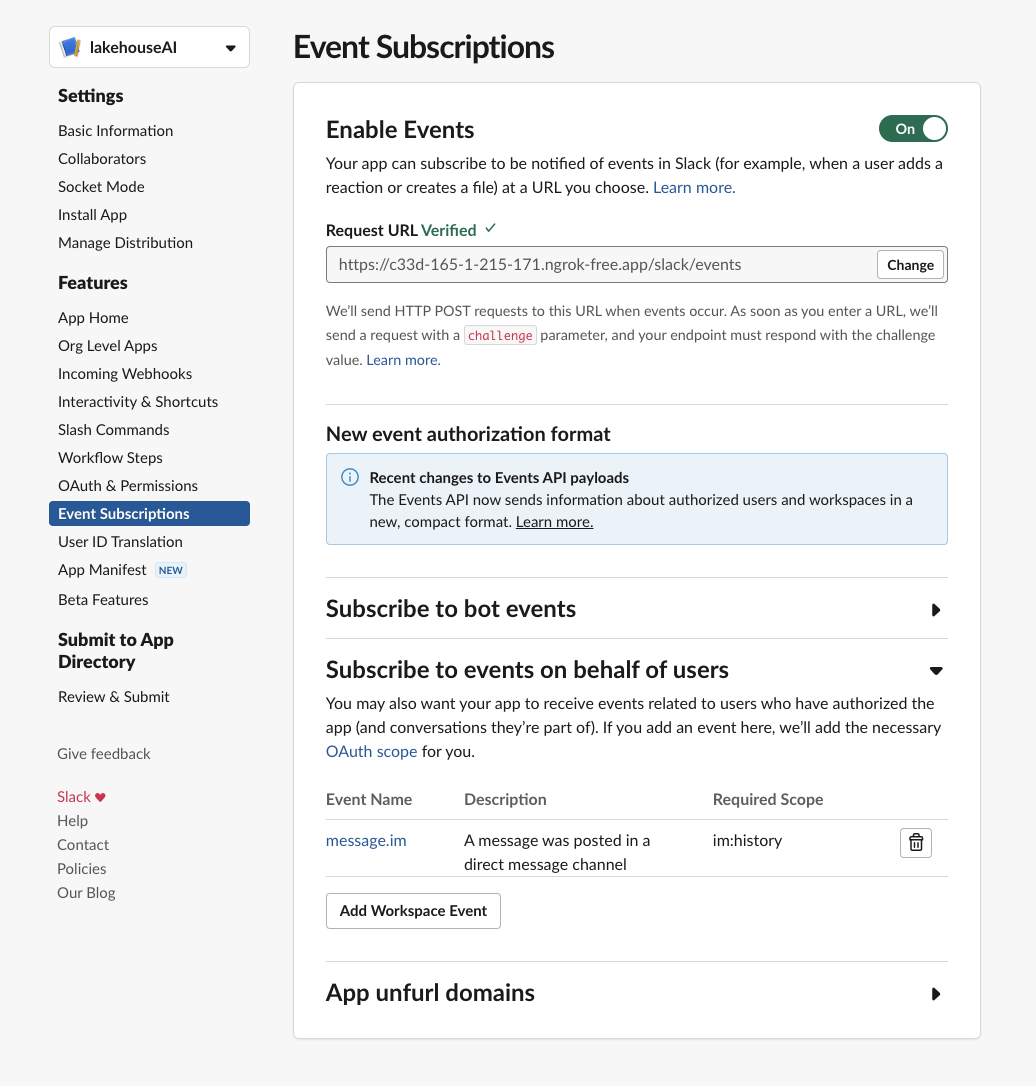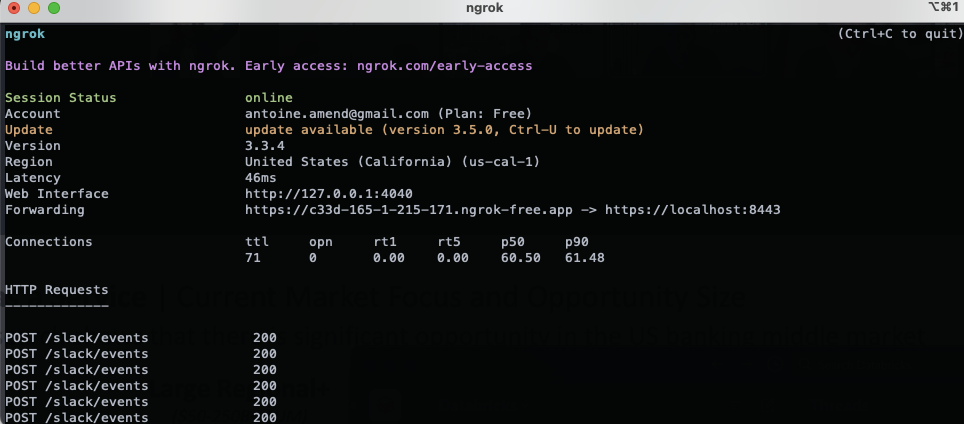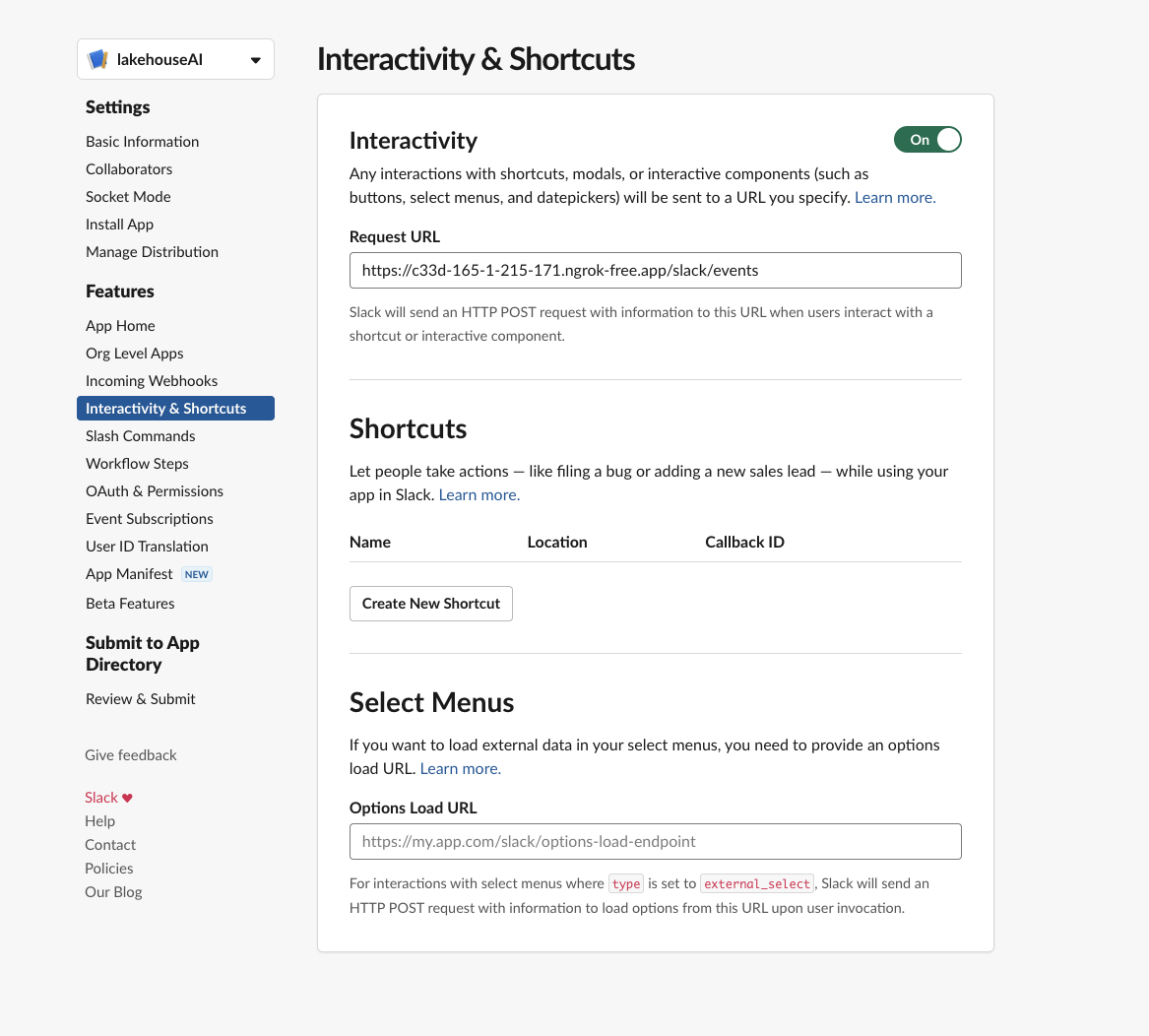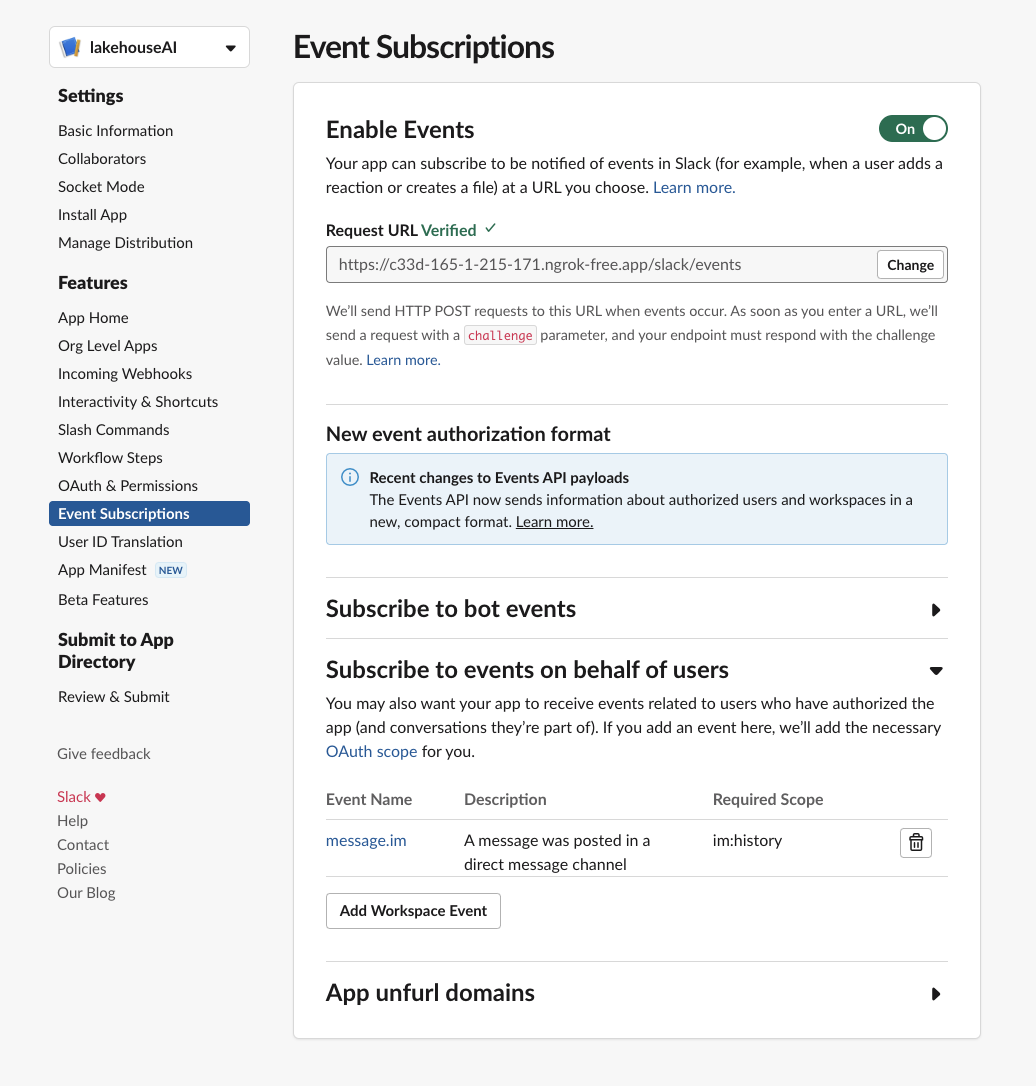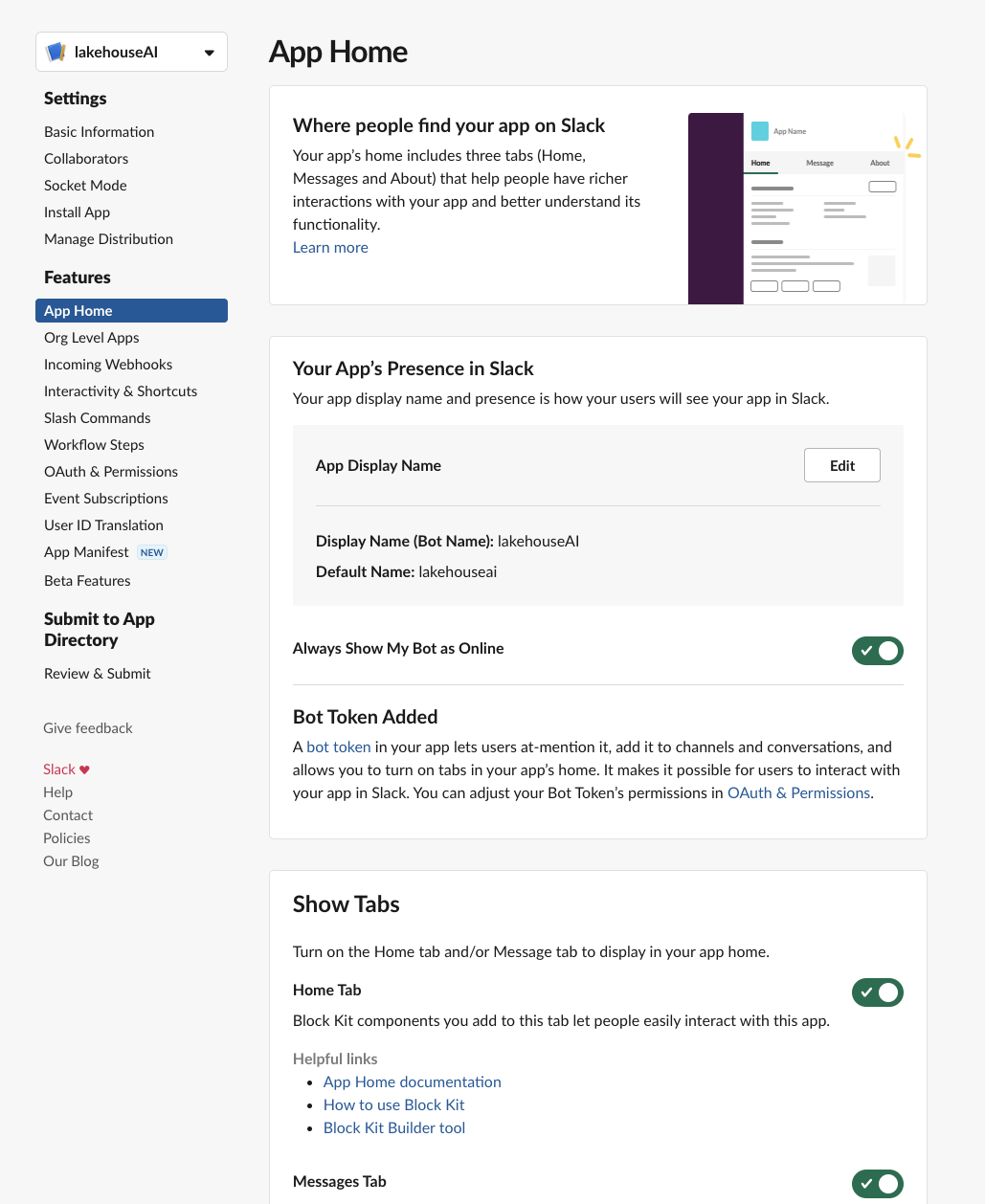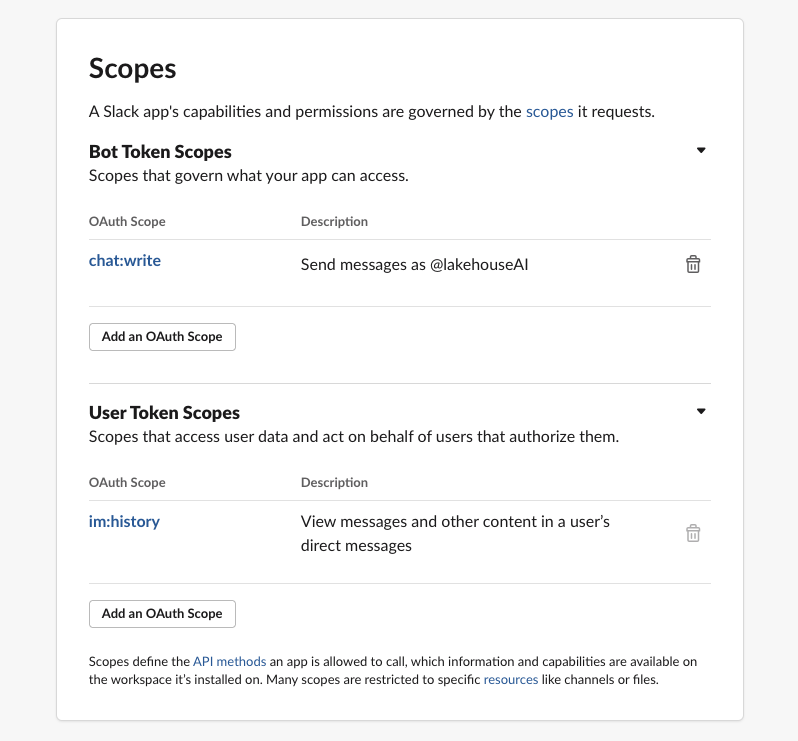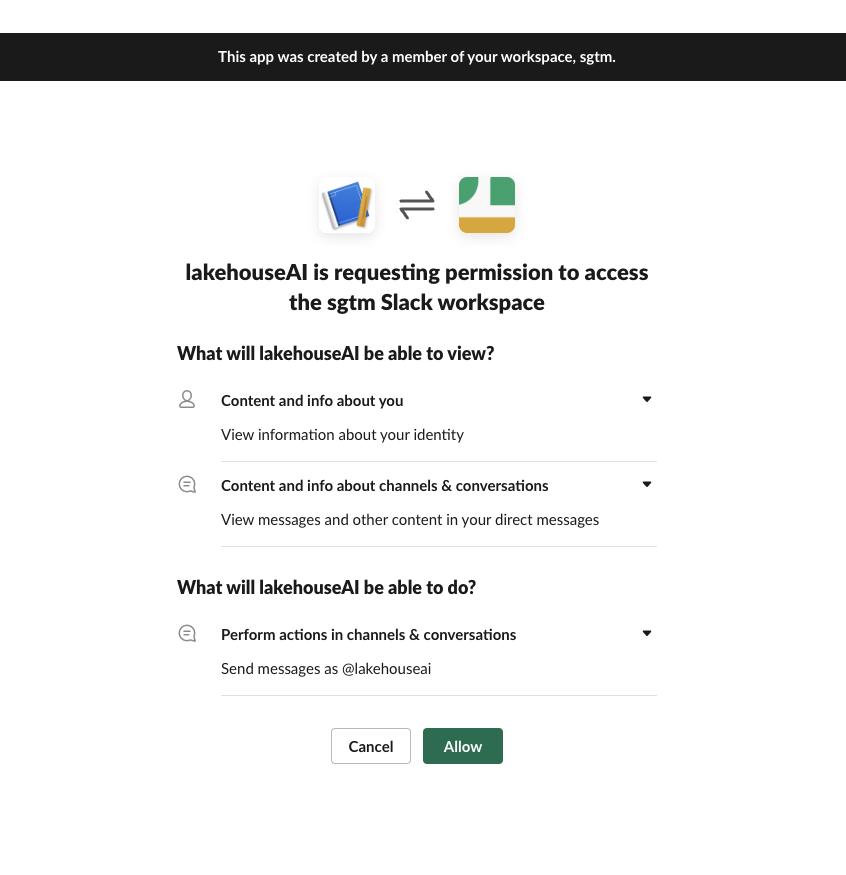According to the Massachusetts Institute of Technology, [...] computer science deals with the theory and practice of algorithms, from idealized mathematical procedures to the computer systems deployed by major tech companies to answer billions of user requests per day. Such a definition perfectly highlights the broad spectrum of this discipline and the gap that exists between science and engineering, a gap that recently widened even further with recent development of generative AI technologies. If many engineers can experiment with prompts for querying foundational models such as openAI, most may not have the academic knowledge to architect and fine tune a complex Retrieval Augmented Generation (RAG) strategy. Similarly, when most data scientists could follow some tutorial to build their first chatbot applications as part of a proof of concept (POC), only a few will have the field experience to address the challenges of scale, audit and compliance required for enterprise wide adoption and hundreds of thousands of requests a day. As a consequence of this industry chasm, most enterprises experimenting with generative AI applications today are facing challenges moving beyond POC stages. The intent of this solution is not to walk you through yet another tutorial around RAG implementation but to cover the architecture patterns and software design principles required to unleash the true potential of AI at enterprise scale.
Everyone can follow some tutorial and build basic POCs on genAI + RAG. Unfortunately, moving from a POC to actionable LLM requires engineering efforts. Out of scope is the RAG model itself that we gladly delegate to a mlflow serving endpoint on databricks. For more information, please refer to our gold standard demo that will be kept up to date as new products are released. Checkout the MLFlow example provided to ensure python function compatibility with our application and enable local testing.
While we appreciate we could have used another technology than Java such as JS or Python, we wanted to separate both logics on purpose. The rationale is 3 folds:
- Ensure independence of models, offering the ability for user to build different LLMs, different prompts, surfacing models via a same endpoint that can easily be load balanced within impacting slack application.
- Ensure engineering reliability and maintainability of a slack application to support larger scale deployments
- Leverage decades of design patterns and code reusability for enterprise wide application
As a consequence, we relied on Java based application and spring framework to handle our core business logic.
Business logic is split in mainly 2 parts. Section that listens to incoming messages (events) and write response in threads, and section that listens to customer feedback (actions) through the use of interactive buttons as per above screenshot.
Process workflow for event listeners
Given strict latency requirements from slack applications (< 3sec) and relative latency of any genAI model, our process is defined as asynchronous, leveraging spring JMS capabilities. Working for local development to small-medium deployments, the same can be easily upgraded to enterprise message bus (e.g. kafka) if needed. One may have to modify spring dependencies and configuration.
Since we may want to audit all requests / respond sent to users, we persist our records to an online datastore. In memory H2 for local development, the same can easily be configured to your database of choice using spring boot configuration.
Finally, we delegate request together with conversational history (in active thread) to our model on MLFlow. The latter will handle our RAG strategy and respond back with adequate answer that we attach back to user thread on slack. Process is defined in high level diagram below.
Process workflow for action listeners
For each interaction, we offer the possibility for user to capture customer feedback through the use of interactive messages (i.e. Yes or No button). The aim is to be able to adapt your RAG strategy or consider fine-tuning your model. For that purpose, we leverage our persistence layer by updating our conversation record with a simple flag (useful or not) together with last updated timestamp.
Similar to our event listener, our process may be handled asynchronously for larger scale deployments. (though we expect any online datastore to reply in second). We leverage our JMS component and acknowledge action (i.e. user clicking on button).
In order to deploy your first slack bot, you will need to create a slack
application on https://databricks.slack.com/apps. In the following example, we created a new application called
@LakehouseAI.
Enable event listening
We may want to subscribe to both the app_mention and messages.channel events. While the former will
be triggered any time someone mentions our bot (using 'at' keyword), the latter will be used to monitor
conversation within a given thread and provide our genAI capability with all conversational history for
more relevant output.
The URL of our Java application will be required to start listening to events. Application should support HTTPS and
listens to endpoint /slack/events. For local development, a reverse proxy might be needed as per the following
example:
ngrok http https://localhost:8443According to the image above, our slack event listener will be
https://6b1e-165-1-215-171.ngrok-free.app/slack/events
Please note that some tutorial online would recommend the use of websocket APIs. Although quicker and easier, this pattern is however reserved for proof of concepts, forcing you to invest additional time securing and maintaining connection.
Enable interaction
The message our bot replies back offers the possibility for a feedback loop, indicating the relevance of our genAI output. Available as a form of "block message", we need to support interactivity and shortcut. Please note that URL will be the same as per above event listener.
Enable bot
Though already available as an application, we won't be able to mention our bot and kick off genAI augmented conversation without creating our "system user", marking our newly created bot as online and modifying name, logo and description if needed.
Ensure scopes are correct
Most of your application permissions must have been set using configuration above. For reference, our scopes defined for our bot are as follows.
Deploy your application
When installing your application, you will be asked to specify a channel to deploy bot to. Bot will only monitor actions and events happening in this specific channel.
Configure your java application
Finally, report the bot signing key and bot token Id to your java configuration file.
slack.bot.token=XXXXXXXXXXXXXX
slack.bot.signature.key=XXXXXXXXXXXXXXCompile project using maven (3.8.5) and Java (11.0.13)
mvn clean packageRun application
java -jar target/slack-bot-rag-1.0-SNAPSHOT.jar --spring.config.location=/path/to/application.propertiesAlternatively, package as docker container. The intent would be to run it under our Lakehouse Apps motion when GA, removing as much as burden possible for DevOps teams and offering additional context (more personalized RAG based on user information and available data).
mvn spring-boot:build-image© 2023 Databricks, Inc. All rights reserved. The source is provided subject to the Databricks License [https://databricks.com/db-license-source]. All included or referenced third party libraries are subject to the licenses set forth below.
| library | description | license | source |
|---|---|---|---|
| Spring-boot | J2E | Apache v2 | https://spring.io/projects/spring-boot |
| bot-servlet | Slack API | Apache v2 | https://mvnrepository.com/artifact/com.slack.api/bolt-servlet/1.36.0 |