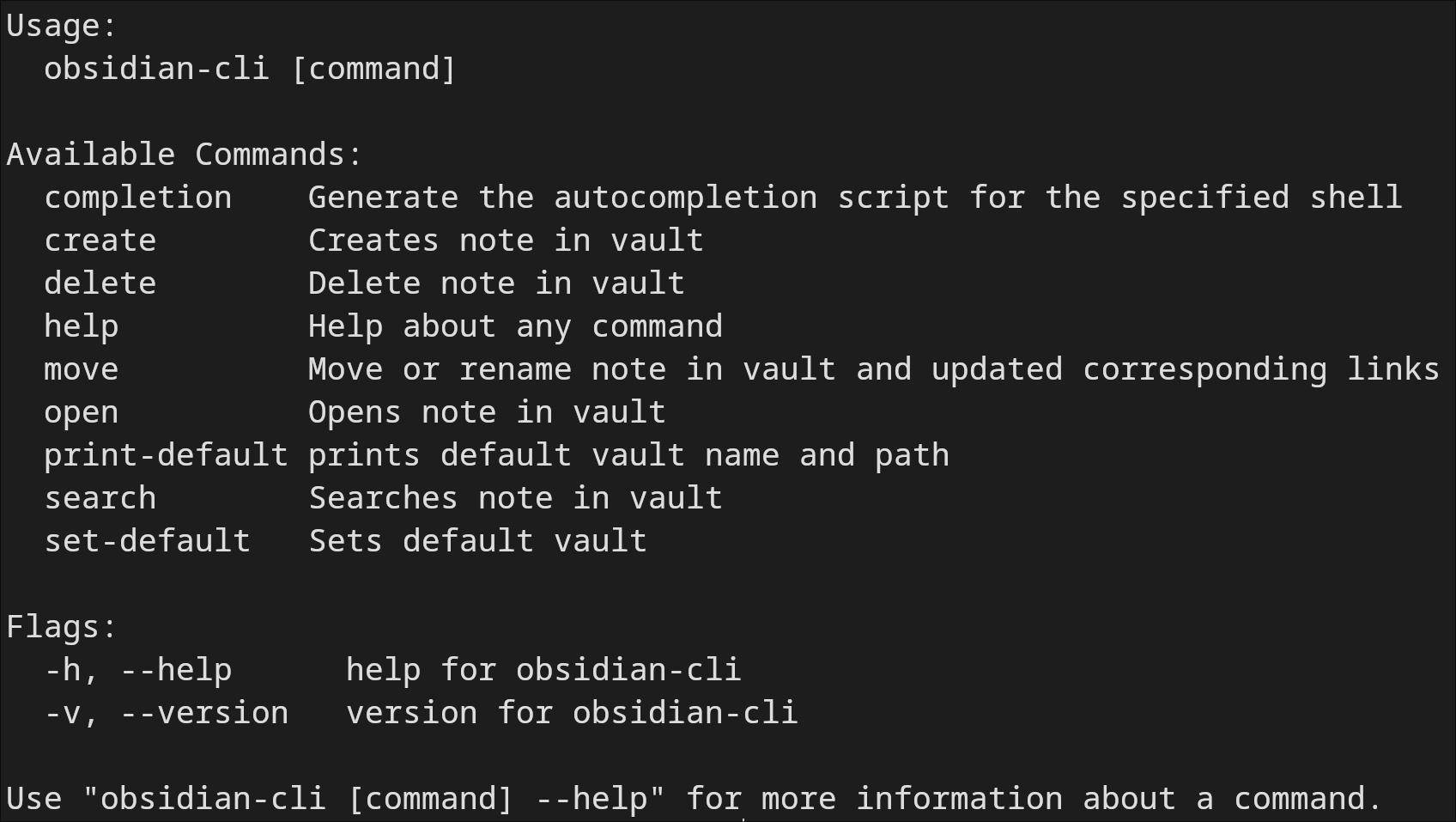Obsidian is a powerful and extensible knowledge base application that works on top of your local folder of plain text notes. This CLI tool (written in Go) will let you interact with the application using the terminal. You are currently able to open, search, move, create, update and delete notes.
You will need to have Scoop installed. On powershell run:
scoop bucket add scoop-yakitrak https://github.com/yakitrak/scoop-yakitrak.git
scoop install obsidian-cli
For full installation instructions, see Windows installation manual.
You will need to have Homebrew installed.
brew tap yakitrak/yakitrakbrew install yakitrak/yakitrak/obsidian-cliFor full installation instructions, see Mac and Linux manual.
# See All command instructions
obsidian-cli --helpDefines default vault for future usage. If not set, pass --vault flag for other commands. You don't provide the path to vault here, just the name.
obsidian-cli set-default "{vault-name}"Note: open and other commands in obsidian-cli use this vault's base directory as the working directory, not the current working directory of your terminal.
Prints default vault and path. Please set this with set-default command if not set.
obsidian-cli print-defaultOpen given note name in Obsidian. Note can also be an absolute path from top level of vault.
# Opens note in obsidian
obsidian-cli open "{note-name}"
# Opens note in specified obsidian
obsidian-cli open "{note-name}" --vault "{vault-name}"
Opens obsidian search tab with given search text
# Searches in default obsidian
obsidian-cli search "{search-text}"
# Searches in specified obsidian
obsidian-cli search "{search-text}" --vault "{vault-name}"
Creates note (can also be a path with name) in vault. By default, if the note exists, it will create another note but passing --overwrite or --append can be used to edit the named note.
# Creates empty note in default obsidian and opens it
obsidian-cli create "{note-name}"
# Creates empty note in given obsidian and opens it
obsidian-cli create "{note-name}" --vault "{vault-name}"
# Creates note in default obsidian with content
obsidian-cli create "{note-name}" --content "abcde"
# Creates note in default obsidian with content - overwrite existing note
obsidian-cli create "{note-name}" --content "abcde" --overwrite
# Creates note in default obsidian with content - append existing note
obsidian-cli create "{note-name}" --content "abcde" --append
# Creates note and opens it
obsidian-cli create "{note-name}" --content "abcde" --open
Moves a given note(path from top level of vault) with new name given (top level of vault). If given same path but different name then its treated as a rename. All links inside vault are updated to match new name.
# Renames a note in default obsidian
obsidian-cli move "{current-note-path}" "{new-note-path}"
# Renames a note and given obsidian
obsidian-cli move "{current-note-path}" "{new-note-path}" --vault "{vault-name}"
# Renames a note in default obsidian and opens it
obsidian-cli move "{current-note-path}" "{new-note-path}" --openDeletes a given note (path from top level of vault).
# Renames a note in default obsidian
obsidian-cli delete "{note-path}"
# Renames a note in given obsidian
obsidian-cli delete "{note-path}" --vault "{vault-name}"Fork the project, add your feature or fix and submit a pull request. You can also open an issue to report a bug or request a feature.
Available under MIT License