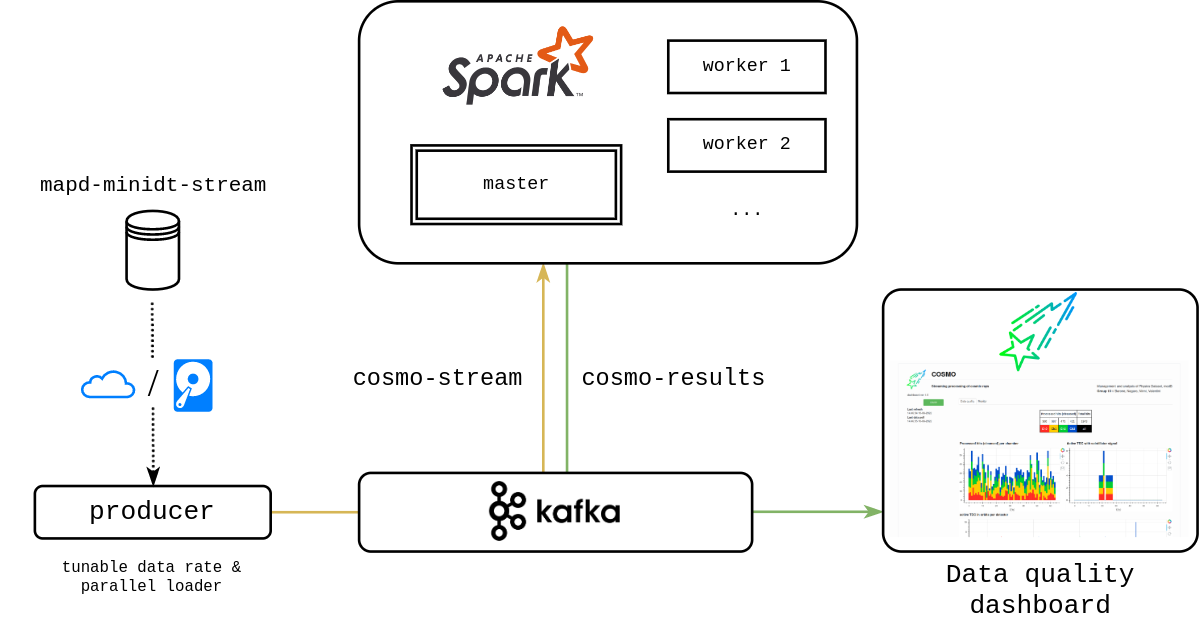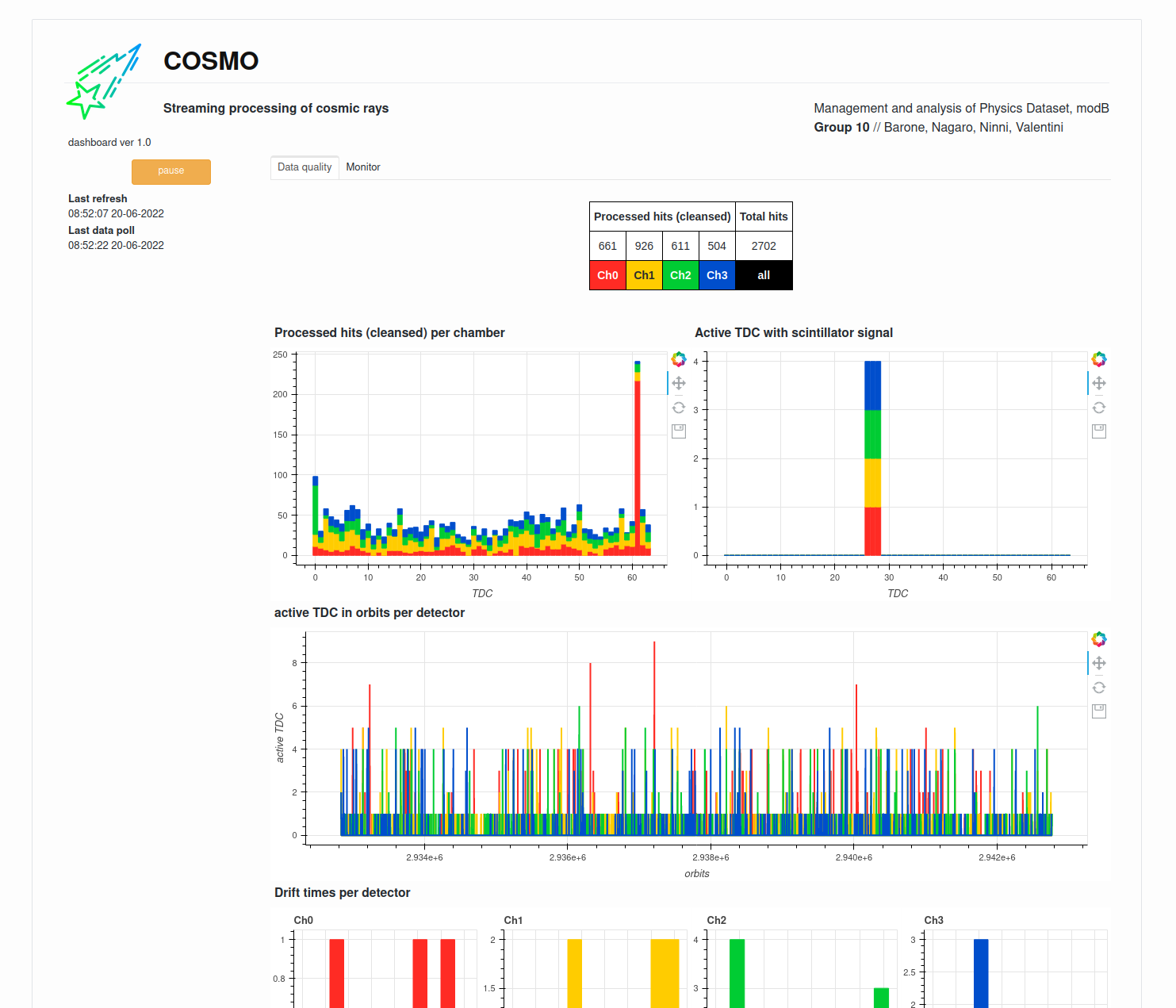Group 10 // Francesco Pio Barone, Gianmarco Nagaro Quiroz, Daniele Ninni, Lorenzo Valentini
This is our final project for Management and Analysis of Physics Dataset (Module B). In this work, we perform streaming processing of data collected by a particle physics detector, publishing data quality statistics to a dashboard for live monitoring. The workflow is summarized in the following schema:
- Spark: compute the statistics about the live data
- Kafka: manage the data I/O & deliver the statistics
- Bokeh: process the statistics & create a dashboard
In order to manage all the involved entities, we provide a simple bash interface to manage the cluster routines: COSMO.
The dataset comes from muon detectors that have been built and installed in INFN National Laboratories of Legnaro.
A video demo is available here, although this is NOT indicative of the final performance of our final code. Sometimes the data buffer starts before Spark and data accumulates. Eventually Spark catches up with the buffer, usually within 2 minutes. The final dashboard looks like this:
COSMO is an utility to manage the execution of remote streaming analysis. It is coded in bash and it must be installed on the master node.
COSMO provides access to functions (which act on a single entity of our framework), as well as routines (which are automatized collections of functions). Functions are more development-oriented, for debug purpose: we suggest to use routines. The standard routines are:
| routine | action |
|---|---|
cosmo init |
start Spark & Kafka clusters |
cosmo run |
execute the streaming analysis |
cosmo beat |
heartbeat to the processing entities |
cosmo halt |
stop the streaming analysis |
cosmo dismiss |
stop clusters |
COSMO loads the execution parameters from a .ini configuration file which must be provided inside its own directory in ./config/*. We provide two default setups: config/localhost and config/cloud. The latter is the one we configured explicitly for CloudVeneto. Nevertheless, even the localhost preset must be edited depending on your environment.
Make sure you have installed the Python requirements (requirements.txt). You must have a working Spark (3.2.1) & Kafka (3.2.0) cluster.
For local execution you have to download the dataset from the bucket mapd-minidt-stream. To do this, we provide an automatic Python script in data/local-download.py. To make it work, you must provide the access credentials in a json file. Check out the README file inside the data directory for more information.
To install COSMO, please insert the following lines in .bashrc:
COSMO_CONFIG_PATH='config/localhost'
cosmo() {
`YOUR_ABSOLUTE_PATH`/cosmo.sh "$@"
}
export COSMO_CONFIG_PATH
export -f cosmoreplacing YOUR_ABSOLUTE_PATH with the actual absolute path of your installation. The variable COSMO_CONFIG_PATH specifies which configuration files to use.
To start the server:
cosmo init
cosmo runWe recommend to use a ssh tunnel forwarding to reach the following interfaces:
| port | object |
|---|---|
| 8080 | Spark master UI |
| 4040 | application UI |
| 5006 | dashboard |
| 9002 | Kafka socket |
| 7077 | Spark master socket |
To stop the server:
cosmo halt
cosmo dismissIf something does not work, then debugging is needed...
Login to the MAPD-B_Gr10-1 machine, with user cosmo. Then invoke cosmo as described above.
The logo of this application is provided under Flaticon License, Cosmos icons created by Ridho Imam Prayogi - Flaticon.