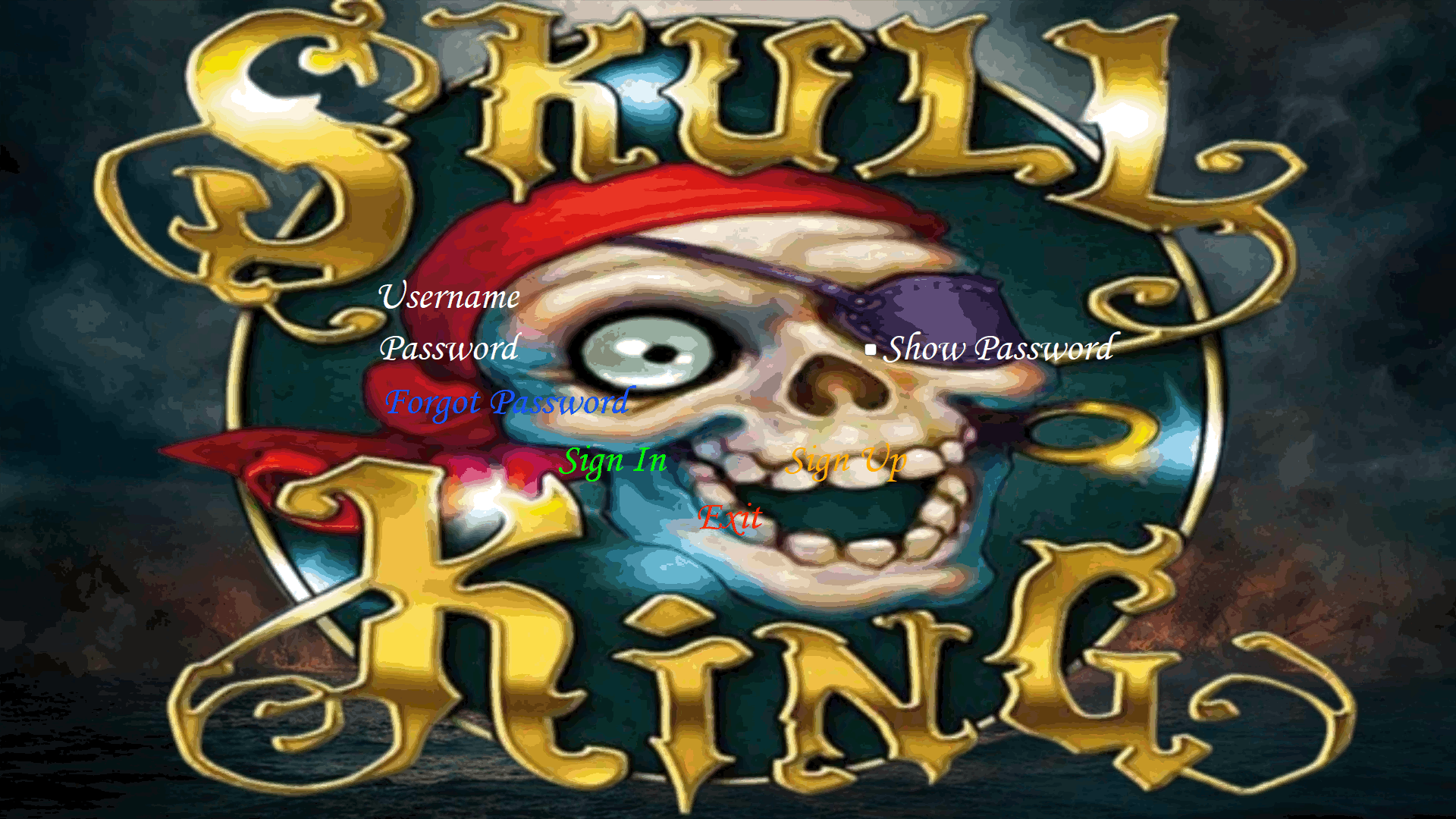SkullKing is a multiplayer card game implemented in C++ using Qt for the GUI and networking functionalities. The project consists of a client application and a server application.
SkullKing/
├── Game/
│ ├── client.cpp
│ ├── client.h
│ ├── client.ui
│ ├── game.cpp
│ ├── game.h
│ ├── game.ui
├── LoginClasses/
│ ├── forgotpassword.cpp
│ ├── forgotpassword.h
│ ├── forgotpassword.ui
│ ├── login.cpp
│ ├── login.h
│ ├── login.ui
│ ├── signup.cpp
│ ├── signup.h
│ ├── signup.ui
├── Menu/
│ ├── menu.cpp
│ ├── menu.h
│ ├── menu.ui
├── MyClasses/
│ ├── king.cpp
│ ├── king.h
│ ├── deck.cpp
│ ├── deck.h
├── Resource/
│ ├── Resource.qrc
├── main.cpp
├── SkullKing.pro
SkullKingServer/
├── MyClasses/
│ ├── king.cpp
│ ├── king.h
│ ├── deck.cpp
│ ├── deck.h
├── resource.qrc
├── skullkingserver.cpp
├── skullkingserver.h
├── SkullKingServer.pro
├── skullkingserver.ui
- Client Application: Allows users to log in, sign up, and play the SkullKing card game.
- Server Application: Manages game sessions, handles client connections, and facilitates game logic.
- Networking: Uses Qt's
QTcpServerandQTcpSocketfor client-server communication. - GUI: Built with Qt Designer for a rich user interface.
Here are some GIFs showcasing the gameplay and features of SkullKing:
- Qt 5.15 or later
- C++17 compatible compiler
- qmake (included with Qt)
-
Clone the repository:
git clone <repository-url> cd SkullKing
-
Open the project in Qt Creator:
- Open
SkullKing.profor the client application. - Open
SkullKingServer.profor the server application.
- Open
-
Build the project using Qt Creator.
-
Navigate to the
SkullKingServerdirectory. -
Run the server application:
./SkullKingServer
-
Navigate to the
SkullKingdirectory. -
Run the client application:
./SkullKing
-
Use the GUI to log in, sign up, and start playing the game.
Contributions are welcome! Please follow these steps:
- Fork the repository.
- Create a new branch (
git checkout -b feature-branch). - Make your changes.
- Commit your changes (
git commit -am 'Add new feature'). - Push to the branch (
git push origin feature-branch). - Create a new Pull Request.