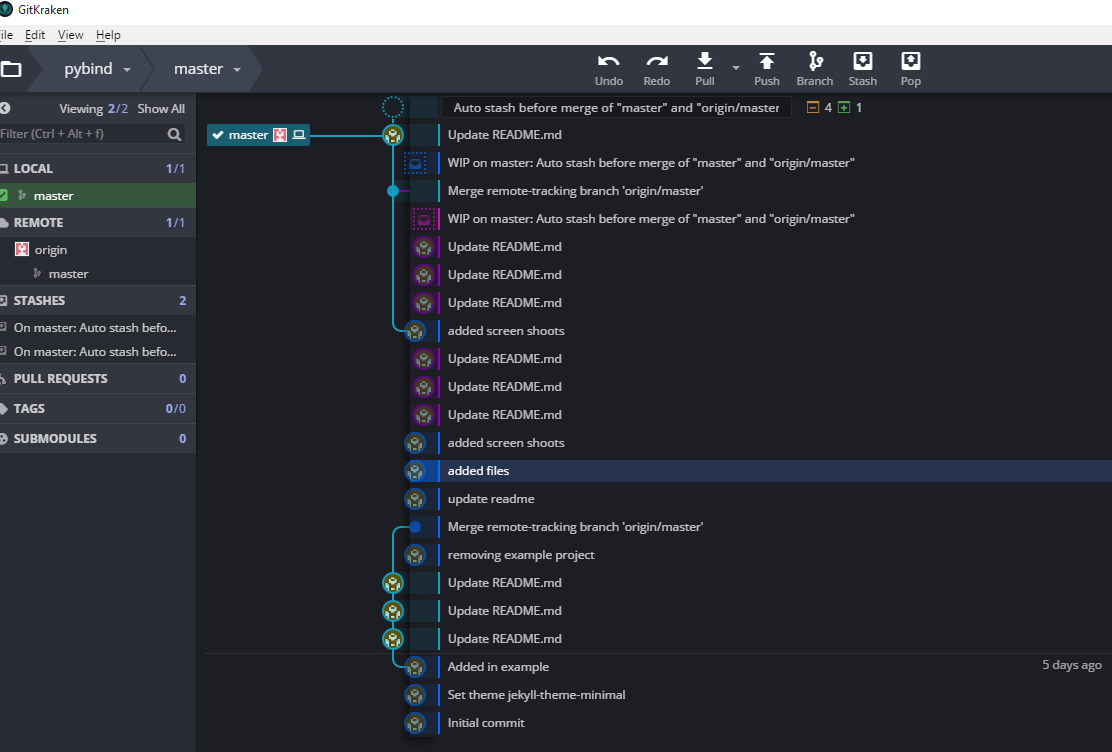How to debug:
A) Checkout the code from git into for example C:\dev\xlwings\pybind Checkout pybind11 in d:\dev\GibHub
B) Start Visual Studio and open pybind.sln.
Build the example project using debug x86
Copy example.pyd and example.pdb to C:\dev\xlwings\pybind\excel
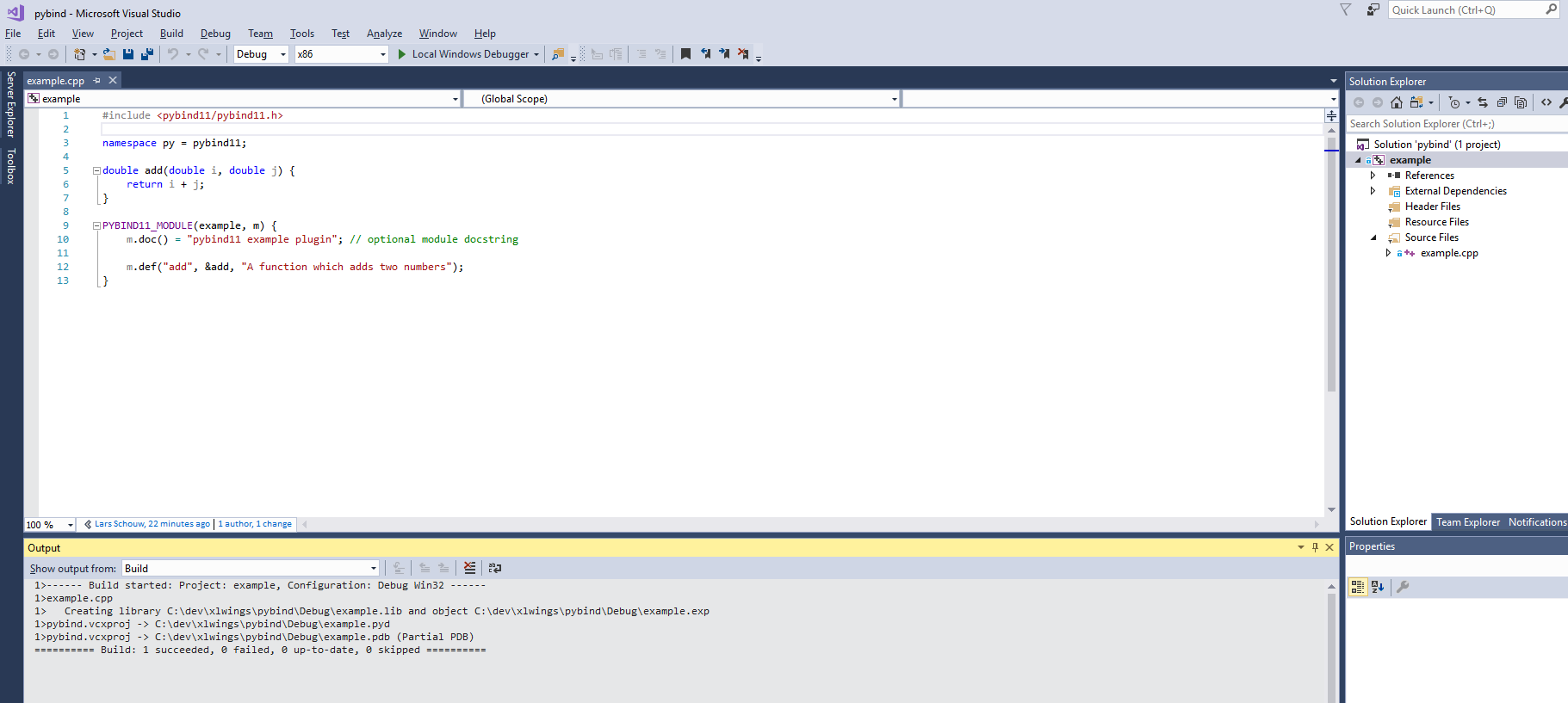
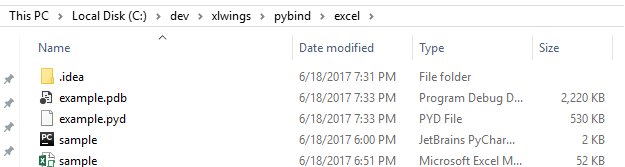
C) Start Pycharm and open the project in C:\dev\xlwings\pybind\excel
D) Start Excel and open the workbook C:\dev\xlwings\pybind\excel\sample.xlsm
Calculate the sheet by pressing F9 to see if it works.
E) Set a breakpoint in pycharm
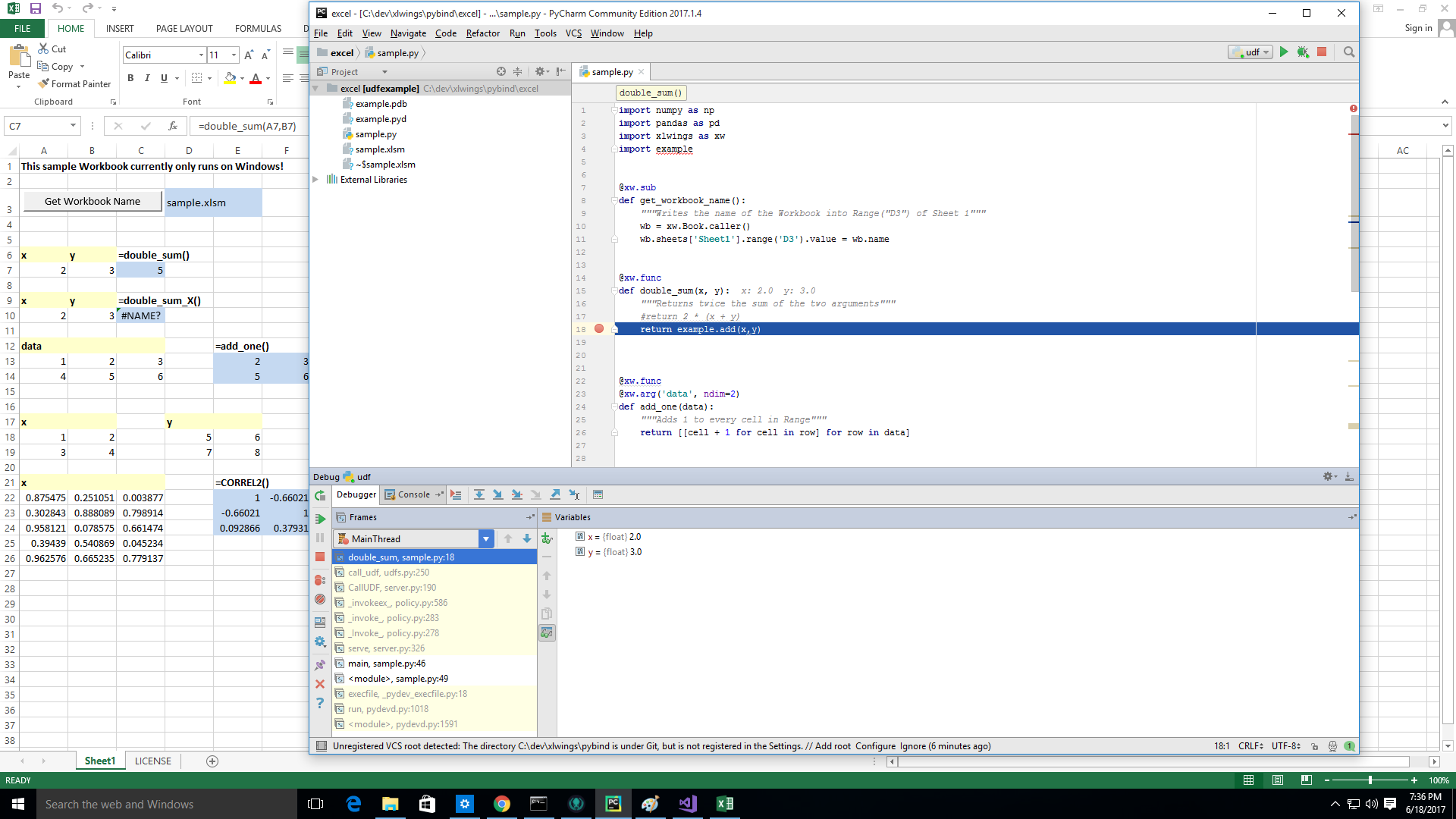
Press F9 in the XL sheet.
You should now hit the breakpoint
In Visual Studio attach to the python.exe process
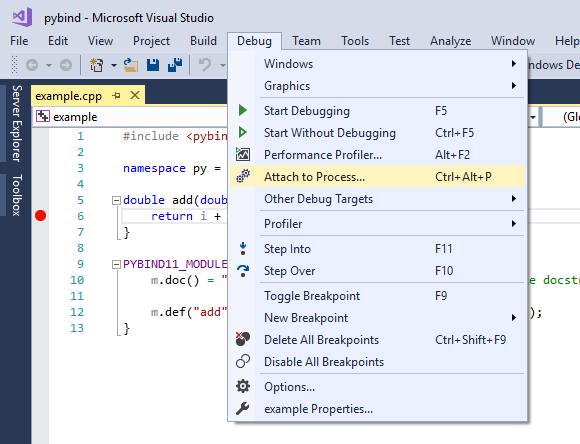
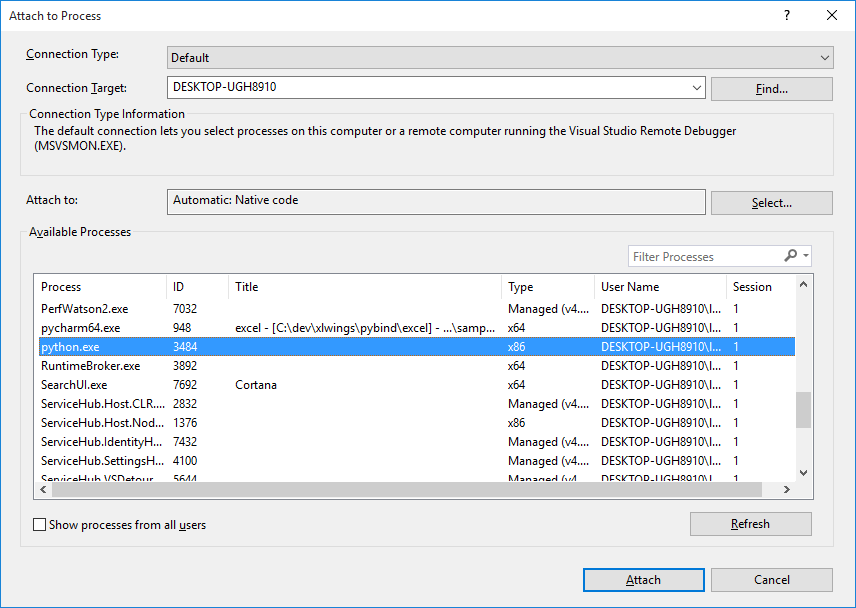
Set a breakpoint in the C++ code.
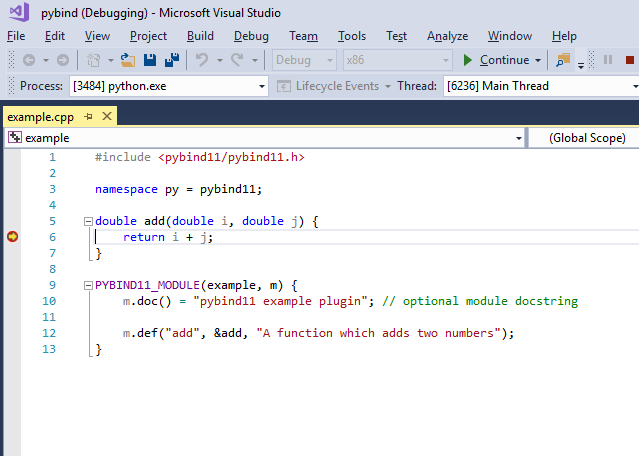
Set one line in Pycharm and you should hit the breakpoint in Visual Studio.
You need to have the following software installed:
pycharm
anaconda 32 bit (which includes xlwings)
Excel 32 bit
Visual Studio 2017
You also need to set the Python Interpreter in Pycharm.
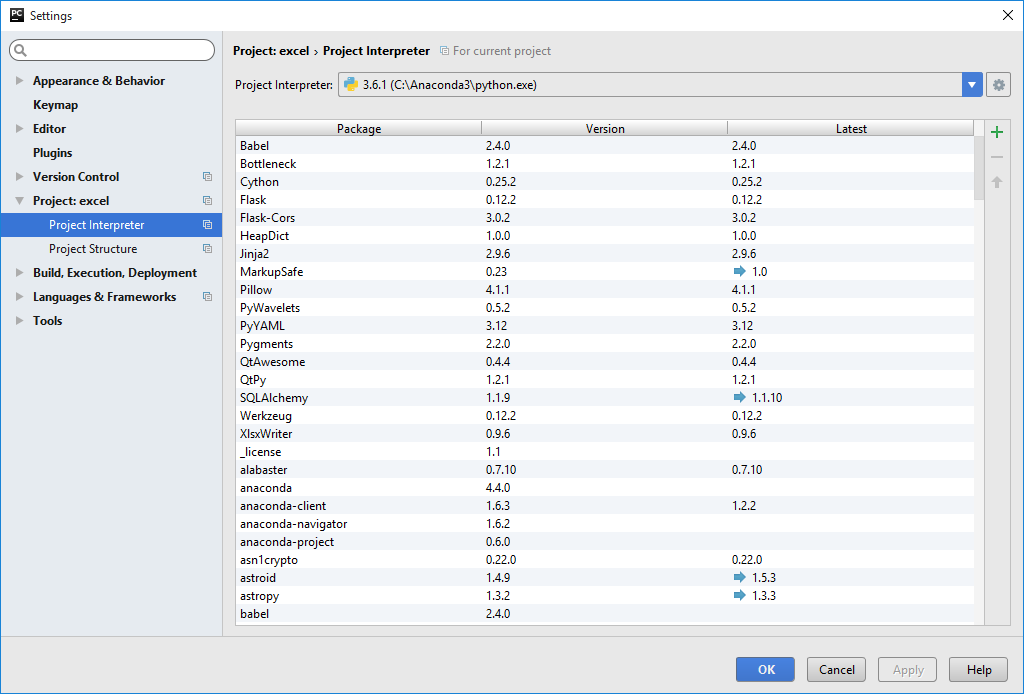
Sources:
A) http:https://docs.xlwings.org/en/stable/debugging.html