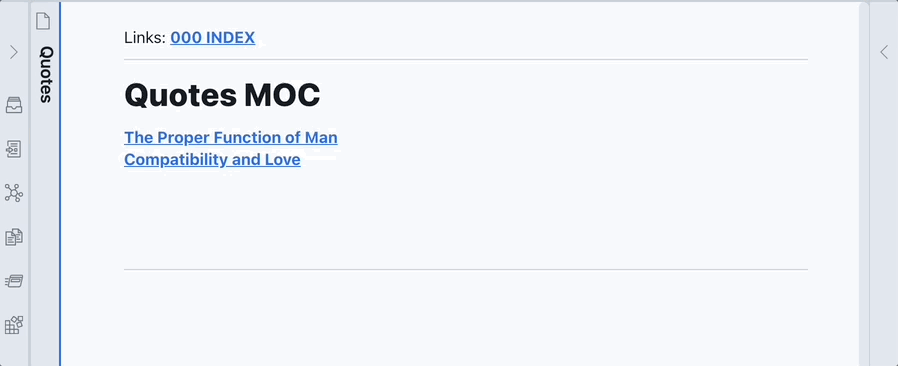This plugin is designed to make the maintenance of MOCs a simpler process.
When taking notes, one may forget to provide the backlink to the MOC for which a new note was linked. Over time this leads to many purely directional links. MOCs may miss many notes they are linked to simply by the user forgetting. A similar problem is found for those users who use tags to group notes and want to maintain a running list of those notes.
This plugin imports missing linked mentions, tagged mentions, or alias references into the current note at the current cursor location.
TL;DR the plugin provides a quick way to link back to all linked or tagged mentions for a given note.
There are three commands that are currently supported:
- Import notes based on linked mentions
- The plugin checks for linked mentions matching the current file's name
- Import notes based on tagged mentions
- The plugin checks for tags matching the tag selected from a modal popup
- Frontmatter tags are supported
- Import notes for a specific alias
- The plugin check for notes matching the alias selected from a model popup
- Aliases are defined in the frontmatter of a note (now called "Properties")
After enabling this plugin, place your cursor in an editable markdown note where you want the links to be added.
Command 1 can be run through the command pallette, a keyboard shortcut (must be mapped), or the ribbon button. Missing linked mentions will be added into the current note at the current cursor position.
Note: There is an option to disable the ribbon button in the plugin settings. The plugin can still be activated by using the command pallete or by using a mapped hotkey.
Command 2 can be run through the command pallette, or a keyboard shortcut (must be mapped), but not through the ribbon button. It will open a modal which will prompt for a tag. Once you select the tag you want, all notes that have the matching tag will be imported into the current note at the current cursor position.
Command 3 can be run through the command pallette, or a keyboard shortcut (must be mapped), but not through the ribbon button. It will open a modal which will prompt for an alias. Once you select the alias you want, all notes that have the matching alias in its properties will be imported into the current note at the current cursor position.
The plugin will check to see if a note has aliases in its frontmatter (now "Properties"). If it finds one, it will add a link to the note with its alias so that the link will be:
[[NOTE|ALIAS]]
and will show up as
ALIAS
in preview mode
NOTE: you must use the proper YAML frontmatter structure shown below. Otherwise, the alias/tag will not be recognized
aliases: [alias1, alias2]
tags: tag1, tag2
or
aliases:
- alias1
- alias2
tags:
- tag1
- tag2
Frontmatter tags do not have a "#" prepended to them. Putting a "#" before a frontmatter tag is invalid YAML and will cause the tag not to be recognized.
NOTE: Frontmatter tags and aliases cannot be linked to the nearest heading
The plugin has support for anchor links (linking to headings). This option is available in the plugin settings. When on, the plugin will search for the heading closest to the link or tag specified. This is done a greedy manner.
NEW: The plugin has support for importing notes as a list. List formats supported include: unordered list, ordered list (period or parenthesis delimited), or checkbox list.
When creating a new link or tag, it may take a while for Obsidian to resolve the link/tag. In this time, the new link/tag may not be visible to the plugin and it will report "No new links found". To avoid this wait a couple of seconds between creating a new link/tag and running the AutoMOC plugin.
It is possible there are other bugs. If you come across one, please do report it under the issues tab in GitHub.
This plugin is provided to everyone for free, however if you would like to say thanks or help support continued development, consider getting me a coffee. It keeps my work going.