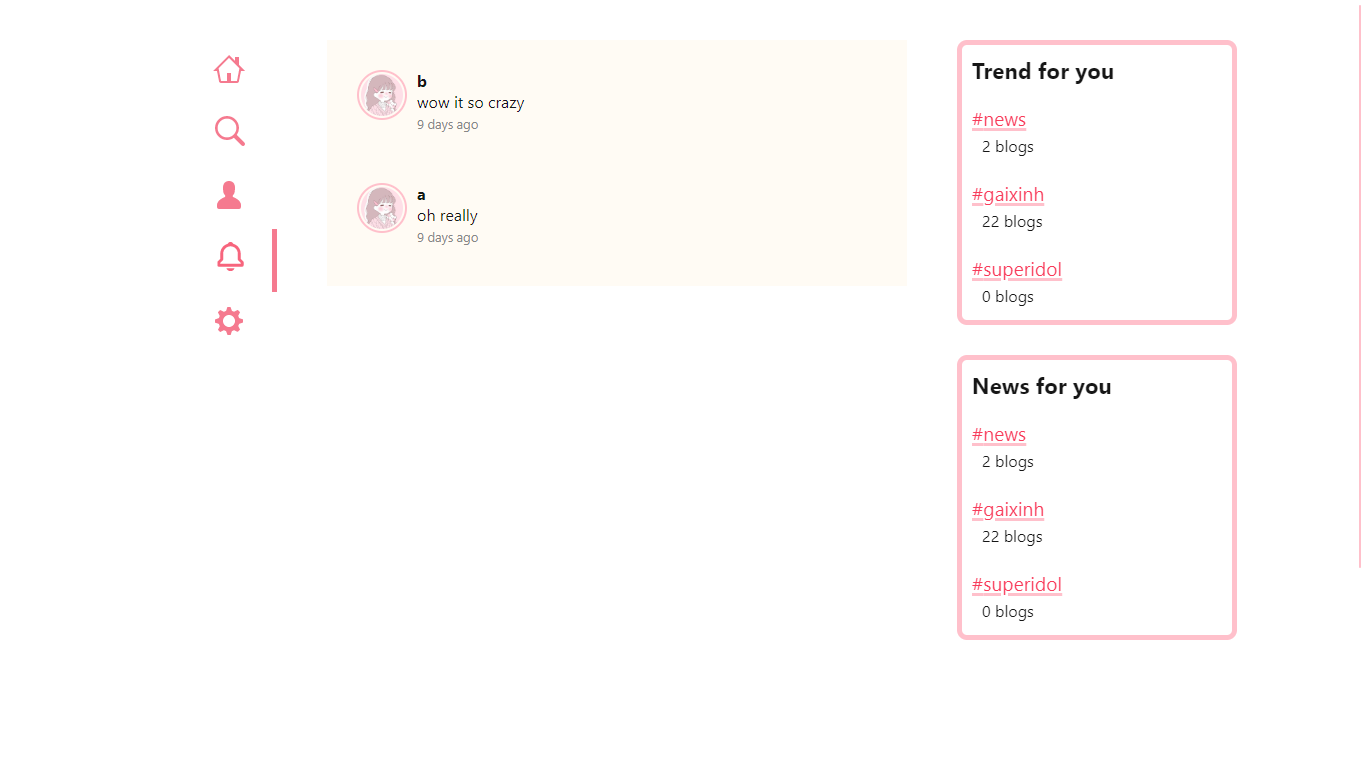- Where you can share your image or status for every one
Run server
-
cd ./server -
npm install -
npm run dev
Run client
-
cd ./client -
npm install -
npm start
-
Open folder
./serverto create.envfile. -
Open a
.envfile then edit add this setting
USERNAME_DB=youruserDB
PASSWORD_DB=yourpasswordDB
SECRET_TOKEN=somethingyouwant
API=https://localhost:4000
APISERVER=https://localhost:3000
Pull requests are welcome. For major changes, please open an issue first to discuss what you would like to change.
Please make sure to update tests as appropriate.
Special thanks shidomnt.