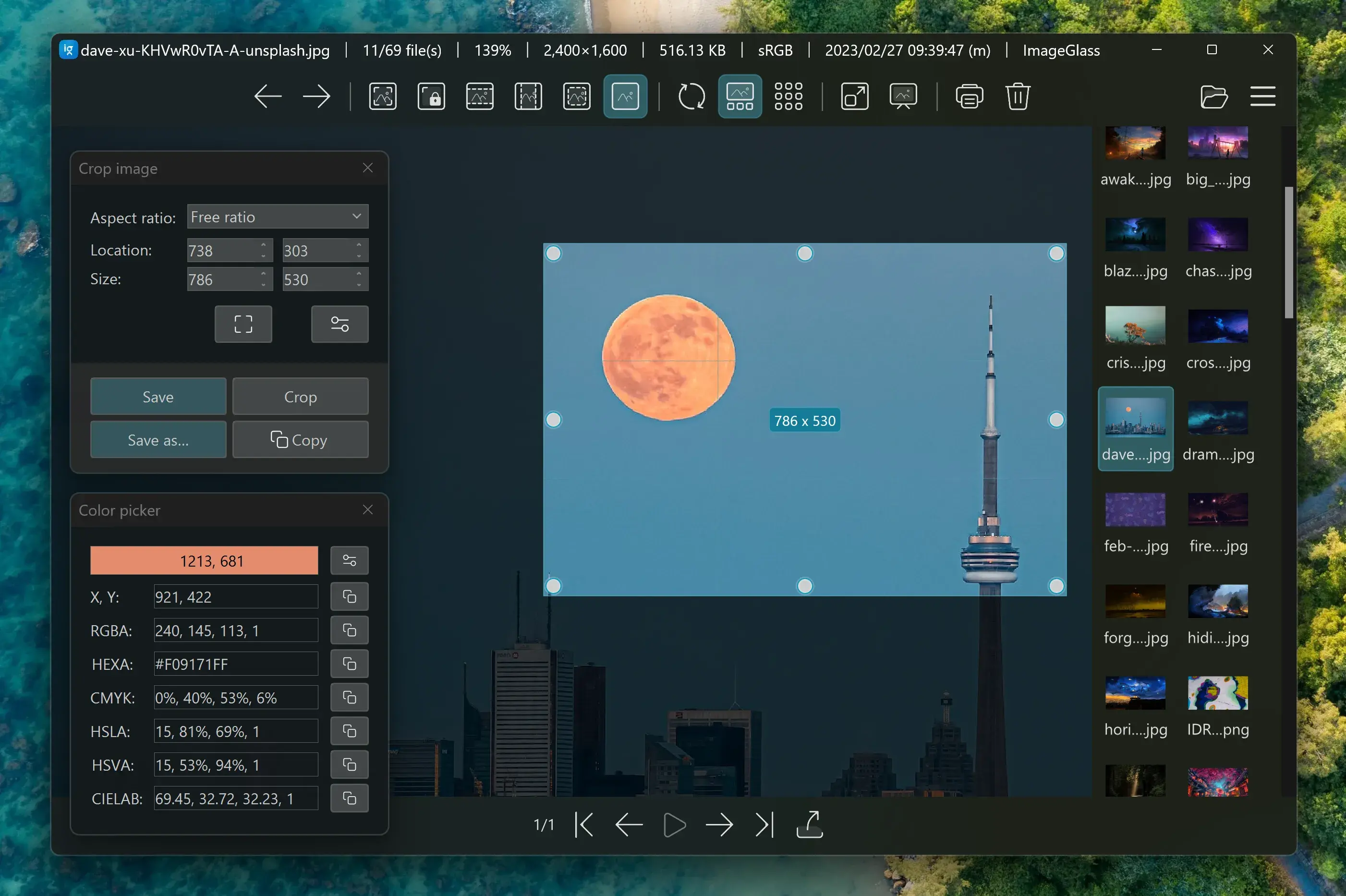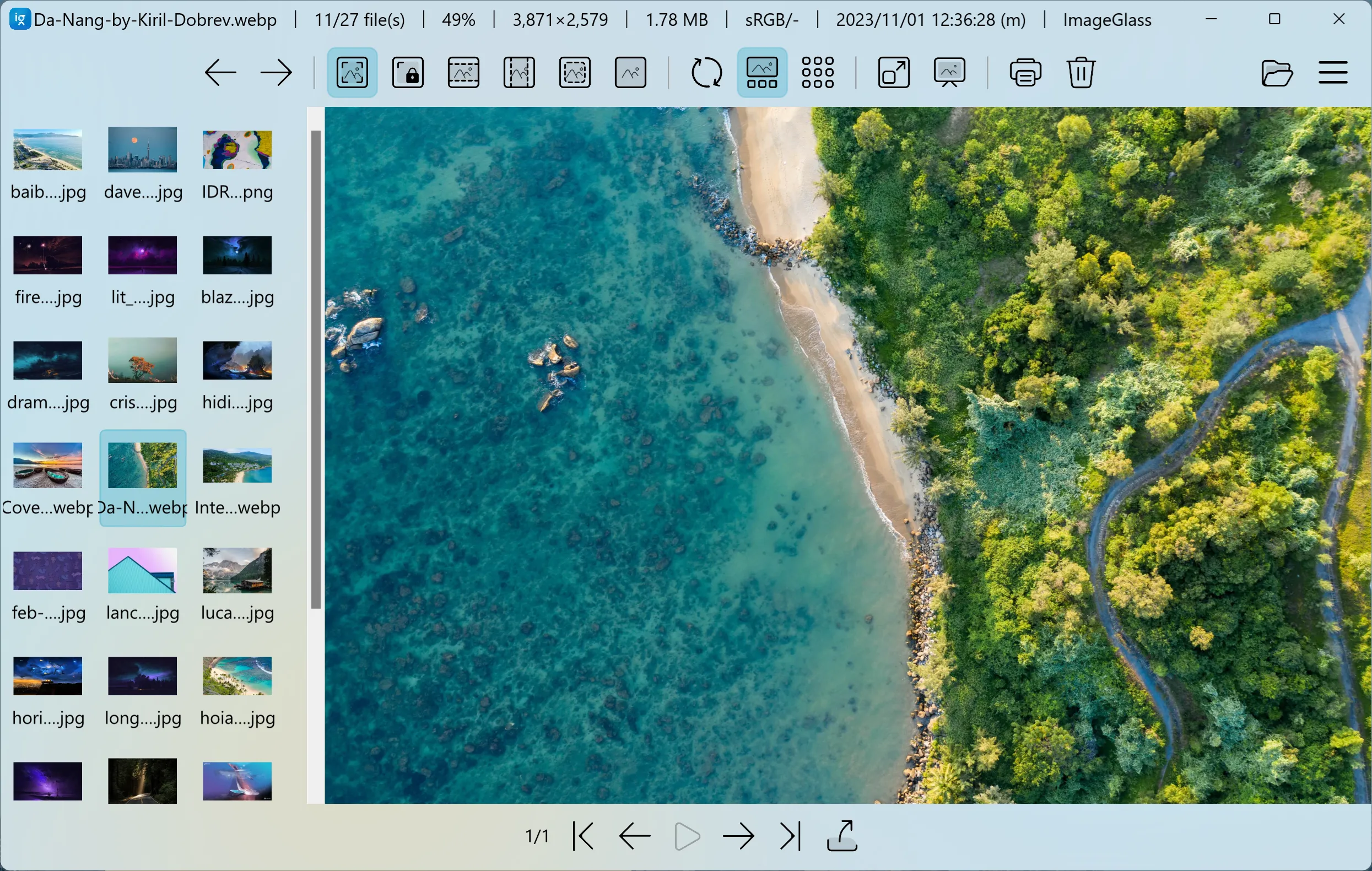Releases: d2phap/ImageGlass
ImageGlass 9.1.8.723
You can support this project by making a donation or purchasing the Microsoft Store version:
Note
ARM64 build is back. However, I don't have an ARM device, I'm unable to test it.
Let me know by leaving your comment in Discussion if you have any issues.
📝 Changelog
🔮 Improvement
- Updated Magick.NET to v13.10
- Added support for deleting images in Slideshow mode (#1838)
- Removed support for these
MouseClickEventto make the single click detection faster (#1827)XButton1DoubleClickXButton2DoubleClickWheelDoubleClick
🐛 Bugfixes
- Fixed an issue where images overlapped each other on some certain machines (#1942)
- Fixed an issue where zooming using the mouse wheel on a SVG file with WebView2 didn't work if the Windows setting "Decimal symbol" is not
.(#1766) - Fixed an issue where navigation with side mouse buttons (back/forward) was delayed, compared to arrow keys (#1827)
- Fixed an issue where HEIC orientation didn't display correctly (#1928)
- Fixed an issue where ImageGlass didn't display some certain BMP files (#1959)
- Fixed an issue where an error occurred while saving the ICO format if its dimension is larger than 256 pixels (#1840)
- Fixed an issue where the arguments of custom toolbar button were not recognized until restarting the app
- Fixed an issue where the third-party app from the custom toolbar button didn't open probably due to extra command-line injected
Full Changelog: 9.1.7.627...9.1.8.723
ImageGlass 9.1.7.627 - In Brussels
Please support this project by making a donation or purchasing the Microsoft Store version:
Note
ARM64 build is back. However, I don't have an ARM device, I'm unable to test it.
Let me know by leaving your comment in Discussion if you have any issues.
📝 Changelog
🔮 Improvement
- Updated the dragging window behaviour in Frameless mode: when holding Shift key, a Dragging Section appears to let user to move the frameless window (#1951)
- MSI installer now uses embedded WinUI for better high DPI scaling
🐛 Bugfixes
- Fixed an issue where ImageGlass didn't run when user adds Inkscape to system PATH (#1935, #1944)
- Fixed an issue where frameless window became shrunk after restart (#1924)
- Fixed an issue where images got stretched when rotating (#1937)
Full Changelog: 9.1.6.14...9.1.7.627
ImageGlass 9.1.6.14 - In Berlin
Please support this project by making a donation or purchasing the Microsoft Store version:
♨ Binary updates
- 11/06/2024: Updated the binary files to fix an issue where toolbar icons are not scaled correctly (#1936)
⭐ Visit Us at The Merge Conference on June 14, 2024

ImageGlass is proud to be one of the open-source projects that will be exhibiting at The Merge Conference in Berlin, Germany. If you're attending, be sure to visit our booth and explore other amazing open-source projects!
- 📅 Date & Time: June 14, 2024 10:00 AM - 2:00 PM
- 🌐 Website: https://merge.berlin
📝 Changelog
🌱 New Features
- Added support for viewing one or more color channels in Main Menu > Image > View channels (#593)
- Added menu Magick.NET Lossless Compression (hotkey Alt+C) in Main Menu > Tools to support for reducing the size of image using Magick.NET library (#1518)
- Added Reset settings link in app settings window to launch ImageGlass Quick Setup window for resetting all user settings (#1694)
- Added Startup Boost feature in Settings > General > Startup to accelerate ImageGlass startup launch (#1832)
- Added new command
--startup-boostfor ImageGlass.exe to run in the Startup Boost mode - Added commands
set-startup-boostandremove-startup-boostfor igcmd.exe to enable / disable Startup Boost mode
- Added new command
- Added support for new image loading orders: EXIF: Date taken and EXIF: Rating. If user enables the Use Windows File Explorer sort order if possible setting, ImageGlass can retrieve the Rating sort order of File Explorer (besides name, file extension, and file size)
- Added menu Change background color... (hotkey M) in Main Menu > Layout to open Color Picker to set background color
- ImageGlass API:
- Added API
IG_SetBackgroundColor(string? hexColor = null)to change the background color. IfhexColoris not defined, it will show Color Picker dialog instead. User can use this API to add a custom toolbar button to quickly change background color (#730) - Replaced API
IG_ViewNextImage()andIG_ViewPreviousImage()withIG_ViewImage(int step)to allow user to skip forward/backward images (#1767)
- Added API
🔮 Improvements
- Upgraded Magick.NET v13.9.1
- Improved app launch time by asynchronously loading toolbar icons
- Improved the performance of Color Picker tool, kudo to @Charltsing
- Added Magick.NET version information in About dialog
- Updated the new MSI Installer experience
- UI for the experimental settings:
🐛 Bugfixes
- Fixed an issue where thumbnails were not updated when replacing the image file with same name (#1564, #1859, #1922)
- Fixed an issue where ImageGlass window didn't restore correctly when using multiple monitors (#1785, #1865, #1918)
- Fixed an issue where GIF formats with embedded color profile could not animate (#1907)
- Fixed an issue where user could not minimize ImageGlass window when using Frameless or Fullscreen mode, kudo to @AntonyCorbett (#1904)
- Fixed an issue where the window background would flash white on startup when in Maximized mode, or not using the Backdrop style (#1889)
Full Changelog: 9.0.11.502...9.1.6.14
ImageGlass 9.1 Beta (v9.0.11.529)
This is a beta release of ImageGlass 9.1, to address these tickets: Milestone v9.1.
New Contributors
- @AntonyCorbett made contributions in #1906 #1908
- @Charltsing: improved performance for
GetPixelColor()method for Color Picker tool
Full Changelog: 9.0.11.502...9.0.11.529
ImageGlass 9.0.11.502
Please support this project by making a donation or purchasing the Microsoft Store version:
🪁 System Requirements
- 🆕 Windows 10/11 64-bit, version 1809 (build 17763) or later
- .NET Desktop Runtime 8 (64-bit)
- WebView2 Runtime 64-bit v119.0.2151 or later
📝 Changelog
🌱 New Features
- Added support for saving image as AVIF format
- Added support for custom WebView2 Runtime:
- Create "WebView2_Runtime" folder in the Configuration Folder
- Download the Fixed Version of WebView2 x64 (e.g.
Microsoft.WebView2.FixedVersionRuntime.124.0.2478.67.x64.cab) - Renamed the downloaded file extension from
.cabto.zipand extract it to a folder - Copy all files and folders where the
msedgewebview2.exefile is located into the "WebView2_Runtime" folder - Restart ImageGlass
- Open About dialog (Main menu > Help > About) to verify the WebView2 Runtime version
- Experiment feature (No UI yet):
- Added support for opening the Save As dialog in the current image directory via setting
OpenSaveAsDialogInTheCurrentImageDir(#1144)
- Added support for opening the Save As dialog in the current image directory via setting
🔮 Improvements
- Upgraded Magick.NET v13.7.0
- Upgraded libwebp v1.4.0
- Improved first launch time of ImageGlass
- Improved text message when WebView2 Runtime is not found and added a link to download (#1852)
- Added support for VarDCT Lossy for JPEG XL image format (#1864)
- Added support for selecting action buttons with arrow keys in dialog box (#1663)
- Added support for resetting all settings with Quick Setup dialog (#1694)
🐛 Bugfixes
- Fixed an issue where some PSD files could not be opened due to "incorrect check in the PSD coder" (#1806)
- Fixed an issue where some WEBP files could not be opened due to "insufficient image data" (#1807)
- Fixed an issue where some animated GIF files could not be saved as animated WEBP format (#1849)
- Fixed an issue where
igcmd.exestill displayed UI without passing--uiparam (#1835) - Fixed an issue where ImageGlass could not work due to "An item with the same key has already been added" error (#1842, #1892)
Full Changelog: 8.12.4.30...9.0.11.502
ImageGlass 8.12.4.30 - The Last ImageGlass 8
⚠️ Vulnerability Reports:
- 10/07/2024: CVE-2024-30105 | .NET Denial of Service
- Severity: High (7.5/10)
- Affected versions: ImageGlass 8.12.4.30 or below
📝 Changelog
🔮 Improvements
- Upgraded Magick.NET v13.7.0
- Updated Check for Update dialog to check and always show the ImageGlass 9 Requirements
Full Changelog: 9.0.10.201...8.12.4.30
🤔 FAQs
1. What does it mean for "The Last ImageGlass 8"?
ImageGlass 8 has officially reached its End of Life status as of April 2024, marking the final release of this version. Subsequent updates or patches will not be provided for version 8.
2. Can I stay on ImageGlass 8?
While you can continue using ImageGlass 8, it's strongly recommended to transition to ImageGlass 9 to ensure compatibility with newer systems and to access the latest features and improvements. However, if your system does not meet the minimum requirements of ImageGlass 9, you may choose to remain on version 8.
3. What will happen if a vulnerability is discovered in version 8?
In the event of a vulnerability being discovered in version 8, there will be no public updates or patches released to address it. Users concerned about security may opt for the Paid Support service, where updates addressing vulnerabilities can be provided for a fee.
For more information on Paid Support, please visit our support page.
4. I don't like ImageGlass 9 for various reasons. Are there any alternatives?
Certainly! There are numerous alternative image viewing applications available. Feel free to explore and select the one that best suits your preferences and workflow to ensure your continued satisfaction and productivity. 😊
ImageGlass 9.0.10.201 - Happy Lunar New Year!
Please support this project by making a donation or purchasing the Microsoft Store version:
🪁 System Requirements
- 🆕 Windows 10/11 64-bit, version 1809 (build 17763) or later
- .NET Desktop Runtime 8 (64-bit)
- WebView2 Runtime 64-bit v119.0.2151 or later
📝 Changelog (since ImageGlass 8.11)
Please read the blogpost: https://imageglass.org/news/introducing-the-new-imageglass-version-9-88
📝 Changelog (since ImageGlass 9.0.9.1230):
🔮 Improvements:
- Added
EnableImageAsyncLoadingsetting (experimental) inigconfig.jsonfile that allows users to switch back to synchronous image loading as same as version 8 (#1775) - Added new parameter
--per-machineto commandset-default-viewerinigcmd.exeto support setting default photo viewer at machine level (#1828) - Added Exit option to the context menu (#1322)
- Added PageUp, PageDown as default hotkeys for view next/previous image
- ImageGlass Store only: Clicking "Update" button in Check for Update dialog now opens ImageGlass on Microsoft Store
- Updated icon for Viewer, Toolbar and Gallery in sidebar of the App settings
- Shows message "Slideshow paused" when slideshow ends (#1805)
- Shows more details on Unhandled Exception popup: MagickNET, WebView2 version.
- Shows more details if users run ImageGlass in Debug mode: DPI, Screen resolution, WebView2 version, Renderer engine.
🐛 Bugfixes:
- Fixed an issue where "VerticalBlankTicker" error appeared on some monitors (#1814, #1797) and Windows Server 2019 (#1771)
- Fixed an issue where pressing Win key caused image zoomed out for AZERTY keyboard layout (#1769)
- Fixed an issue where users could not save the clipboard image if the image list was empty (#1801)
- Fixed an issue where saving HEIC for other formats caused "Unsupport image format" popup (#1822)
- Fixed an issue where the crop selection reset after saving the image (#1825)
- Attempted to fix an issue where Crop button triggered "Null Reference Exception" (#1758)
- Fixed an issue where the Background color in App settings > Appearance tab did not show and load correctly
- Fixed an issue where clicking on "Get extension icon packs" link in App settings > File type associations tab did not open Extension icon packs site
Full Changelog: 9.0.9.1230...9.0.10.201
ImageGlass 9.0.9.1230 (updated)
Please support this project by making a donation or purchasing the Microsoft Store version:
♨ Binary updates
- 12/29/2023: Updated the binary files to fix an issue where the app icon does not show on taskbar on launch (#1799)
🪁 System Requirements
- 🆕 Windows 10/11 64-bit, version 1809 (build 17763) or later
- .NET Desktop Runtime 8 (64-bit)
- WebView2 Runtime 64-bit v119.0.2151 or later
📝 Changelog (since ImageGlass 8.11)
Please read the blogpost: https://imageglass.org/news/introducing-the-new-imageglass-version-9-88
📝 Changelog (since ImageGlass 9.0.8.1208):
🔮 Improvements:
- Updated Magick.NET to v13.5.0
- Lowered Windows version requirement: Windows 10/11 64-bit version 1809 (build 17763) or later
- Unchecked "Enable image transition effect" setting by default (#1744, #1770, #1791)
- Added
.jfifto the image format list (#1798) - Hid zoom information on title bar if there is no image
- Added more information for debug mode
🐛 Bugfixes:
- Fixed an issue where the image displayed squashed depending on the window size (version 9.0.8 only) (#1716, #1762, #1786, #1789, #1794)
- Fixed an issue where ImageGlass did not show the first and the last image in the list when holding navigation arrow keys with setting "Loop back to the first image when reaching the end of the image list" unchecked (#1754)
- Fixed an issue where the app window did not maintain between launches (#1790)
- Fixed an issue where ImageGlass could not display the correct image after rotating and cropping (#1780)
- Fixed an issue where the image stayed in screen when deleting the last image in the list (#837)
- Fixed an issue where Gallery did not reload when deleting the last image in the list (#1763)
- Fixed an issue where users could not use decimal number for custom zoom value (#1774)
- Fixed an issue where using Zoom In/Out buttons on toolbar ignored zoom levels setting (#1778)
- Fixed an issue where zooming by hotkeys did not follow zoom levels setting (#1756)
- Fixed an issue where ImageGlass did not respect the "Last Write Time" image order (#1747)
- Fixed an issue where Toolbar and Gallery panel appeared again after quitting from Full screen mode (#1705)
- Fixed an issue where users could not use
igconfig.default.jsonorigconfig.admin.jsonfiles for app configuration (#1773) - Fixed an issue where Gallery metadata caching process caused high disk usage
- Fixed an issue where ImageGlass did not update the background color correctly when switching between dark/light mode
- Attempted to fix an issue where ImageGlass showed error
0xC000000Don Windows Server 2019 (#1771)
🟣 Other updates for ImageGlass 9.0
- Published ExifGlass app v1.4.1
Full Changelog: 9.0.8.1208...9.0.9.1230
ImageGlass 9.0.8.1208
Please support this project by making a donation or purchasing the Microsoft Store version:
🪁 System Requirements
- Windows 10/11 64-bit, version 2004 or later
- .NET Desktop Runtime 8 (64-bit)
- WebView2 Runtime 64-bit v119.0.2151 or later
📝 Changelog (since ImageGlass 8.10)
Please read the blogpost: https://imageglass.org/news/introducing-the-new-imageglass-version-9-88
📝 Changelog (since ImageGlass 9.0.7.1125):
🔮 Improvements:
- MSI installer:
- Added support for auto-detecting WebView2 Runtime and showing a message if user does not have it installed (#1722, #1724)
- Changed the WebView2 user data location from the app config folder to
%LocalAppData%\ImageGlass\<version>\Webview2_Data\ - Added WebView2 Runtime information in About dialog
- Added support for copying version information in About dialog (#1730)
- Improved image interpolation setting (#1716):
- Always uses
NearestNeighborwhen zoom factor is 100% - Updated the setting
When zoom ≤ 100%toWhen zoom < 100%
- Always uses
- Removed in-app message for all window modes (#1739)
- Added + and - numpad key together with =, - as default zooming hotkeys
- Added a message in app settings where user select
Current monitor profileoption for Color management to tell them ImageGlass does not auto-update monitor color profile when moving between monitors (#1709) - Removed the Save/Save As context button on the toolbar when users edit the image
- Updated the default toolbar buttons to make it similar to version 8 (#1648)
- Renamed
Page navigationtool toFrame navigationtool, and its menu name fromMnuPageNavtoMnuFrameNav - Added
.avifto theSingleFrameFormats(#1735) - Enabled "Maximize" button in Window Fit mode
🐛 Bugfixes:
- Fixed an issue where the functionality of Zoom In and Zoom Out button on toolbar was swapped (#1704)
- Fixed an issue where the style of Full Screen button on toolbar was not updated after exiting Full Screen mode (#1729)
- Fixed an issue where user could not increase the slideshow interval (#1728)
- Fixed an issue where user could not run ImageGlass as Administrator because WebView2 could not write data to the installed directory (#1725)
- Fixed an issue where scroll wheel didn't work if "Scroll inactive windows when I hover over them" is disabled in Windows settings (#1723)
- Fixed an issue where the image was blurry at 100% zoom (#1701, #1716, #1736, #1737)
- Fixed an issue where ImageGlass window was flickering when manually resizing Window Fit mode (#1720)
- Fixed an issue where user could not minimize ImageGlass window in Window Fit mode (#1741)
- Fixed an issue where ARM64 build did not work (#1717)
- Fixed an issue where user could not zoom the SVG image with WebView2 by mouse wheel due to JSON parsing error (#1743)
- Fixed an issue where frame size was not render correctly when viewing separately
- Fixed an issue where users could not save tool settings
- Fixed an issue where image was blinking when switching between images
- Fixed an issue where setting
EnableImageTransitiondid not apply for Slideshow mode - Fixed an issue where image file created by Save As function did not appear in the Gallery
🟣 Other updates for ImageGlass 9.0
- Published ImageGlass.Tools library v1.9070
- Published ExifGlass app v1.3
🟣 New contributor:
Full Changelog: 9.0.7.1125...9.0.8.1208
ImageGlass 8.11.12.6 - QoL Update
🌠 Download
ImageGlass Store 🌟
Upgrade to ImageGlass Store for a 7-day trial.
Fast, easy installation and automatic updates on all Windows devices seamlessly.
ImageGlass Classic
Choose between MSI installer or portable download.
📝 Changelog:
🔮 Improvements:
- Upgraded Magick.NET to v13.4.0
🐛 Bugfixes:
- Fixed an issue where ImageGlass update prompt fails to recognize 64-bit Windows (#1712)
- Fixed an issue where clicking "Save" button from Crop tool triggers "Save as" instead (#1614, #1631, #1654)
Full Changelog: 8.10.9.27...8.11.12.6