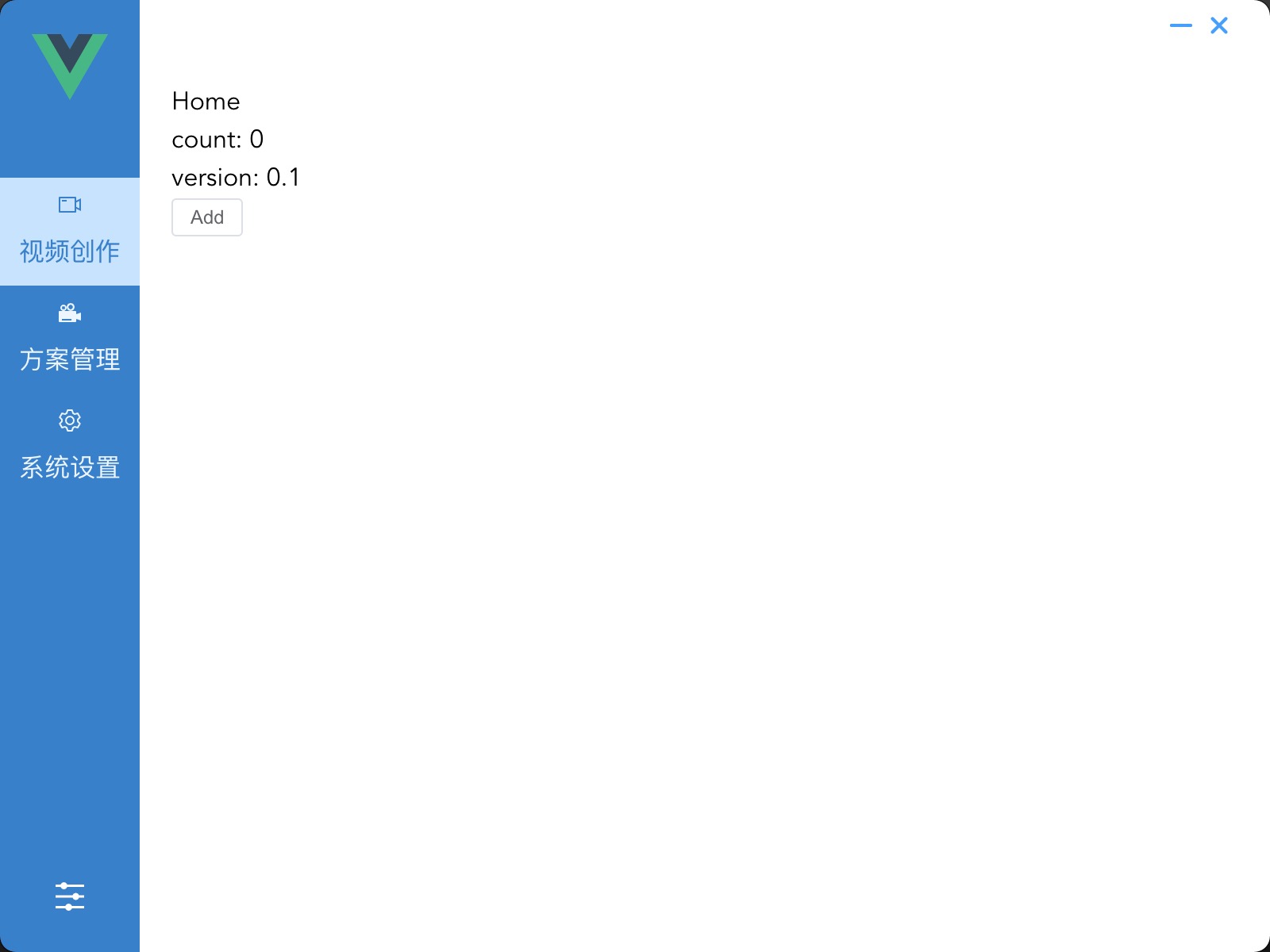Go Asticlectron with vuejs example app
- go 1.17
- go-astilectron v0.29.0
- vue ^3.0.11
- vue-router ^4.1.5
- vuex ^4.0.2
- typescript ^4.2.4
验证过 mac 和 windows ,均能正常编译出可执行文件, 运行界面功能正常
$ node --version
v16.13.1
$ npm --version
8.1.2
$ go version
go version go1.17.5 darwin/amd64git clone [email protected]:ctwj/go-electron-vue.git
cd go-electron-vue
# 安装 go 语言依赖
go mod tidy
# 安装打包工具
go get -u github.com/asticode/go-astilectron-bundler/...
go install github.com/asticode/go-astilectron-bundler/astilectron-bundler
# 安装 前端依赖
cd frontend
npm install
# 先编译前端部分
cd frontend
npm run build
# 打包
cd ..
astilectron-bundler
打包过程需要下载electron 和 astilectron 的文件, 如果下载不回来, 直接在 cache_file 文件夹中,找到文件,放置到对应目录即可。
程序启动后,按ctrl+d 打开electron开发者工具
菜单中也有按钮可以打开
直接在项目根目录运行 go run *.go
main.go, 修改 debug = false
# WindowOptions
https://pkg.go.dev/github.com/asticode/go-astilectron#WindowOptions
# 参考 frontend/src/pages/index/home.vue
# 发送
Message.send(createMessage('hello'), function(message: MessageData) {
console.log("received " + message.payload)
});
# go 侧 监听事件
handleMessages 函数会监听到,判断 消息名字即可
if m.Name == "hello" {
return "world", nil
}
# 参考 message.go
bootstrap.SendMessage(w, "test", "test data", func(m *bootstrap.MessageIn) {})
# html 侧 监听事件 frontend/src/tils/message.ts
Message.addListener('test', (data) => {
window.console.log(data);
})
修改 bundler.json 添加 version_electron 指定
https://pkg.go.dev/github.com/asticode/go-astilectron#section-readme