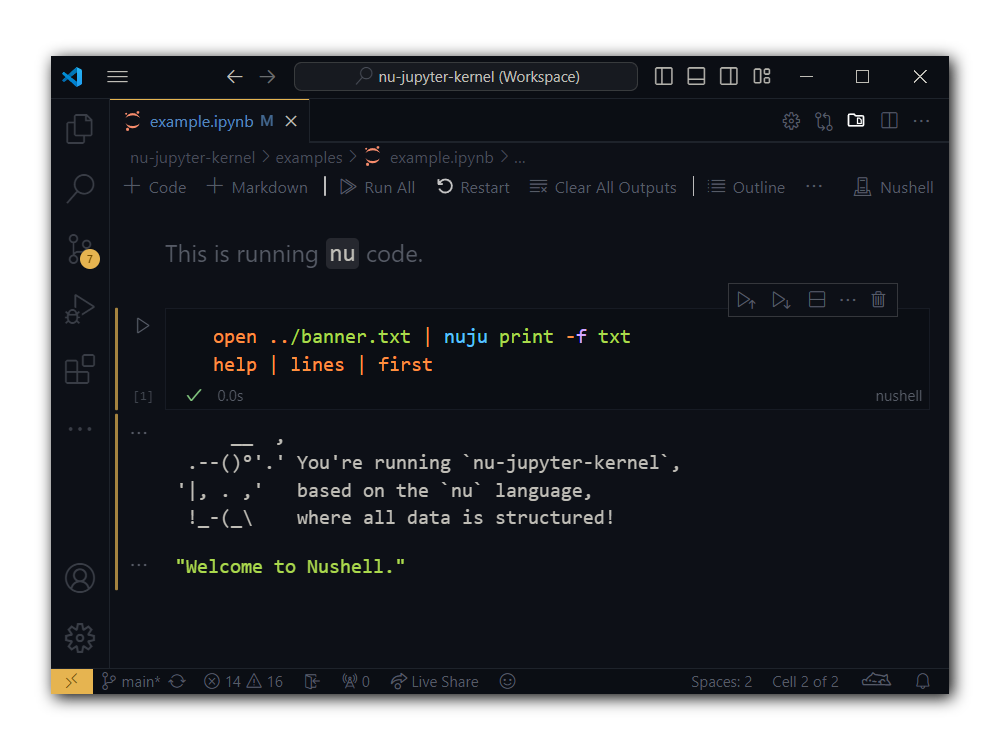A wip jupyter raw kernel for nu.
nu-jupyter-kernel is a work-in-progress Jupyter kernel
specifically for executing Nu pipelines.
Unlike most Jupyter kernels that rely on Python, this raw kernel directly
implements the Jupyter messaging protocol, allowing direct communication without
Python intermediaries.
It's designed to work seamlessly with Nu, the language utilized by
Nushell —
a modern shell that emphasizes structured data.
The nu-jupyter-kernel already has several features making it a useful kernel
for Jupyter notebooks:
-
Execution of Nu code: Directly run Nu pipeplines within your Jupyter notebook.
-
State sharing across cells: Unlike isolated script execution, the kernel maintains state across different cells using the
nu-engine. -
Rich Data Rendering: Outputs are dynamically rendered in various data types wherever applicable.
-
Inline Value Printing: Easily print values at any point during cell execution.
-
Controlled External Commands: By default, external commands are disabled for reproducibility. You can enable them as needed, and they will function as they do in Nushell.
-
Kernel Information: Access kernel-specific information via the
$nujuconstant. -
Error representation: Shell errors are beautifully rendered.
-
Nushell Plugin Compatibility: Supports Nushell plugins within notebooks, allowing them to be loaded and utilized as in a typical Nushell environment.
The design of the nu-jupyter-kernel focuses on the following goals:
-
Reproducibility: Notebooks should be as reproducible as possible by default.
-
Clarity in dependencies: Make all dependencies clear and obvious to the user.
-
Script-like behavior: The kernel behaves largely like a regular Nu script to ensure familiarity.
-
Clear Feature Distinctions: Clearly indicating any deviations or limitations compared to standard Nu script capabilities to avoid confusion during notebook executions.
Currently, installing the nu-jupyter-kernel requires building the kernel from
source.
Future versions will provide simpler installation methods, but for now, please
follow the instructions in the Building section below.
To build the latest kernel, you need to have the nushell repository cloned next to the kernel repository:
# Clone the repositories
git clone https://github.com/cptpiepmatz/nu-jupyter-kernel.git
git clone https://github.com/nushell/nushell.git
# Change directory
cd nu-jupyter-kernel
# Build the kernel
cargo buildTo build the kernel you need to have the rust toolchain installed, check the installation guide on rust's official website.
After installation, you must register the kernel to make it available within Jupyter environments. This can be done through the command:
./target/debug/nu-jupyter-kernel registerYou can specify the registration scope using --user for the current user
(default) or --system for system-wide availability.
-
Jupyter Notebook: Open Jupyter Notebook, create or open a notebook, and then select "Nushell" from the kernel options in the top right corner.
-
Visual Studio Code: Ensure you have the Jupyter extension by Microsoft installed. Open a
.ipynbfile, click on "Select Kernel", choose "Jupyter Kernel", and you should see "Nushell" listed.
Both options may require a restart after registering the kernel.
Kernel binary updates do not require re-registration unless the binary's
location changes.
For developers, keep in mind that running cargo run register and
cargo run --release register will result in different binary locations.
Contributions are welcome!
If you're interested in contributing to the nu-jupyter-kernel, you can start
by opening an issue or a pull request.
If you'd like to discuss potential changes or get more involved, join the
Nushell community on Discord.
Invite links are available when you start Nushell or on their GitHub repository.