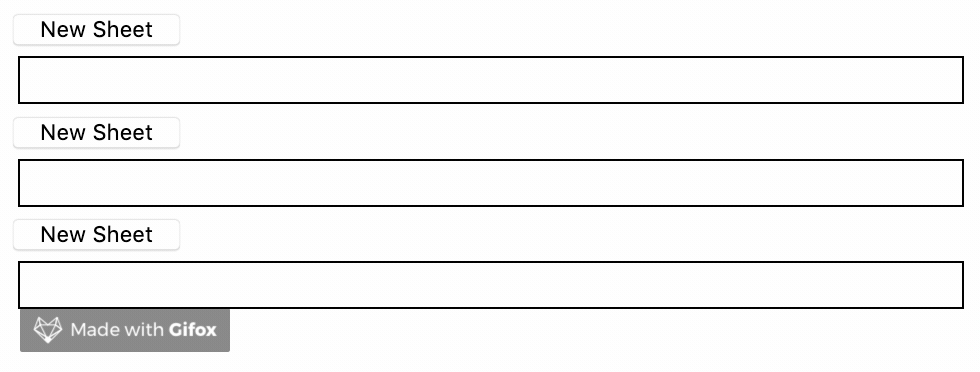Automerge-CodeMirror brings collaborative editing to CodeMirror by linking it to
an Automerge.Text object.
You can have as many Automerge.Text objects as you want inside a single Automerge document, and link each of them to
a separate CodeMirror instance. This is useful for applications that render many editable text areas (such as a
Trello-like application with multiple cards).
It ships with a React component, but can also be used without React.
Automerge-CodeMirror can be used with both JavaScript and TypeScript.
npm install automerge-codemirror
yarn storybook
What you see above is 3 Automerge documents synchronised without a network, but it works equally well over a network.
The Automerge <-> CodeMirror synchronisation happens in the updateAutomergeDoc and updateCodeMirrorDocs functions.
In order to prevent an infinite loop when changes are made, a Mutex object must be passed to the updateCodeMirrorDocs function.
See unit tests for examples.
The AutomergeCodeMirror React component encapsulates updateAutomergeDoc, so you don't have to use it directly.
It is a pure component, so it won't rerender (flicker) when the Automerge document changes. It instantiates a new
native CodeMirror component when it mounts, and registers a change handler that will call updateAutomergeDoc when
the user types.
This handler is automatically unregistered when the component unmounts.
You also have two React hooks at your disposal useAutomergeDoc and useCodeMirrorUpdater, which handle external updates
to the Automerge document.
To illustrate how all of this works, let's define a React component that puts them all to use. The PadComponent renders
a CodeMirror editor for every Text object in a Pad Automerge document:
import { change, Text, WatchableDoc } from 'automerge'
import React, { FunctionComponent } from 'react'
import {
AutomergeCodeMirror,
Link,
Mutex,
useAutomergeDoc,
useCodeMirrorUpdater,
} from 'automerge-codemirror'
interface Pad {
sheets: Text[]
}
interface Props {
watchableDoc: WatchableDoc<Pad>
mutex: Mutex
links: Set<Link<Pad>>
}
const PadComponent: FunctionComponent<Props> = ({
watchableDoc,
mutex,
links,
}) => {
// This hook will cause a rerender whenever the Automerge document changes, so we can render new sheets
const doc = useAutomergeDoc(watchableDoc)
// This hook updates all the CodeMirror editors when the Automerge document changes
useCodeMirrorUpdater(watchableDoc, mutex, links)
return (
<div>
{doc.sheets.map((pad, i) => (
<div key={i}>
<AutomergeCodeMirror
watchableDoc={watchableDoc}
getText={doc => doc.sheets[i]}
links={links}
mutex={mutex}
/>
</div>
))}
</div>
)
}
export { PadComponent, Pad }Now we can use it:
<PadComponent
watchableDoc={watchableDoc}
mutex={new Mutex()}
links={new Set<Link<Pad>>()}
/>Automerge-CodeMirror is agnostic of how you choose to synchronize the linked Automerge document with other peers.
You can use Automerge.DocSet / Automerge.Connection (as the example below),
but you can also use any other mechanism supported by
Automerge.