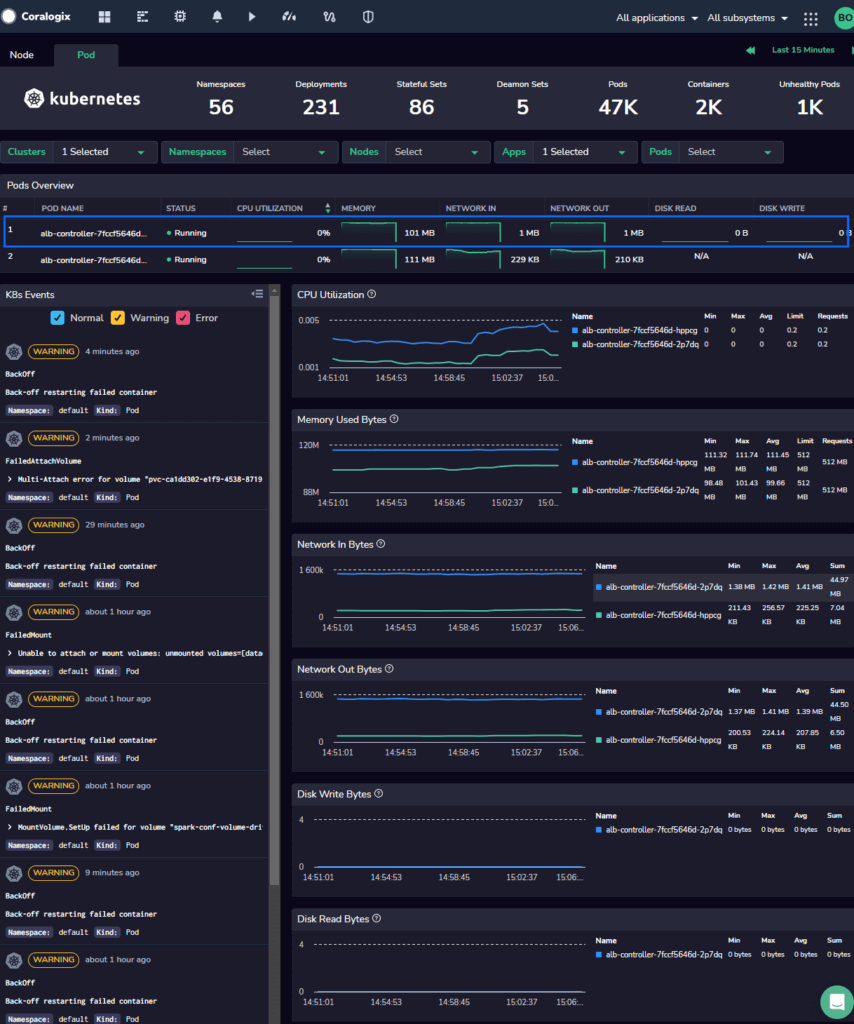Important
Monitoring Shipper is deprecated and in maintenance mode. Please use OpenTelemetry Integration project, which provides full OpenTelemetry observability solution.
You can use OpenTelemetry Integration without logs by deploying with the following command:
helm upgrade --install otel-coralogix-integration coralogix/otel-integration --version=0.0.54 --render-subchart-notes --set global.domain="coralogix.com" --set global.clusterName="<cluster name>" --set "opentelemetry-agent.presets.logsCollection.enabled=false"This repository contains the minimal OpenTelemetry barebones to have Coralogix Kubernetes Monitoring working out-of-the-box, ensuring only the required metrics are collected and shipped to the Coralogix Account.
You have to choose the best Coralogix Endpoint based on your region and provide the required information on the values file under the path global.domain, you can find the list of all available domains by clicking here.
Make sure you have at least these version of the following installed:
- Kubernetes 1.24+
- Helm 3.9+
This agent requires a secret with the relevant private key under a secret key called PRIVATE_KEY on the same namespace the integration is installed in.
By default the agent is looking for a secret named coralogix-opentelemetry-key as you can see on values.yaml, you're free to change it to use an existing secret on your cluster if you need.
- The
private keyappears under 'Data Flow' --> 'API Keys' in Coralogix UI:
kubectl create secret generic coralogix-opentelemetry-key \
-n <the-namespace-of-the-integrations> \
--from-literal=PRIVATE_KEY=<private-key>For more information regarding the coralogix private key please visit here
The created secret should look like this:
apiVersion: v1
data:
PRIVATE_KEY: <encrypted-private-key>
kind: Secret
metadata:
name: coralogix-opentelemetry-key
namespace: <the-integration-namespace>
type: Opaque Our Helm charts repository can be added to the local repos list with the following command. It will create a repository named coralogix. If you wish to change it to anything else, be sure to adapt your commands in the other segments referring to this repository.
helm repo add coralogix https://cgx.jfrog.io/artifactory/coralogix-charts-virtual
helm repo updateNow you can run the following command to install the helm chart on your cluster.
helm install <my-release> coralogix/coralogix-opentelemetry-integrationTo uninstall the helm chart you can run:
helm delete <my-release>Below you will find the required information to run the minimal agent in a local environment.
To run this minimal agent on your local environment, you must provide the Coralogix secret and run the following command.
make setupTo destroy the local environment, you need to run the following command.
make destroy## Note On Metrics Cardinality
Please be aware that certain metrics collected by this agent have high cardinality, which means that the number of unique values for a given metric is high and might result in higher costs connected with metrics ingestion and storage. This is applies in particular to the pod related metrics kube_pod_status_reason, kube_pod_status_phase and kube_pod_status_qos_class.