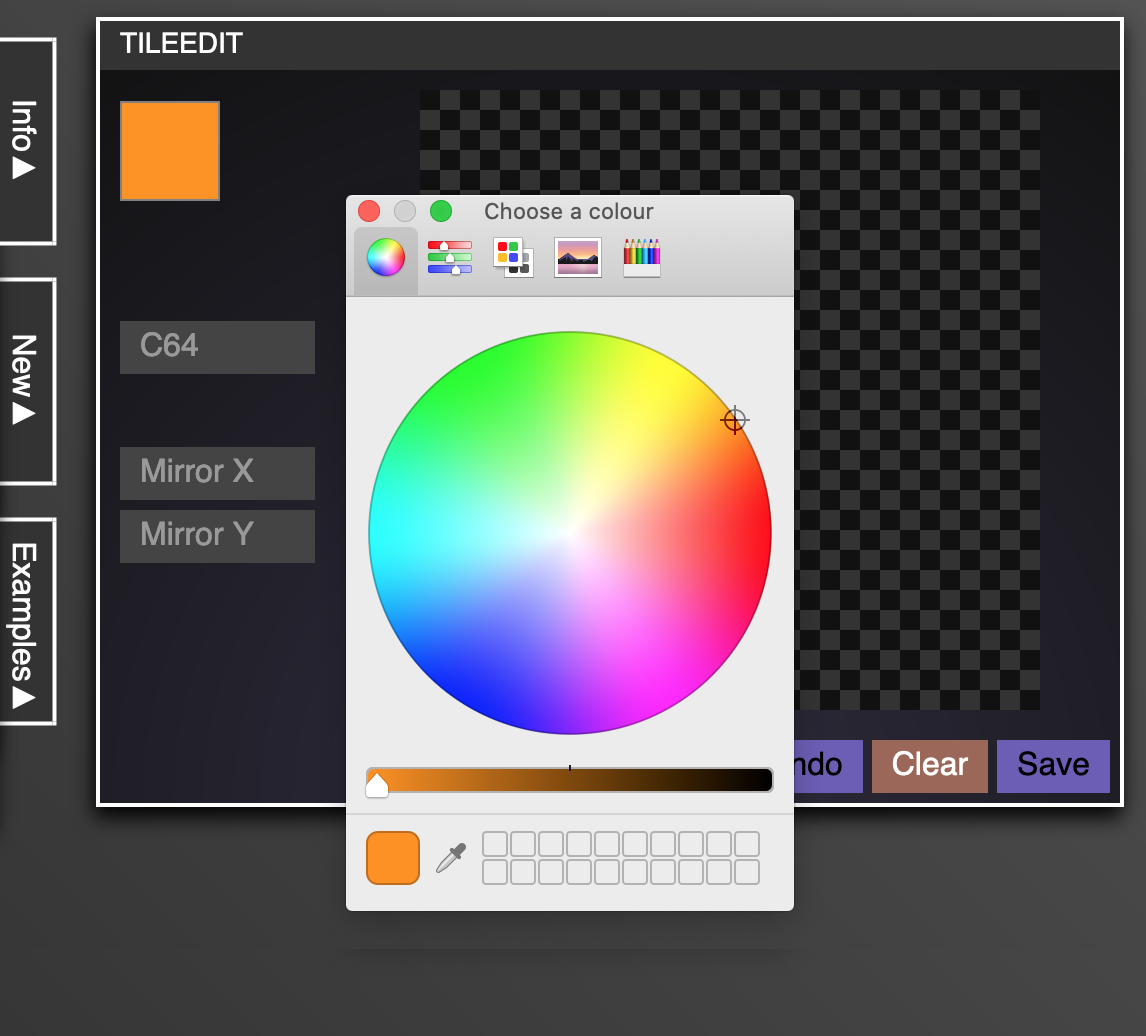TileEdit is a simple editor to pixel repeating tiles.
You have a live preview of the tiles in the background.
I created it as I had to paint some textures for a demo, and for the fun of it.
You can edit, Fill the whole canvas (select transparent to clear), Undo the last move (sorry, no multiple undo yet) and click Save to get your creation as a PNG file.
You can start by clicking the new menu and defining a tile size. The editor shows pixels 10 times bigger than they are, so make sure you have enough space.
I've also included some tiles I made in the examples menu. Click any of them to open them in the editor.
You can edit existing files either by dragging and dropping them onto the editor or by pasting them.
TileEdit has two different modes, C64 mode and normal mode.
This mode for has the limitations of a Commodore 64. These are:
- 16 pre-defined colours
- Multicolour pixels are 2x1 and not 1x1
Notice: A real C64 also has the limitation of allowing only 3 colours in Multicolour mode in each 8x8 pixels or 2 colours in Hi-res mode. I didn't add this yet.
Click any of the colours in the palette to pick it and paint on the square. To delete a pixel, click the transparent (checkered) colour. The current colour is indicated by a ✓.
In Multicolour mode you have pixels that are 2x1 pixels in dimension.
If you disable Multicolour, you get 1x1 hi-res pixels.
If you don't want to be limited, you can also turn off the C64 Mode and you get a colour picker to choose any colour you like.
If you enable continuous mode, you can paint by moving the mouse without having to press down the mouse button. You can also enable/disable continuous mode by double-clicking the canvas.
You can turn on horizontal or vertical mirroring to make it easier to pixel seamless tiles.
If you turn on the Mirror X option, all pixels will be mirrored on the vertical axis of the canvas.
If you turn on the Mirror Y option, all pixels will be mirrored on the horizontal axis of the canvas.
If you enable both, the pixels will be mirrored on both.
This works in both modes.
You can turn on slide mode to move the tile using the cursor keys. This shifts the image in itself and it is a great way to make a tile smoother in its pattern.
TileEdit is free and open source, and hosted on GitHub. If you find a bug, or you want to add some functionality, feel free to send me a pull request or file an issue here.
Written by Chris Heilmann.