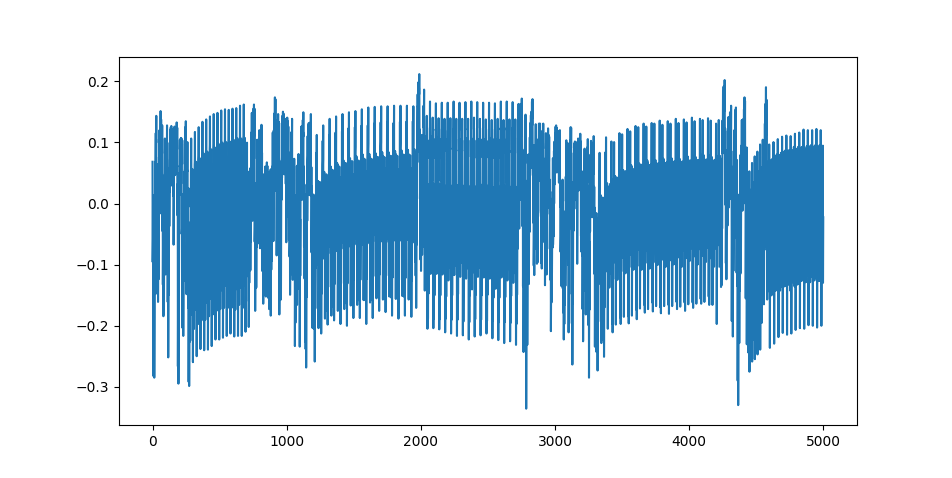A wrapper around algorithms from the NIST Lightweight Cryptography Standardization Project. Any algorithm listed there for submission should just (almost) be plug-and-play.
Prerequisites: usage of this repository requires a successful installation of the ChipWhisperer Python Library.
To start power tracing a software implementation of an LWC algorithm, there are few steps to complete.
- (Forking and) cloning this repository
- Adding the implementation to your targets
- Configuring the build process
- Creating your trace capturing script
Before we can start working with compiling NIST algorithms for your ChipWhisperer targets, you need the code of this repository. I suggest forking it, and then cloning it to your own pc. Remember that this repository uses submodules. Therefore, you need to run the following command to pull in the submodule.
git submodule update --initIf you have found an implementation you are happy with, you need to add it into the targets folder of your cloned version of this repository. On Unix systems (Mac and Linux), I suggest just creating a symlink to the implementation you would like to use.
The implementation here is the folder containing the api.h and your other C and header files.
Note: This building process expects you to have the proper C toolchain installed. For more information take a look over here. Under the compiler heading for your OS.
The only configuration which needs to be done in order to compile a target
algorithm is in the makefile. You have to select which target you want to
compile (setting TARGET_DIR to the name of the folder in your targets),
enable which components you want to include (DO_ENCRYPT, DO_DECRYPT and/or
DO_HASH), and optionally select which C files you want to add to your
compilation (SRC += ).
Then we can run the following command to build our target code. Replace [YOUR PLATFORM] with a target of your choice. A list of possible targets can be seen
here.
PLATFORM=[YOUR PLATFORM] makeThis will output all files to the outputs/[NAME OF YOUR TARGET_DIR] folder.
Below is an example of a trace capturing script. This uses functions from the cwlwc.py file in the root of this directory.
Remember to change KEY_BYTES and NONCE_BYTES to the specific amounts for
your target.
Note: This example is for an STM32F target.
import cwlwc as LWC
import matplotlib.pyplot as plt
from chipwhisperer.capture.api.programmers import STM32FProgrammer
l = LWC.LWC_CW("[PATH TO HEX FILE]", STM32FProgrammer,
KEY_BYTES=16, NONCE_BYTES=12)
key = [
0x00,0x01,0x02,0x03,
0x04,0x05,0x06,0x07,
0x08,0x09,0x0A,0x0B,
0x0C,0x0D,0x0E,0x0F
]
plain_text = [0x00, 0x01]
nonce = key
ad = key
cipher_text, trace = l.encrypt(
bytearray(plain_text),
bytearray(key),
associated_data=bytearray(ad),
nonce=nonce
)
print(cipher_text)
plt.plot(trace)
plt.show()Licensed under a MIT license.