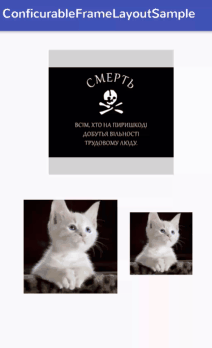A custom FrameLayout that allows you to drag exchange ImageView picture
allprojects {
repositories {
...
maven { url 'https://jitpack.io' }
}
}dependencies {
compile 'com.github.cnlkl:ConfigurableFrameLayout:1.0-alpha'
}public class MainActivity extends AppCompatActivity {
@Override
protected void onCreate(Bundle savedInstanceState) {
super.onCreate(savedInstanceState);
setContentView(R.layout.activity_main);
DraggableImageView draggableImageView1 =
(DraggableImageView) findViewById(R.id.draggable_image_view_1);
DraggableImageView draggableImageView2 =
(DraggableImageView) findViewById(R.id.draggable_image_view_2);
DraggableImageView draggableImageView3 =
(DraggableImageView) findViewById(R.id.draggable_image_view_3);
// Use Glide to load image
GlideApp.with(this)
.load(R.drawable.black)
.into(draggableImageView1);
GlideApp.with(this)
.load(R.drawable.cat)
.into(draggableImageView2);
GlideApp.with(this)
.load(R.drawable.cat)
.into(draggableImageView3);
}
}<?xml version="1.0" encoding="utf-8"?>
<cn.lkllkllkl.configurableframelayout.ConfigurableFrameLayout
xmlns:android="http:https://schemas.android.com/apk/res/android"
xmlns:tools="http:https://schemas.android.com/tools"
android:layout_width="match_parent"
android:layout_height="match_parent"
xmlns:app="http:https://schemas.android.com/apk/res-auto"
tools:context="cn.lkllkllkl.configurableframelayoutsample.MainActivity">
<cn.lkllkllkl.configurableframelayout.DraggableImageView
android:background="@color/gray"
android:id="@+id/draggable_image_view_1"
android:layout_width="200dp"
android:layout_height="200dp"
android:layout_marginLeft="90dp"
android:layout_marginTop="30dp"
app:max_scale="4"
app:boundary_bottom="true"
app:trigger_distance="100dp"
/>
<cn.lkllkllkl.configurableframelayout.DraggableImageView
android:background="@color/gray"
android:id="@+id/draggable_image_view_2"
android:layout_width="150dp"
android:layout_height="150dp"
android:layout_marginTop="270dp"
android:layout_marginLeft="50dp"
app:max_scale="4"
app:boundary_top="true"
app:boundary_right="true"
app:trigger_distance="3dp"/>
<cn.lkllkllkl.configurableframelayout.DraggableImageView
android:background="@color/gray"
android:id="@+id/draggable_image_view_3"
android:layout_width="100dp"
android:layout_height="100dp"
android:layout_marginTop="290dp"
android:layout_marginLeft="220dp"
app:max_scale="4"
app:boundary_left="true"
app:boundary_top="true"
app:trigger_distance="3dp"/>
</cn.lkllkllkl.configurableframelayout.ConfigurableFrameLayout>