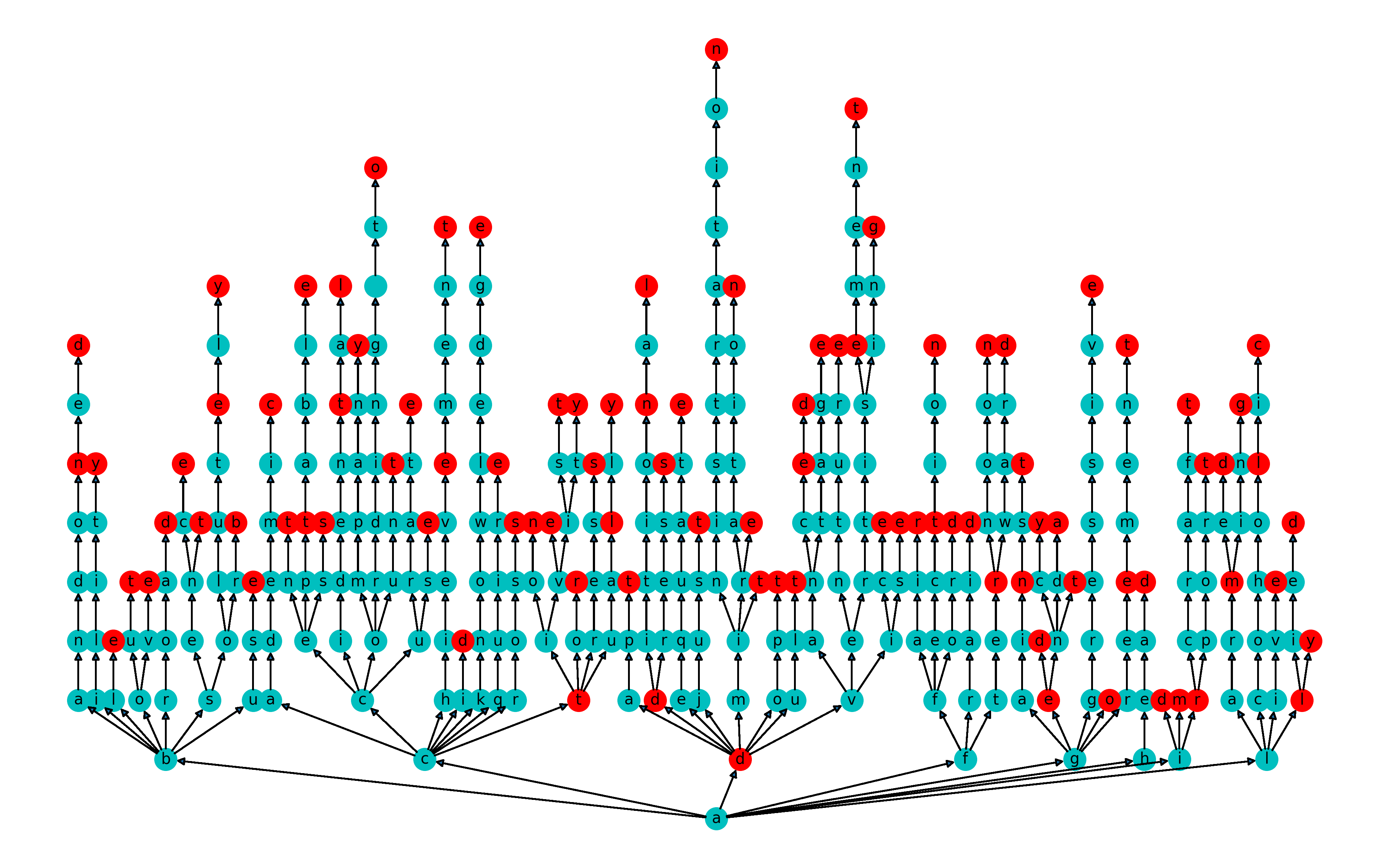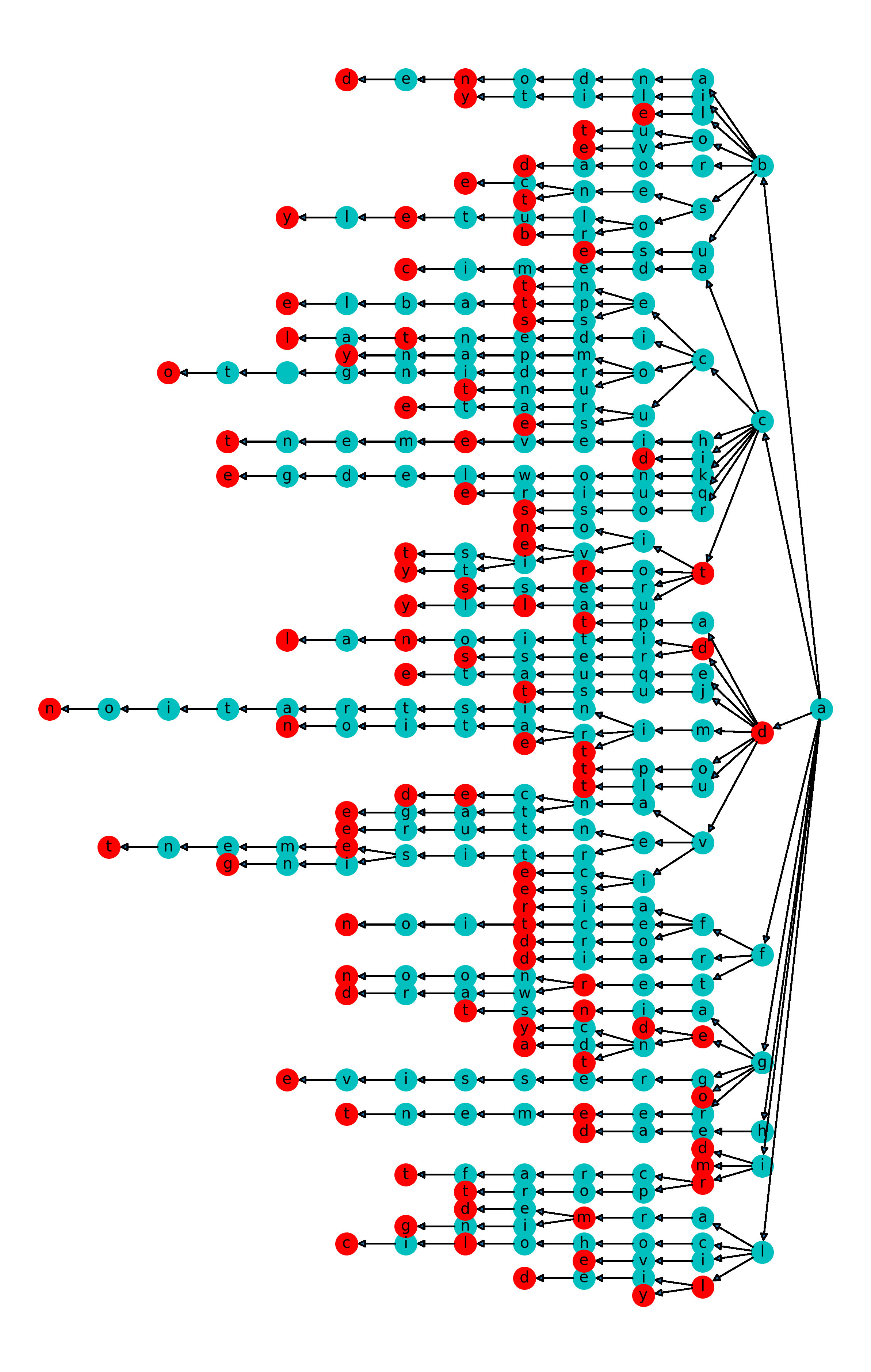This module can be used to draw a dictionary as a tree graph. The graph layout is computed using Buchheim algorithm. Based on the computed layout, this module provides a few layout directions to start with, including top-bottom, bottom-top, left-right, right-left, and radial.
There are two ways to draw dictionary graphs.
One is to use it in CLI following the below steps.
$ pip install -e .
$ draw_dict --infile assets/example_words.txt --rankdir=TB --outfile top_bottom.png --dpi 300 --figsize 16 10
$ draw_dict --infile assets/example_words.txt --rankdir=BT --outfile bottom_top.png --dpi 300 --figsize 16 10
$ draw_dict --infile assets/example_words.txt --rankdir=LR --outfile left_right.png --dpi 300 --figsize 10 16
$ draw_dict --infile assets/example_words.txt --rankdir=RL --outfile right_left.png --dpi 300 --figsize 10 16
$ draw_dict --infile assets/example_words.txt --rankdir=RADIAL --outfile radial.png --dpi 300 --figsize 16 16Alternatively, you can use it as a py module. See main.py or the below code for an example.
This function provides finer control over the graph such as node size, color, etc.
# main.py
from dict_graph import draw_dictionary_graph
if __name__ == "__main__":
with open("assets/example_words.txt") as fp:
words = fp.read().splitlines()
draw_dictionary_graph(words)