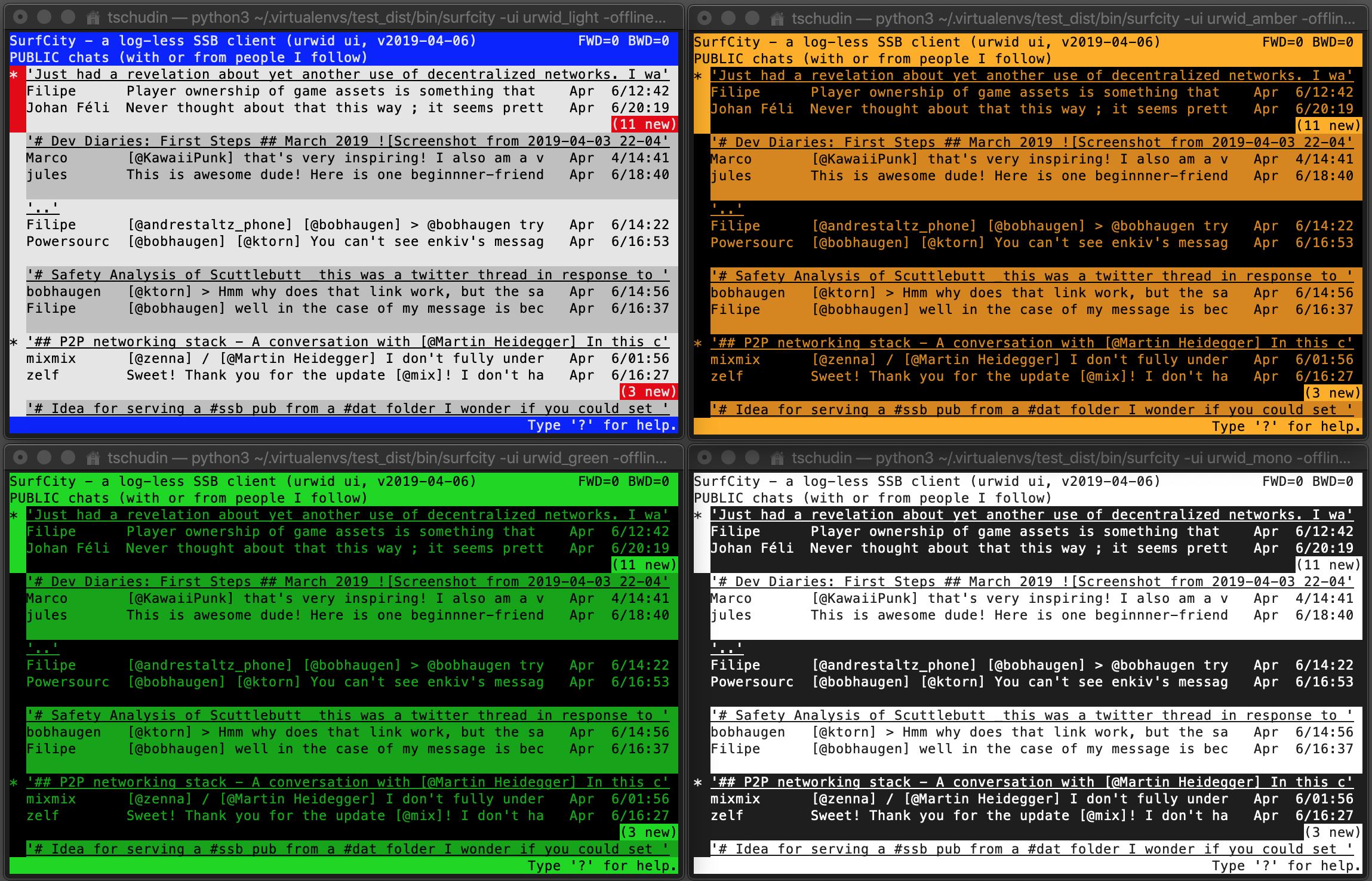A family of Python clients for Secure Scuttlebutt
SurfCity is a family of Python-based chat clients for Secure Scuttlebutt (SSB), currently in pre-alpha stage. See https://www.scuttlebutt.nz/ for more details about the SSB community and other SSB clients.
SurfCity currently features three different user interfaces: tty, TUI (Urwid toolkit) and a portable GUI based on Kivy (only partially implemented). Internally, the three client programs use the same common application core.
Beside the fun of having a terminal user interface (TUI), SurfCity is an experiment in having a log-less SSB client. This means that SurfCity only keeps the messages of the last two weeks or so, reducing the storage footpring by an order of magnitude over PatchWork and similar full clients. See the "Surfing the SSB Wavefront" section below for the concept of a log-less client. If successful, the wavefront riding concept will be ported to smartphones for a snappy onboarding experience and as a fast day-to-day console into the scuttleverse.
To use SurfCity, you must already have a Secure Scuttlebutt identity
(i.e. the ~/.ssb./secret file), as this client does not provide
onboarding yet. The log is not required (and if one is on your device,
it is not touched). This means you need to know the coordinates of a
SSB server (pub) to which your client can connect. See
here for a list
of Internet addresses. Alternatively, you can try out SurfCity
locally if you have a sbot server running on your machine (this is
automatically the case if you use a desktop client like PatchWork):
just have this server up and running before you start SurfCity.
pip3 install surfcity
or if you grabbed the source code:
python3 setup.py install
In case you have a local sbot server (or PatchWork etc) running, for Linux or MacOS terminal window:
surfcity
TTY (printer console):
surfcity -ui tty
More color choices:
surfcity -ui urwid # default (dark mode)
surfcity -ui urwid_light # works for 16-color terminals
surfcity -ui urwid_amber # warm amber on black
surfcity -ui urwid_green # classic green on black
surfcity -ui urwid_mono # monochrome, using the terminal's default colors
If you wish to connect to a remote server, add the pub's coordinates as follows (example):
surfcity -pub ssb.organicdesign.pub:8008:@XgC5wDA2EW++ufaDrjRDHXA7Dyd1ce5bTenCm2u6PZU=.ed25519
Note that you must give the pub's public key as the third component of this long name - by this you state that you trust the pub.
Four screenshots of the default URWID-based TUI (dark mode)
More color modes of the URWID TUI: light, amber, green, monochromatic
SurfCity runs inside the Android Termux app in touchscreen mode! The 'back' button is not integrated: touch the upper left corner for going back, and the upper right corner for accessing the menu.
TTY user interface
Kivy-based GUI (only this demo page is implemented)
- compact and time-ordered list of public threads, read threads
- compact and time-ordered list of private conversations, read private convos
- write public posts (new as well as reply)
- write private posts (new as well as reply)
- display of followed ids (user directory)
- a SQLITE database is used internally (~/.ssb/surfcity.sqlite)
- likes (both displaying them as well as setting/unsetting)
- friend management (setting the follow/unfollow/block status)
- channels
- search
- fetching or uploadig blobs (including images)
- recovery from temporary disconnections, pub switching
- onboarding, incl LAN-local discovery of other clients
- "gathering", "chess", and many other SBB-apps
- remembering pubs (for easy referencing at startup)
Secure Scuttlebutt (SSB) brings to you a deluge of information, all appended to the message logs of the respective authors:
SurfCity is the tool to ride this wavefront.
The SurfCity client does so (a) in forward as well as (b) in backward direction and (c) widens its scan range dynamically, but WITHOUT having to store all the participants' huge log files.
Typically, the storage footprint of SurfCity is in the range of tens of MBytes, while a full SSB client easily requires several hundreds of MegaBytes of disk storage. Also, when booting freshly into SurfCity, you will immediately have messages to display: no need to wait for long download times and indexing pauses. In that sense SurfCity is sustainable, riding the wave with roughly constant storage space - at least if YOU behave sustainably, e.g. block or un-follow peers if the list becomes too large ;-)
Note that SurfCity still stores some of the SSB messages in a local database. Within that dataset you can still read SSB content even when offline. You can also write messages when offline - they will be uploaded when you regain connectivity.
a) By this we mean that SurfCity's most important task is to scan the Scuttleverse for new content in the forward direction. SurfCity will process these fresh messages and store them for a few weeks only. It will also take note of a discussion thread's first post and keeps this information around for a few months so it can later display the thread's "title". Finally, SurfCity keeps track of the SSB crypto peer identifiers and the human- readable names that have been assigned to them.
b) SurfCity is also able to scan content in backwards direction. From these "historic" messages, SurfCity collects essential information e.g. the name that a peer has assigned to him/herself, or the other peers that a peer follows or blocks. Eventually this background scan bottoms out when the logs of all followed peers have been scanned entirely.
c) Finally, the breadth of the wavefront is enlarged as SurfCity learns about whom you are following. In this case, these peers are added to your "following list" and are also scanned. This is part of the SSB concept that messages sent by a peer are only accessible in that peer's log, hence the need to scan it. The width of the wavefront is even larger than this, as the followed peers of a followed peer (FOAF, "friends of a friend") are also scanned. SurfCity scans these FOAF peers less frequently by randomly picking some of them, in each round. But it's all fine because SSB is based on eventual concistency, and random selection will eventually lead SurfCity to visit every peer within the wavefront's current breadth.
Beware, this is experimental software! Its main purpose is to validate the concept of wavefront riding for SSB and to prepare the ground for a SSB browser that can run on a smartphone but does not come with a huge storage requirement.
--- eof