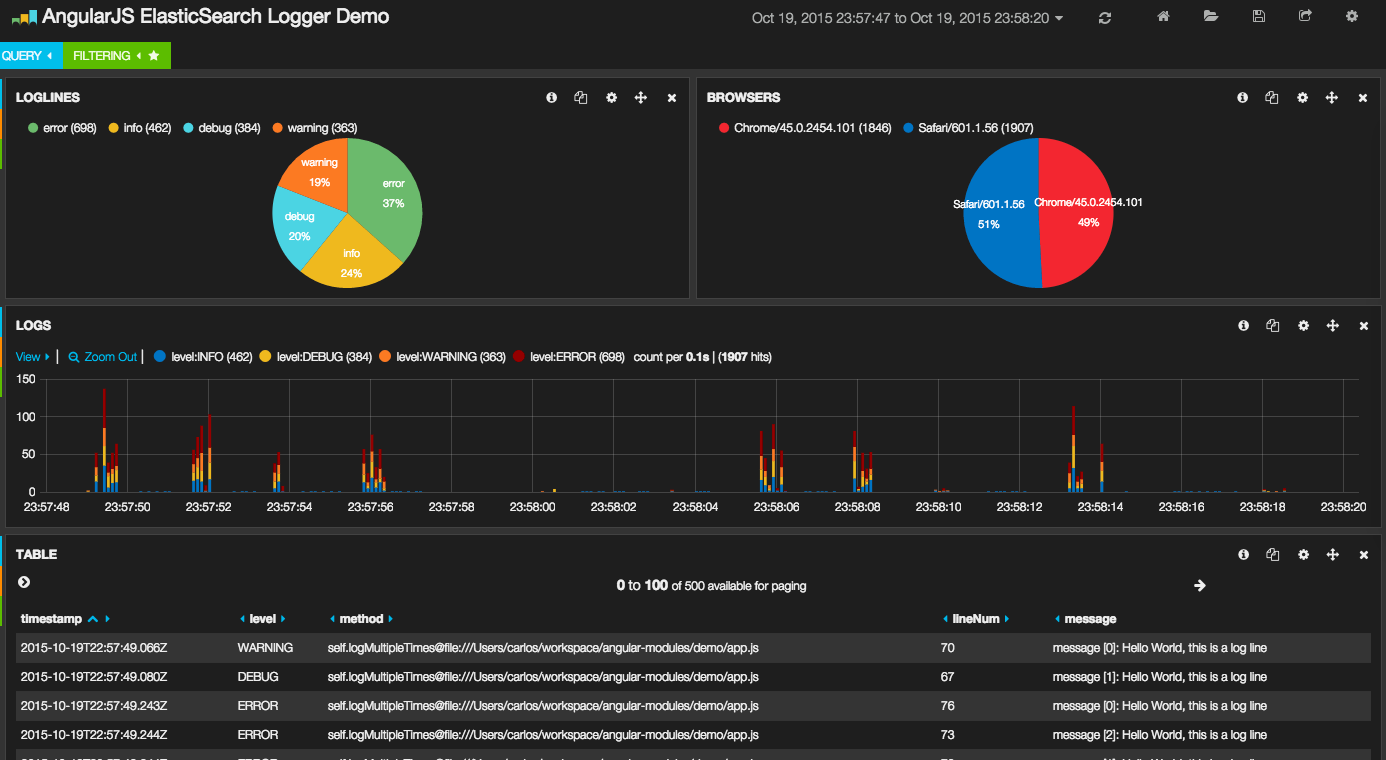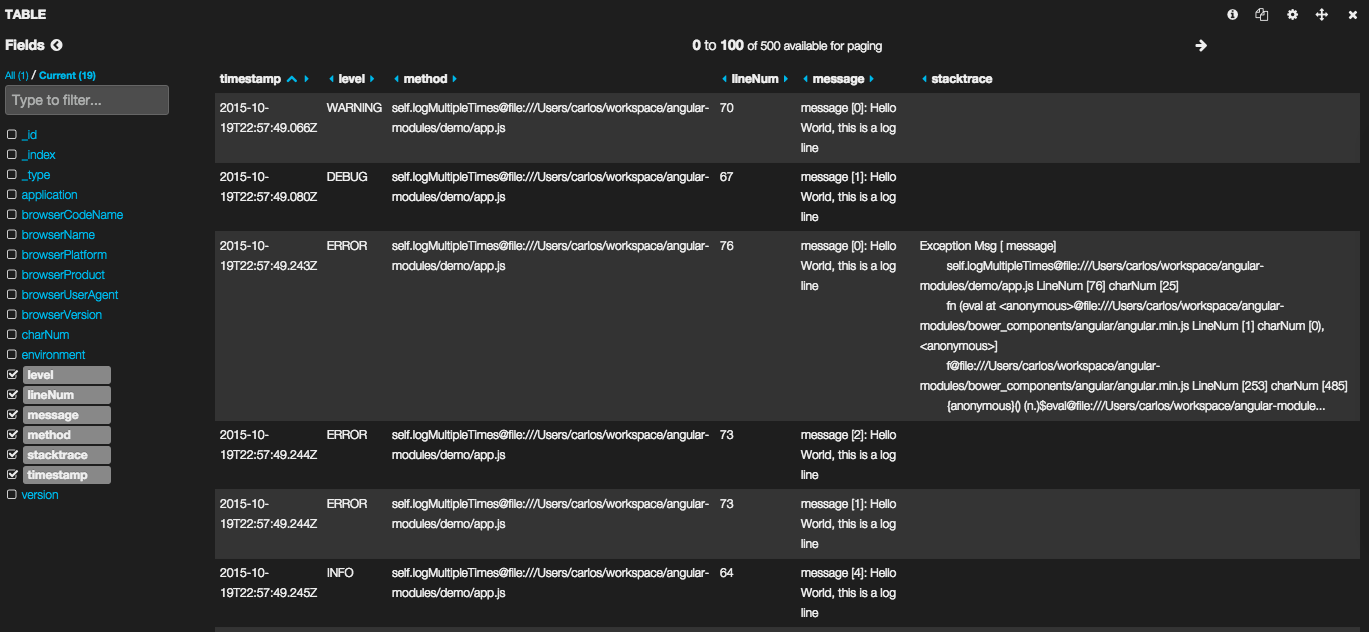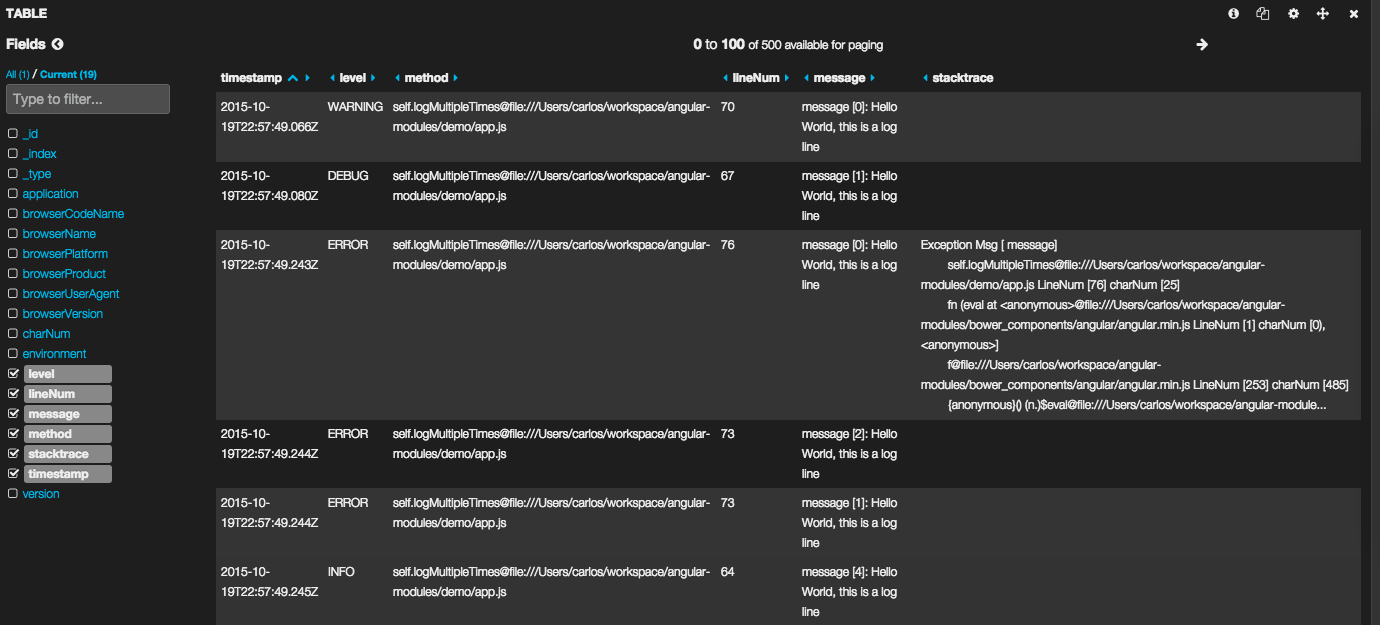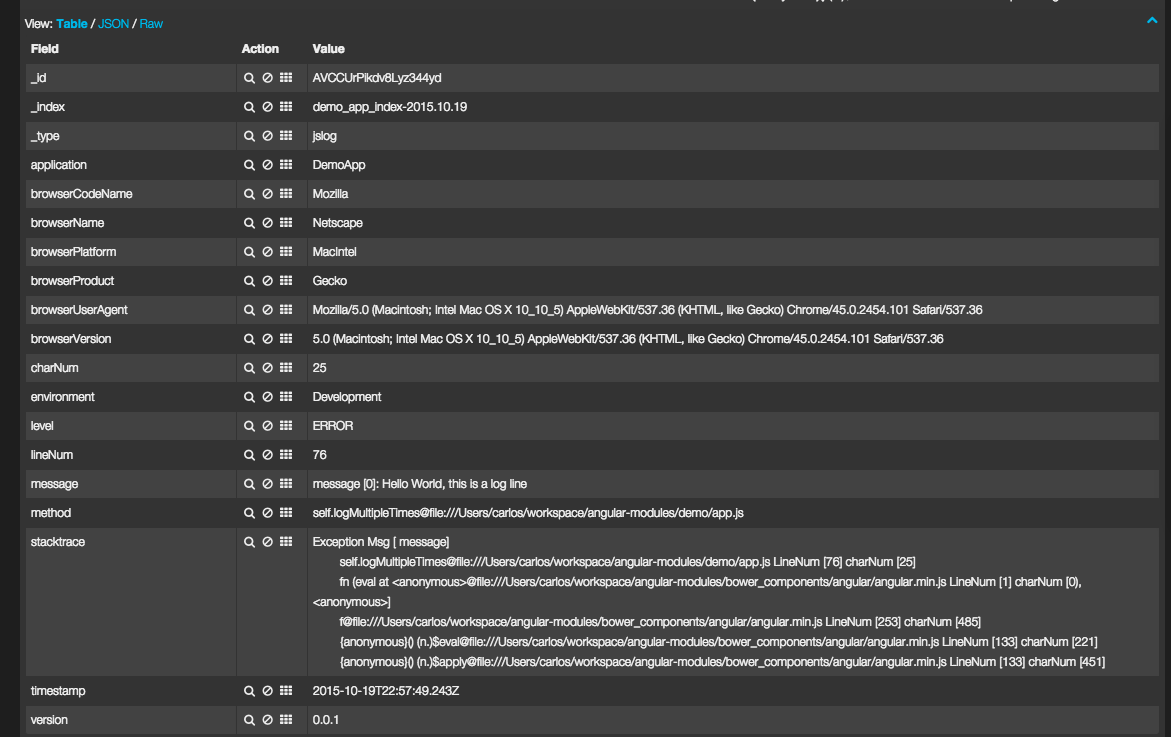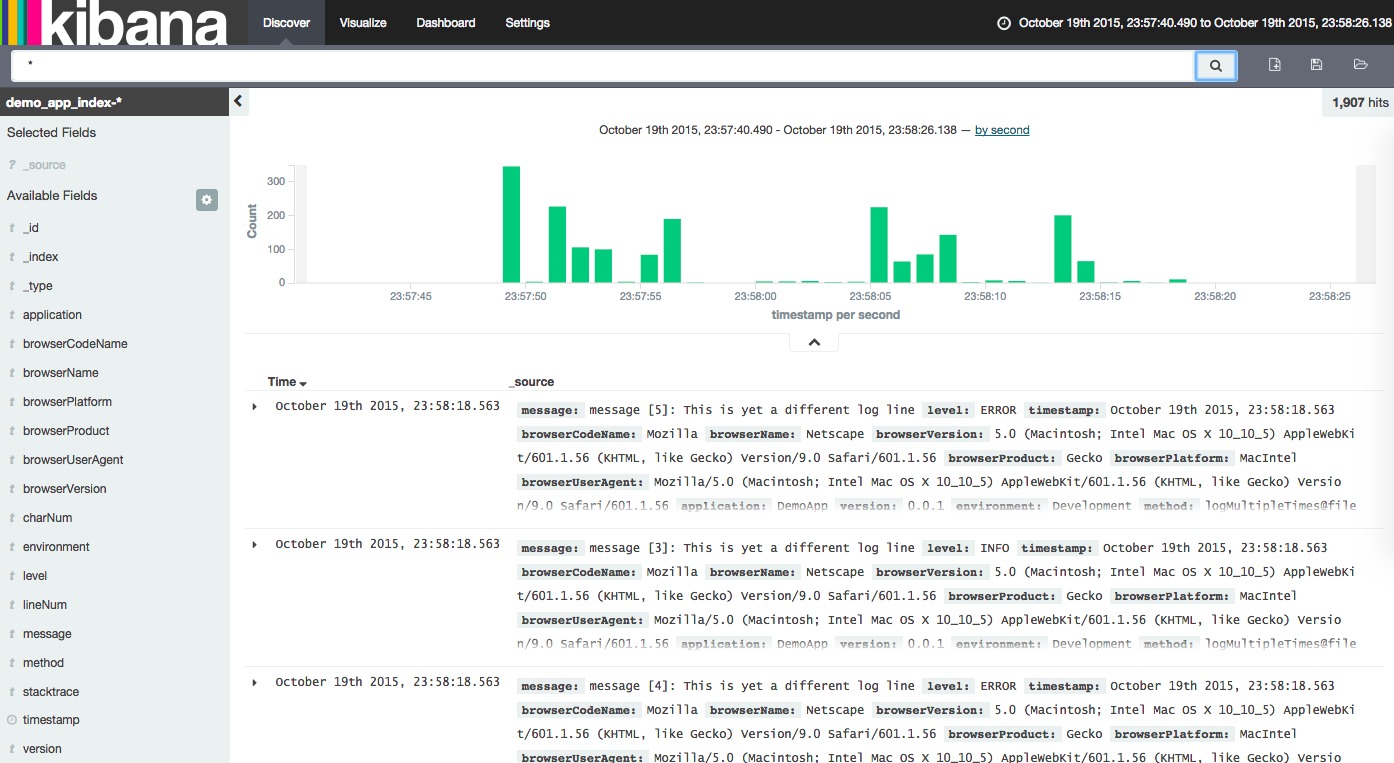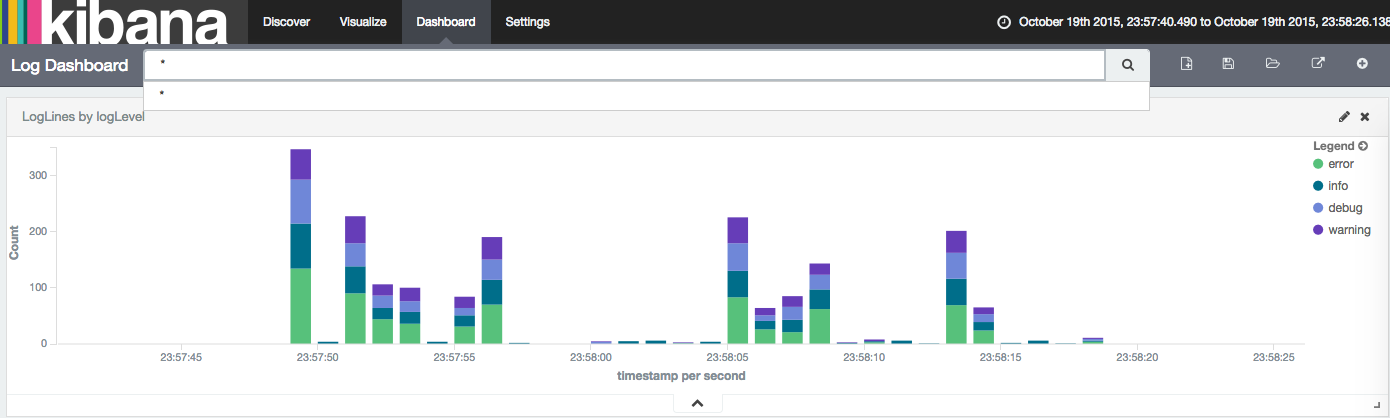This module provides an implementation of an AngularJS Service (actually a provider implementation) that allows user to log into Elasticsearch
To install the module use:
bower install angular-elasticsearch-logger --save
There are a few settings that need to be setup for the module to work properly. Make sure that your angular application defines a dependency to the module
angular
.module('yourAngularApp', [
...
'cmanaha.angular-elasticsearch-logger'
]);Then your module/application needs a section for the Provider tha configures the CMRESLoggerProvider such as the one as follows:
angular
.module('yourAngularApp')
.config(['CMRESLoggerProvider',function ( esLoggingProvider) {
esLoggingProvider.setElasticSearchConfig({
'host': 'http:https://localhost:9200',
'apiVersion': '1.7'
});
esLoggingProvider.setLogConfig({
'index': 'demo_app_index',
'type': 'jslog',
'bufferSize': 2500,
'flushIntervalInMS': 3000
});
esLoggingProvider.setApplicationLogContext({
'appNameTag': 'MyDemoApp',
'envTag': 'Development'
});
}]);In this case the configuration points to a cluster at http:https://localhost:9200. the esLoggingProvider.setElasticSearchConfig(config) takes a configuration object with any value defined accepted by elasticsearch.js library
esLoggingProvider.setLogConfig(config) takes an object that can be used to set up the details of how the logger will connect and insert into Elasticsearch such as the name of the index where logs will be stored.
The esLoggingProvider.setApplicationLogContext(config) takes an object with any arbitrary keys and values, this gets appended to any new log line that gets inserted to elasticsearch as an extra field to the document; Applications may add extra parameters to identify and create categories in their application (for example to differenciate between environments).
Note: you need to add to your scripts dependencies the following scripts,
<script src="bower_components/elasticsearch/elasticsearch.js"></script>
<script src="bower_components/elasticsearch/elasticsearch.angular.js"></script>
<script src="bower_components/stacktrace-js/stacktrace.js"></script>
<script src="bower_components/angular-elasticsearch-logger/angular-elasticsearch-logger.js"></script>The last step required is to make sure you add the dependency with your services/controllers and use the CMRESLogger service.
angular
.module('yourAngularApp')
.controller( 'MyCtrl', ['CMRESLogger',function(CMRESLogger){
CMRESLogger.info( 'hello world' );
CMRESLogger.debug( 'hello world' );
CMRESLogger.warning( 'hello world' );
CMRESLogger.error( 'hello world' );
}]);The logger provide some functionality similar to log4net and log4j where aside from passing the log message the user can pass a thread context map; This can be used to as instrumentation and can be quite useful to log additional information that can be charted with Kibana.
The following example shows an operation where aside from the log, the duration of an operation is stored into elasticsearch as additional contextual parameter so it can be graphed and instrumented not only just as a log message.
angular
.module('yourAngularApp')
.controller( 'MyCtrl', ['CMRESLogger',function(CMRESLogger){
...
//perform operation and get instrumentation timings
var timeInMS = 440;
var instrumentationContext = {};
extraInstrumentationCtx['totalTimeInMS'] = timeInMS;
extraInstrumentationCtx['operationType'] = 'http_op';
CMRESLogger.info( 'Completed operation in '+timeInMS, extraInstrumentationCtx);
}]);The CMRESLoggerProvider does also accept an extra configuration object that configures the internal behaviour of the logger on things such as how to buffer and submit to elasticsearch.
The service internally buffers all the logs and sends the documents using the bulk API to ensure the scalability of log insertion.
- index : (string) Is the index that will be used (additionally the date will be post-fixed)
- type : (string) Elasticsearch documet type that should be used when inserting documents
- bufferSize : (integer) The number of log to buffer before submitting a bulk request to Elasticsearch. If that number if exceeded the logs are flushed
- flushIntervalInMS : (integer) number of milliseconds before inserting documents that might be pending from insertion in the buffer
An example of such configuration is:
angular
.module('yourAngularApp')
.config(['CMRESLoggerProvider',function ( esLoggingProvider) {
esLoggingProvider.setElasticSearchConfig({
'host': 'http:https://localhost:9200',
'apiVersion': '1.7'
});
esLoggingProvider.setLogConfig({
'index': 'demo_app_index',
'type': 'jslog',
'bufferSize': 2500,
'flushIntervalInMS': 3000
});
esLoggingProvider.setApplicationLogContext({
'appNameTag': 'MyDemoApp',
'envTag': 'Development'
});
}]);The DEMO folder provides a simple applicaiton and configuration that can be used to test the library. For the demo to work, just point your browser to the index.html file and start elasticsearch in your development server
NOTE: If your elasticsearch server runs in a remote server, before executing the demo, amend the app.js and point the host element to your Elasticsearch configuration
- required:
- elasticsearch.js
- stacktrace.js
- stacktrace : Currently stacktrace is using an old version of the product. It really need to be revamped (and will be done in new versions)
- $log decoration : It is feasible to decorate AngularJS $log service with this elasticsearch service... still working on it and some issues with cyclical dependencies; The development branch has currently an example of such implementation however there are still cyclic dependencies problems on it.
#License This module is licensed by Carlos Manzanedo Rueda with MIT License
The MIT License (MIT)
Copyright (c) <2015>
Permission is hereby granted, free of charge, to any person obtaining a copy of this software and associated documentation files (the "Software"), to deal in the Software without restriction, including without limitation the rights to use, copy, modify, merge, publish, distribute, sublicense, and/or sell copies of the Software, and to permit persons to whom the Software is furnished to do so, subject to the following conditions:
The above copyright notice and this permission notice shall be included in all copies or substantial portions of the Software.
THE SOFTWARE IS PROVIDED "AS IS", WITHOUT WARRANTY OF ANY KIND, EXPRESS OR IMPLIED, INCLUDING BUT NOT LIMITED TO THE WARRANTIES OF MERCHANTABILITY, FITNESS FOR A PARTICULAR PURPOSE AND NONINFRINGEMENT. IN NO EVENT SHALL THE AUTHORS OR COPYRIGHT HOLDERS BE LIABLE FOR ANY CLAIM, DAMAGES OR OTHER LIABILITY, WHETHER IN AN ACTION OF CONTRACT, TORT OR OTHERWISE, ARISING FROM, OUT OF OR IN CONNECTION WITH THE SOFTWARE OR THE USE OR OTHER DEALINGS IN THE SOFTWARE.