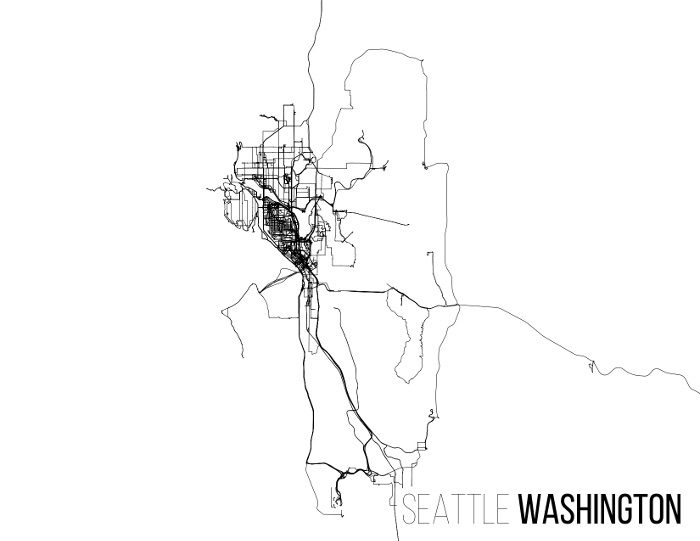Visualize your GPS traces without any pesky maps getting in the way
Given a directory full of .gpx files and a bounding box, gpx2ps will render them as a postscript file written to STDOUT.
Example:
gpx2ps.py --center 47.604815,-122.287016 --thinfont BebasNeue-Thin --title "Seattle [Washington]" --inputdir /tmp/gps.sanified --boldfont BebasNeueRegular --radius 13mi
usage: gpx2ps.py [-h] [--replicate REPLICATE] [--inputdir INPUTDIR]
[--fgcolor FGCOLOR] [--bgcolor BGCOLOR]
[--linewidth LINEWIDTH] [--droppercent DROPPERCENT]
[--autofit | --bbox MINLAT,MINLON,MAXLAT,MAXLON | --center LAT,LON | --tiles]
[--radius RADIUS] [--title TITLE] [--fontsize FONTSIZE]
[--thinfont THINFONT] [--boldfont BOLDFONT]
[--landscape | --portrait]
In goes the GPX, out goes the PS
optional arguments:
-h, --help show this help message and exit
--replicate REPLICATE
Use settings stored in a previously generated .ps file
--inputdir INPUTDIR Directory that contains gpx files
--fgcolor FGCOLOR Foreground color in #RRGGBB format
--bgcolor BGCOLOR Background color in #RRGGBB format
--linewidth LINEWIDTH
Width of line stroke. Default: 0 (smallest possible
that printer can do)
--droppercent DROPPERCENT
Percentage of points to uniformly drop. Results in
smaller output
--autofit Automatically crop output to fit data
--bbox MINLAT,MINLON,MAXLAT,MAXLON
Crop output to fit within this bounding box
--center LAT,LON Center output on this point. Use with --radius
--tiles Render in tile mode, with one track per tile
--radius RADIUS Radius of area to include in output. Use with --center
--title TITLE Optional map title. Can be in the format 'Thin Text
[Bold Text]' for two sets of contrasting text weights
--fontsize FONTSIZE Font size in points
--thinfont THINFONT Postscript name of font to use for thin text. Default:
Helvetica-Light
--boldfont BOLDFONT Postscript name of font to use for bold text. Default:
Helvetica-Bold
--landscape Print in landscape mode. Default.
--portrait Print in portrait mode