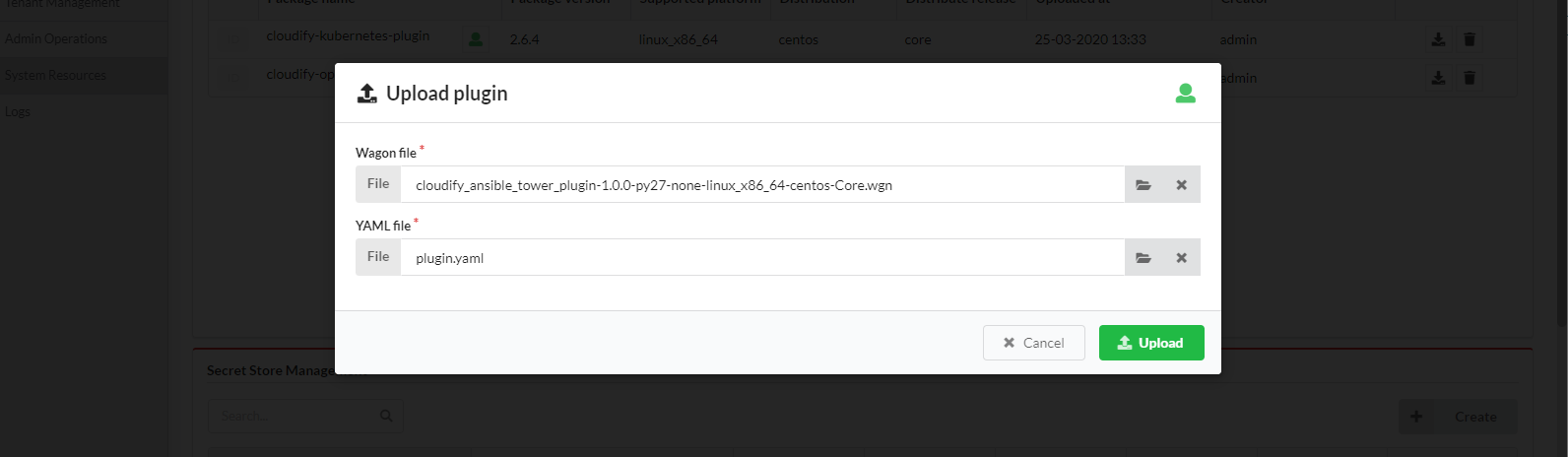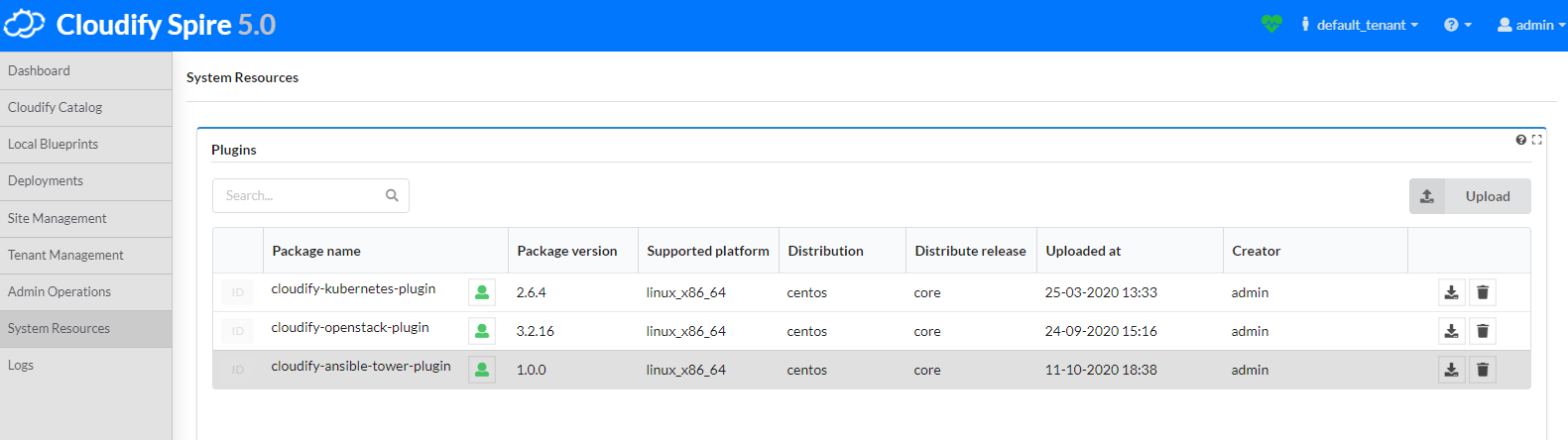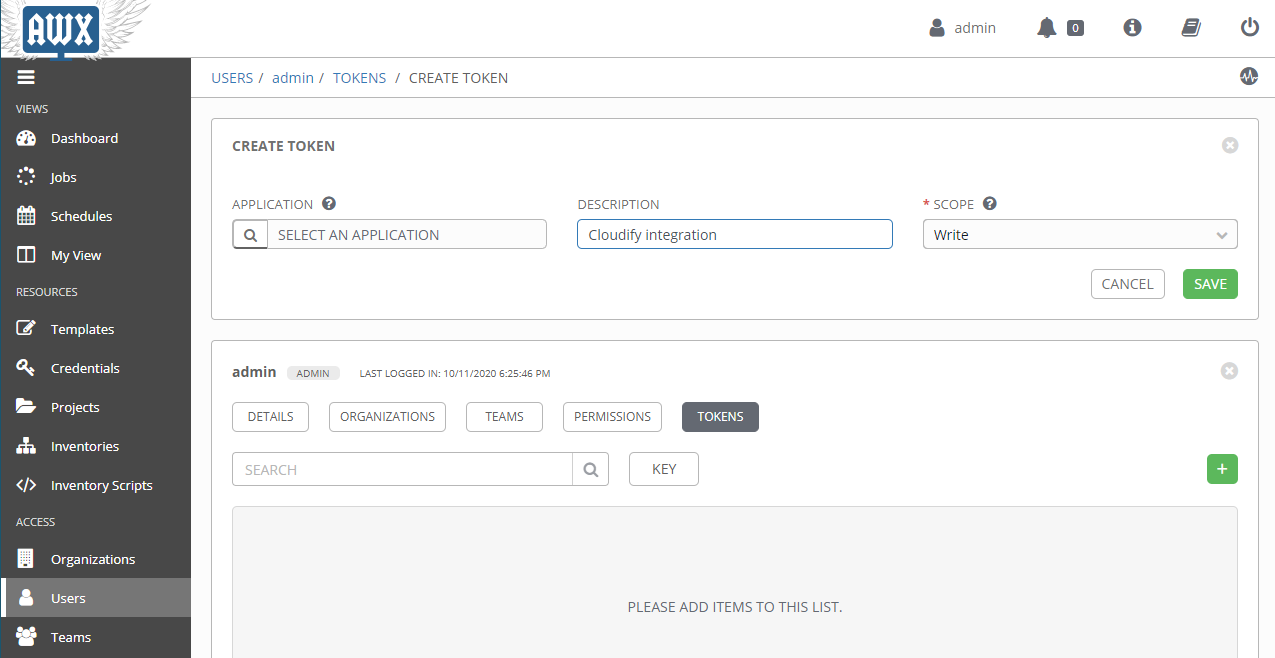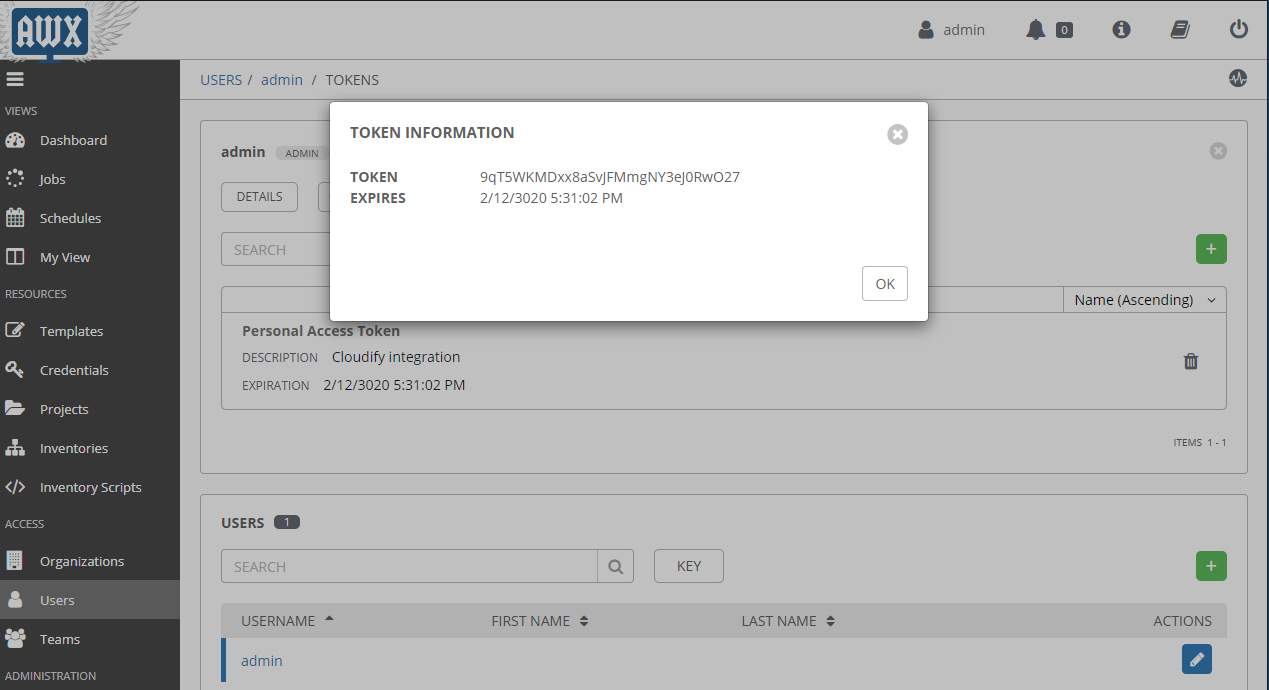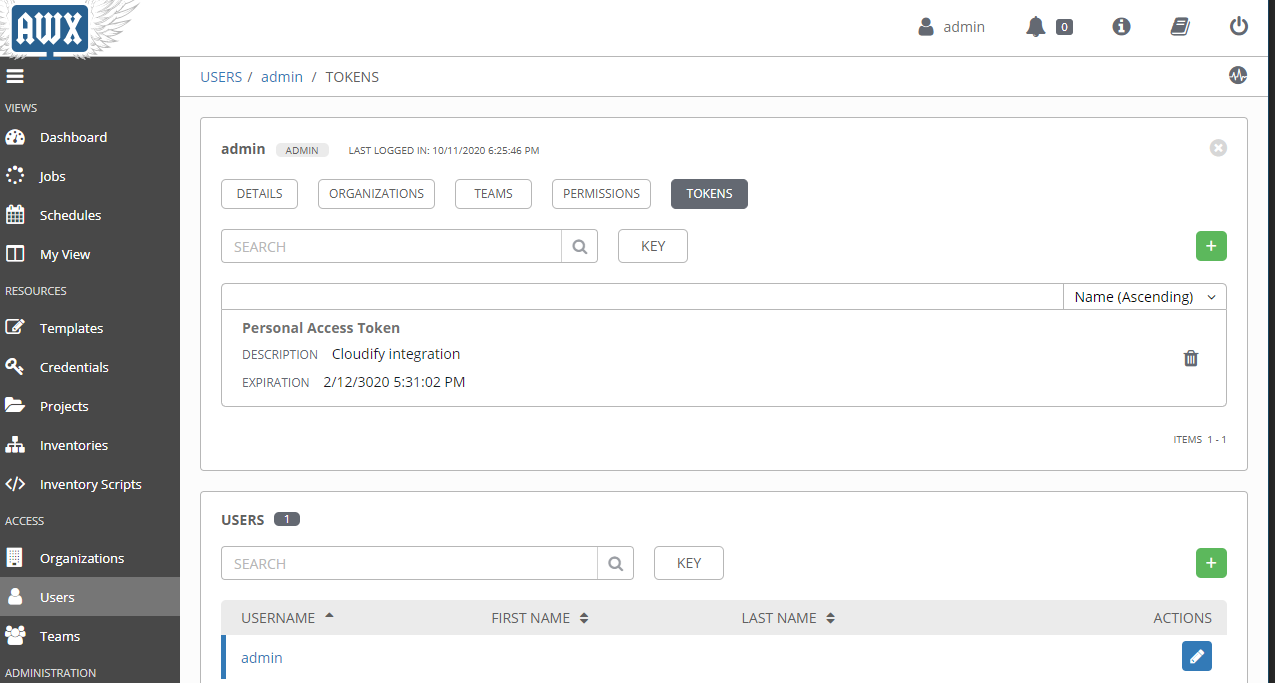The wagon and plugin.yaml files are available in Releases.
Use them to upload the plugin into your Cloudify Manager.
In Cloudify, go to the System Resources menu and click the Upload button within the Plugins widget. Use the Wagon file (.wgn) and plugin.yaml from the last section.
Cloudify needs to perform actions as a user within AWX / Ansible Tower. To do this, it needs a Personal Access Token (PAT). Within AWX/Tower, go to the Users menu, click on the user you want to authenticate as, click the TOKENS top menu button, and click the + (plus symbol).
Unless you have a specific use case, leave the APPLICATION field blank and change the SCOPE field to Write.
Then, you can save the Token value in the secret in your Cloudify Manager.